you look sus
The phrase “you look sus” has become a popular catchphrase in recent years, thanks to the rise of online multiplayer games such as Among Us. But what exactly does it mean to look sus? And where did this phrase originate from?
Sus, short for suspicious, has been around for decades and has been used in various contexts. However, it wasn’t until the release of the game Among Us in 2018 that the phrase “you look sus” gained widespread popularity. Among Us is a multiplayer game where players are tasked with completing tasks on a spaceship while trying to figure out who among them is an imposter. The imposter’s goal is to sabotage the tasks and kill off the crew members without being caught. As players discuss and accuse each other of being the imposter, the phrase “you look sus” is often used to express suspicion towards another player.
The use of the word sus in this context is believed to have originated from the slang term “suspect,” which is commonly used in the gaming community to refer to a player who is acting suspiciously. The shortened version, sus, was likely adopted to fit the quick and casual nature of online gaming communication.
However, the phrase “you look sus” has now transcended the gaming world and has become a popular meme and slang term used in everyday conversations. It is often used as a playful way to express suspicion or to call out someone for their questionable behavior or appearance.
The phrase has also been popularized by content creators and influencers on social media platforms, with many incorporating it into their videos and posts. The rise of the phrase has also led to the creation of various memes and merchandise, further solidifying its place in popular culture.
But why has this simple phrase become such a phenomenon? One reason could be the relatability of the game Among Us and its mechanics. The game requires players to constantly analyze and evaluate the behavior and actions of others, leading to the use of phrases like “you look sus” as a way to express those thoughts. Additionally, the simplicity and catchiness of the phrase have contributed to its widespread usage and adoption.
Another factor that has contributed to the popularity of the phrase is its versatility. While it was initially used in the context of the game Among Us, it has now become a catch-all phrase that can be used in various situations. Whether it’s calling out a friend who is acting suspiciously or playfully teasing someone for their outfit choice, “you look sus” has evolved into a versatile phrase that can be used in different contexts.
Some have also argued that the use of the phrase “you look sus” is a reflection of our society’s growing mistrust and skepticism towards others. In a world where fake news and misinformation are rampant, the phrase can be seen as a way to express our suspicions and reservations towards others.
Additionally, the rise of online communication and social media has also played a role in the popularity of the phrase. With more and more interactions happening online, the use of short and catchy phrases like “you look sus” has become a common way to convey thoughts and emotions quickly.
Despite its widespread usage, the phrase has faced some criticism for its potential to perpetuate negative stereotypes and biases. Some argue that the phrase can be seen as a form of microaggression, as it implies that someone’s appearance or behavior is inherently suspicious. Others have also pointed out that the phrase can be used to dismiss and discredit someone’s opinions or actions without any valid reason.
In response to these criticisms, some have suggested using alternative phrases like “you seem uncertain” or “you look unsure” to convey the same sentiment without the potential negative connotations.
In conclusion, the phrase “you look sus” has become a viral sensation, thanks to its usage in the popular game Among Us and its versatility in everyday conversations. While it has faced some backlash for potential negative implications, it is undeniable that the phrase has become a part of modern-day slang and pop culture. Whether it will continue to be a popular phrase in the future remains to be seen, but for now, “you look sus” is here to stay.
how to find text messages on android
In today’s digital age, text messaging has become an integral part of our daily communication. With the increasing popularity of Android devices, more and more people are relying on their smartphones to send and receive text messages. However, with the constant influx of new messages, it can be quite overwhelming to keep track of all the text conversations on your Android device. If you’re wondering how to find text messages on Android, you’ve come to the right place. In this article, we will guide you through the various methods you can use to locate your text messages on an Android device.
1. Check your messaging app
The most obvious place to start looking for your text messages is the messaging app on your Android device. Most Android devices come with a default messaging app, such as Google’s Messages, Samsung’s Messages, or Huawei’s Messages. You can access your messaging app by tapping on the app icon on your home screen or by swiping up from the bottom of your screen and searching for the app.
Once you’ve opened your messaging app, you will see a list of all your recent conversations. The messages are usually organized in chronological order, with the most recent ones appearing at the top. If you’re looking for a specific conversation, you can scroll through the list or use the search bar at the top to search for a specific contact or keyword.
2. Use the search function on your device
If you can’t seem to find a specific text message on your messaging app, you can try using the search function on your Android device. This function allows you to search for keywords or phrases across your entire device, including your text messages. To use the search function, swipe down from the top of your home screen to open the notification panel. Then, type in your keyword or phrase in the search bar at the top of the screen. Your device will show you all the results related to your search, including any text messages that contain the keyword.
3. Check your message notifications
If you have enabled message notifications on your device, you can also use them to find your text messages. Whenever you receive a new message, a notification will appear on your device’s lock screen or in the notification panel. By tapping on the notification, you will be directed to the messaging app, where you can view the full conversation. This is a quick and easy way to access your text messages, especially if you’re looking for a recent conversation.
4. Use a third-party app
If you’re still unable to find the text messages you’re looking for, you can consider using a third-party app to help you locate them. There are many messaging apps available on the Google Play Store that offer additional features, such as the ability to search for specific messages or organize your conversations into folders. Some popular third-party messaging apps include WhatsApp, facebook -parental-controls-guide”>Facebook Messenger, and Telegram. You can download these apps for free, and some of them even offer a backup and restore feature, so you don’t have to worry about losing your messages.
5. Check your phone’s storage
In some cases, your text messages may not be visible on your messaging app because they are stored in your device’s internal memory. To check if this is the case, go to your device’s Settings and look for the Storage option. Here, you will be able to see the amount of space used by different types of data, including your messages. If your messaging app is using a significant amount of storage, it could mean that your messages are being stored in your device’s internal memory. In this case, you can either delete some old messages to free up space or transfer them to an external storage device.
6. Use a data recovery tool
If you have accidentally deleted your text messages or lost them due to a system error, you can use a data recovery tool to retrieve them. These tools can scan your device’s internal memory and recover any deleted messages, including text messages. Some popular data recovery tools for Android include DiskDigger, Dr. Fone, and EaseUS MobiSaver. However, keep in mind that these tools may not always be able to retrieve your messages, and there is no guarantee that all your deleted messages will be recovered.
7. Check your SIM card
If you have recently switched to a new device or a new SIM card, your text messages may be stored on your old SIM card. To check if this is the case, remove your SIM card from your device and insert it into another phone. Then, open the messaging app on the new device and see if your messages are visible. If they are, you can either transfer them to your new device or save them to an external storage device.



8. Use cloud storage
Many Android devices offer the option to back up your text messages to a cloud storage service, such as Google Drive or Dropbox. If you have enabled this feature, you can access your messages from any device by logging into your cloud storage account. However, keep in mind that this feature may not be available on all devices, and you may have to manually enable it in your device’s settings.
9. Check your email
Another way to access your text messages is by checking your email. If you have enabled the feature to receive a copy of your text messages in your email, you can access them from any device by logging into your email account. This is a useful feature if you want to keep a record of your conversations or need to access your messages from a computer .
10. Contact your service provider
If you’re still unable to locate your text messages, you can contact your service provider for assistance. Your service provider may be able to retrieve your messages from their server, especially if you have enabled the feature to back up your messages to their server. However, keep in mind that this may not be possible if you have deleted your messages or if your provider does not offer this service.
In conclusion, there are many ways to find text messages on an Android device. You can check your messaging app, use the search function on your device, or try a third-party app. If your messages are not visible, you can check your device’s storage, use a data recovery tool, or contact your service provider. By following these methods, you should be able to locate your text messages and keep track of your conversations.
can you track someone on life360 without them knowing
In today’s digital age, tracking someone’s whereabouts has become easier than ever. With the help of various location tracking apps, one can easily monitor the real-time location of their loved ones. One such popular app is Life360, which allows users to create private circles with their family and friends, where they can see each other’s location and receive alerts in case of emergencies. However, with this convenience comes the concern of privacy. Can someone be tracked on Life360 without their knowledge? In this article, we will delve into this topic and find out the answer.
What is Life360?
Life360 is a popular location tracking app that allows users to create private circles with their family and friends. It was founded in 2008 and has gained immense popularity over the years, with over 25 million active users worldwide. The app uses GPS technology to track the location of its users in real-time and provides various features such as location sharing , messaging, and emergency alerts.
How does Life360 work?
To use Life360, the user needs to download the app on their device and create an account. They can then invite their family and friends to join their circle by sending them an invitation through the app. Once everyone is added to the circle, they can see each other’s location on a map in the app. The app also allows users to set up alerts for specific locations, such as home or work, and receive notifications when a member of their circle arrives or leaves that place.
Can someone be tracked on Life360 without their knowledge?
The short answer is yes, someone can be tracked on Life360 without their knowledge. However, it is not as simple as it sounds. Life360 requires the user’s consent before they can be added to a circle. In other words, someone cannot be tracked on the app unless they have given their permission to be added to a circle. This is a crucial step in ensuring the privacy of its users. Once a user accepts the invitation to join a circle, they are aware that their location will be visible to other members of the circle. Therefore, it is not possible to track someone on Life360 without their knowledge unless they have given their consent.
How to track someone on Life360 without their knowledge?



While it may not be possible to track someone on Life360 without their knowledge, there are certain ways in which one can deceive the system and gain access to their location. Let’s take a look at some of these methods.
1. Use a fake location
One way to track someone on Life360 without their knowledge is by using a fake location. There are various GPS spoofing apps available that can trick Life360 into showing a fake location. This means that the person being tracked will believe that their real location is being shared with their circle, but in reality, it is a fake location. However, this method is not foolproof, and there are chances that the app might detect the fake location and give an error message.
2. Use a second device
Another way to track someone on Life360 without their knowledge is by using a second device. This method involves creating a new Life360 account and adding the person you want to track to your circle without their knowledge. You can then use the second device to see their location without them knowing. However, this method is not only unethical but also requires you to have access to the person’s device to add them to your circle.
3. Use a third-party app
There are various third-party apps available that claim to be able to track someone’s location on Life360 without their knowledge. These apps usually require you to install a tracking software on the person’s device, which will then send their location to your device. However, these apps are not reliable, and there is a high chance that they might not work as promised or even harm the device in some cases.
Is it legal to track someone on Life360 without their knowledge?
The legality of tracking someone on Life360 without their knowledge is a debatable topic. While the app itself requires the user’s consent before they can be added to a circle, it does not explicitly state that it is illegal to track someone without their knowledge. However, it is always advisable to respect someone’s privacy and obtain their consent before adding them to a circle on Life360.
What are the risks of tracking someone on Life360 without their knowledge?
There are several risks associated with tracking someone on Life360 without their knowledge. Let’s take a look at some of them.
1. Breach of trust
One of the biggest risks of tracking someone without their knowledge is the breach of trust. When someone finds out that they have been tracked without their consent, it can lead to a breakdown of trust in the relationship. This can have a significant impact on personal relationships, especially within families.
2. Legal consequences
As mentioned earlier, the legality of tracking someone on Life360 without their knowledge is a gray area. While it may not be explicitly illegal, it can still lead to legal consequences if the person being tracked feels that their privacy has been violated. This can result in lawsuits and other legal actions.
3. Privacy concerns
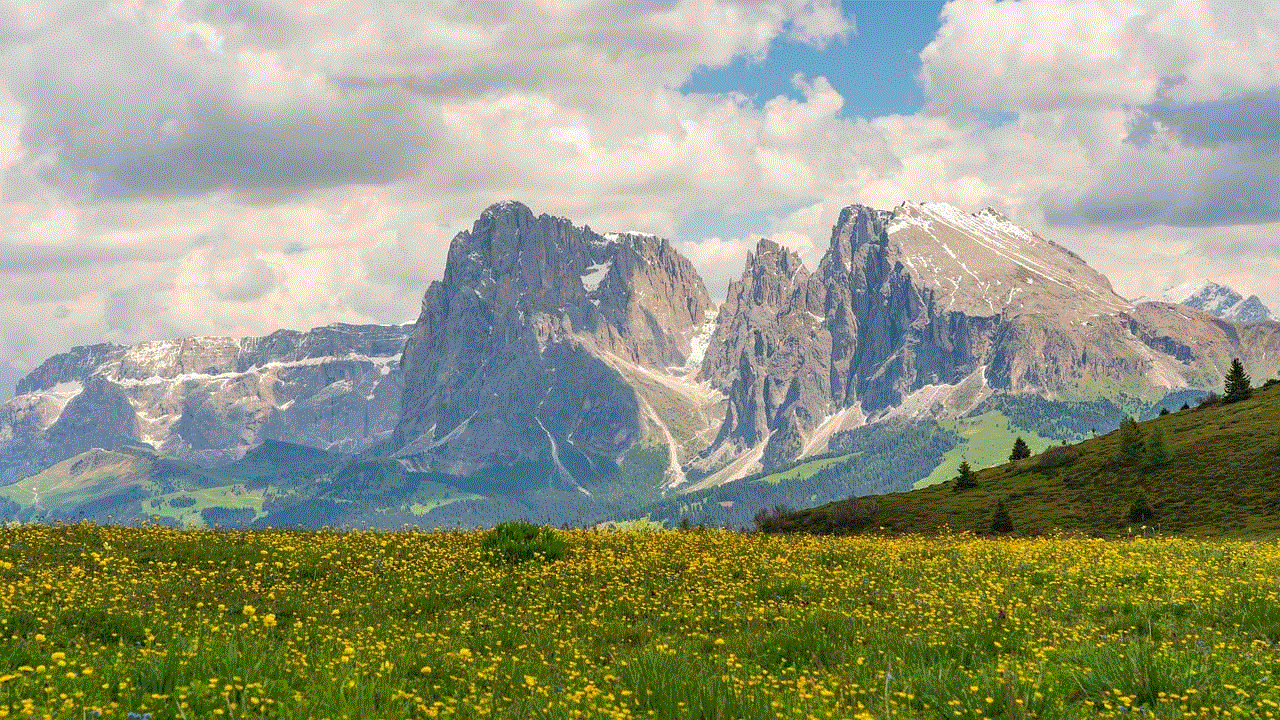
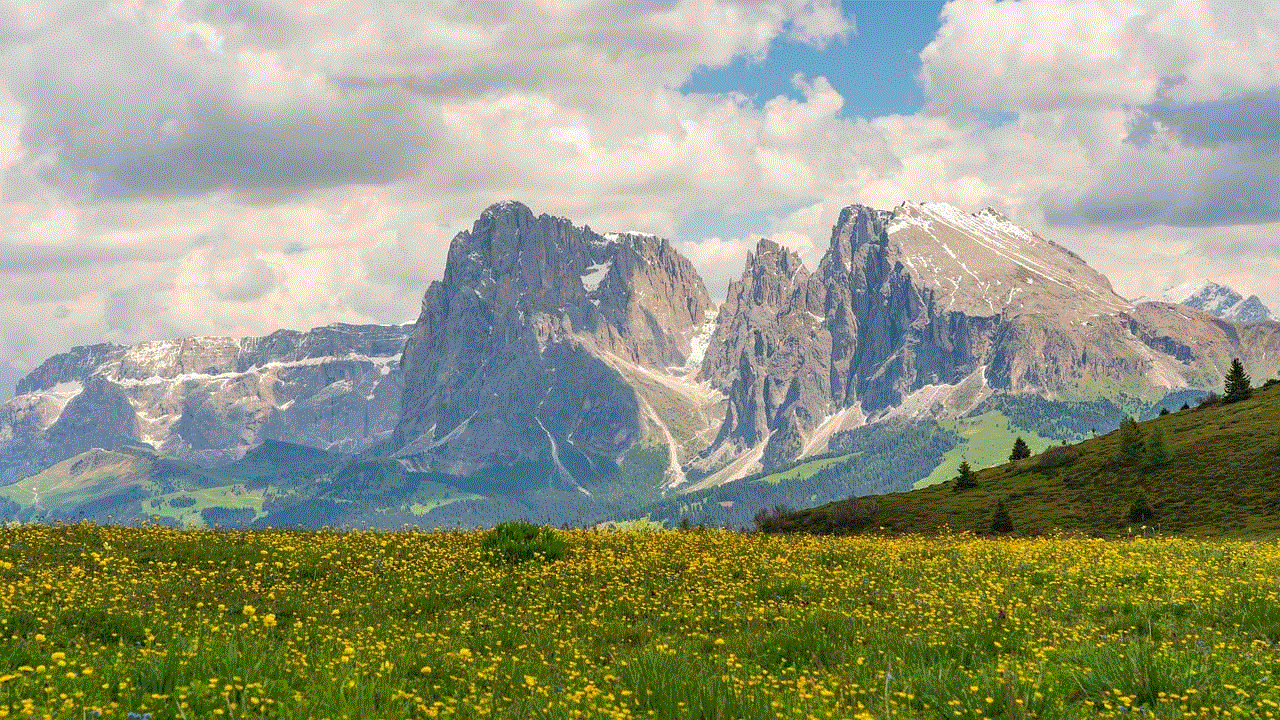
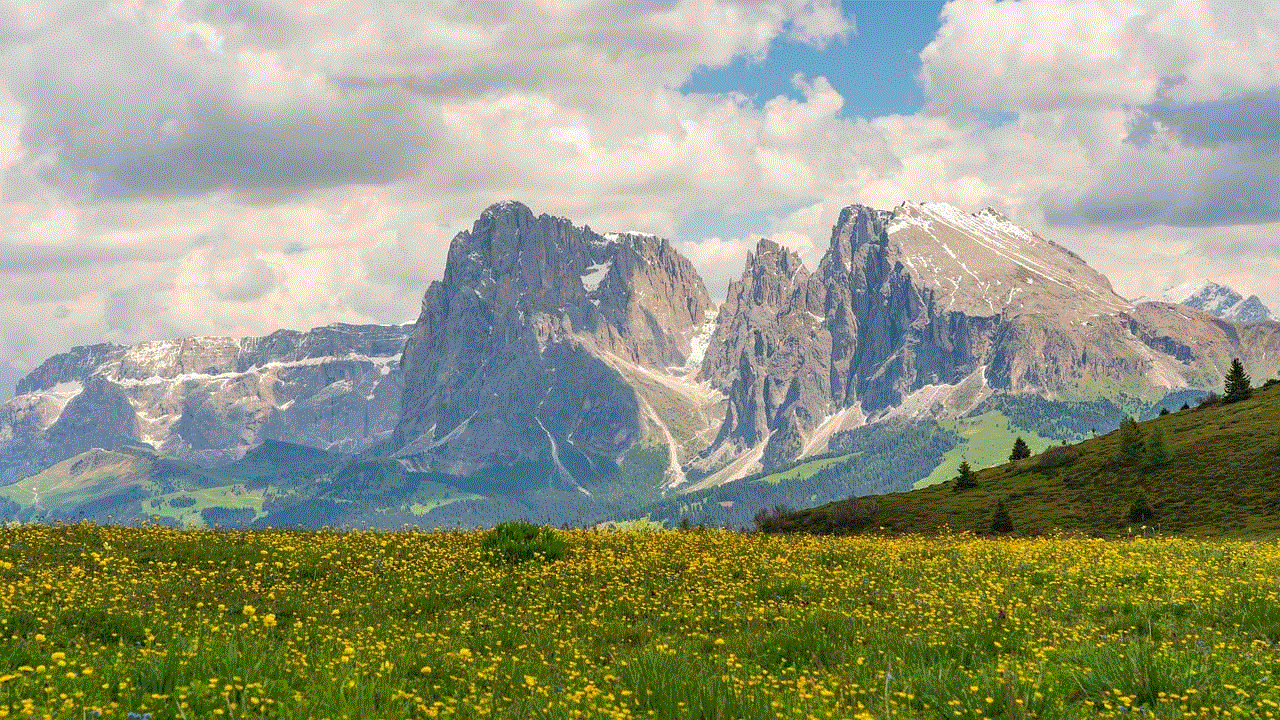
Tracking someone without their knowledge raises serious privacy concerns. It is a violation of someone’s right to privacy and can lead to feelings of discomfort and insecurity. It is essential to respect someone’s privacy and obtain their consent before tracking them on Life360.
In conclusion, while it is not possible to track someone on Life360 without their knowledge, there are ways in which one can deceive the system and gain access to their location. However, these methods are not only unethical but also come with several risks, including breach of trust, legal consequences, and privacy concerns. It is crucial to respect someone’s privacy and obtain their consent before tracking them on any location tracking app.