wrist watches for dementia patients
Wrist watches are an essential part of our daily lives. They not only help us keep track of time but also serve as a fashion statement. However, for individuals with dementia, wrist watches can serve a more critical purpose. Dementia is a degenerative disease that affects cognitive functions, memory, and behavior. It is estimated that around 50 million people worldwide are living with dementia, and this number is expected to triple by 2050. As dementia progresses, individuals may struggle with keeping track of time, leading to increased confusion and anxiety. In such cases, wrist watches designed specifically for dementia patients can be a helpful tool in managing the symptoms of the disease.
In recent years, there has been a growing demand for wrist watches specifically designed for individuals with dementia. These watches come with unique features that cater to the specific needs of dementia patients. From easy-to-read dials to reminders and alarms, these watches have proved to be beneficial in improving the quality of life for both patients and caregivers. In this article, we will delve deeper into the importance of wrist watches for dementia patients and how they can help them lead a more independent and organized life.
Easy-to-Read Dials:
One of the significant challenges faced by dementia patients is reading and understanding the time on a standard wristwatch. As the disease progresses, individuals may struggle with cognitive functions such as reading and interpreting numbers and symbols. This can lead to confusion and stress, making it difficult for patients to manage their daily routine. Wrist watches designed for dementia patients have large and clear dials with bold numbers and markings. These watches also use high-contrast colors, making it easier for patients to read and understand the time. The simplicity of the design helps to reduce confusion and anxiety, allowing patients to focus on other tasks.
Reminders and Alarms:
Individuals with dementia often struggle with remembering important tasks such as taking medication, attending appointments, or even eating meals. This can have a significant impact on their health and well-being. Wrist watches for dementia patients come with a range of reminders and alarms that can be set according to the patient’s daily routine. These watches can be programmed to vibrate or make an audible sound at specific times, reminding patients of their daily tasks. This feature can be particularly helpful for patients living alone, as it provides them with a sense of independence and control over their daily routine.
GPS Tracking:
As dementia progresses, individuals may experience disorientation and confusion, making them prone to wandering. This can be a significant safety concern for both patients and their caregivers. Wrist watches designed for dementia patients come with GPS tracking technology, which allows caregivers to track the patient’s location in real-time. This feature can provide immense relief to caregivers, knowing they can locate their loved one in case of an emergency. Some watches also come with a panic button, which when pressed, sends out an alert to designated contacts, providing an added layer of security.
Sensory Stimulation:
Sensory stimulation has been proven to be beneficial in improving cognitive functions and reducing anxiety in dementia patients. Wrist watches for dementia patients come with a range of sensory features such as music, lights, and vibration. These features can help to stimulate the patient’s senses, promoting relaxation and reducing agitation. Some watches also come with a feature that plays familiar music or a recorded message, which can be particularly helpful in triggering memories and emotions.
Waterproof and Durable:
Dementia patients may struggle with everyday activities such as washing their hands or taking a shower. Regular wristwatches may not be able to withstand the water exposure, leading to damage and the need for frequent replacements. Wrist watches designed for dementia patients are waterproof and durable, making them suitable for everyday use. These watches can withstand water exposure up to a certain depth, ensuring they remain functional even in the event of accidental submersion. This feature provides patients with the freedom to go about their daily activities without worrying about damaging their watch.
Easy to Use:
Wrist watches for dementia patients are designed with simplicity in mind. They have a user-friendly interface, making it easier for patients to operate them independently. These watches come with large buttons or touch screens, which can be easily navigated even by individuals with limited dexterity. The simplicity of design also makes it easier for caregivers to set up and program the watch according to the patient’s needs. This feature provides patients with a sense of control and independence, boosting their self-esteem and confidence.
Variety of Styles:
While the functionality of wrist watches for dementia patients is undoubtedly essential, the design and appearance also play a significant role. These watches come in a variety of styles, from classic to modern, catering to different preferences. This allows patients to choose a watch that suits their style and personality, making them more likely to wear it regularly. The variety of styles also makes it easier for caregivers to find a watch that their loved one will enjoy wearing, rather than seeing it as a medical device.
Easy to Maintain:
Wrist watches for dementia patients are designed to be low maintenance, making it easier for caregivers to manage them. These watches come with long-lasting batteries, eliminating the need for frequent replacements. They also have a durable casing, preventing damage from accidental drops or bumps. The straps of these watches are also designed to be easy to clean, ensuring proper hygiene and reducing the risk of infections.
Affordable:
Taking care of a loved one with dementia can be a financially draining experience. Wrist watches designed for dementia patients are an affordable option compared to other assistive devices. They are reasonably priced, making them accessible to a wider range of individuals. This can be particularly helpful for caregivers who may have limited financial resources. The affordability also makes it easier for caregivers to purchase multiple watches for different caregivers, ensuring round-the-clock care for their loved one.
Promoting Independence:
One of the most significant benefits of wrist watches for dementia patients is the sense of independence they provide. As the disease progresses, individuals may struggle with maintaining their independence, leading to feelings of frustration and helplessness. These watches allow patients to manage their daily routine more independently, reducing the need for constant supervision. This can have a positive impact on the patient’s self-esteem and confidence, improving their overall well-being.
In conclusion, wrist watches designed for dementia patients have revolutionized the way we care for individuals with the disease. They serve as more than just a timekeeping device, but also as a tool to manage the symptoms of dementia. With their unique features and design, these watches have proved to be beneficial in promoting independence, reducing anxiety, and improving the quality of life for both patients and caregivers. As technology continues to advance, we can expect to see more innovative features in wrist watches for dementia patients, providing them with a better quality of life.
whatsapp spy messages
Title: WhatsApp Spy Messages: How to Protect Your Privacy and Stay Safe
Introduction:
In this digital age, instant messaging apps like WhatsApp have become an integral part of our lives. With over two billion users worldwide, WhatsApp allows us to stay connected with friends, family, and colleagues. However, with the increasing popularity of this platform, concerns about privacy and security have also emerged. One such concern is the concept of “WhatsApp spy messages.” In this article, we will explore what WhatsApp spy messages are, the potential risks they pose, and how you can protect your privacy and stay safe.
Paragraph 1: Understanding WhatsApp Spy Messages
WhatsApp spy messages refer to unauthorized access or monitoring of someone’s WhatsApp conversations, including text messages, voice calls, and multimedia files. These spy messages can be sent by malicious individuals or organizations with the intention of gathering personal information, tracking activities, or even blackmailing users.
Paragraph 2: The Risks Associated with WhatsApp Spy Messages
The potential risks of WhatsApp spy messages are significant. Once a hacker gains access to your WhatsApp conversations, they can misuse the information in various ways. This includes identity theft, financial fraud, cyberstalking, and even reputational damage. Hence, it is crucial to be aware of these risks and take appropriate measures to protect yourself.
Paragraph 3: Common Methods Used for WhatsApp Spy Messages
Hackers employ various methods to gain access to WhatsApp conversations. Some common methods include phishing attacks, where hackers trick users into revealing their login credentials, and malware-infected apps that secretly collect data from your device. Additionally, hackers can exploit security vulnerabilities in WhatsApp itself to gain unauthorized access to user accounts.
Paragraph 4: Signs that Your WhatsApp Account May Be Compromised
It is essential to be vigilant and identify any signs that your WhatsApp account may have been compromised. These signs include unusual battery drainage, sudden data usage spikes, unexplained app crashes, or receiving messages from unknown contacts asking for personal information. If you notice any of these signs, it is crucial to act promptly to protect your privacy.
Paragraph 5: Protecting Your WhatsApp Account from Spy Messages
To protect your WhatsApp account from spy messages, follow these important steps:
1. Enable two-step verification: Activate this security feature in WhatsApp settings to add an extra layer of protection to your account.
2. Avoid suspicious links: Do not click on any suspicious links received through WhatsApp messages, as they may lead to phishing websites or malware downloads.
3. Keep your app updated: Regularly update WhatsApp to ensure you have the latest security patches and bug fixes.
4. Be cautious with third-party apps: Avoid downloading and installing unauthorized third-party apps claiming to offer WhatsApp spying features, as they may contain malware or steal your personal data.
Paragraph 6: Importance of Strong Passwords and PINs
Creating strong passwords and PINs is essential not only for your WhatsApp account but for all your online accounts. A strong password should be unique, contain a combination of upper and lower-case letters, numbers, and special characters. Avoid using easily guessable information such as your name, birthdate, or common words.
Paragraph 7: Privacy Settings in WhatsApp
WhatsApp offers several privacy settings that you can customize to protect your account. These settings include hiding your “Last Seen” status, profile picture, and restricting who can view your status updates. By adjusting these settings to your comfort level, you can limit the amount of personal information visible to others.
Paragraph 8: Regularly Review and Secure Your Devices
Apart from securing your WhatsApp account, it is crucial to regularly review and secure your devices. This includes using reliable antivirus software, keeping your operating system updated, and avoiding downloading apps from untrusted sources. By maintaining a secure device, you can minimize the risk of spy messages and other cyber threats.
Paragraph 9: Educating Yourself and Others
Education is key to staying safe from WhatsApp spy messages. Stay informed about the latest security threats, phishing techniques, and best practices for online safety. Share this knowledge with your friends and family to create a safer digital environment for everyone.
Paragraph 10: Reporting Suspicious Activity



If you suspect that your WhatsApp account has been compromised or you have received spy messages, report the activity to WhatsApp immediately. They have a dedicated support team that can assist you in recovering your account and taking appropriate actions against the perpetrators.
Conclusion:
While WhatsApp spy messages present a real threat to our privacy and security, being aware of the risks and taking necessary precautions can help us stay safe. By following the steps outlined in this article, you can protect your WhatsApp account and ensure your personal information remains secure. Remember, safeguarding your online presence is an ongoing effort, so stay vigilant and adopt a proactive approach to protect yourself from any potential threats.
uninstall trend micro security mac
How to Uninstall Trend Micro Security on Mac: A Step-by-Step Guide
Trend Micro Security is a popular antivirus software that provides comprehensive protection against various online threats for Mac users. However, there might be instances where you need to uninstall this software from your Mac for various reasons. Whether you want to switch to a different antivirus program or you are facing issues with Trend Micro Security, this article will guide you through the process of uninstalling Trend Micro Security on your Mac.
Before we dive into the uninstallation process, it is essential to understand the importance of having antivirus software on your Mac. With the increasing number of cyber threats, it has become crucial to have reliable antivirus software to protect your sensitive data and ensure the overall security of your device.
However, if you have decided to uninstall Trend Micro Security, here are the steps you can follow to remove it completely from your Mac:
Step 1: Quit the Trend Micro Security application
Before proceeding with the uninstallation process, ensure that the Trend Micro Security application is not running in the background . To do this, click on the Trend Micro Security icon in the menu bar and select “Quit Trend Micro Security.”
Step 2: Open the Applications folder
To begin the uninstallation process, you need to navigate to the Applications folder on your Mac. You can do this by opening a new Finder window and selecting “Applications” from the sidebar.
Step 3: Locate the Trend Micro Security application
In the Applications folder, scroll through the list of installed applications and locate the Trend Micro Security application. It is usually named “Trend Micro Security” or “Trend Micro Antivirus.”
Step 4: Drag the Trend Micro Security application to the Trash
Once you have located the Trend Micro Security application, click and drag it to the Trash icon in the Dock. Alternatively, you can right-click on the application and select “Move to Trash” from the contextual menu.
Step 5: Enter your administrator password
When you attempt to move the Trend Micro Security application to the Trash, you may be prompted to enter your administrator password. This is a security measure to ensure that only authorized users can make changes to your Mac. Enter your password and click “OK” to proceed.
Step 6: Remove additional Trend Micro Security files
Although dragging the application to the Trash removes most of the Trend Micro Security files, there might be some residual files left behind. To ensure a complete uninstallation, you need to remove these files as well.
Step 7: Open the Finder
To locate and remove the residual files, open a new Finder window and click on “Go” in the menu bar. From the dropdown menu, select “Go to Folder.”
Step 8: Enter the file path
In the “Go to Folder” window, enter the following file path: /Library/Application Support/TrendMicro. This will take you directly to the Trend Micro Security files stored in the Library folder.
Step 9: Delete the Trend Micro Security files
Once you are in the TrendMicro folder, select all the files associated with Trend Micro Security and move them to the Trash. You can either drag the files to the Trash or right-click and select “Move to Trash.”
Step 10: Empty the Trash
After deleting all the Trend Micro Security files, it is crucial to empty the Trash to ensure that the files are permanently removed from your Mac. To do this, right-click on the Trash icon in the Dock and select “Empty Trash.”
Congratulations! You have successfully uninstalled Trend Micro Security from your Mac. It is important to note that uninstalling antivirus software leaves your computer vulnerable to potential threats. Therefore, it is recommended to install an alternative antivirus program to ensure the ongoing security of your Mac.
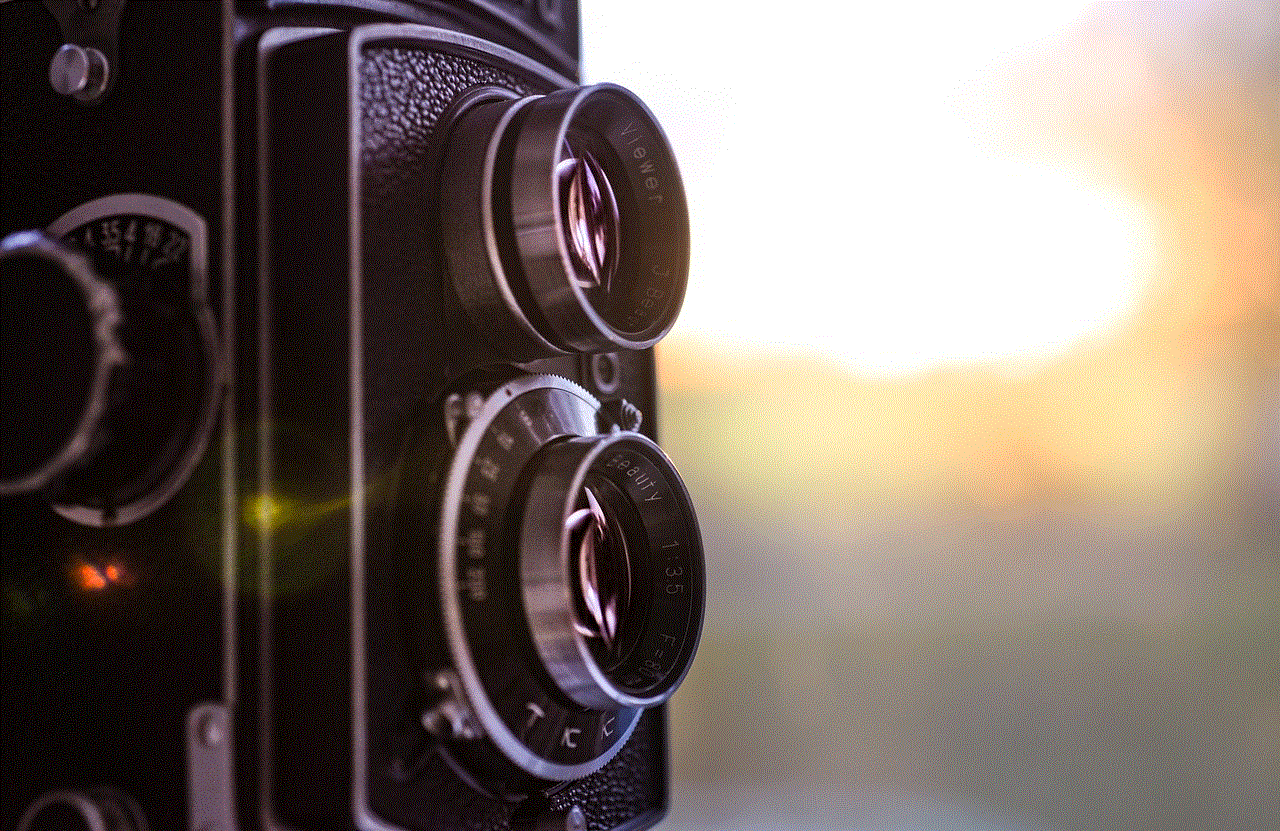
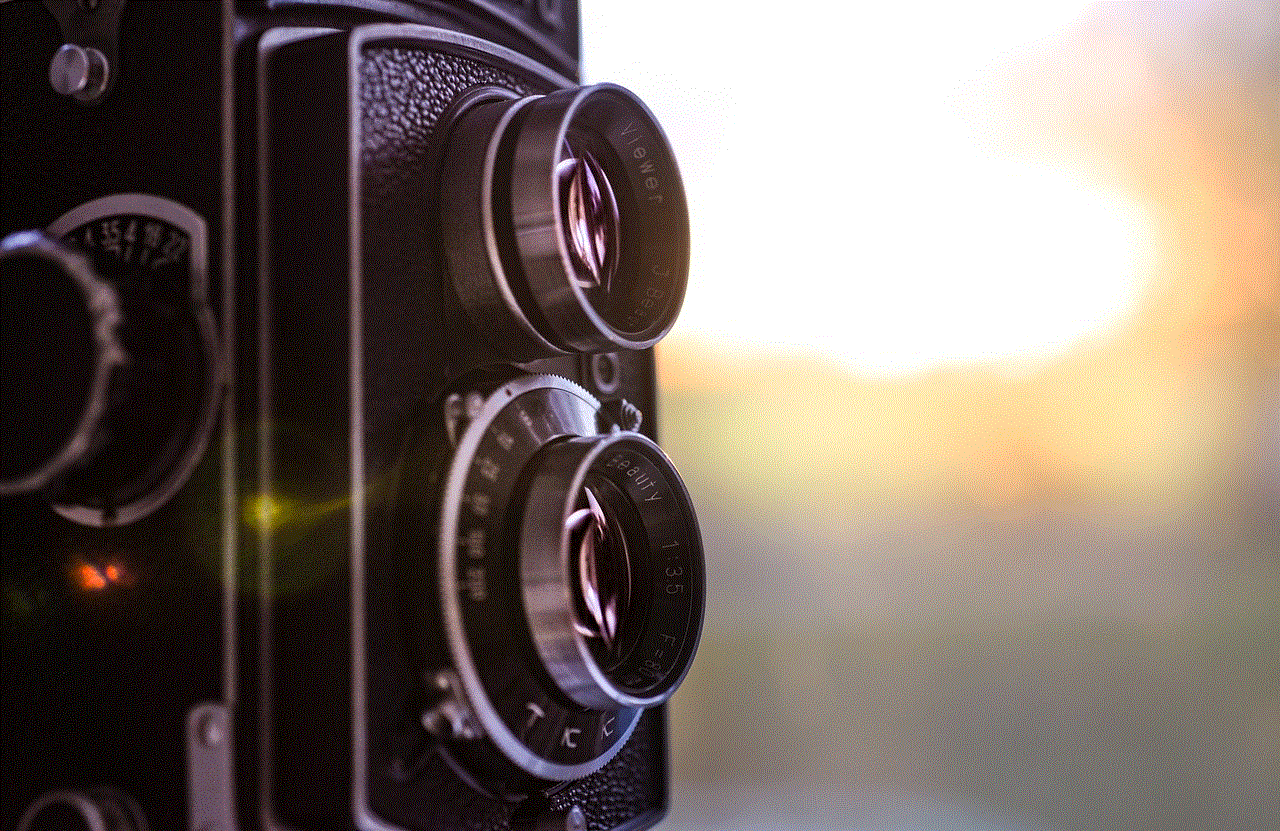
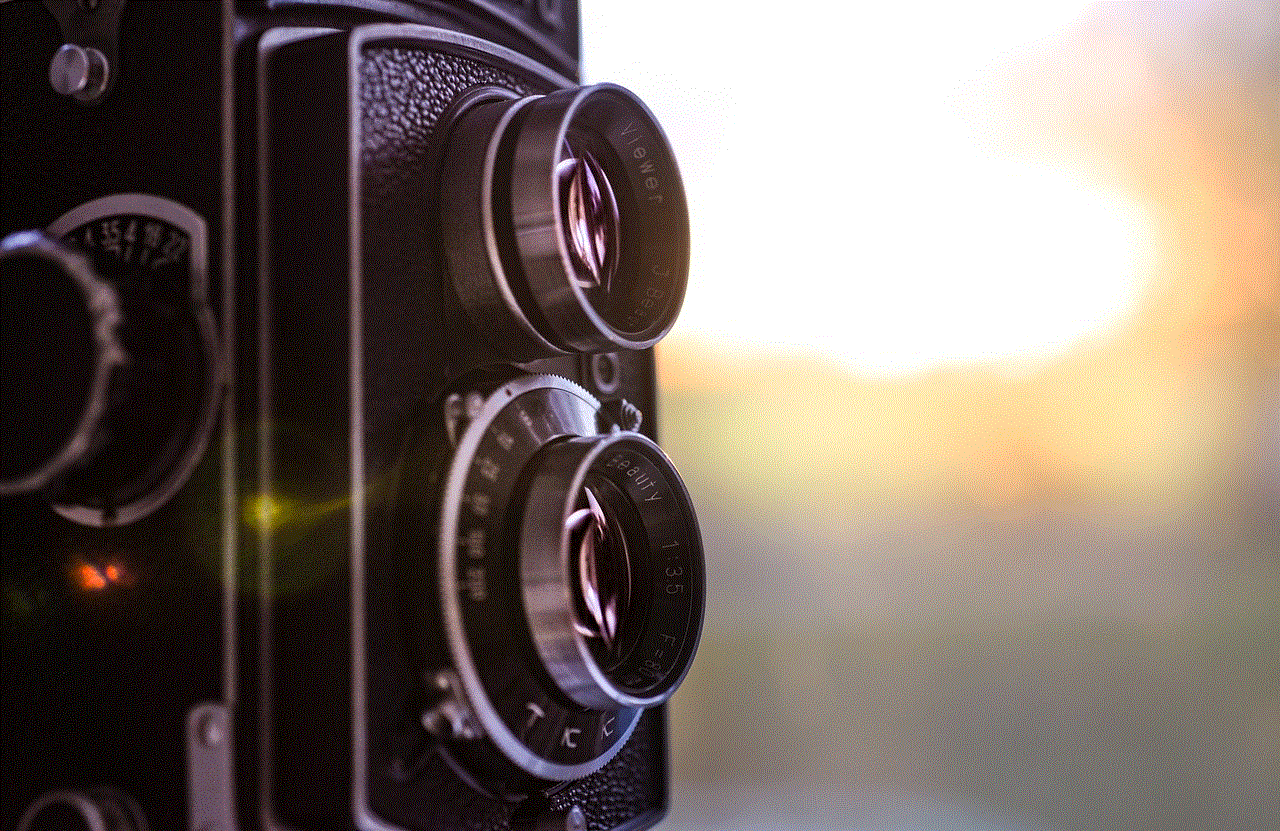
In conclusion, uninstalling Trend Micro Security from your Mac is a relatively straightforward process. By following the step-by-step guide outlined in this article, you can remove Trend Micro Security and its associated files from your Mac completely. Remember to always have an alternative antivirus program installed on your Mac to protect your device from online threats. Stay safe!