what is a tile tracker
# Understanding Tile Trackers: The Ultimate Guide to Bluetooth Tracking Devices
In today’s fast-paced world, losing items can be a frustrating experience. Whether it’s your keys, wallet, or even your pet, the anxiety that arises from misplacing something important can be overwhelming. Enter the Tile Tracker, a small yet powerful Bluetooth-enabled device designed to help you keep track of your belongings. In this article, we will explore the ins and outs of Tile Trackers, their features, benefits, and how they work to provide peace of mind in our daily lives.
## What is a Tile Tracker?
A Tile Tracker is a Bluetooth-enabled tracking device that helps you locate personal items using a smartphone app. These small, lightweight devices are designed to be attached to or placed inside items you frequently misplace, such as keys, bags, wallets, and even pets. The Tile app, available on both iOS and Android platforms, allows users to connect their Tile Trackers to their smartphones, enabling them to track the location of their belongings with ease.
The concept of Tile Trackers emerged from the growing need for innovative solutions to everyday problems. In a world where our lives are often chaotic and busy, keeping track of our possessions has become increasingly challenging. Tile Trackers offer a simple yet effective solution to this common problem by leveraging Bluetooth technology and community-based tracking.
## How Tile Trackers Work
Tile Trackers operate using Bluetooth technology, which allows devices to communicate with each other over short distances. When you attach a Tile Tracker to an item, such as your keys, the device emits a Bluetooth signal that can be detected by the Tile app on your smartphone. This connection enables you to see the last known location of your item on a map within the app.
When you misplace an item, you can open the Tile app and use the “Find” feature. The app will trigger a sound on the Tile Tracker, making it easier for you to locate your item. If you are out of range of the Bluetooth signal, the app will display the last known location where the Tile Tracker was connected to your phone. This feature is particularly useful when you leave your belongings behind in a public space.
## Types of Tile Trackers
Tile offers a variety of trackers designed for different needs and preferences. Understanding the different types can help you choose the right one for your lifestyle:
1. **Tile Mate**: This is the most versatile and popular Tile Tracker. It has a small, square design and a loud ringer, making it easy to attach to keys, bags, or other personal items. The Tile Mate has a range of up to 200 feet and a battery life of approximately one year.
2. **Tile Slim**: The Tile Slim is designed to fit easily into wallets, passport holders, or credit card slots. It has a slim profile and is about the size of a standard credit card. The Slim has a range of approximately 200 feet and is perfect for keeping track of flat items.
3. **Tile Pro**: The Tile Pro is the most powerful option, with a longer range of up to 400 feet and a louder ringer. This tracker is ideal for larger items or for those who frequently misplace their belongings. It also has a replaceable battery, which means you can extend its life beyond the standard one-year limit.
4. **Tile Sticker**: The Tile Sticker is a small, adhesive tracker that can be stuck to various items, such as remote controls, tools, or even your pet’s collar. It is waterproof and has a range of up to 150 feet, making it highly versatile for various tracking needs.
5. **Tile for Pets**: Designed specifically for pet owners, this tracker can be attached to your pet’s collar, allowing you to keep tabs on their location. While it doesn’t offer GPS tracking, the Tile for Pets utilizes the same Bluetooth technology and community features as other Tile products.
## The Advantages of Using Tile Trackers
Tile Trackers provide a range of benefits that make them a valuable addition to your daily routine. Here are some of the key advantages:
### 1. **Peace of Mind**
One of the most significant benefits of using a Tile Tracker is the peace of mind it offers. Knowing that you have a reliable way to track your belongings can alleviate anxiety, especially for those who frequently misplace items. With a Tile Tracker, you can quickly find lost items and avoid the stress of searching aimlessly.
### 2. **Community Find Feature**
One of the standout features of Tile Trackers is the community find feature. If you lose an item and it’s out of Bluetooth range, other Tile users can help you locate it. When your lost Tile comes within range of another Tile user’s phone, you’ll receive an update on its location. This crowd-sourced tracking capability significantly increases the chances of recovering lost items.
### 3. **User-Friendly App**
The Tile app is designed to be intuitive and user-friendly, making it accessible to users of all ages. The app provides easy navigation, allowing you to see the location of your Tiles, trigger sounds, and manage multiple devices effortlessly. Notifications and alerts keep you informed about the status of your items, ensuring that you never miss an important update.
### 4. **Long Battery Life**
Tile Trackers are designed for longevity, with most models featuring a battery life of up to one year. The Tile Pro even offers a replaceable battery option, allowing you to continue using the device without having to buy a new one. This durability makes Tile Trackers a cost-effective solution for tracking your belongings.
### 5. **Versatility**
Tile Trackers come in various shapes and sizes, allowing you to choose the perfect model for your needs. Whether you need a tracker for your keys, wallet, or pet, Tile offers a versatile range of options that cater to different lifestyles.
### 6. **Affordable Pricing**
Compared to other tracking solutions on the market, Tile Trackers are relatively affordable. With prices ranging from $25 to $35 per device, they offer a budget-friendly way to keep track of your belongings without compromising on quality.
### 7. **Durability and Water Resistance**
Many Tile models are designed to withstand daily wear and tear, making them suitable for everyday use. Some models are also water-resistant, ensuring that your tracker remains functional even in wet conditions.
## Setting Up Your Tile Tracker
Setting up your Tile Tracker is a straightforward process that can be completed in just a few minutes. Here’s a step-by-step guide to help you get started:
1. **Download the Tile App**: Begin by downloading the Tile app from the App Store (iOS) or Google Play Store (Android).
2. **Create an Account**: Open the app and create an account using your email address. You can also sign in using your existing Google or facebook -parental-controls-guide”>Facebook account.
3. **Activate Your Tile Tracker**: Press the button on your Tile Tracker to activate it. You should hear a sound indicating that the device is on.
4. **Add Your Tile**: In the app, select “Add a Tile” and follow the prompts to connect your Tile Tracker to your account. Make sure Bluetooth is enabled on your smartphone for a seamless connection.
5. **Attach Your Tile**: Once connected, attach your Tile Tracker to the item you want to track, such as your keys or wallet.
6. **Start Tracking**: You can now use the app to locate your item whenever needed. Explore the app’s features and customize your settings to suit your preferences.
## Troubleshooting Common Issues
While Tile Trackers are generally reliable, users may encounter some common issues. Here are a few troubleshooting tips to resolve them:
1. **Connection Problems**: If your Tile Tracker is not connecting to the app, ensure that Bluetooth is enabled on your smartphone. Try restarting both the app and your phone to establish a fresh connection.
2. **Out of Range**: If you’re unable to locate your item, it’s possible that you’re out of Bluetooth range. Check the last known location in the app and retrace your steps.
3. **Battery Replacement**: For the Tile Pro, if you notice a decrease in functionality, it may be time to replace the battery. Follow the instructions provided in the app or on the Tile website for guidance.
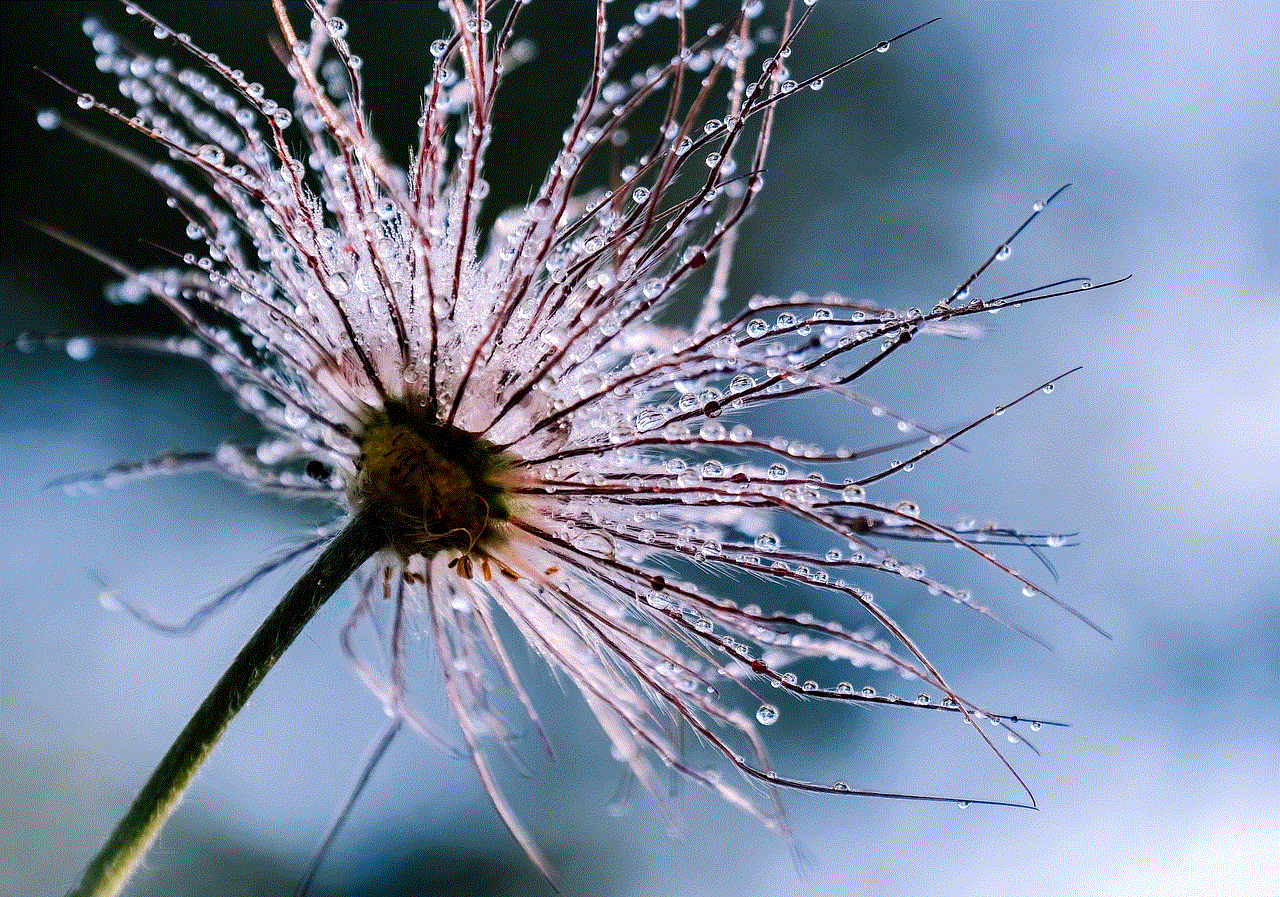
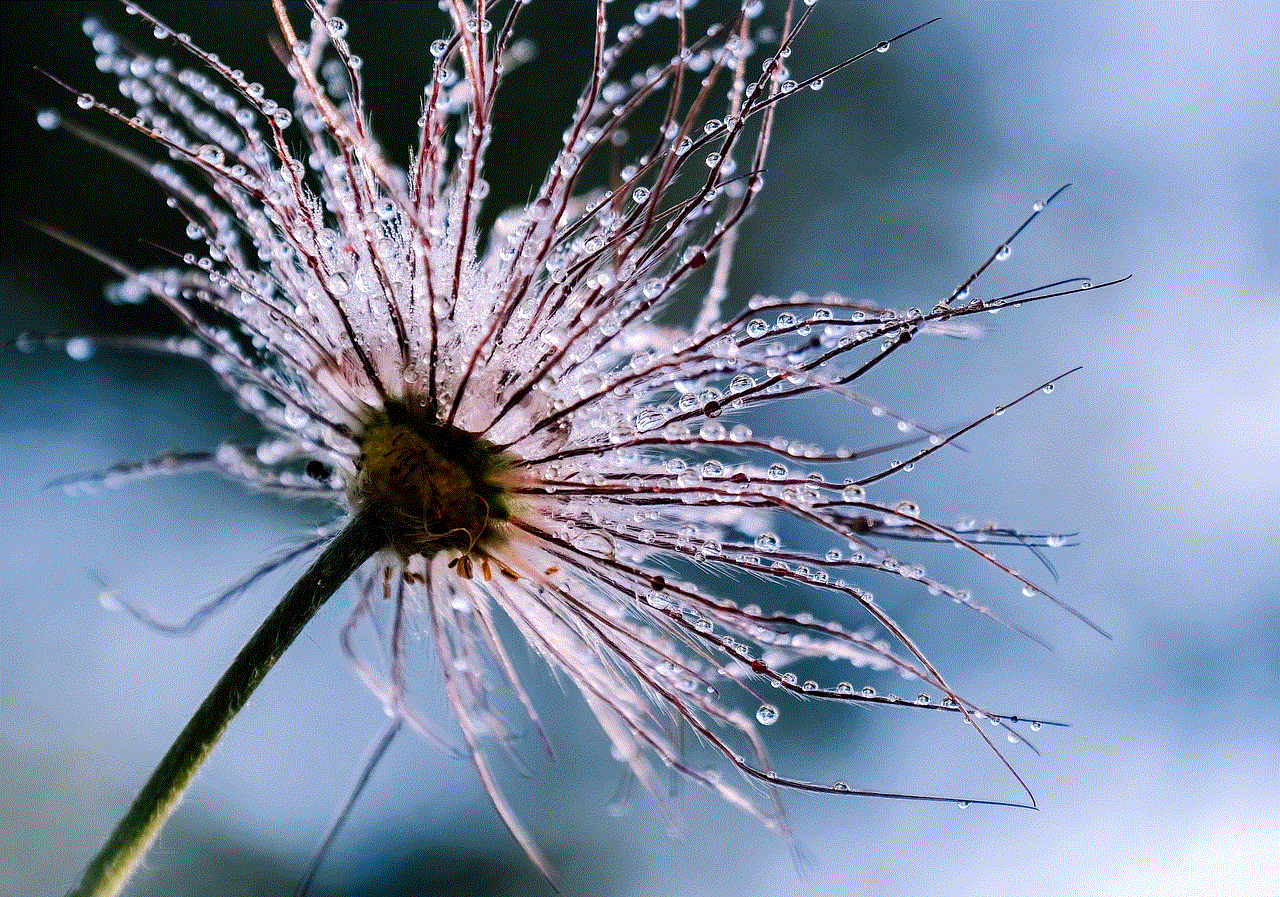
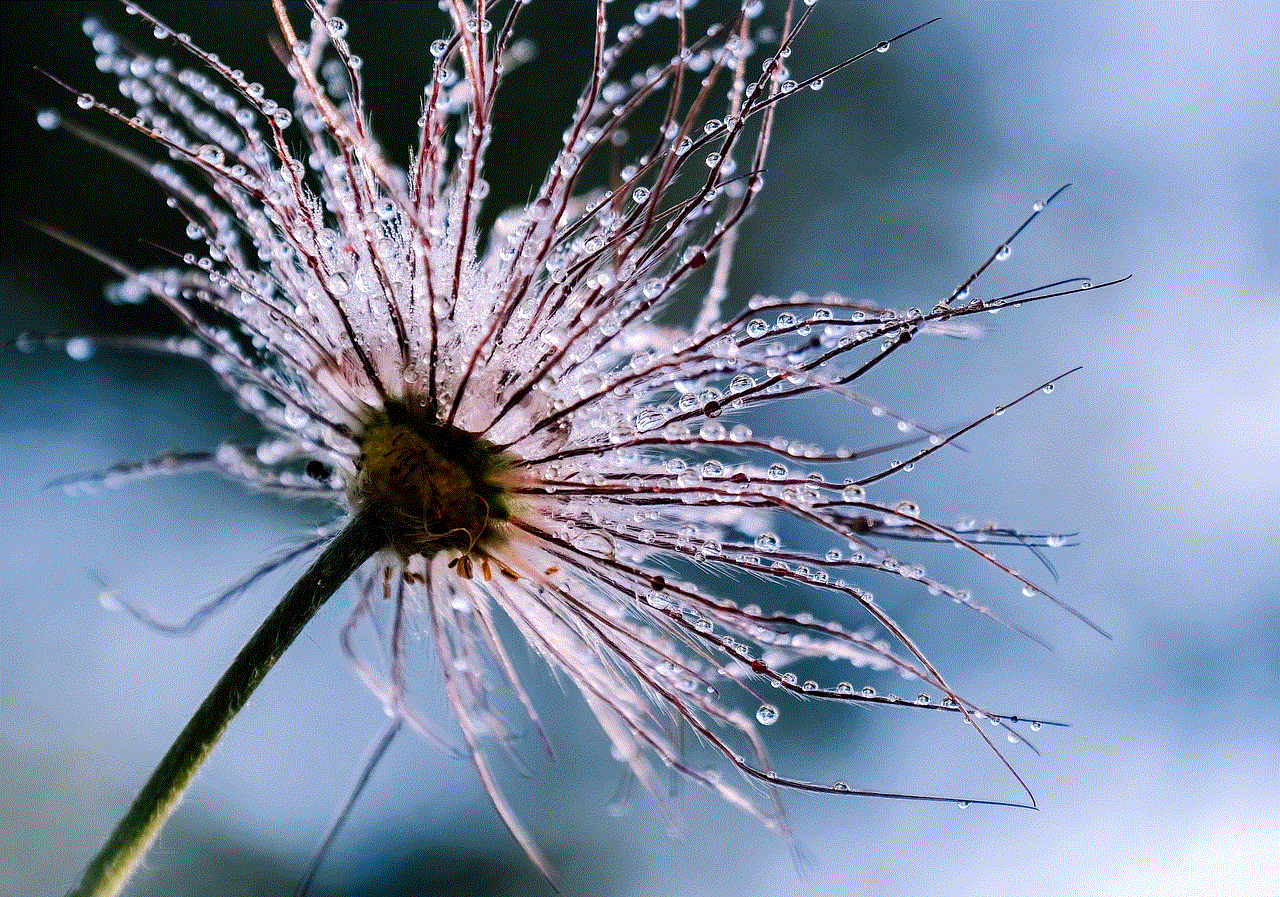
4. **Update the App**: Ensure that you have the latest version of the Tile app installed on your smartphone. Regular updates often include bug fixes and improved functionality.
5. **Contact Support**: If you continue to experience issues, reach out to Tile’s customer support for assistance. They can provide guidance and troubleshoot any problems you may encounter.
## Conclusion
Tile Trackers have revolutionized the way we keep track of our belongings, offering a simple yet effective solution to a common problem. With their user-friendly app, community find feature, and variety of models, Tile Trackers provide peace of mind in an increasingly chaotic world. Whether you are a busy professional, a student, or a pet owner, a Tile Tracker can be a valuable tool in your daily life.
As technology continues to evolve, Tile remains committed to improving their products and services. With future advancements on the horizon, we can expect even more innovative features and enhanced tracking capabilities. In the meantime, if you find yourself frequently misplacing items, consider investing in a Tile Tracker. It may just be the solution you need to reclaim your belongings and enjoy a little more peace of mind in your everyday life.
how to know if someone has their phone on airplane mode
# How to Know If Someone Has Their Phone on Airplane Mode
In our hyper-connected world, smartphones have become an essential part of our daily lives. Whether it’s for communication, entertainment, or information, our phones keep us linked to the world around us. However, there are times when you might encounter a situation where you need to determine if someone has their phone set to airplane mode. Understanding how to identify this setting can be important for various reasons, from ensuring communication during an emergency to simply understanding someone’s availability.
## Understanding Airplane Mode
Airplane mode is a feature available on most smartphones and tablets that disables all wireless communication functions. This includes cellular network connections, Wi-Fi, and Bluetooth. The primary purpose of airplane mode is to prevent interference with an aircraft’s communication systems during flight. However, many people use it in different situations, such as when they want to save battery life, avoid distractions, or maintain privacy.
While in airplane mode, users can still access features that do not require an internet connection, such as games, music, and offline documents. The mode can be easily toggled on and off, which makes it convenient for users to manage their connectivity based on their needs.
## Signs That Someone is in Airplane Mode
### 1. Communication Attempts Fail
One of the most straightforward ways to determine if someone has their phone on airplane mode is through communication attempts. If you try to call or text the person and the messages fail to deliver or go straight to voicemail, it might indicate that their phone is in airplane mode or turned off. However, this method is not foolproof, as various other factors could result in similar outcomes, such as poor signal strength or the recipient’s phone being turned off completely.
### 2. Unresponsive to Messages
In today’s world, instant messaging is a common way to communicate. If you send a message through platforms like WhatsApp , Facebook Messenger, or iMessage and notice that the message remains undelivered for a prolonged period, it may suggest that the recipient’s phone is in airplane mode. However, this can also occur if they have disabled data connectivity or are in an area with weak signal strength.
### 3. Wi-Fi and Bluetooth Indicators
Most smartphones display visual indicators for connectivity settings. If someone has their phone on airplane mode, the icons for Wi-Fi and Bluetooth will typically be grayed out or not visible at all. If you have the opportunity to see their screen, a quick glance can reveal whether these features are active or inactive. However, it’s essential to note that even if these indicators are off, the person could still be using a Wi-Fi network if they enable it while in airplane mode.
### 4. Observing the Airplane Mode Icon
Most smartphones have a specific icon that appears when airplane mode is enabled. This icon usually looks like an airplane and is displayed on the status bar at the top of the screen. If you can see the phone, you can check for this icon. Keep in mind that some users might not want their screens visible, making this method less reliable in social situations.
### 5. Asking the Person Directly
While it may seem obvious, one of the most effective ways to find out if someone has their phone on airplane mode is simply to ask them. This approach can be direct and straightforward, especially if the person is a close friend or family member. If they are comfortable, they can easily check their phone settings and confirm whether airplane mode is activated.
### 6. Observing Their Behavior
Sometimes, the behavior of the person can provide clues about their phone status. If they appear distracted or are frequently checking their phone but not responding to messages or calls, they might be in airplane mode. However, this behavior can also signal other issues, such as low battery or personal choice to disengage from communication.



### 7. Checking for Notifications
When someone has their phone in airplane mode, they won’t receive notifications for messages, calls, or app updates. If you see a lack of notification alerts on their phone, it may indicate that they are not connected to any network. However, this is not definitive proof, as they could have turned off notifications or be in a silent mode.
## The Importance of Knowing if Someone is in Airplane Mode
Understanding whether someone has their phone on airplane mode can be crucial in various situations. Here are a few reasons why you might want to know:
### 1. Emergency Situations
In emergencies, the ability to reach someone can be critical. If you need to contact a friend or family member during a crisis, knowing whether they have their phone in airplane mode can help determine the best course of action. If they are unreachable, you might need to look for alternative methods to connect with them, such as reaching out to mutual friends or family members.
### 2. Planning Social Interactions
When planning social interactions, understanding whether someone is available can help avoid awkward situations. If you know a friend often uses airplane mode to avoid distractions, you might consider sending a message in advance to check their availability.
### 3. Respecting Privacy
In some cases, a person may choose to activate airplane mode to maintain privacy or avoid interruptions. Recognizing this can help you respect their decision and adjust your approach accordingly. For example, if you suspect someone is in airplane mode to avoid communication, you might choose to wait until they are more accessible.
### 4. Professional Settings
In professional environments, knowing whether someone is in airplane mode can affect team communication and project collaboration. If you are working on a time-sensitive project, understanding the communication status of team members can help you strategize your approach.
## Common Misconceptions About Airplane Mode
Despite its prevalence, there are several misconceptions about airplane mode that can lead to confusion. Understanding these can provide clarity on the subject.
### 1. Airplane Mode Only Affects Cellular Networks
Many people believe that airplane mode only disables cellular network connections. However, it affects all wireless communication features, including Wi-Fi and Bluetooth. Users can enable Wi-Fi and Bluetooth while in airplane mode, but they must do so manually.
### 2. Airplane Mode is Only for Air Travel
While airplane mode was primarily designed for use during flights, its applications extend far beyond air travel. Many users turn to airplane mode in various situations, such as when they want to save battery life, limit distractions, or avoid data charges while traveling abroad.
### 3. Airplane Mode Guarantees Privacy
Some users mistakenly believe that activating airplane mode ensures their privacy. While it does disable incoming communications, it does not prevent others from accessing previously shared information or monitoring app activities if their phones are still connected to the internet via other means.
## Conclusion
In conclusion, knowing whether someone has their phone set to airplane mode can be beneficial in various scenarios. While there are multiple signs and methods to deduce this information, it’s essential to approach the situation with sensitivity and respect for the other person’s privacy. Understanding the implications of airplane mode, both in terms of communication and personal choice, can foster better interactions and relationships.
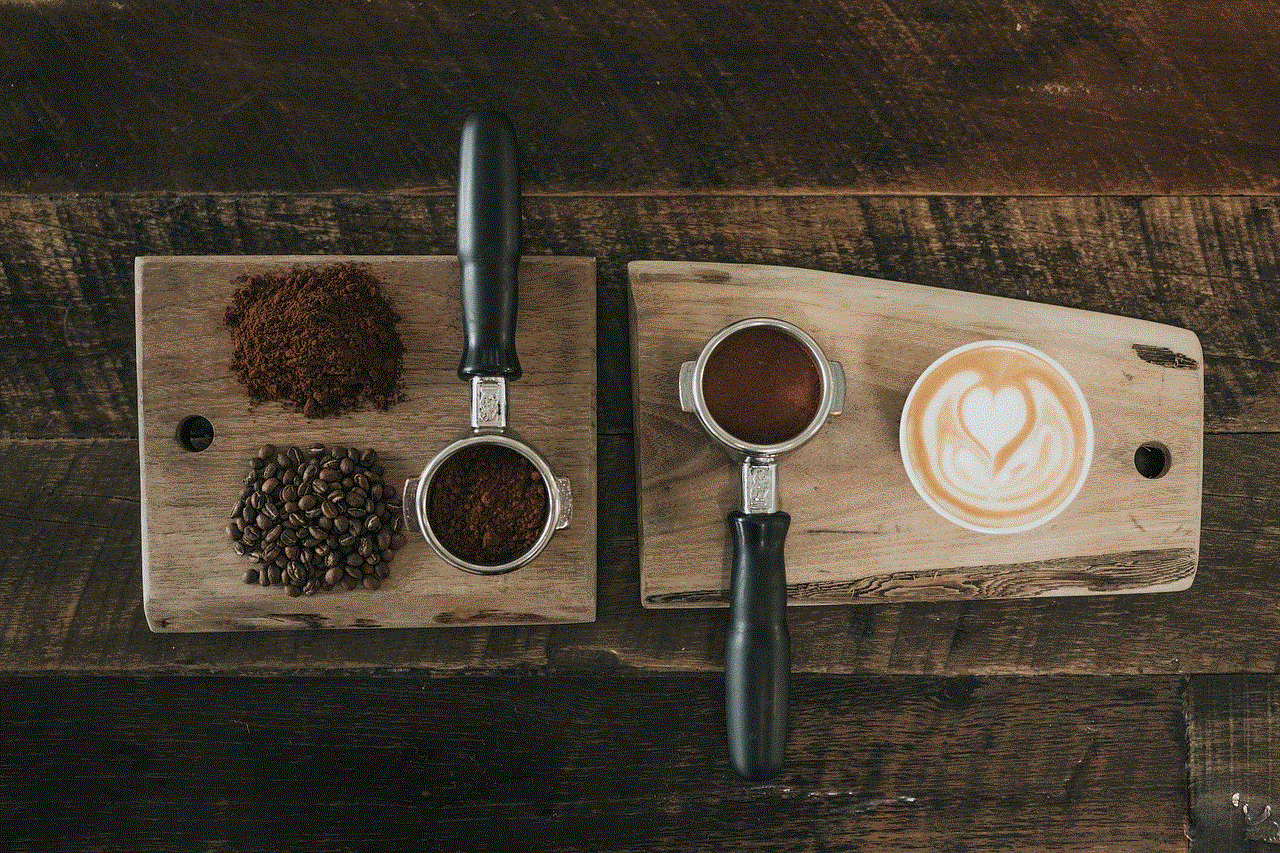
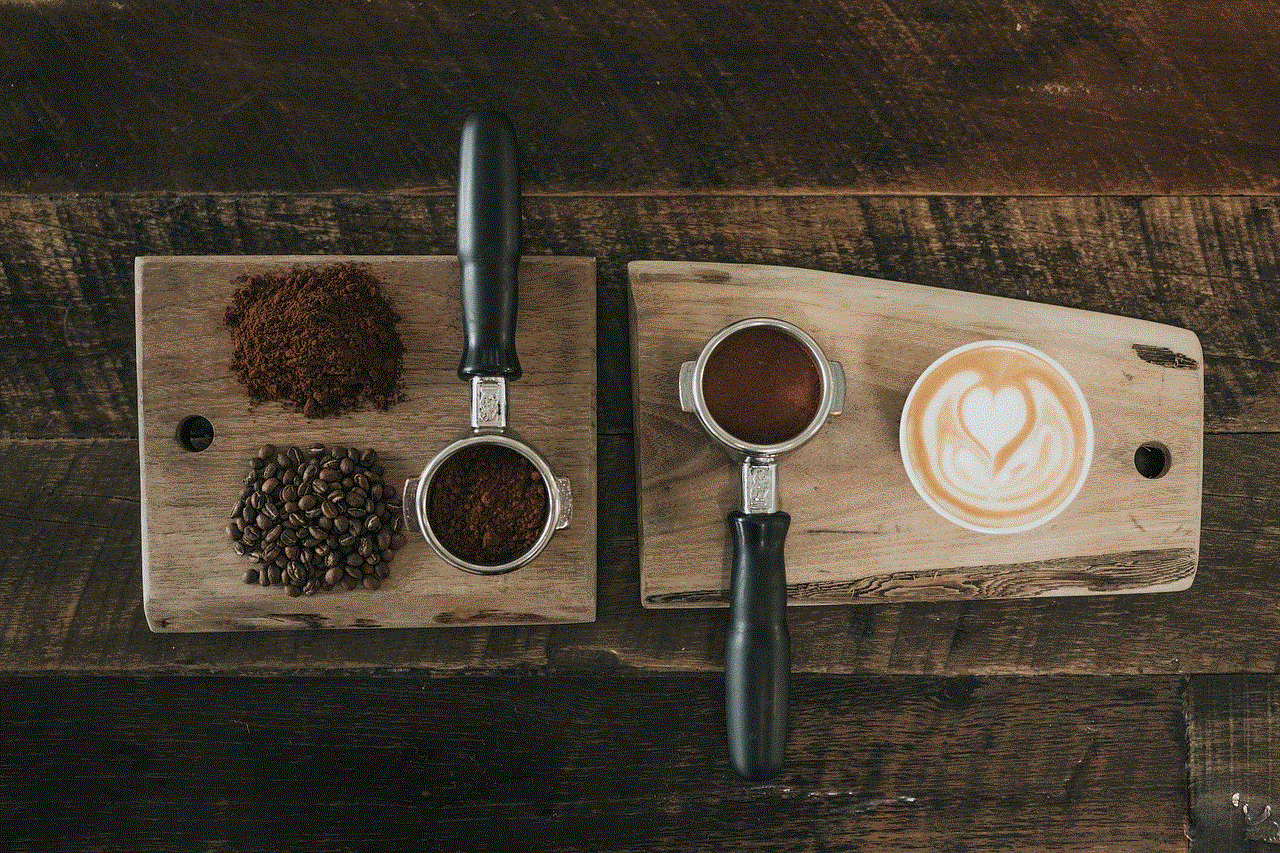
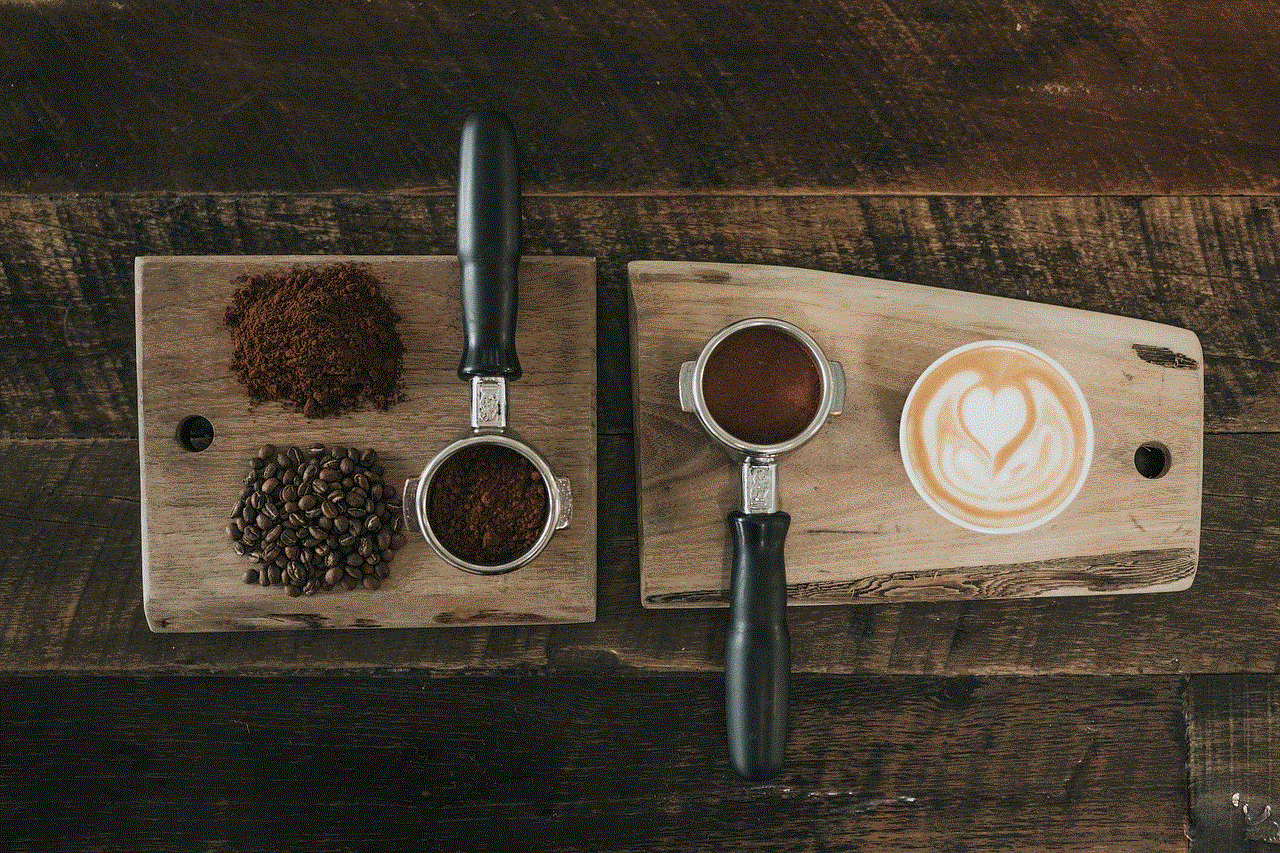
In a world where connectivity is often taken for granted, recognizing the significance of being reachable—or choosing not to be—can enhance our understanding of one another. Whether it’s for emergencies, social planning, or professional collaboration, being aware of the nuances of airplane mode is a valuable skill in our modern, tech-driven lives.