what is a pin on pinterest
# Understanding Pinterest: The Concept of a Pin
Pinterest is a unique social media platform that allows users to discover, share, and organize inspiration in the form of images and videos. A central feature of Pinterest is the concept of a “pin.” In this article, we will explore what a pin is, how it functions within the Pinterest ecosystem, its significance for users and businesses, and tips for creating effective pins that can drive engagement.
## What is a Pin?
At its core, a pin on Pinterest is a visual bookmark that users can save to their personal boards. Each pin consists of an image or video, a description, and a link to the original source, be it a blog, website, or online store. By clicking on a pin, users can easily navigate to the content it represents, making Pinterest a powerful tool for content discovery and curation.
Pins can represent a wide range of topics, including recipes, home decor, fashion, travel destinations, DIY projects, and much more. The versatility of pins allows users to explore their interests and gather inspiration for various projects and ideas.
## The Anatomy of a Pin
A pin is composed of several key elements:
1. **Image or Video**: The most critical part of a pin is its visual component. High-quality, eye-catching images or engaging videos are essential for attracting users’ attention.
2. **Description**: A pin includes a brief description that provides context about the visual content. This text can include keywords, which help improve the pin’s visibility in search results.
3. **Link**: Each pin is linked to the original source, enabling users to explore more about the pin’s content. This link is crucial for driving traffic to websites, blogs, or online stores.
4. **Title**: While not always visible in the feed, the title of the pin is often derived from the original content, offering another layer of information about what the pin represents.
5. **Save and Repin Options**: Users can save pins to their boards or repin them to share with their followers, creating a ripple effect of inspiration and engagement.
## How Pins Function on Pinterest
When users create an account on Pinterest, they have the ability to create boards, which are essentially collections of pins organized by theme or category. For example, a user might have boards for “Healthy Recipes,” “Travel Destinations,” or “Wedding Inspiration.” This organizational structure allows for easy navigation and retrieval of saved content.
Users can search for pins through keywords, categories, or trends, making the platform a powerful search engine for visual content. The Pinterest algorithm plays a significant role in determining what pins are shown to users, based on their interactions, interests, and the popularity of the pins.
When a user saves a pin, it appears on their board and is also visible to their followers. This sharing capability allows for a community-driven approach to content discovery, where users can inspire one another through shared interests.
## The Importance of Pins for Users
For individual users, pins serve as a digital scrapbook that allows them to collect and organize their inspirations. Whether planning a home renovation, preparing for a wedding, or searching for a new recipe, users can easily gather visual ideas that resonate with them.
Moreover, Pinterest encourages creativity and exploration. Users can discover new interests and hobbies through the platform, often leading them down paths they may not have explored otherwise. The ability to save and categorize pins provides a sense of ownership and personalization, allowing users to curate their unique tastes and preferences.
## The Role of Pins for Businesses
For businesses, pins are a vital marketing tool. Companies can use Pinterest to showcase their products, drive traffic to their websites, and engage with potential customers. By creating visually appealing pins that highlight their offerings, businesses can attract attention and encourage users to take action, such as visiting their website or making a purchase.
Additionally, Pinterest serves as a platform for brand storytelling. Businesses can share their values, mission, and personality through the content they pin, helping to build a connection with their audience. The visual nature of Pinterest allows brands to communicate their identity in a way that resonates with users.
## Creating Effective Pins
Creating effective pins is essential for maximizing engagement and reach on Pinterest. Here are several tips for crafting pins that stand out:
1. **High-Quality Visuals**: Use eye-catching, high-resolution images or videos that are relevant to your content. A visually appealing pin is more likely to attract clicks and engagements.
2. **Vertical Format**: Vertical pins (2:3 aspect ratio) tend to perform better as they take up more space in users’ feeds, making them more noticeable.
3. **Compelling Descriptions**: Write clear and concise descriptions that include relevant keywords. This improves the chances of your pin appearing in search results.
4. **Call to Action**: Encourage users to take action, whether it’s “Learn More,” “Shop Now,” or “Try This Recipe.” A clear call to action can significantly increase engagement.
5. **Branding**: Include your logo or brand colors in your pins to enhance brand recognition. Consistent branding helps users associate specific visuals with your brand.
6. **Utilize Rich Pins**: Rich pins provide additional information directly on the pin, such as pricing or availability. They can enhance user experience and provide more context.
7. **Engage with Trends**: Stay updated with Pinterest trends and seasonal interests. Creating pins that align with trending topics can increase visibility and engagement.
## The Community Aspect of Pinterest Pins
Pinterest is not just a platform for individual users and businesses; it fosters a sense of community among its users. The act of sharing and repinning content creates an environment where inspiration flows freely. Users often discover new ideas and perspectives through the pins shared by others.
Moreover, Pinterest encourages collaboration through group boards, where multiple users can contribute pins around a shared theme. This collaborative aspect allows for diverse input and creativity, enriching the content available on the platform.
## The Impact of Pinterest Analytics
For businesses and active users, understanding the performance of their pins is crucial for success on the platform. Pinterest provides analytics that allow users to track engagement metrics, such as impressions, clicks, and saves. By analyzing this data, users can identify which types of content resonate most with their audience and adapt their strategies accordingly.
For example, if a particular pin receives a high number of saves and clicks, it may indicate a strong interest in that topic. Conversely, pins that perform poorly can provide insights into what may need to be adjusted, whether in terms of visuals, descriptions, or targeting.
## The Future of Pins on Pinterest
As Pinterest continues to evolve, the concept of pins will likely adapt to meet the changing needs and preferences of users. The platform has already introduced new features, such as video pins and Idea Pins, allowing users to engage with content in dynamic ways. Future innovations may include enhanced personalization, more robust analytics tools, and improved shopping features.
The rise of e-commerce on Pinterest has also transformed the way pins are utilized. With features like “Shop the Look,” users can discover products directly from pins, creating a seamless shopping experience. This integration of shopping and inspiration further solidifies Pinterest’s position as a multifunctional platform for both users and businesses.



## Conclusion
A pin on Pinterest is more than just a visual bookmark; it represents a world of inspiration, creativity, and connection. For individual users, pins serve as a tool for organizing ideas and exploring new interests. For businesses, pins are essential for marketing, brand storytelling, and driving traffic. Understanding the nuances of creating effective pins and leveraging the community aspect of Pinterest can lead to enhanced engagement and success on the platform.
In a digital landscape filled with information overload, Pinterest stands out as a space where users can curate and share their inspirations visually. As the platform continues to grow and evolve, the role of pins will remain central to the user experience, making them a vital component of the Pinterest ecosystem. Whether you are a casual user or a business owner, embracing the power of pins can unlock new avenues for creativity and connection in your digital journey.
how to see blocked friends on snapchat
Snapchat is one of the most popular social media platforms used by millions of people around the world. This multimedia messaging app allows users to send photos, videos, and messages that disappear after a short period of time. While it is a fun and easy way to stay connected with friends and family, there may come a time when you want to block someone on Snapchat . Whether it’s due to a falling out, unwanted attention, or any other reason, blocking someone on Snapchat can be a necessary step to maintain your privacy and peace of mind.
If you have blocked someone on Snapchat, you may be wondering how to see a list of your blocked friends. After all, it’s natural to be curious about who you have blocked and who has blocked you . In this article, we will explain how to see blocked friends on Snapchat and provide some additional information about blocking and unblocking users on the app.
What does blocking someone on Snapchat mean?
Before we dive into the steps of seeing your blocked friends on Snapchat, it’s important to understand what blocking someone on the app actually means. When you block someone on Snapchat, it means that the person will no longer be able to see your Snapchat story, send you snaps or chat with you. This also means that you won’t be able to see their story, send them snaps or chat with them. Essentially, you are cutting off all communication with that person on Snapchat.
Blocking someone on Snapchat is a private action, meaning the person you block won’t be notified that they have been blocked. However, if they try to search for your profile or send you a snap, they will realize that they have been blocked. It’s worth noting that blocking someone on Snapchat doesn’t automatically delete them from your friend list. They will still appear on your friend list, but they will have a greyed-out icon next to their name.
How to block someone on Snapchat?
Blocking someone on Snapchat is a simple process that can be done in a few easy steps. Here’s how:
1. Open the Snapchat app and log in to your account.
2. Swipe right to access the camera screen.
3. Tap on the search bar at the top of the screen.
4. Type in the username of the person you want to block.
5. Tap and hold on their name until a pop-up menu appears.
6. Select the “Block” option from the menu.
7. A confirmation message will appear, tap on “Block” again to confirm.
8. The person will now be blocked on Snapchat.
How to unblock someone on Snapchat?
If you have blocked someone on Snapchat and want to unblock them, you can do so easily. Here’s how:



1. Open the Snapchat app and log in to your account.
2. Tap on your profile icon in the top left corner of the screen.
3. Scroll down and tap on “Settings” under the “My Account” section.
4. Scroll down and tap on “Blocked”.
5. You will see a list of all the users you have blocked on Snapchat.
6. Find the person you want to unblock and tap on the “X” next to their name.
7. A confirmation message will appear, tap on “Yes” to unblock the person.
8. The person will now be unblocked on Snapchat.
How to see blocked friends on Snapchat?
Now that you know how to block and unblock someone on Snapchat, let’s get to the main topic of this article – how to see your blocked friends on the app. Unfortunately, Snapchat doesn’t have a feature that allows you to view a list of all the users you have blocked. However, there are a few ways you can figure out who you have blocked on Snapchat.
1. Check your friend’s list
As mentioned earlier, when you block someone on Snapchat, they will still appear on your friend list, but with a greyed-out icon. This means that you can scroll through your friend list and see if there are any names with greyed-out icons. This will give you an idea of who you have blocked on the app.
2. Search for their username
If you remember the username of the person you have blocked, you can search for them on Snapchat. If they have been blocked, their profile won’t appear in the search results. This is a good way to confirm if you have blocked someone or not.
3. Check your chat history
Another way to see your blocked friends on Snapchat is by checking your chat history. If you have previously chatted with the person, their name will still appear in your chat history, but their messages will be deleted. If you tap on their name, you will see a message that says “You can’t chat with this person”. This indicates that you have blocked them.
4. Ask a mutual friend
If you have mutual friends with the person you have blocked, you can ask them if they can see the person’s Snapchat story or if they can chat with them. If they can’t, it’s a good indication that you have blocked the person.
5. Use a third-party app
There are some third-party apps available that claim to show a list of your blocked friends on Snapchat. However, we do not recommend using these apps as they may compromise your privacy and security.
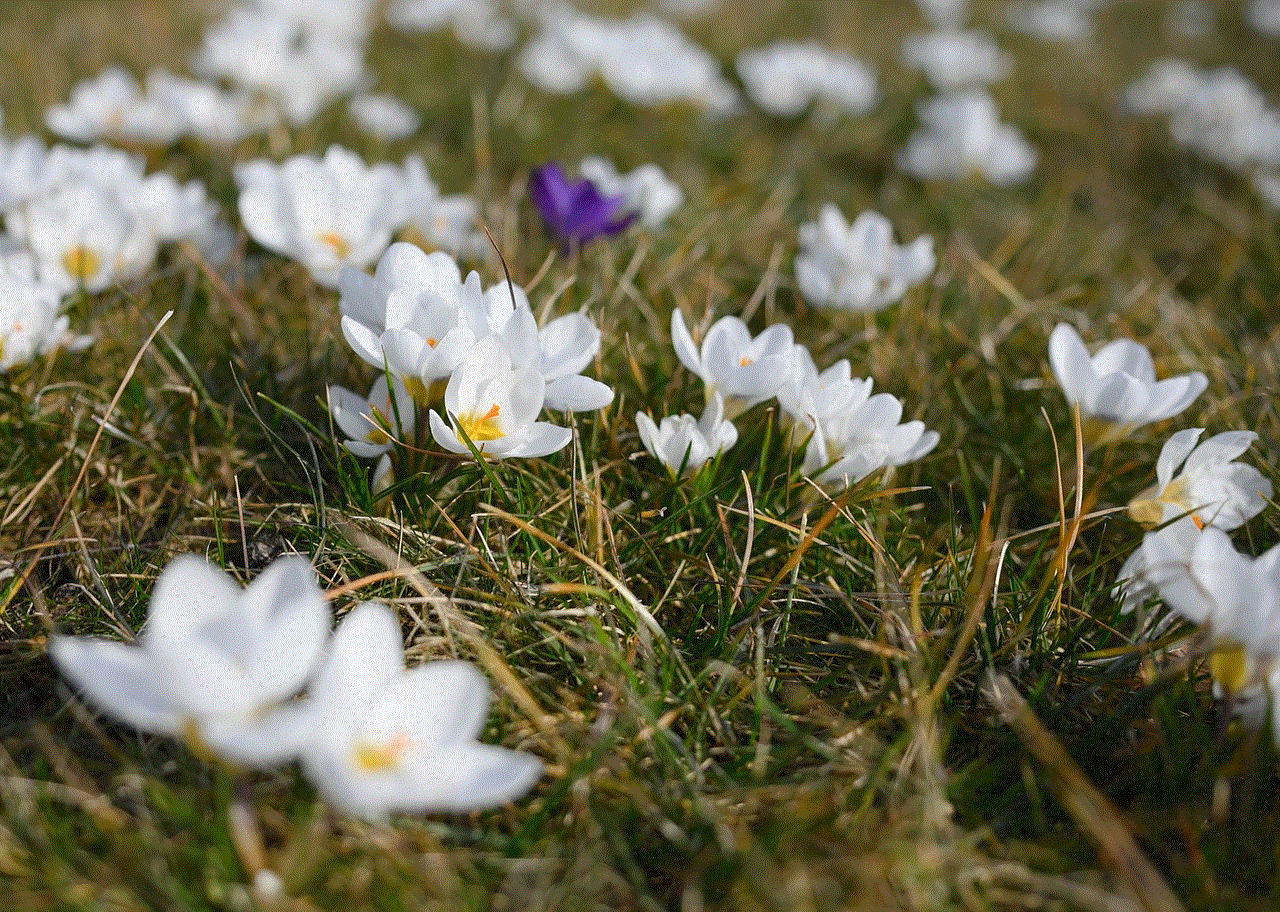
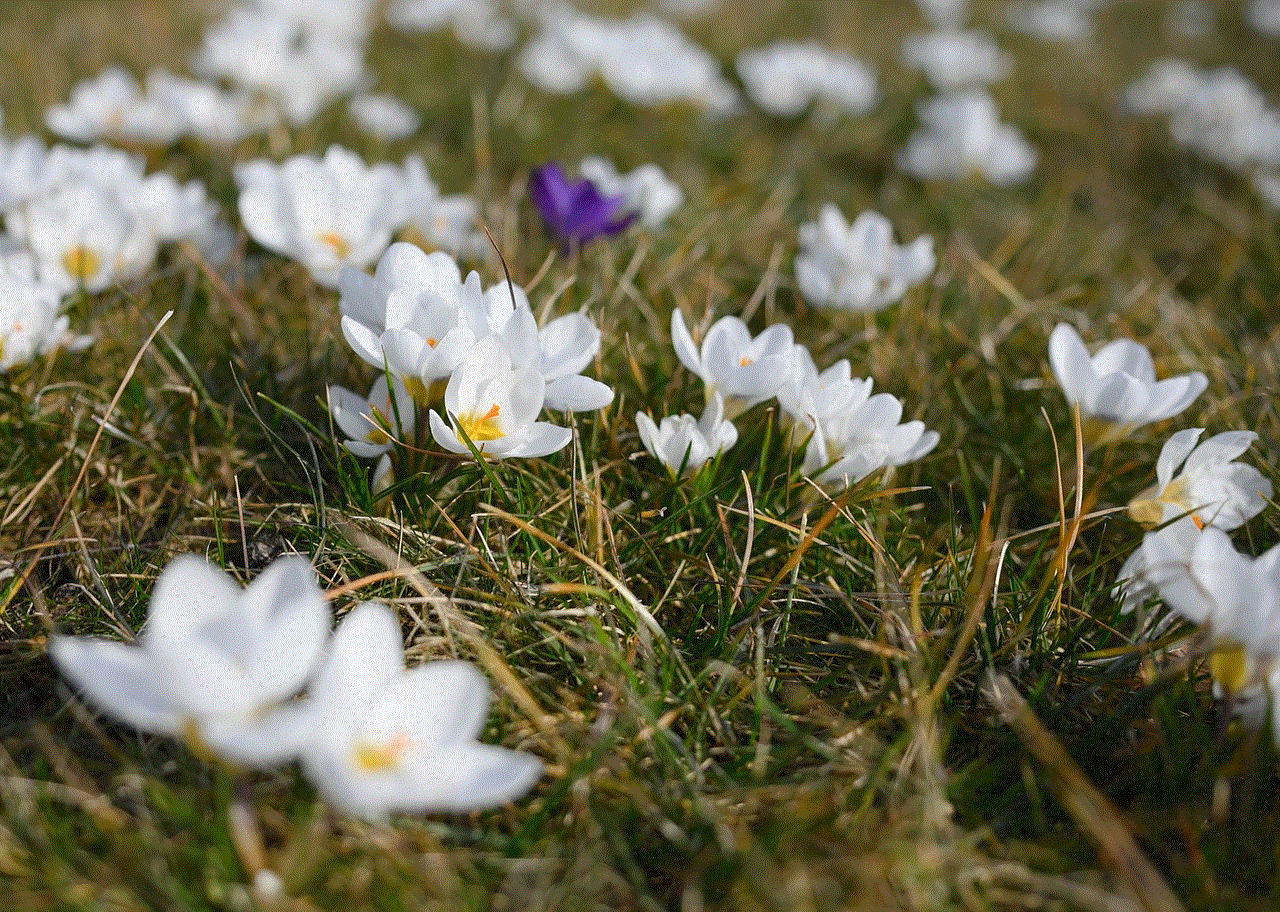
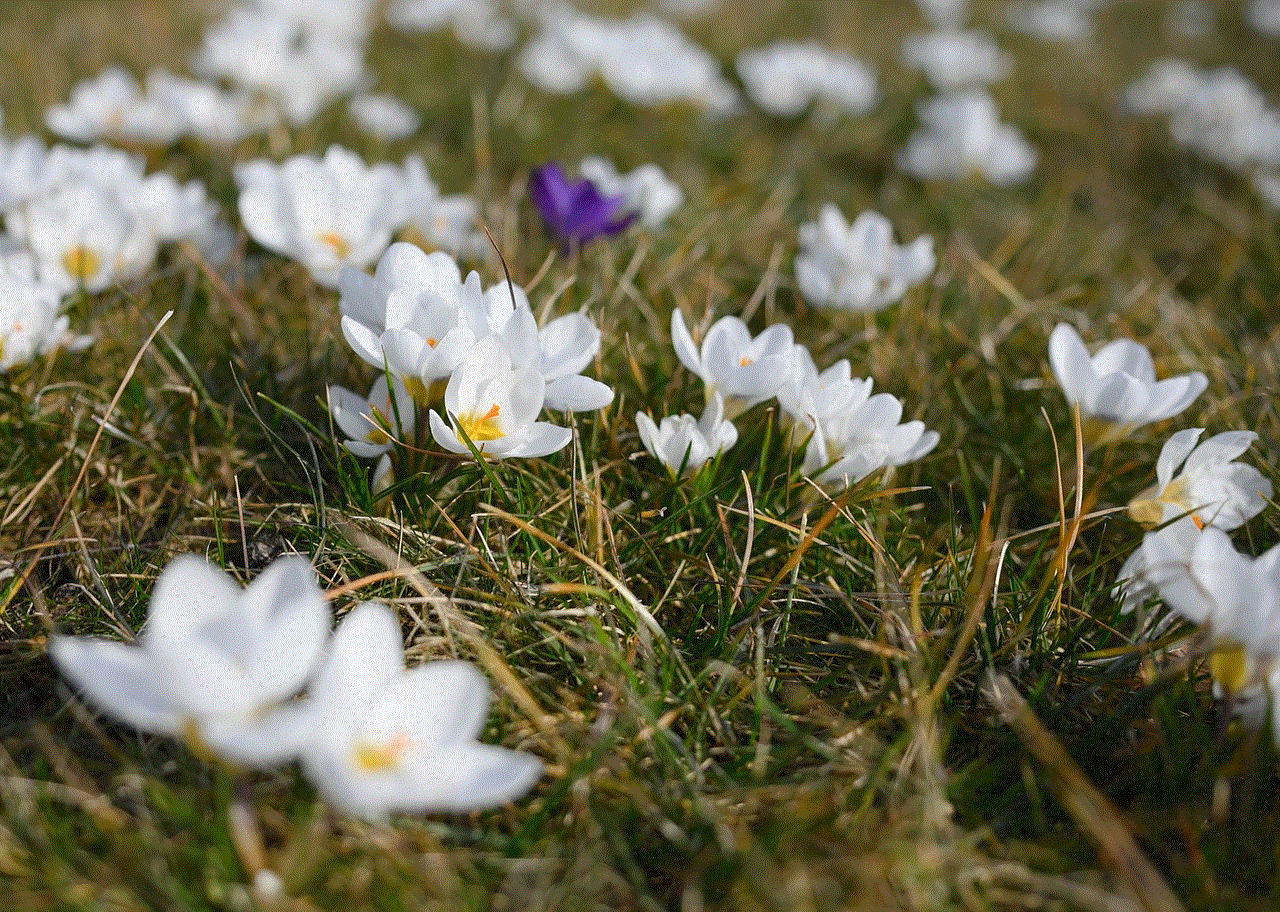
In conclusion, Snapchat doesn’t have a built-in feature that allows you to see a list of your blocked friends. However, by using the methods mentioned above, you can figure out who you have blocked on the app. Remember, blocking someone on Snapchat is a personal decision and should be used when necessary. It’s important to respect other people’s privacy and boundaries while using social media platforms.