what do you say when someone says what’s up
# What to Say When Someone Asks “What’s Up?”
The phrase “What’s up?” is a common casual greeting, often used to initiate conversation. It’s a versatile expression that can be found in different contexts, ranging from friendly chit-chat to more serious inquiries about a person’s well-being. When someone asks you “What’s up?”, the way you respond can set the tone for the conversation that follows. In this article, we will delve into the nuances of this phrase, exploring various ways to respond, the context surrounding it, and the cultural significance of greetings in communication.
## Understanding the Phrase
Before we dive into responses, it’s essential to understand the phrase “What’s up?” itself. This expression is deeply rooted in informal communication and is often used among friends and acquaintances. It’s an open-ended question that invites further discussion. The beauty of “What’s up?” is that it can be both a genuine inquiry and a mere formality.
In some cases, people use “What’s up?” as a way to break the ice or fill a silence. It may not always require a detailed response. The person asking may be looking for a quick acknowledgment rather than an extensive update on your life. Understanding this can help you tailor your response accordingly.
## Casual Responses
In informal settings, you can opt for light-hearted or casual responses. Here are some examples:
1. **”Not much, just chilling.”** – This response is laid-back and suggests that you’re taking it easy. It’s a great way to convey that you’re in a relaxed state and open to chatting.
2. **”Just the usual, how about you?”** – This reply is a good conversation starter. It acknowledges the question while redirecting it back to the other person, encouraging them to share their news.
3. **”Just working on some stuff.”** – This response is straightforward and can lead to further discussion about your projects or tasks. It keeps the conversation flowing while maintaining a casual vibe.
4. **”Living the dream!”** – A playful, somewhat ironic response that can lighten the mood. It suggests that you’re satisfied or content with your current situation, even if it’s not entirely accurate.
5. **”Just trying to survive the week!”** – This humorous take can resonate with many people, especially those feeling the mid-week slump. It invites empathy and can lead to a discussion about shared experiences.
## More Engaged Responses
If you wish to have a more engaging conversation, consider providing a bit more detail in your response. This can encourage the other person to share more as well:
1. **”Actually, I’ve been working on a new project at work, and it’s been really exciting!”** – This response not only answers the question but also offers insight into your life, inviting the other person to ask more about your project.
2. **”I just got back from a weekend trip, and I can’t wait to tell you all about it!”** – Sharing recent experiences can spark lively discussions, making the interaction more memorable and enjoyable.
3. **”I’ve started taking a cooking class, and it’s been so much fun!”** – This response showcases your interests and hobbies, allowing the other person to engage with you on a personal level.
4. **”I recently started reading a fantastic book that I can’t put down!”** – Mentioning a book or movie can lead to a discussion about recommendations, preferences, and personal interests.
5. **”I’ve been trying to get back into exercising regularly; it’s been challenging but rewarding!”** – Sharing personal goals can create an opportunity for support and encouragement, fostering a deeper connection.
## Responding to Different Contexts
The context in which “What’s up?” is asked can greatly influence how you choose to respond. Here are a few scenarios to consider:
### In a Professional Setting
In a work environment, “What’s up?” might be more about project updates or workplace dynamics. In this context, you might respond with:
– **”I’m currently finalizing the report for our project. How about you?”** – This keeps the conversation professional while inviting the other person to share their updates.
– **”I’ve been working on a presentation for next week; it’s coming together nicely!”** – Sharing your professional tasks can lead to valuable exchanges of ideas or feedback.
### Among Friends
When chatting with friends, the atmosphere is typically more relaxed, allowing for more candid responses:
– **”I’ve been binge-watching a new series; you have to check it out!”** – Friends often enjoy sharing entertainment recommendations, making this a great way to connect.
– **”Just got back from a hike; it was refreshing!”** – Sharing experiences can lead to plans for future activities together.
### With Family
When talking to family, the conversation may take a more personal tone:
– **”I’ve been helping the kids with their school projects; it’s been a fun challenge!”** – This response opens up opportunities for family discussions and shared experiences.
– **”I’m planning a little get-together for the holidays; I’d love your input!”** – Inviting family members to contribute ideas fosters collaboration and connection.
## Cultural Nuances
It’s important to remember that the way we respond to “What’s up?” can also depend on cultural norms. In some cultures, greetings are more formal, and the expectation is to respond with a polite acknowledgment rather than an elaborate update. In others, the conversation may quickly shift to personal lives and experiences.
For instance, in many Western cultures, it’s common to respond to “What’s up?” with a casual demeanor, while in some Asian cultures, it might be more appropriate to focus on the well-being of the other person rather than sharing personal updates. Understanding these cultural differences can enhance communication and foster better relationships.
## The Importance of Active Listening
When responding to “What’s up?”, it’s crucial to practice active listening. This means paying attention to the other person’s response, asking follow-up questions, and showing genuine interest in what they have to say. Active listening not only helps build rapport but also encourages more meaningful conversations.
For example, if someone shares that they are stressed about work, you might respond with:
– **”I completely understand; work can be overwhelming sometimes. Is there anything specific that’s been bothering you?”**
This approach shows empathy and creates a safe space for the other person to express their feelings.
## The Role of Body Language
In addition to verbal responses, body language plays a significant role in how we communicate. When you respond to “What’s up?”, your facial expressions, gestures, and posture can convey a lot of information. A warm smile, eye contact, and an open posture can signal that you’re engaged and interested in the conversation.
Conversely, closed-off body language—like crossing your arms or avoiding eye contact—might suggest disinterest or discomfort. Being aware of your body language, along with your verbal responses, can enhance your communication skills and make your interactions more effective.
## The Impact of Technology on Communication
In today’s digital world, the way we respond to “What’s up?” has evolved. Social media, texting, and instant messaging have changed how we communicate. In these contexts, the response might be more abbreviated:
– **”Not much, you?”** – This quick reply fits the fast-paced nature of text communication.
– **”Just finished work; how’s your day going?”** – This keeps the conversation light and engaging in a digital format.
However, it’s essential to remember that nuances can be lost in text. Emoticons or GIFs can help convey emotions that words alone might not express. For instance, a smiley face or a funny GIF can add a touch of humor to your response, making it feel more personable.
## Conclusion
When someone asks, “What’s up?”, the way we choose to respond can shape the conversation and our relationship with that person. Whether you opt for a casual reply or a more engaged response, understanding the context, practicing active listening, and being mindful of body language are all crucial elements that enhance communication.
As we navigate through various social interactions, it’s essential to remember that greetings and responses are more than just words; they are opportunities to connect, share experiences, and foster relationships. So, the next time someone asks you “What’s up?”, take a moment to consider your response—it might just lead to a meaningful conversation that brightens both of your days.
ipad apps won t open
# Troubleshooting Guide: iPad Apps Won’t Open
In our increasingly digital world, iPads have become essential tools for both work and leisure. Whether you use your iPad for productivity, gaming, reading, or browsing the internet, encountering issues with apps not opening can be frustrating. This article aims to provide comprehensive troubleshooting steps, insights into potential causes, and preventative measures to ensure your iPad apps run smoothly.
## Understanding the Problem
When you tap on an app icon and nothing happens, it’s easy to feel a sense of confusion and frustration. There are various reasons why an app might not open on your iPad. This could range from a minor software glitch to more significant issues like insufficient storage. Before diving into the troubleshooting process, it’s essential to understand some common factors that can contribute to this problem.
### Common Causes of App Issues
1. **Software Glitches**: Just like any other electronic device, iPads can experience temporary software glitches. These may prevent apps from launching properly.
2. **Outdated Software**: Running an outdated version of iOS can lead to compatibility issues with apps. Developers frequently update their applications to work with the latest iOS versions.
3. **Insufficient Storage**: If your iPad is running low on storage space, apps may not function correctly, causing them to crash or fail to open.
4. **Corrupted App Files**: Sometimes, an app can become corrupted during an update or due to a failed installation, which can prevent it from opening.
5. **Network Issues**: Some apps require a stable internet connection to function correctly. If you are having network connectivity issues, this may prevent certain apps from opening.
6. **Device Overheating**: If your iPad is overheating, it may limit the performance of certain apps or prevent them from opening altogether.
7. **App Restrictions**: If your device has certain restrictions enabled, this may prevent specific apps from being accessed.
## Preliminary Checks
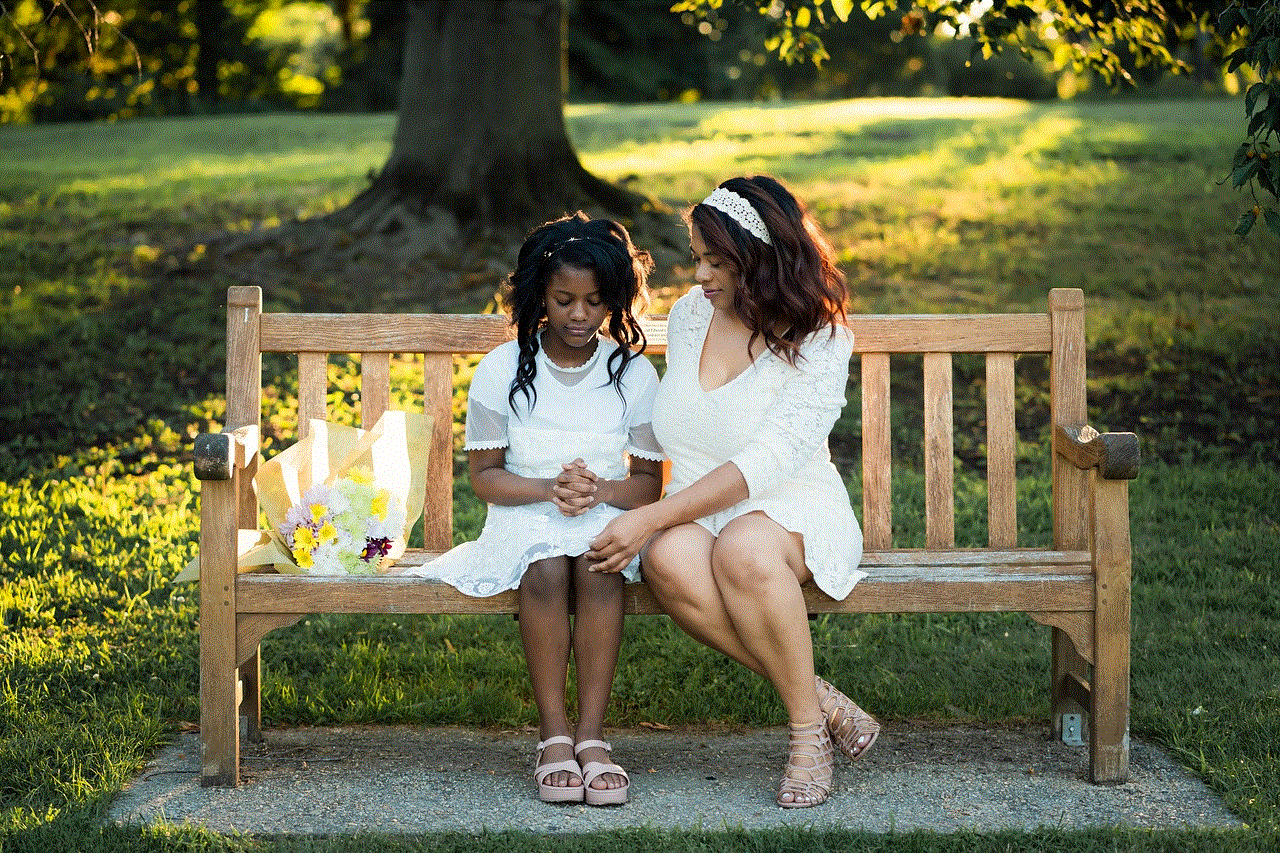
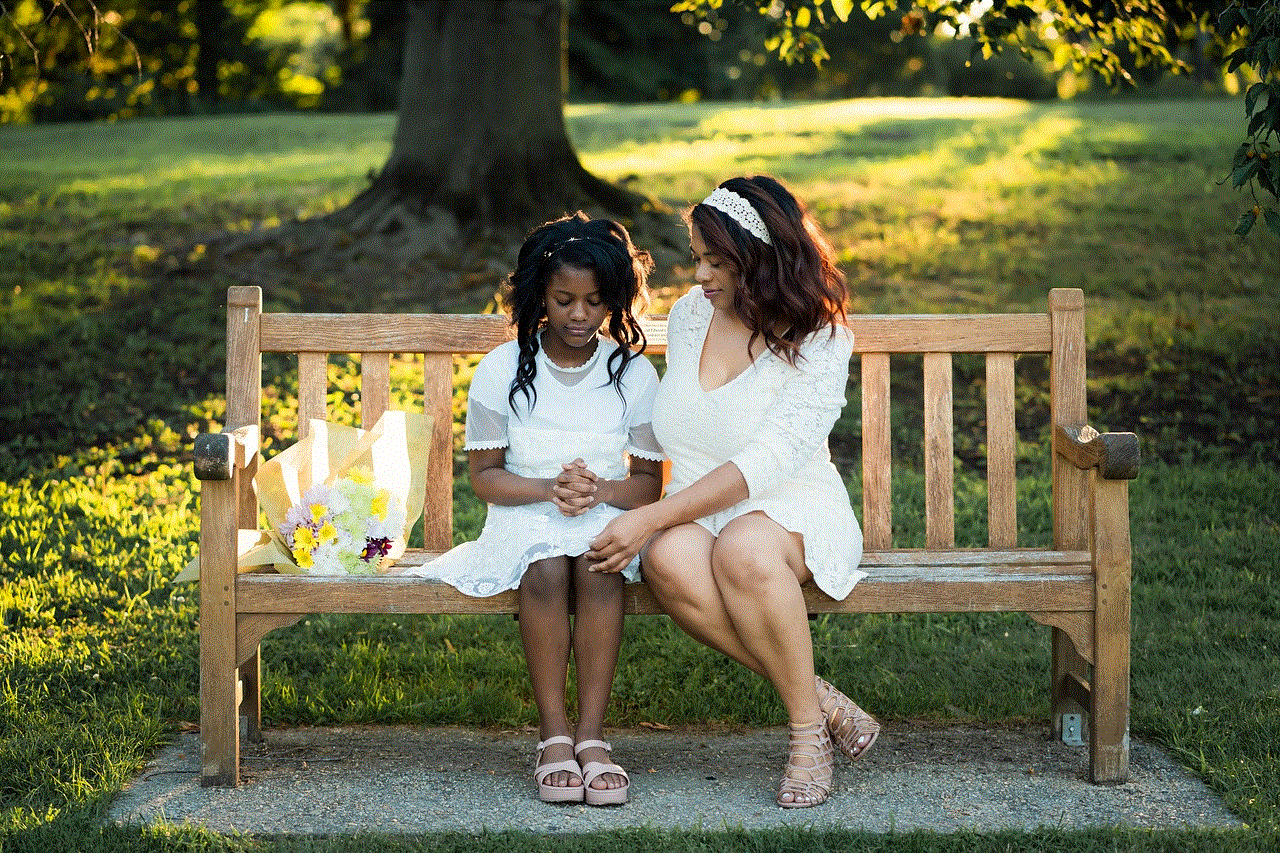
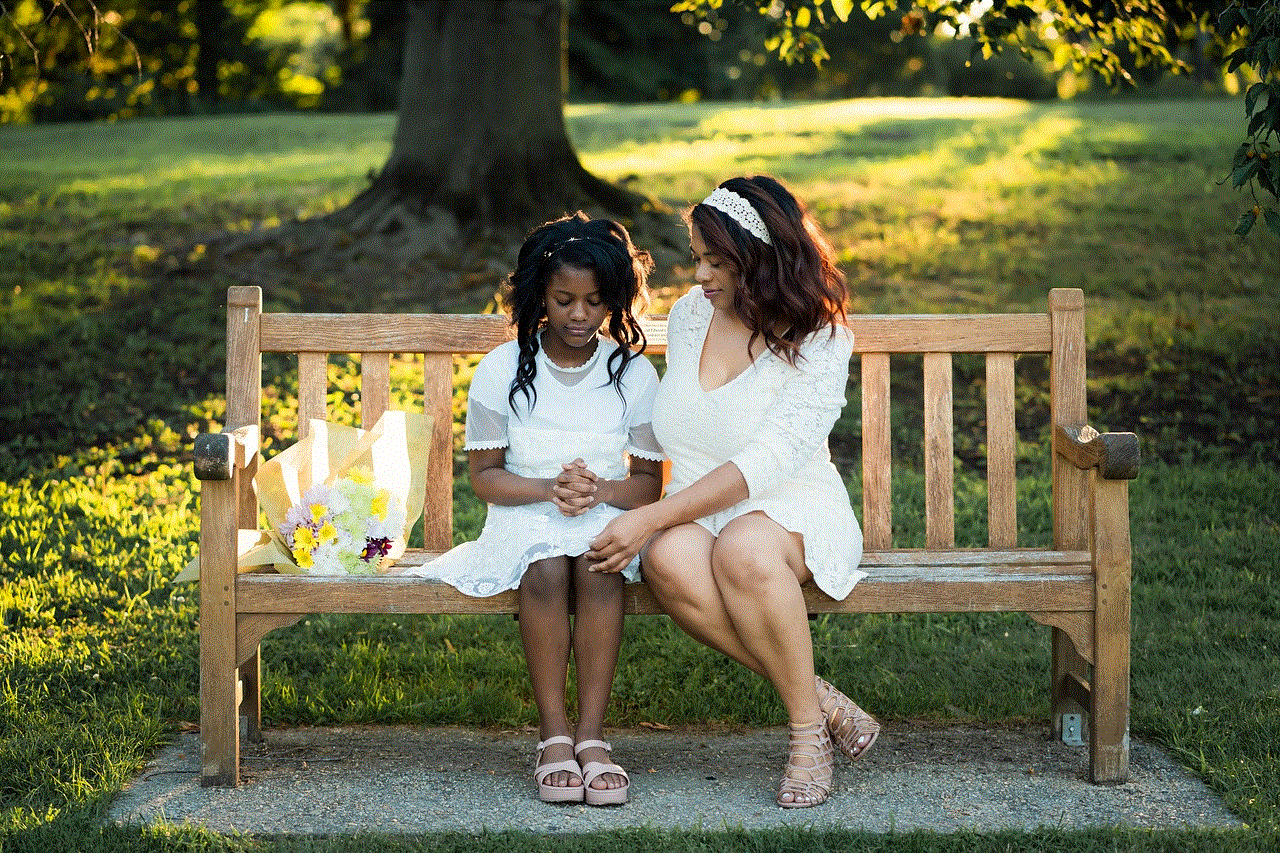
Before diving into more complex troubleshooting steps, start with some preliminary checks. These simple actions can often resolve the issue quickly.
### Restart Your iPad
The first step in troubleshooting any tech issue is often the simplest: restart your device. To restart your iPad, hold down the power button until the “slide to power off” option appears. Slide to power off, and then wait a few moments before turning it back on. This can resolve minor software glitches and refresh your device’s memory.
### Check for Software Updates
Ensure that your iPad is running the latest version of iOS. To check for updates, go to **Settings > General > Software Update**. If an update is available, download and install it. Running the latest version can resolve compatibility issues with apps.
### Storage Space Check
Next, check your storage space to ensure you have enough room for apps to operate correctly. Go to **Settings > General > iPad Storage** to see a breakdown of your storage usage. If you’re running low on space, consider deleting unused apps, photos, or files to free up memory.
## App-Specific Troubleshooting
If the preliminary checks did not resolve the issue, it’s time to dive into app-specific troubleshooting. Below are several strategies you can use depending on the situation.
### Force Quit the App
If an app seems unresponsive when you try to open it, force quitting the app can often resolve the issue. To do this, double-tap the Home button (or swipe up from the bottom of the screen on newer models) to bring up the app switcher. Find the app in question and swipe it up to close it. After that, try reopening the app.
### Reinstall the App
If the app still won’t open, consider uninstalling and reinstalling it. To uninstall an app, tap and hold its icon until you see a pop-up menu, then select **Remove App**. After removing the app, go to the App Store, search for the app, and install it again. This process can fix corrupted files or installation errors.
### Reset App Settings
Some apps have their own settings that might be causing them to misbehave. If you suspect this might be the case, check the app’s settings or preferences. You can often find options to reset settings within the app itself.
### Check for App Updates
Just as it’s essential to keep your iPad updated, it’s also crucial to ensure your apps are up to date. Open the App Store, go to **Updates**, and see if any of your apps require updates. Keeping apps updated can resolve bugs that may prevent them from opening.
## Advanced Troubleshooting Methods
If the problem persists after trying the previous steps, you may need to consider more advanced troubleshooting options.
### Reset All Settings
Resetting all settings on your iPad can resolve various issues without deleting your data. To do this, go to **Settings > General > Transfer or Reset iPad > Reset > Reset All Settings**. This will reset system settings, such as Wi-Fi passwords and customized settings, but it won’t delete your apps or data.
### Restore iPad to Factory Settings
As a last resort, you may consider restoring your iPad to factory settings. This will erase all content and settings, so ensure you back up your data first. To restore your iPad, go to **Settings > General > Transfer or Reset iPad > Erase All Content and Settings**. After the reset, set up your device as new or restore from a backup.
## Preventative Measures
To avoid future issues with apps not opening, consider implementing the following preventative measures:
### Regularly Update Software and Apps
Make it a habit to regularly check for iOS and app updates. Keeping your software updated ensures that you have the latest features, bug fixes, and security updates.
### Manage Storage Wisely
Regularly check your storage and clear out unnecessary files. Consider using cloud storage solutions for your photos and documents to free up space on your device.
### Monitor App Performance
If you notice specific apps frequently having issues, it might be worth checking for alternative apps or contacting the developer for support.
### Backup Your Data
Regularly back up your iPad using iCloud or iTunes. This ensures that you can easily restore your content if you ever need to perform a factory reset.



## Conclusion
Experiencing issues with apps not opening on your iPad can be frustrating, but with the right troubleshooting steps, most problems can be resolved quickly and effectively. Understanding the potential causes and applying the appropriate solutions can save you time and ensure a smooth experience on your iPad. Remember to keep your device updated, manage your storage wisely, and back up your data regularly to prevent future issues. By following this guide, you’ll be better equipped to handle any app-related challenges that come your way, allowing you to get back to enjoying your iPad to its fullest potential.