turn old phone into security camera
With the rise of smart home technology, many people are looking for ways to repurpose their old phones instead of just throwing them away. One popular option is turning an old phone into a security camera. This not only saves money, but also provides an extra layer of security for your home. In this article, we will discuss the steps to turn your old phone into a security camera and the benefits of doing so.
Step 1: Choose the Right Phone
The first step in turning your old phone into a security camera is to choose the right phone. While any smartphone can be used, it is better to choose a phone with a good camera and decent battery life. You may also want to consider the size and design of the phone, as it will affect where and how you can mount it for optimal surveillance.
Step 2: Download a Security Camera App
Once you have chosen the phone, the next step is to download a security camera app. There are many apps available for both Android and iOS devices, such as Alfred, Manything, and Presence. These apps allow you to use your old phone as a security camera and access the live feed remotely through your current phone or computer .
Step 3: Set Up the Camera
Once you have downloaded the app, you will need to set up the camera. This usually involves creating an account, naming the camera, and adjusting the settings according to your preferences. You can also choose to enable motion detection, so the camera will only record when it detects movement, saving storage space and making it easier to review footage.
Step 4: Mount the Phone
The next step is to mount the phone. You can use a phone holder, a tripod, or even a makeshift stand to position the phone in the desired location. You may want to experiment with different angles and heights to find the best view for your surveillance needs. It is also important to make sure the phone is securely mounted to avoid any accidents.
Step 5: Connect to Wi-Fi
To access the live feed and recorded footage, your old phone needs to be connected to Wi-Fi. You can either connect it to your home Wi-Fi network or use a mobile hotspot. It is recommended to use a secure network to prevent any unauthorized access to your camera.
Step 6: Test the Camera
Before relying on your old phone as a security camera, it is important to test it out first. Make sure the camera is working properly and the live feed can be accessed from your current phone or computer . You may also want to test the motion detection feature to ensure it is functioning correctly.
Step 7: Consider Power Options
Since your old phone will be constantly running as a security camera, it is important to consider the power options. You can either keep it plugged in at all times or use a battery pack. If you choose to use a battery pack, make sure it is fully charged and can last for an extended period of time.
Step 8: Secure Your Phone
To prevent any tampering or theft of your old phone, it is important to secure it. You can use a password or fingerprint lock to protect your camera and the footage. You may also want to turn off any notifications or sounds to avoid giving away the location of the camera.
Step 9: Monitor the Camera
With your old phone successfully turned into a security camera, you can now monitor your home remotely. Most security camera apps allow you to access the live feed and recorded footage from anywhere with an internet connection. This gives you peace of mind knowing that your home is being monitored even when you are away.
Step 10: Utilize Additional Features
In addition to the basic surveillance features, some security camera apps offer additional features. For example, Alfred allows you to use your old phone as a two-way intercom, so you can communicate with anyone in your home. Other apps may offer cloud storage for recorded footage, or the ability to connect multiple cameras for complete home surveillance.
Benefits of Turning Your Old Phone into a Security Camera
There are several benefits to turning your old phone into a security camera. Firstly, it is a cost-effective option. Instead of purchasing a new security camera, you can repurpose your old phone and save money. Secondly, it provides an extra layer of security for your home. With the constant monitoring and motion detection features, you can catch any suspicious activity and take necessary actions. Thirdly, it is convenient and easy to set up. You don’t need any technical expertise to turn your old phone into a security camera. Lastly, it is environmentally friendly. Instead of adding to the e-waste pile, you are giving your old phone a new purpose and reducing your carbon footprint.
In conclusion, turning your old phone into a security camera is a great way to repurpose your old device and save money. With the advancements in technology, it is now easier than ever to set up and monitor your home remotely. By following the steps mentioned in this article, you can turn your old phone into a reliable and effective security camera and have peace of mind knowing that your home is being monitored at all times.



how to go to likes on instagram
Instagram has become one of the most popular social media platforms in recent years. With over 1 billion monthly active users, it has become a hub for sharing photos, videos, and stories. One of the most important features of Instagram is the “like” button. It allows users to show appreciation for a post by simply tapping on it. As a result, likes have become a form of currency on the platform, with users constantly seeking to increase their numbers. In this article, we will explore how to go to likes on Instagram and why they have become such an integral part of the platform.
Firstly, let’s understand what likes on Instagram actually mean. A like is a way for users to express their approval or enjoyment of a post. It is a simple and quick way to show appreciation without having to leave a comment. When a user likes a post, the number of likes increases, and the post is ranked higher in the algorithm, making it visible to more people. This is why likes are so important on Instagram, as they play a crucial role in increasing a post’s reach and engagement.
Now, let’s delve into how to go to likes on Instagram. The process is fairly simple and can be done in a few easy steps. First, open the Instagram app on your mobile device and log into your account. Then, navigate to the post for which you want to see the likes. Once you have found the post, tap on the heart icon located below it. This will open a list of all the users who have liked the post, starting with the most recent one. You can scroll through the list to see all the likes, or you can tap on “View all” to see the complete list. Additionally, you can also see who has liked your own posts by going to your profile, tapping on the post, and then tapping on the number of likes.
Now that you know how to go to likes on Instagram, let’s discuss why they are so important. As mentioned earlier, likes play a crucial role in increasing a post’s reach and engagement. The more likes a post has, the higher it ranks in the algorithm, making it visible to a larger audience. This, in turn, increases the chances of the post being discovered by new users, which can lead to more likes, comments, and followers. It is a cycle that can help users gain more traction on their posts and ultimately increase their popularity on the platform.
Moreover, likes also serve as a form of validation for users. In today’s social media-driven world, likes have become a measure of success and popularity. Many users strive to gain more likes on their posts as it gives them a sense of accomplishment and boosts their self-esteem. It also serves as a form of social proof, indicating to others that the post is worth viewing and engaging with. This is particularly important for businesses and influencers who use Instagram to promote their products or services. The more likes they have, the more credibility and trust they gain from their followers.
However, the obsession with likes on Instagram has also been a cause for concern. The platform has been criticized for promoting a culture of comparison and competition, leading to a negative impact on users’ mental health. Many users feel pressure to constantly post content that will receive a high number of likes, and if they don’t, they may feel demotivated or even delete the post altogether. This has led Instagram to experiment with hiding likes in some countries in an effort to reduce the pressure on users and shift the focus back to the content itself.
Despite the possible negative effects, likes remain an important aspect of Instagram, and users continue to strive for more of them. This has led to the rise of “like-generating” strategies, such as using hashtags, engaging with other users, and even buying likes from third-party sources. However, these strategies are not recommended as they go against Instagram’s community guidelines and can lead to the suspension of an account.
In recent years, Instagram has also introduced new features that have had an impact on the way likes are perceived and used on the platform. For example, the introduction of Instagram Stories has shifted the focus from likes on posts to views and replies on stories. This has given users a new way to engage with their followers and has also opened up opportunities for businesses and influencers to promote their products or services in a more authentic and interactive way.



Additionally, the platform has also rolled out features like Instagram Reels and IGTV, which offer users more avenues to showcase their creativity and gain likes and followers. With these new features, the competition for likes has become even more intense, and users are constantly looking for ways to stand out and gain more engagement.
In conclusion, likes on Instagram have become an integral part of the platform, with users constantly seeking to increase their numbers. They play a crucial role in increasing a post’s reach and engagement, serve as a form of validation for users, and have even led to the rise of new features and strategies on the platform. However, the obsession with likes has also raised concerns about its impact on mental health and has led to Instagram taking steps to shift the focus back to the content itself. As the platform continues to evolve, it will be interesting to see how the concept of likes on Instagram will evolve as well.
does life360 tell you when someone turn off location
Life360 is a popular family locator app that allows users to track the real-time location of their family members and friends. It is a convenient and useful tool for parents who want to keep an eye on their children’s whereabouts or for families who want to stay connected and informed about each other’s location. The app uses GPS technology to provide accurate location data and also offers features such as location sharing, messaging, and emergency assistance. However, one question that often arises is – does Life360 tell you when someone turns off their location? In this article, we will explore the answer to this question and provide a deeper understanding of how the app works.
To begin with, let’s first understand how Life360 works. The app uses a combination of GPS, WiFi, and cellular data to track the location of its users. When a user installs the app on their phone, they are required to create an account and invite their family members or friends to join their circle. Once the invitation is accepted, all the members in the circle can see each other’s location on a map in real-time. This tracking is possible as long as the user has their phone turned on and the app running in the background . However, if someone turns off their phone or the app, their location will not be updated on the map.
Now, coming to the main question – does Life360 tell you when someone turns off their location? The answer is no. Life360 does not notify you when someone turns off their location. This is because the app is designed to respect the privacy of its users. It does not want to reveal the exact location of a user when they intentionally choose to turn off their location. This feature is particularly useful for teenagers or young adults who may not want their parents to track their location at all times.
However, this does not mean that the app is completely unaware of the user’s location. If a person turns off their location, the app will show the last known location of that person before they turned it off. This means that if someone turns off their location while they are at their house, the app will continue to show their house as their location until they turn it back on. This can be misleading and may cause unnecessary worry for the other members of the circle. Therefore, it is important for users to communicate with each other and inform them of their plans to turn off their location.
Moreover, Life360 also offers a feature called ‘Places’ which allows users to create a virtual geofence around a particular location. This means that if a user enters or leaves that location, the app will send a notification to the other members in the circle. However, this feature is only available to premium members and can be disabled by a user if they choose to do so. So, even if someone turns off their location, the app can still provide some information about their whereabouts through the ‘Places’ feature.
Another important point to note is that Life360 is not a spy app. It is meant to be used by families and friends to stay connected and informed about each other’s location. The app does not provide any notification or alert when someone turns off their location, and it is not possible to track someone without their consent. The app also has strict privacy policies in place to protect the personal information of its users. It does not sell or share any user data with third-party advertisers or agencies.
In addition to this, Life360 also offers a feature called ‘Driver Protect’ which can be activated for an additional cost. This feature uses advanced algorithms to detect when a user is driving and automatically turns off all notifications and alerts. This ensures that the driver is not distracted while on the road and promotes safe driving. However, this feature also means that the app may not notify other members in the circle when the driver turns off their location as it assumes that the user is driving.
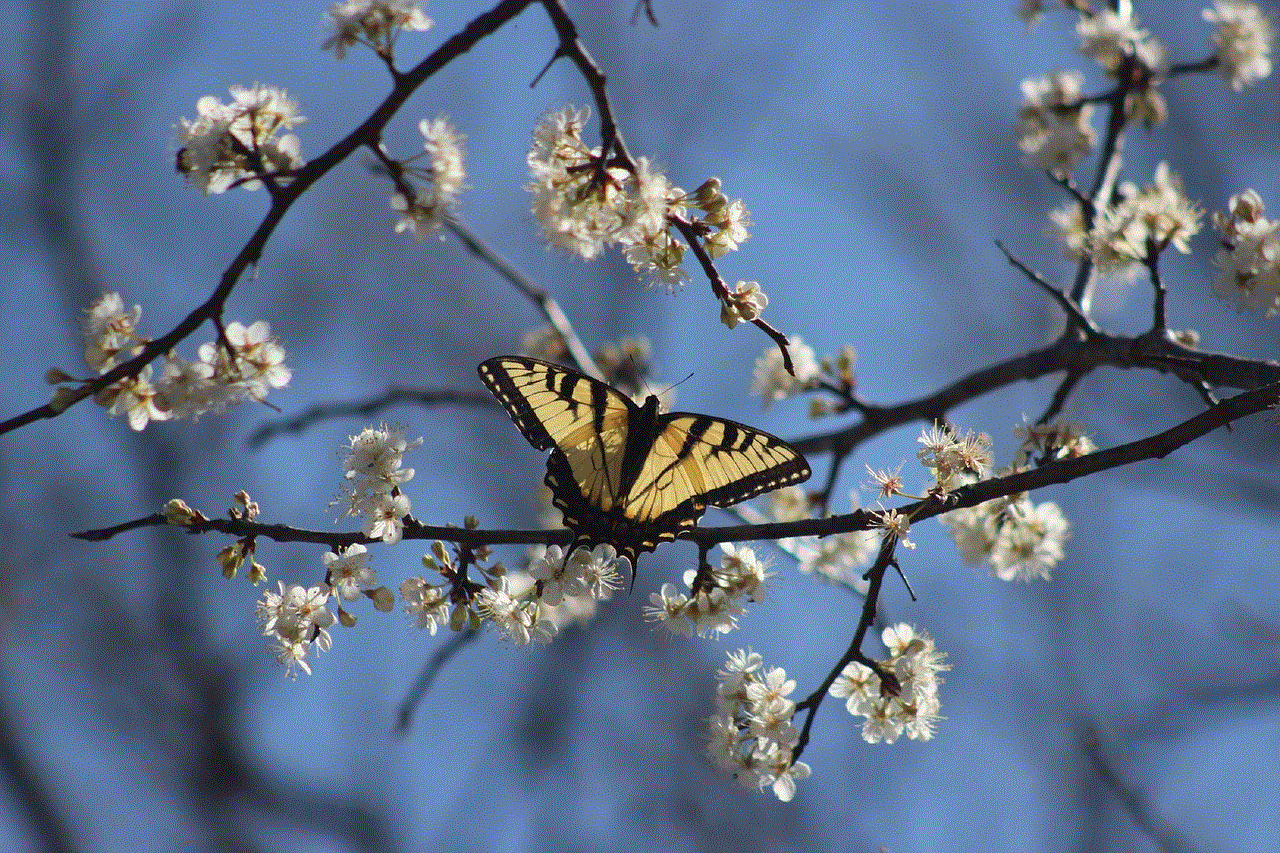
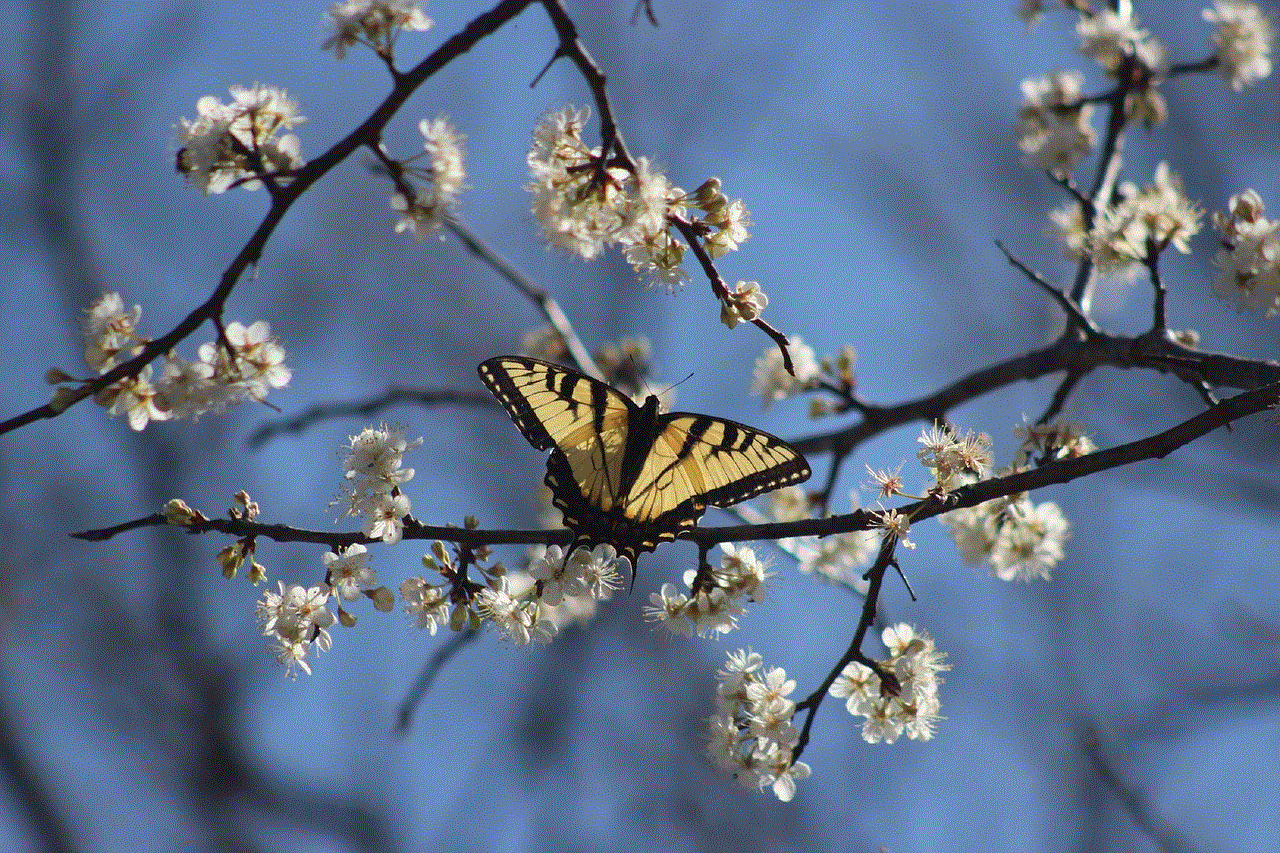
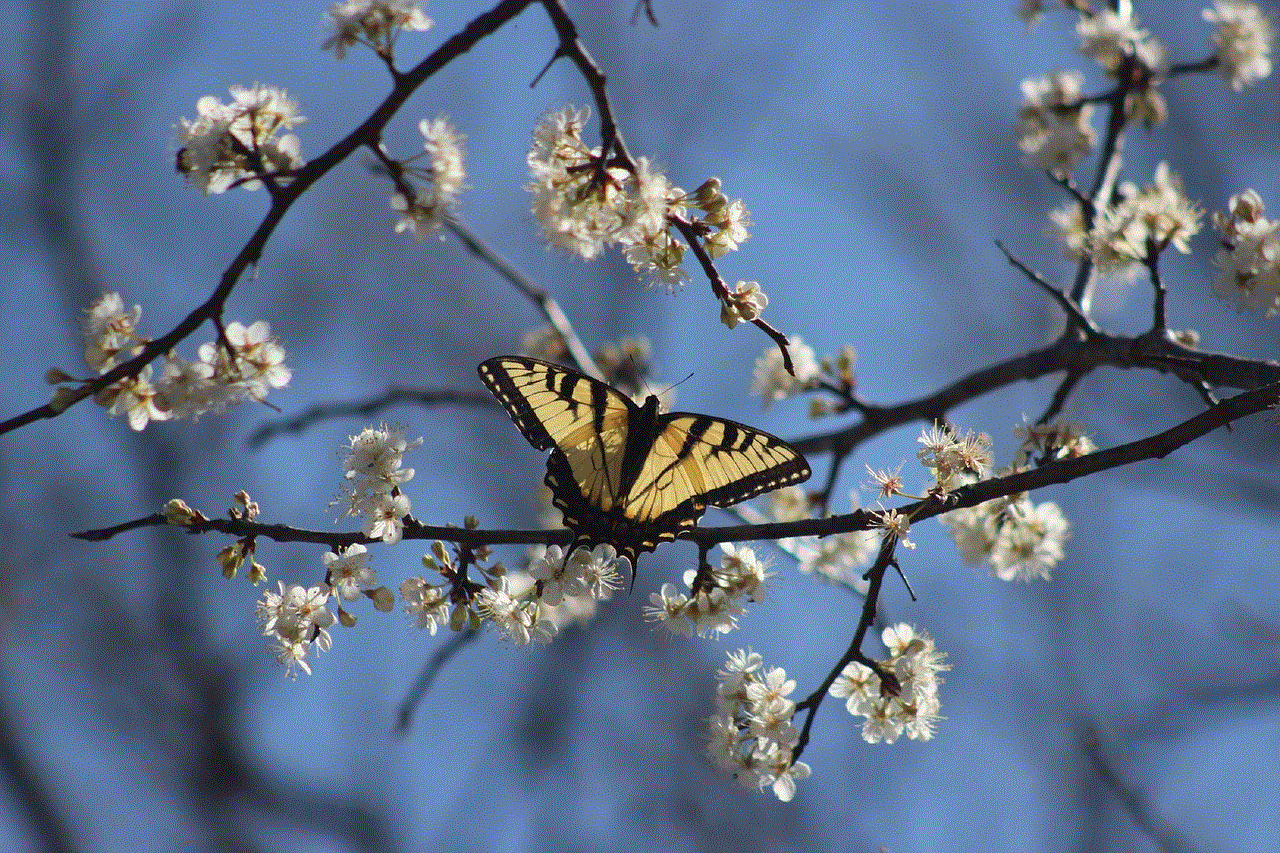
Furthermore, Life360 also has a feature called ‘Location Sharing’ which allows users to share their location with anyone, even if they are not a part of their family circle. This feature is particularly useful for people who want to share their location with their significant other, friends, or colleagues. However, in this case, the app does not provide any notification to the person sharing their location when someone turns off their location. This is because the app considers the location to be shared voluntarily and respects the user’s decision to turn it off.
To sum it up, Life360 does not tell you when someone turns off their location. This is to maintain the privacy of its users and ensure that they have control over their own location data. The app respects the decision of its users to turn off their location and does not provide any notification or alert in this regard. However, it does offer features such as ‘Places’ and ‘Location Sharing’ which can provide some information about a user’s whereabouts even if they have turned off their location. It is important for users to communicate with each other and respect each other’s privacy while using the app. Life360 is a useful and convenient tool for families and friends to stay connected, but it should not be used to invade someone’s privacy.