share playstation plus with family
PlayStation Plus is a popular subscription service offered by Sony Interactive Entertainment for their PlayStation consoles. It provides users with access to online multiplayer gaming, exclusive discounts, free games, and other benefits. With the rise of gaming as a family activity, many users are wondering if they can share their PlayStation Plus subscription with their family members. In this article, we will discuss the details of sharing PlayStation Plus with family and how it can be done.
What is PlayStation Plus?
Before we dive into the details of sharing PlayStation Plus with family, let’s first understand what it is and what it offers. PlayStation Plus is a paid subscription service that is available for PlayStation 4 and PlayStation 5 consoles. It was first introduced in 2010 and has gained immense popularity since then. As of March 2021, PlayStation Plus has over 47.6 million subscribers worldwide.
The primary purpose of PlayStation Plus is to enhance the online gaming experience for users. It allows players to connect with other players online and play multiplayer games together. Additionally, it offers exclusive discounts on games, add-ons, and other content on the PlayStation Store. Subscribers also get free games every month as part of the service, which can be downloaded and played as long as the subscription is active.
Can you Share PlayStation Plus with Family?
Now, let’s address the main question at hand – can you share your PlayStation Plus subscription with your family? The short answer is yes, you can. However, there are some restrictions and limitations to keep in mind. We will discuss them in detail in the following sections.
Firstly, it is important to note that PlayStation Plus subscriptions are tied to the account that purchased it. This means that only the account holder can access the benefits of the subscription. However, there are ways to share these benefits with other accounts on the same console.
How to Share PlayStation Plus with Family?
The most common way to share PlayStation Plus with family is by setting the account with the subscription as the primary account on the console. This can be done by going to the Settings menu and selecting “Account Management.” From there, select “Activate as Your Primary PS4” and confirm the action. This will allow all other accounts on the same console to access the benefits of PlayStation Plus, including online multiplayer and free games.
However, there is a catch to this method. Only one console can be set as the primary console for a particular account. This means that if you have multiple consoles in your household, only one of them can have access to PlayStation Plus benefits at a time. Additionally, if you have a PS4 and a PS5, the primary console can only be set on one of them, not both. This can be a problem for families with multiple consoles, as only one of them can have access to the benefits of PlayStation Plus.
Another way to share PlayStation Plus with family is by creating a “Family Manager” account. This feature was introduced in 2019 and allows up to five family members to share the benefits of PlayStation Plus, even if they are using different consoles. To set this up, the family manager must have an active PlayStation Plus subscription and add family members to their account. Each family member will then have access to online multiplayer and free games, even if they are using different consoles.
However, there are some limitations to this method as well. Firstly, the family manager must always have an active PlayStation Plus subscription for the other family members to access its benefits. If the subscription is not renewed, the other family members will lose access to online multiplayer and free games. Additionally, only one family manager can be active at a time, which means that if another family member wants to become the manager, the current one must be removed.
Benefits of Sharing PlayStation Plus with Family
Now that we have discussed the ways to share PlayStation Plus with family, let’s look at the benefits of doing so. The most obvious benefit is the cost-saving aspect. By sharing the subscription with family members, you can split the cost and save money in the long run. This is especially beneficial for families with multiple consoles.
Additionally, sharing PlayStation Plus with family can enhance the gaming experience for everyone. With access to online multiplayer, family members can play together and interact with other players worldwide. This can strengthen family bonds and create fun memories. Moreover, with free games every month, there is always something new to play and enjoy together.
Tips for Sharing PlayStation Plus with Family
If you decide to share your PlayStation Plus subscription with family, here are some tips to keep in mind:
1. Communication is key: Make sure to communicate with your family members about how you want to share the subscription. This will avoid any confusion or misunderstandings.
2. Set clear rules: It is important to set some ground rules for sharing. For example, if you have multiple consoles, decide which one will be set as the primary console. This will avoid any conflicts in the future.
3. Keep track of subscriptions: If you have multiple family members using the same subscription, it is essential to keep track of when it needs to be renewed. This will ensure uninterrupted access to the benefits of PlayStation Plus.
4. Make use of parental controls: If there are younger family members using the subscription, make use of parental controls to restrict access to certain content and features.
Conclusion
In conclusion, sharing PlayStation Plus with family is possible and can be a great way to save money and enhance the gaming experience for everyone. With the different methods available, families can find the one that works best for them. However, it is important to keep in mind the limitations and tips for sharing to avoid any issues in the future. So, gather your family members, set up the subscription, and get ready to enjoy the benefits of PlayStation Plus together. Happy gaming!
how to reset messenger after being hacked
In today’s digital age, our personal information and online accounts are constantly at risk of being hacked. One of the most popular messaging platforms, facebook -parental-controls-guide”>Facebook Messenger, is no exception. If you have fallen victim to a hacking attack on your Messenger account, it is essential to know how to reset your account and regain control. In this article, we will guide you through the steps of resetting your Messenger account after being hacked.
1. Identify the Signs of a Hacked Account
The first step in resetting your Messenger account is to identify whether your account has actually been hacked. There are several signs that can indicate a compromised account, including:
– Suspicious activity: If you notice any unusual activity on your account, such as messages being sent to your contacts without your knowledge, your account may have been hacked.
– Changes in login information: If you are suddenly unable to log into your account, or if your password has been changed without your knowledge, it is likely that your account has been hacked.
– Strange messages: If your contacts receive messages from you that you did not send, it could be a sign that your account has been hacked.
– Unauthorized login attempts: If you receive notifications of failed login attempts from unfamiliar locations or devices, it could be an indication that someone is trying to access your account.
2. Take Immediate Action
If you suspect that your Messenger account has been hacked, it is crucial to take immediate action to prevent further damage. The longer you wait, the more time the hacker has to access your account and steal sensitive information. Here are the steps you should take immediately:
– Change your password: The first thing you should do is change your Messenger password. Make sure to choose a strong and unique password that is not easy to guess.
– Enable two-factor authentication: Enabling two-factor authentication adds an extra layer of security to your account. This means that in addition to your password, you will also need a code sent to your phone or email to log in.
– Log out of all devices: To ensure that the hacker is no longer able to access your account, log out of all devices that are currently logged in to your Messenger account.
– Report the hack: You can report the hack to Facebook by going to the Help Center and clicking on the option to report a compromised account.
3. Contact Your Friends and Family
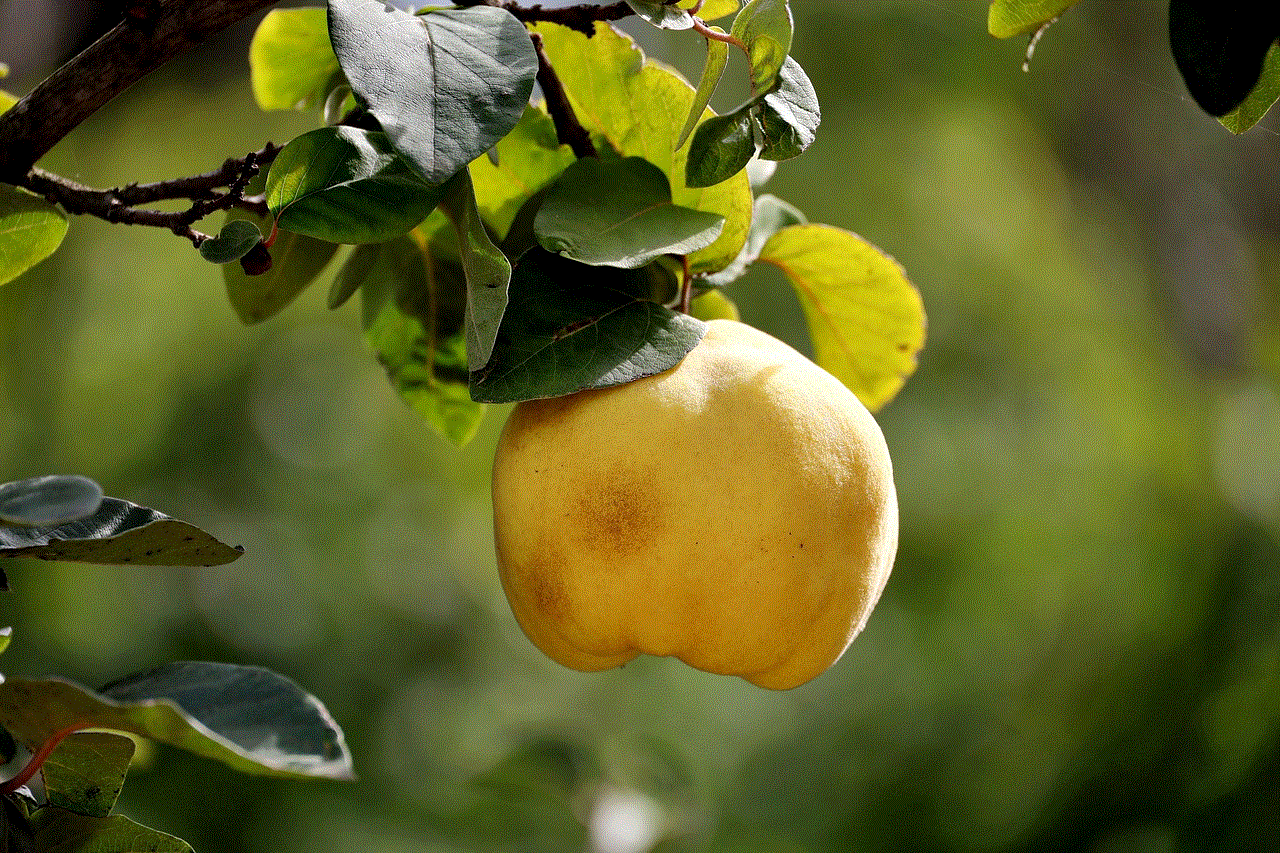
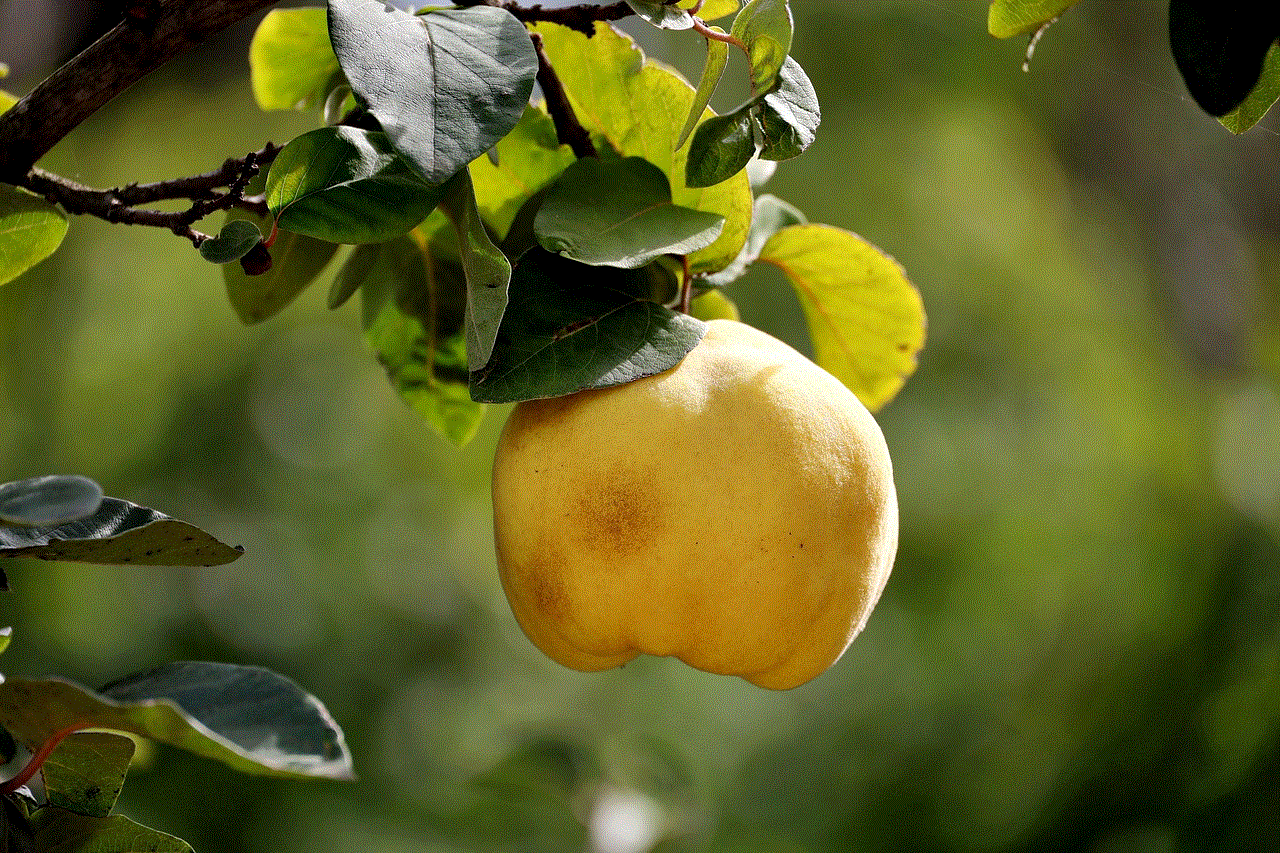
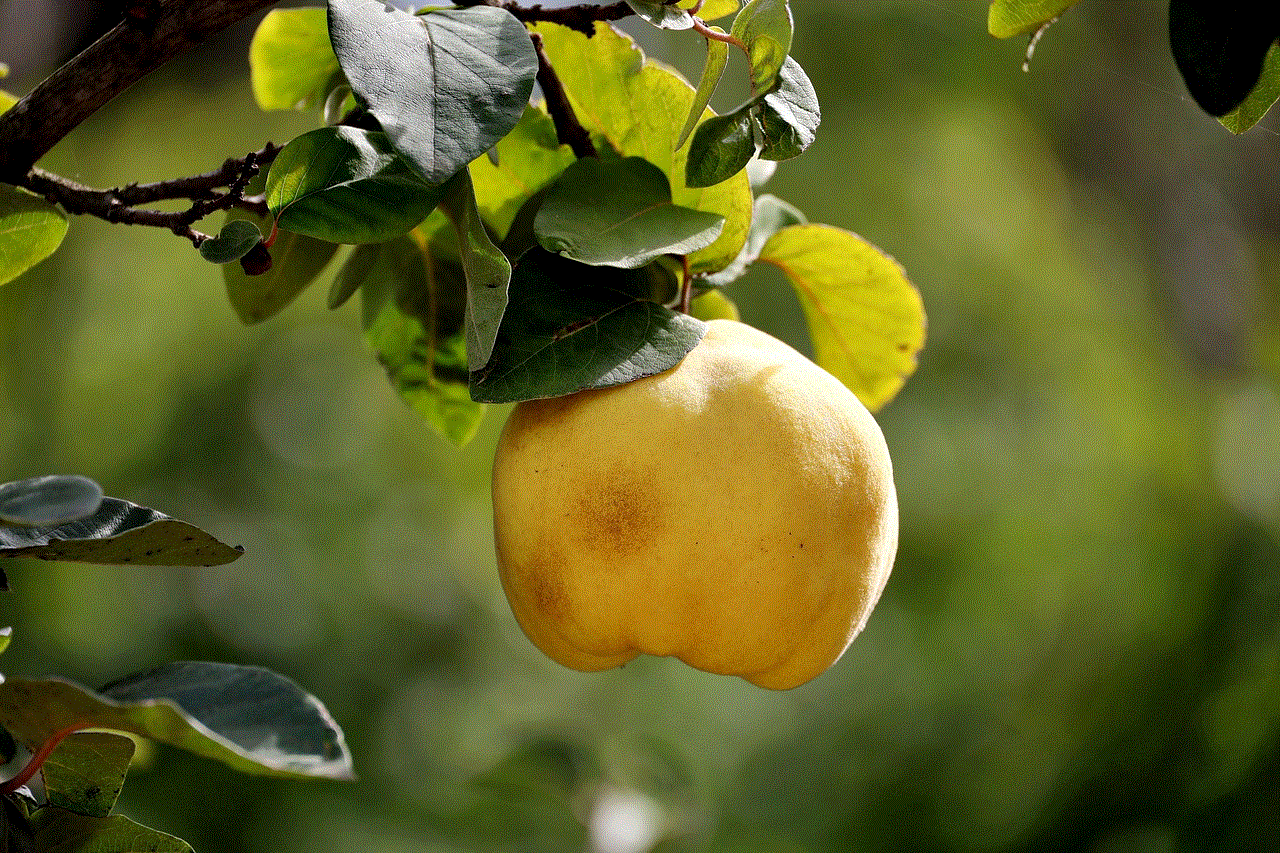
If your account has been hacked, there is a high chance that the hacker has sent malicious messages to your contacts. To prevent further spread of the hack, it is essential to inform your friends and family about the situation. You can send them a message through another platform or give them a call to let them know that your account has been compromised and to ignore any strange messages they may have received from your account.
4. Run a Malware Scan
In some cases, hackers use malware to gain access to your account. Malware is a type of software that is designed to infiltrate and damage your computer or device without your knowledge. If you suspect that malware may have been used to hack your account, it is crucial to run a malware scan on your device. Make sure to use a reputable anti-virus software to scan your system thoroughly.
5. Change Your Passwords for Other Accounts
If you use the same password for multiple accounts, it is possible that the hacker may have gained access to other accounts as well. To ensure the safety of your other online accounts, it is essential to change the passwords for those accounts as well. Make sure to use different and strong passwords for each account to prevent future hacking attempts.
6. Check for Suspicious Apps
Another way hackers can gain access to your Messenger account is through third-party apps linked to your account. These apps may have access to your personal information and can be used to send spam messages to your contacts. To check for any suspicious apps, go to your Messenger settings, click on “Apps and Websites,” and remove any apps that you do not recognize.
7. Contact Facebook for Further Assistance
If you are still unable to regain control of your Messenger account, it is best to contact Facebook for further assistance. You can report the issue to their support team and provide them with any relevant information that may help them resolve the issue. It may take some time, but they will work to ensure that your account is secured and returned to you.
8. Prevent Future Hacks
After resetting your Messenger account, it is crucial to take steps to prevent future hacks. Here are some measures you can take to improve the security of your account:
– Use a strong and unique password: As mentioned earlier, using a strong and unique password is crucial in preventing hacking attempts.
– Enable two-factor authentication: Two-factor authentication adds an extra layer of security to your account and makes it more difficult for hackers to gain access.
– Be cautious of suspicious links: Hackers often use phishing emails and links to trick users into giving away their login information. Be cautious of any suspicious links and never enter your login information on unfamiliar websites.
– Regularly review your apps and settings: Make it a habit to regularly review the apps connected to your account and the privacy settings on your Messenger account to ensure that your personal information is secure.
9. Keep an Eye on Your Account
Even after taking all the necessary steps to reset and secure your Messenger account, it is essential to keep an eye on your account for any suspicious activity. If you notice anything out of the ordinary, take immediate action to prevent further damage.
10. Seek Support
Dealing with a hacked account can be a stressful and overwhelming experience. It is essential to seek support from friends and family during this time. You can also reach out to online support groups or seek professional help if needed.



In conclusion, being a victim of a hacked Messenger account can be a scary and frustrating experience. However, by following the steps outlined in this article, you can regain control of your account and prevent future hacking attempts. Remember to stay vigilant and take necessary precautions to keep your personal information safe online.