reasons why we should limit the use of technology
Technology has become an integral part of our daily lives, with advancements in various fields such as communication, education, and entertainment. While it has brought about numerous benefits and convenience, there are also reasons why we should limit its use. In this article, we will explore the effects of technology on our physical, mental, and social well-being, and discuss why it is important to set limits on its use.
1. Impact on Physical Health
One of the main reasons to limit the use of technology is its negative impact on our physical health. The excessive use of technology has led to a sedentary lifestyle, where people spend hours sitting in front of screens and not engaging in physical activities. This can lead to various health problems such as obesity, back pain, and eye strain.
Moreover, the use of technology also affects our sleep patterns. The blue light emitted from screens suppresses the production of melatonin, a hormone that helps us sleep. This disrupts our sleep-wake cycle, leading to sleep deprivation, which can have serious consequences on our overall health.
2. Mental Health Concerns
Technology has also been linked to various mental health issues. The constant use of social media and other online platforms has led to a rise in anxiety, depression, and other mental health disorders. The comparison culture on social media, where people constantly compare their lives to others, has a negative impact on self-esteem and can lead to feelings of inadequacy.
Moreover, the constant bombardment of information and notifications can lead to a state of information overload, causing stress and anxiety. The need to constantly stay connected and be available online has also led to a fear of missing out (FOMO), which can cause anxiety and restlessness.
3. Addiction
Technology has become addictive for many people, especially for children and teenagers. The constant use of smartphones and other devices has led to a rise in internet addiction, where people feel the need to be online all the time. This can have a negative impact on their daily lives, affecting their relationships and productivity.
Gaming addiction is also a growing concern, with many young people spending hours playing online games. This can lead to a loss of interest in other activities and can have a detrimental effect on their mental and physical well-being.
4. Social Isolation
While technology has made it easier for us to connect with others, it has also led to social isolation. People, especially the younger generation, are becoming more comfortable communicating through screens rather than in person. This can lead to a lack of social skills and a decrease in face-to-face interactions, which are crucial for building relationships and developing empathy.
Moreover, the constant use of social media and online platforms has also led to a decrease in physical interactions with family and friends, leading to a breakdown of traditional social bonds.
5. Impact on Education
Technology has revolutionized the education system, making learning more accessible and engaging. However, it has also led to a decrease in critical thinking and problem-solving skills. With the constant availability of information, students are less likely to engage in deep learning and instead rely on quick answers obtained through a simple internet search.
Moreover, the use of technology in classrooms has also led to distractions and a decrease in attention span. Students are often tempted to check their phones or browse social media during class, leading to a decrease in academic performance.
6. Privacy Concerns
With the constant advancements in technology, our privacy has become more vulnerable. The use of social media and other online platforms has made our personal information easily accessible to others, leading to concerns about identity theft and online fraud. Moreover, the use of surveillance technology has also raised concerns about invasion of privacy.
7. Environmental Impact
Technology has also had a significant impact on the environment. The constant use of electronic devices leads to a high demand for electricity, contributing to carbon emissions and climate change. Moreover, the production and disposal of these devices also have a negative impact on the environment.
8. Distraction and Procrastination
With the constant use of technology, our attention spans have decreased, and we have become easily distracted. This can have a negative impact on our productivity, as we are more likely to get sidetracked by notifications and other online distractions.
Moreover, the availability of entertainment through technology has made it easier for people to procrastinate and avoid important tasks. This can lead to a decrease in motivation and an increase in stress levels.
9. Decrease in Creativity
Technology has made it easier for us to access information and complete tasks, but it has also led to a decrease in creativity. With the availability of templates and tools for various tasks, people are less likely to engage in creative thinking and problem-solving. This can have a negative impact on innovation and progress in various fields.
10. Financial Burden
The constant need to upgrade to the latest technology and devices can also put a financial strain on individuals and families. With the rapid advancements in technology, devices become outdated quickly, leading to the need for constant upgrades. This can be a burden, especially for low-income families, and can lead to financial stress and debt.
In conclusion, while technology has brought about numerous benefits, there are also valid reasons why we should limit its use. From its impact on our physical and mental health to concerns about privacy and the environment, it is important to set boundaries and use technology in moderation. By doing so, we can ensure a healthy and balanced lifestyle, where technology serves as a tool rather than a hindrance.
finding apple watch with phone
The Apple Watch has become an essential tool for many individuals, providing convenient access to notifications, fitness tracking, and even the ability to make phone calls and send messages. However, one of the most useful features of the Apple Watch is its ability to be located using your iPhone. In this article, we will delve into the process of finding your Apple Watch with your phone, exploring the steps you need to take and the different methods available.
Step 1: Ensure Your Apple Watch is Connected
Before you can locate your Apple Watch with your phone, it is essential to ensure that both devices are connected. This means that your iPhone must be within range of your Apple Watch, and both devices must be turned on and connected to the same Wi-Fi network or paired via Bluetooth. If your Apple Watch is not connected, it will not be able to communicate with your iPhone, and therefore, you will not be able to locate it.
Step 2: Use the Find My App
The Find My app is the primary method for finding your Apple Watch with your phone. This app is pre-installed on all iPhones and allows you to locate, lock, or erase your lost or stolen Apple devices. To use the Find My app, follow these simple steps:
1. Open the Find My app on your iPhone.
2. Tap on the Devices tab at the bottom of the screen.
3. Scroll through the list of devices until you find your Apple Watch.
4. Tap on your Apple Watch to view its location on a map.
5. If your Apple Watch is nearby, you can use the Play Sound option to make it emit a sound, helping you locate it.
6. If your Apple Watch is not nearby, you can use the Directions option to get directions to its last known location.
Step 3: Use Siri
If you are an iPhone user, you are probably familiar with Siri, the virtual assistant that can help you with various tasks. You can also use Siri to find your Apple Watch. To do this, follow these simple steps:
1. Activate Siri by saying “Hey Siri” or holding down the Home button.
2. Say “Find my Apple Watch.”
3. Siri will then ask you to confirm if you want to find your Apple Watch.
4. If you confirm, Siri will use the Find My app to locate your Apple Watch and display its location on a map.
Step 4: Use the Apple Watch App
The Apple Watch app is another way to locate your Apple Watch with your phone. This app is pre-installed on all iPhones and allows you to manage your Apple Watch’s settings and apps. To use the Apple Watch app to find your Apple Watch, follow these simple steps:
1. Open the Apple Watch app on your iPhone.
2. Tap on the My Watch tab at the bottom of the screen.
3. Scroll down and tap on Find My Apple Watch.
4. Tap on the green Find My Apple Watch button.
5. The app will then use the Find My app to display your Apple Watch’s location on a map.
Step 5: Use iCloud.com
If you do not have access to your iPhone, you can still locate your Apple Watch using iCloud.com. To do this, follow these simple steps:
1. Go to iCloud.com and sign in with your Apple ID and password.
2. Click on the Find iPhone icon.
3. Click on the All Devices drop-down menu at the top of the screen and select your Apple Watch.
4. The website will then display your Apple Watch’s location on a map.
Step 6: Use the Find My App on Another iPhone
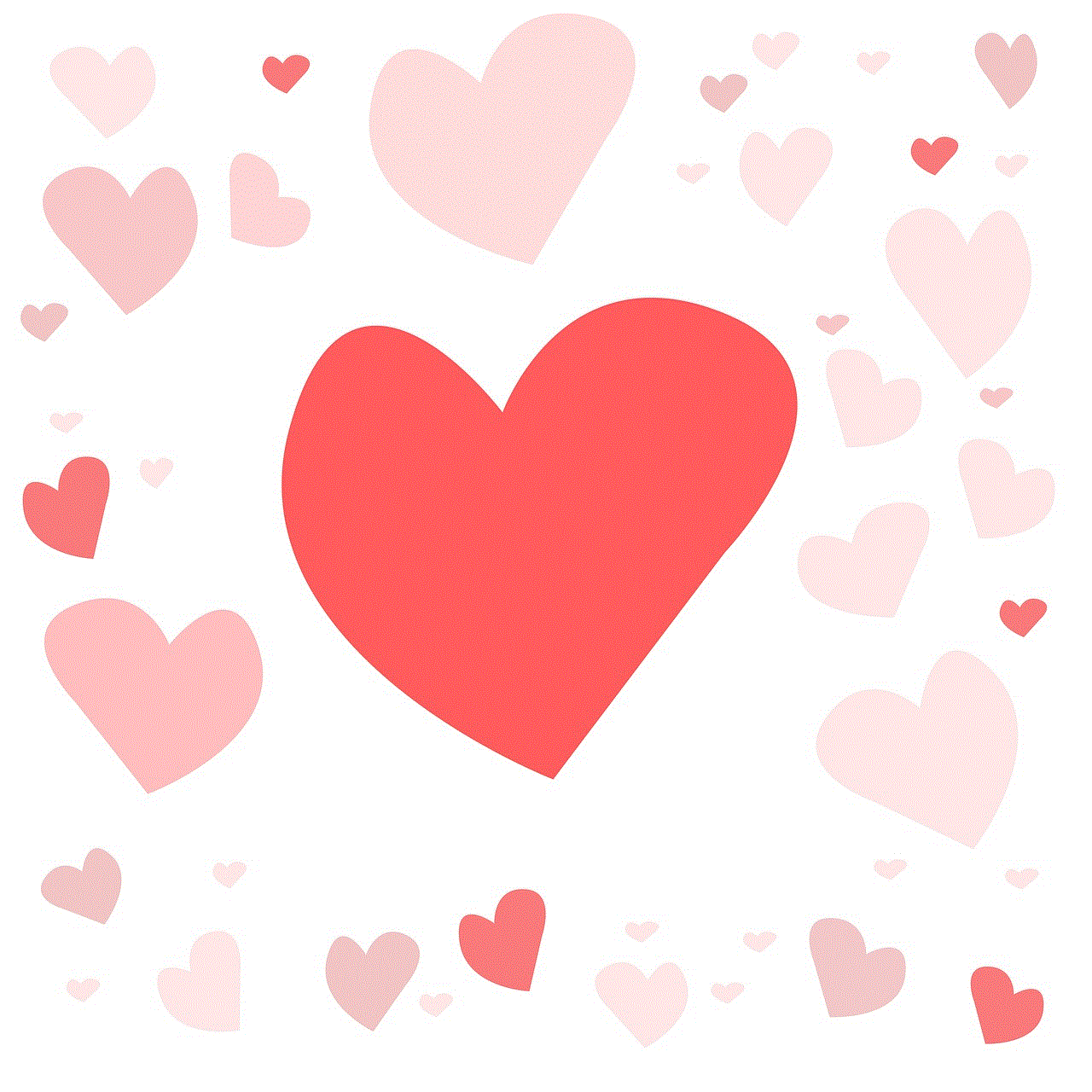
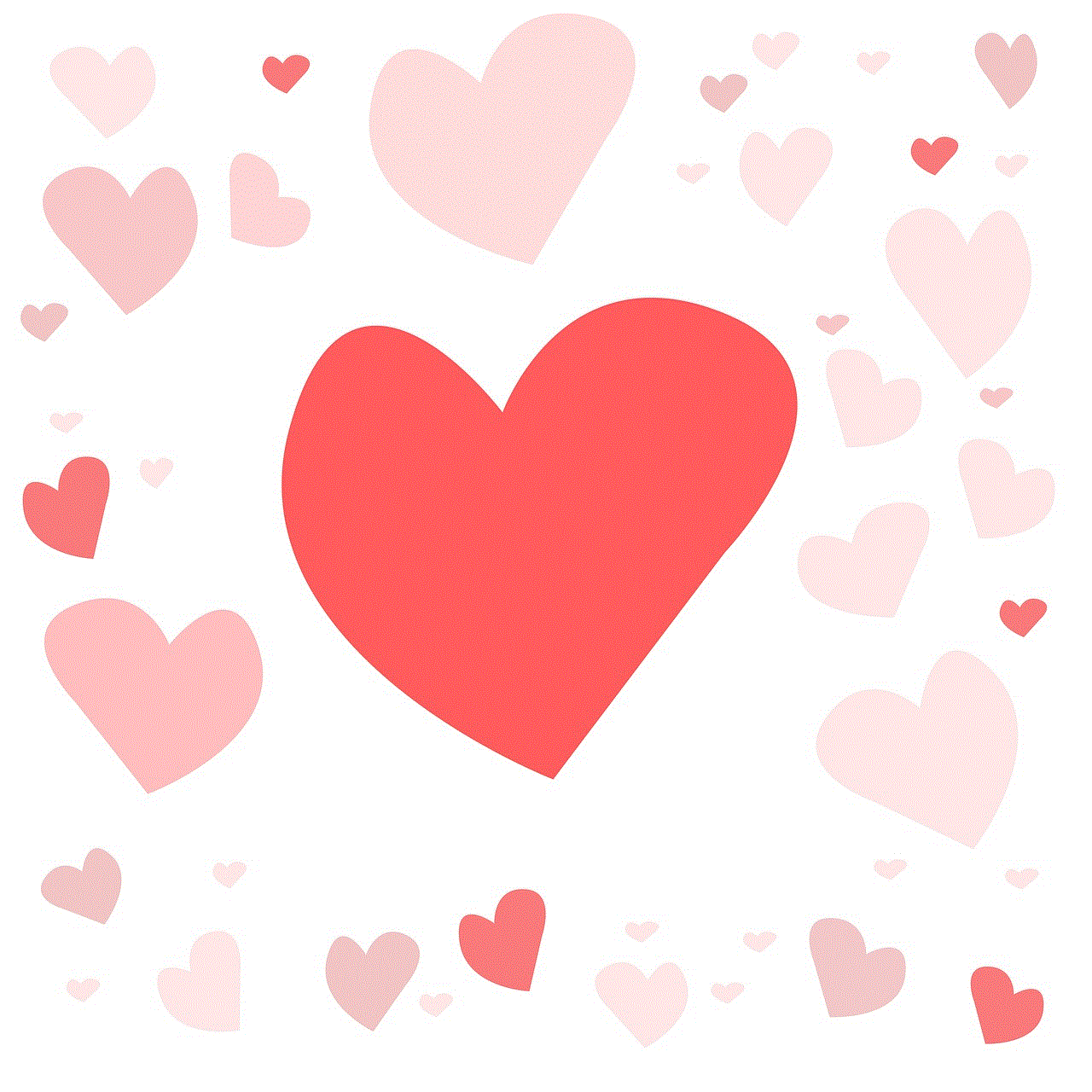
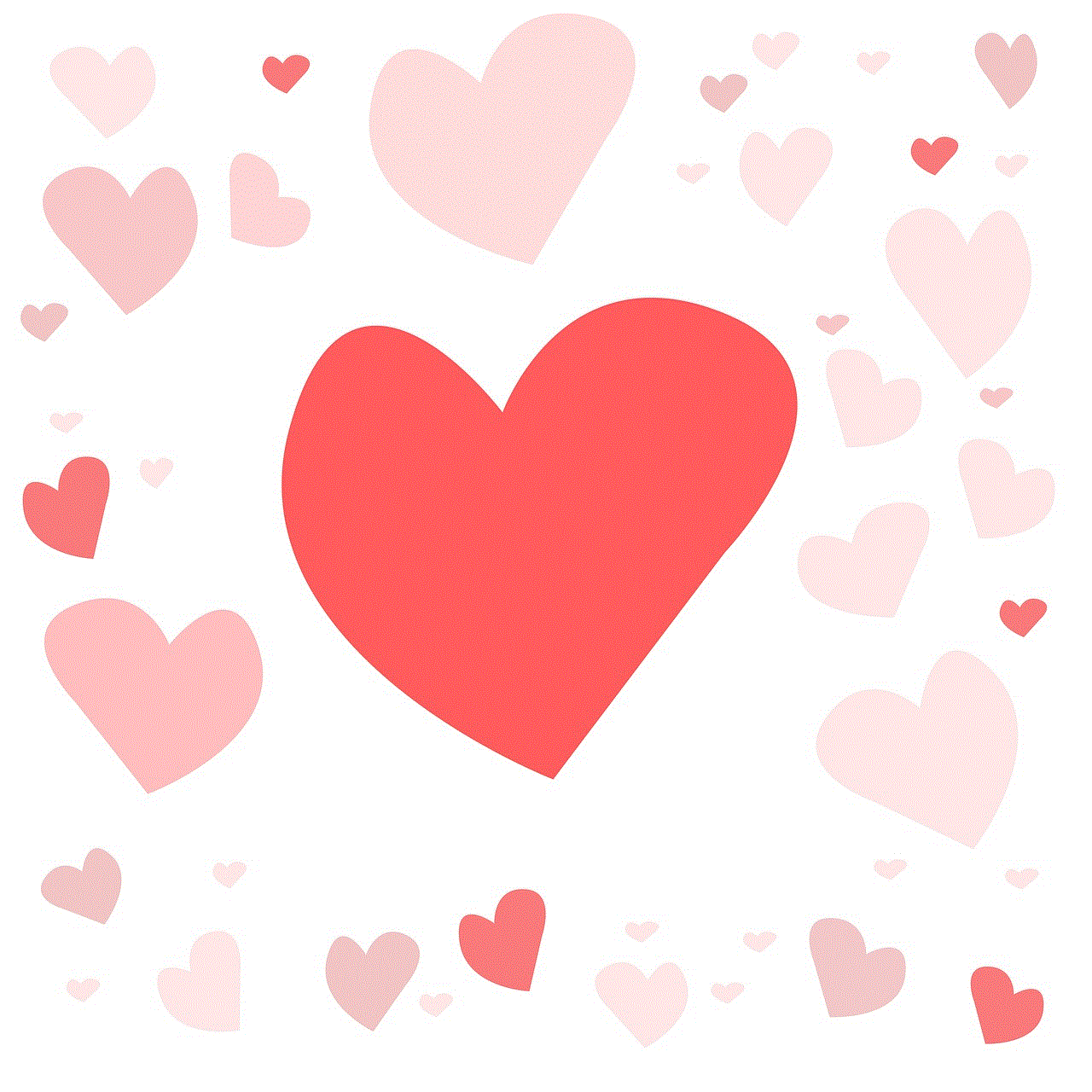
If you do not have access to your own iPhone, you can use the Find My app on another iPhone to locate your Apple Watch. To do this, follow these simple steps:
1. Download the Find My app on another iPhone.
2. Log in with your Apple ID and password.
3. Follow the same steps as outlined in Step 2 to locate your Apple Watch.
Step 7: Use the Find My App on Another Apple Device
If you do not have access to an iPhone, you can use another Apple device, such as an iPad or Mac, to locate your Apple Watch using the Find My app. To do this, follow these simple steps:
1. Open the Find My app on your iPad or Mac.
2. Log in with your Apple ID and password.
3. Follow the same steps as outlined in Step 2 to locate your Apple Watch.
Step 8: Use the Apple Watch’s Ping Feature
Another way to find your Apple Watch is by using its Ping feature. This feature makes your Apple Watch emit a sound, making it easier to locate. To use this feature, follow these simple steps:
1. On your iPhone, open the Apple Watch app.
2. Tap on the My Watch tab at the bottom of the screen.
3. Scroll down and tap on Ping Apple Watch.
4. Your Apple Watch will then emit a sound that will help you locate it.
Step 9: Use the Find My App on Your Apple Watch
If you have misplaced your iPhone, you can still use the Find My app on your Apple Watch to locate it. To do this, follow these simple steps:
1. Swipe up on your Apple Watch to open the Control Center.
2. Tap on the Find My iPhone button.
3. Your Apple Watch will then use the Find My app to display your iPhone’s location on a map.
Step 10: Use the Compass App on Your Apple Watch
If you have misplaced your iPhone and your Apple Watch is connected to it, you can use the Compass app on your Apple Watch to find it. To do this, follow these simple steps:
1. Open the Compass app on your Apple Watch.
2. Tap on the arrow at the top of the screen.
3. The app will then guide you towards your iPhone’s location.
Conclusion
In conclusion, there are various methods available for finding your Apple Watch with your phone. Whether you are using the Find My app, Siri, or other Apple devices, the process is relatively simple and can be done in a matter of minutes. It is crucial to ensure that your Apple Watch is always connected to your iPhone to make use of these methods. By following the steps outlined in this article, you can easily locate your Apple Watch and continue to enjoy its numerous features.
forgot restrictions passcode on ipod touch
Forgetting the restrictions passcode on your iPod touch can be a frustrating experience, especially if you have set up certain limitations for yourself or your children. These restrictions can include app purchases, in-app purchases, explicit content, and much more. Without the passcode, you may feel trapped and restricted from using your device to its full potential. But fear not, there are ways to retrieve or reset your forgotten restrictions passcode on your iPod touch. In this article, we will discuss various methods to help you regain access to your device without the need for a passcode.
What is a Restrictions Passcode?
Before we dive into the methods of retrieving a forgotten restrictions passcode, let us first understand what it is. A restrictions passcode is a four-digit code that is used to restrict certain features and settings on your iPod touch. It is different from the device passcode, which is used to unlock your device. The restrictions passcode is an additional security measure that allows you to set limitations on your device, such as disabling in-app purchases, restricting access to specific apps, and much more. This passcode is usually set up by the owner of the device or a parent for added control and safety.
Method 1: Try Common Passcodes
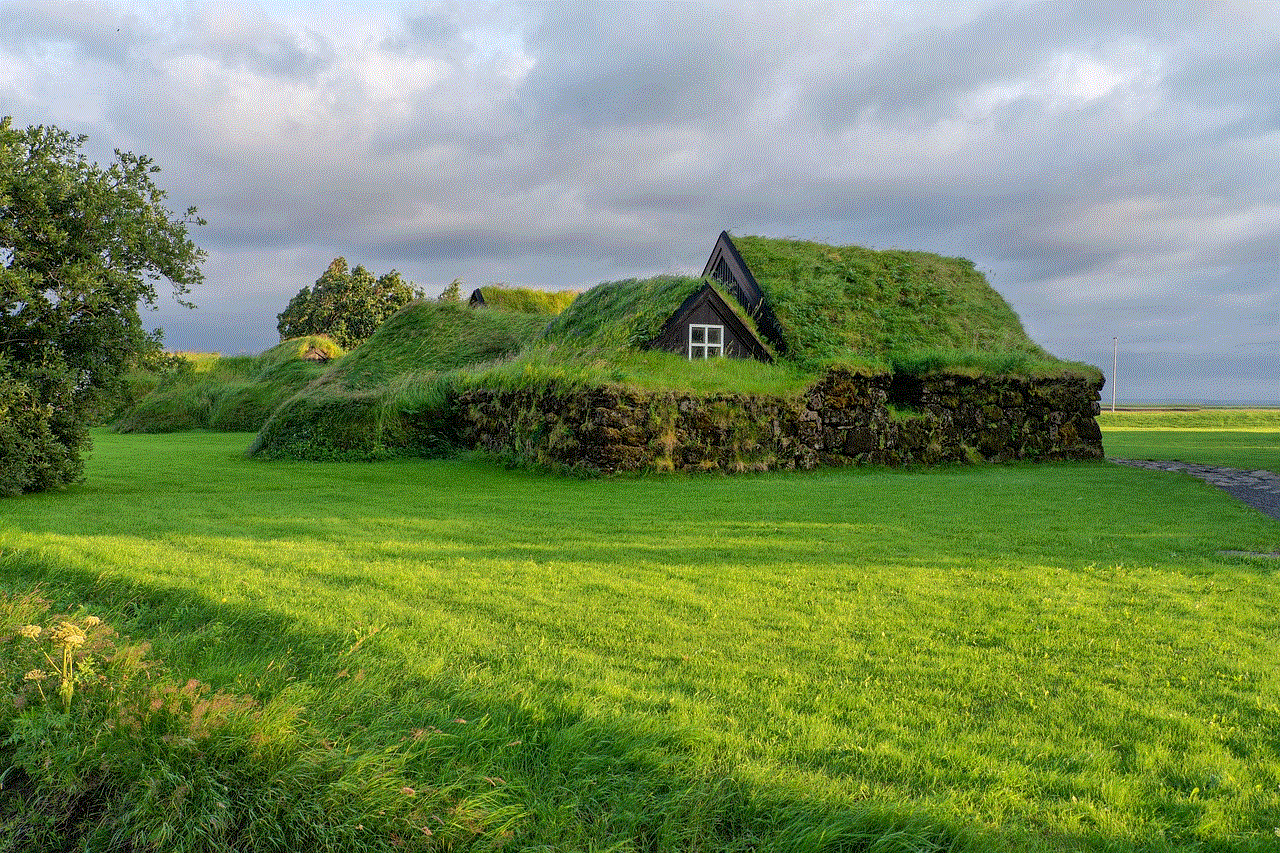
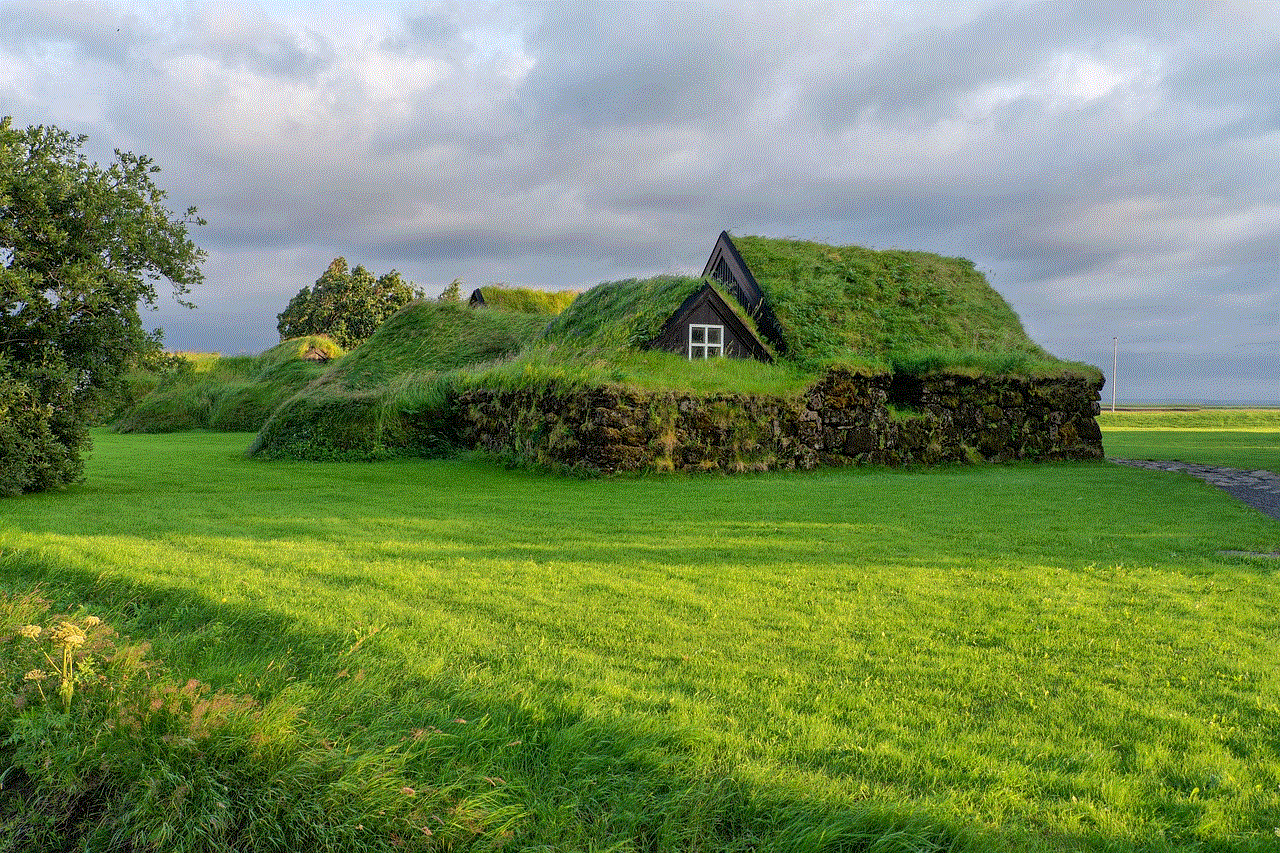
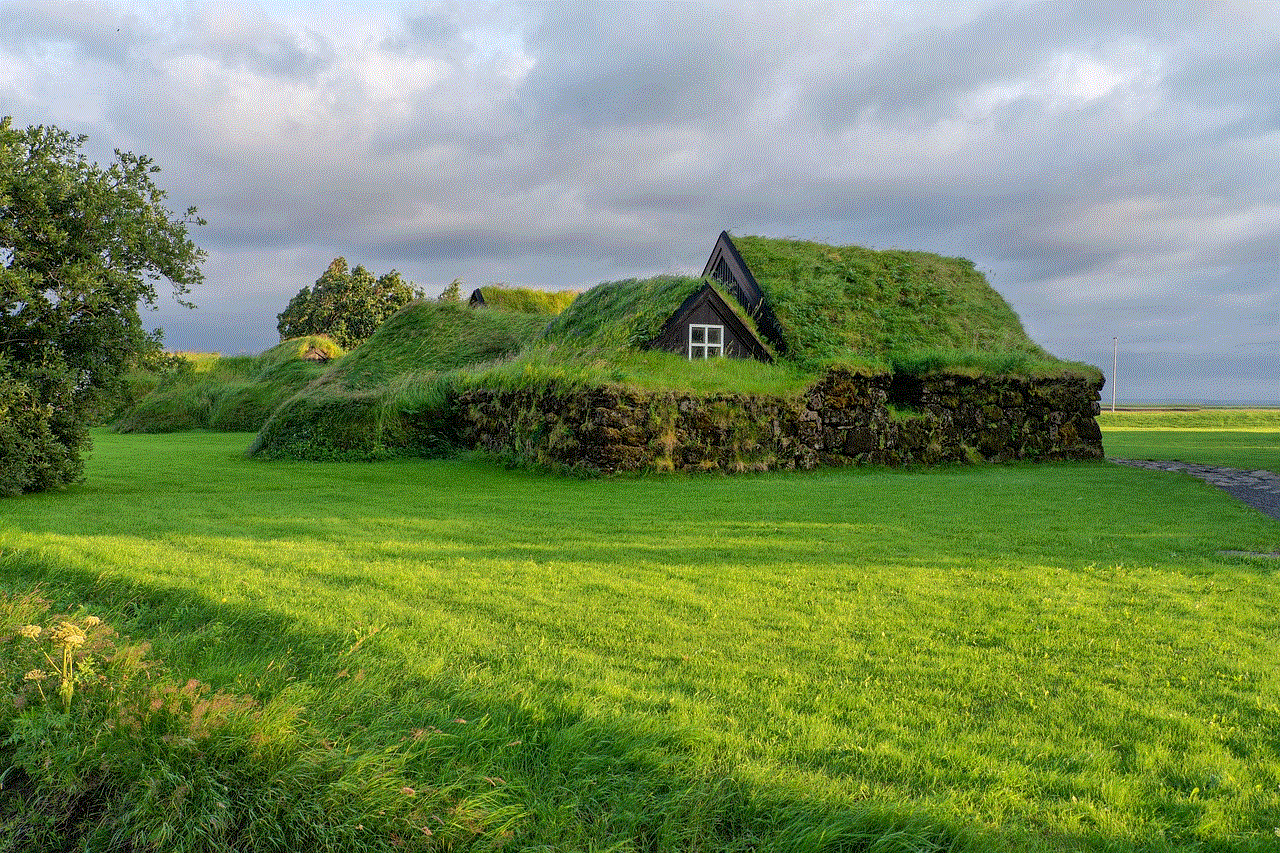
The first method to try when you have forgotten your restrictions passcode is to try some common passcodes. These passcodes are commonly used by people and can be a good starting point. Some of the common passcodes include 0000, 1234, 1111, 0000, 2580, and 5555. While these may not work for everyone, it is worth giving them a try before moving on to other methods.
Method 2: Use Your Device’s Backup on iTunes
If you have previously backed up your device on iTunes, you can use this backup to reset your forgotten restrictions passcode. Here’s how:
Step 1: Connect your iPod touch to your computer and open iTunes.
Step 2: Select your device and click on the “Summary” tab on the left-hand side.
Step 3: Click on “Restore Backup” and select the most recent backup.
Step 4: Follow the on-screen instructions and wait for the backup to be restored.
Once the backup is restored, your restrictions passcode will be reset, and you will be able to access your device without the need for a passcode.
Method 3: Use Your iCloud Backup
If you have enabled iCloud backup on your device, you can use it to reset your restrictions passcode. Here’s how:
Step 1: On your computer , go to icloud.com and log in with your Apple ID and password.
Step 2: Click on “Settings” and then select “Restore Files.”
Step 3: Select the most recent backup and wait for it to be restored.
Once the restore process is complete, your restrictions passcode will be reset, and you can access your device without the need for a passcode.
Method 4: Use the Find My App
If you have enabled the “Find My” feature on your iPod touch, you can use it to reset your restrictions passcode. Here’s how:
Step 1: On another device, go to icloud.com and log in with your Apple ID and password.
Step 2: Click on “Find iPhone” and select your device from the list.
Step 3: Click on “Erase iPod touch” and follow the on-screen instructions.
Once the erase process is complete, your restrictions passcode will be reset, and you can access your device without the need for a passcode.
Method 5: Use a Third-Party Tool
If the above methods do not work for you, you can use a third-party tool to reset your forgotten restrictions passcode. There are various tools available online that can help you regain access to your device. These tools work by removing the restrictions passcode from your device. However, it is essential to be cautious when using third-party tools as they may not be reliable and could potentially harm your device. It is always recommended to do thorough research before using any third-party tool.
Method 6: Contact Apple Support
If all else fails, you can contact Apple support for further assistance. You can either visit an Apple store or contact them through their website or phone. They may be able to provide you with a solution or guide you through the process of resetting your restrictions passcode. However, note that this method may require you to provide proof of ownership of the device.
Tips to Avoid Forgetting Your Restrictions Passcode
Forgetting your restrictions passcode can be a frustrating experience, but there are ways to avoid it. Here are some tips to help you remember your passcode:
1. Use a memorable passcode: When setting up a restrictions passcode, use a combination of numbers that are easy for you to remember but difficult for others to guess.
2. Write it down: If you have trouble remembering your passcode, write it down and keep it in a safe place. Just make sure not to lose it or share it with anyone.
3. Use Touch ID or Face ID: If your device supports Touch ID or Face ID, use them to unlock your device instead of a passcode. This way, you won’t have to remember a passcode.
4. Update frequently: Make it a habit to update your passcode regularly. This can help you remember the new passcode and make it difficult for anyone to guess.
5. Avoid sharing your passcode: It is essential to keep your passcode to yourself and not share it with anyone, especially if you have set up restrictions for your children.
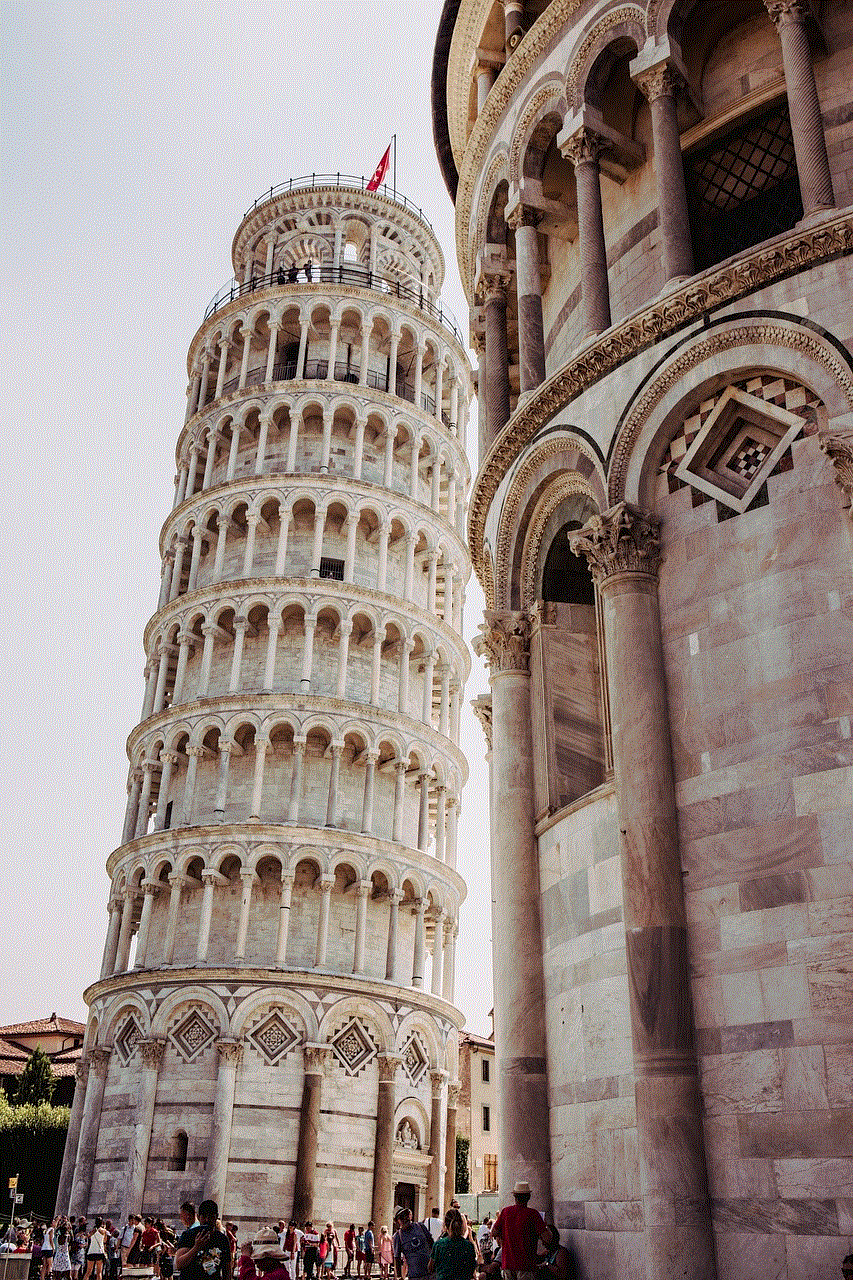
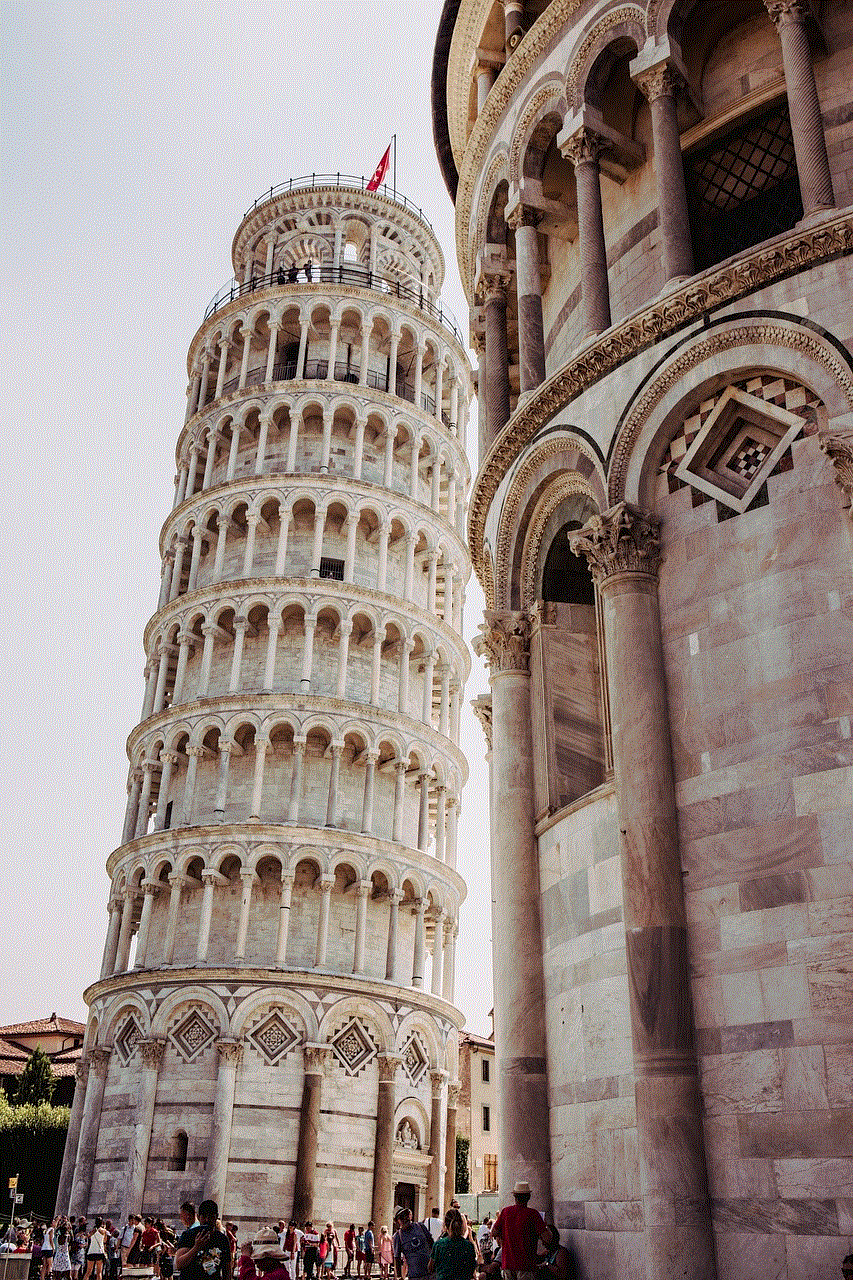
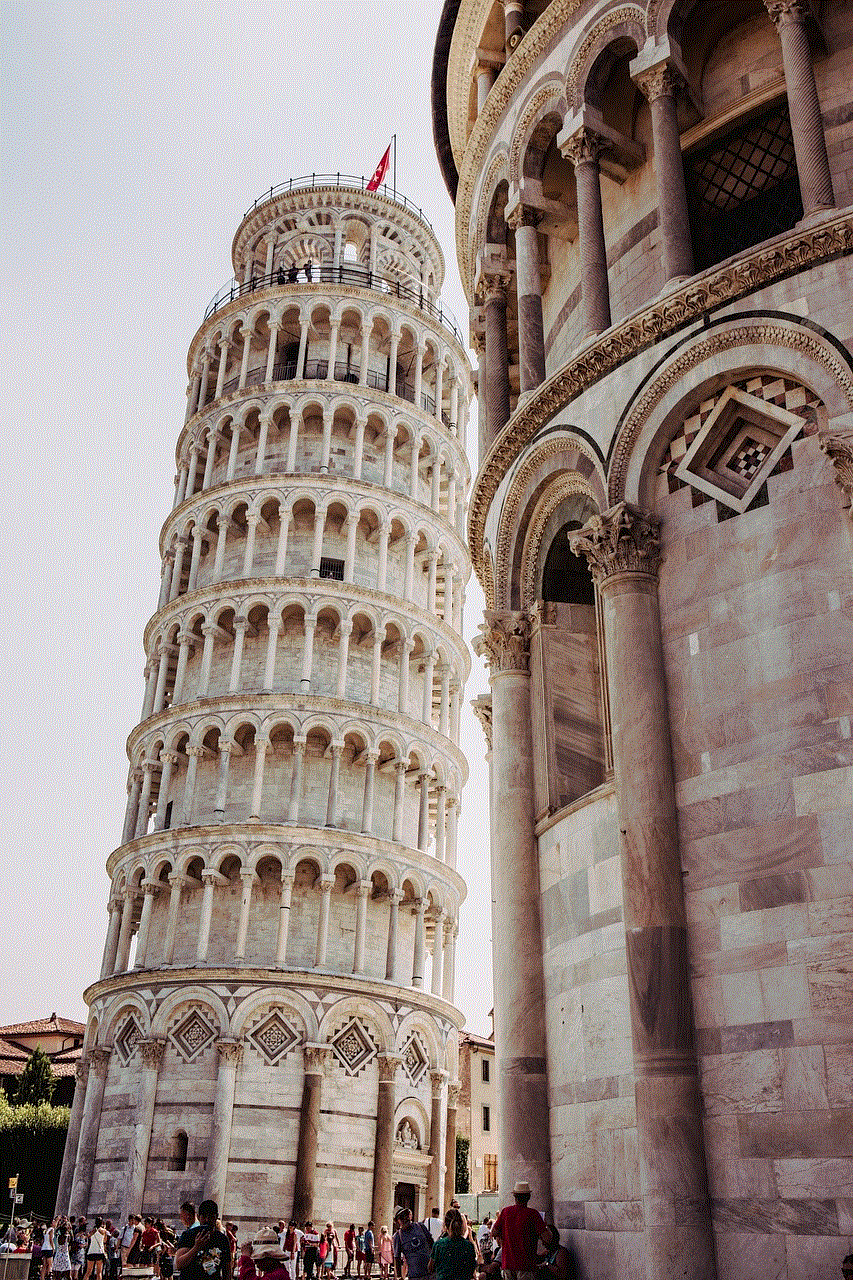
Conclusion
Forgetting the restrictions passcode on your iPod touch can be a frustrating experience, but there are ways to regain access to your device without the need for a passcode. You can try common passcodes, use backups on iTunes or iCloud, use the “Find My” app, or even contact Apple support for assistance. It is also essential to take preventive measures to avoid forgetting your restrictions passcode in the future. By following the tips mentioned above, you can ensure that you have full control over your device’s limitations and have a hassle-free experience.