parents guide to snapchat
In recent years, Snapchat has become one of the most popular social media platforms, especially among teenagers and young adults. With its unique features such as disappearing messages and filters, it has captured the attention of millions of users worldwide. However, for parents who may not be as tech-savvy as their children, understanding this app and its potential risks can be daunting. That’s why we have created this comprehensive guide for parents to better understand Snapchat and how to guide their children in using it safely.
What is Snapchat?
Snapchat is a messaging and multimedia app that allows users to send photos, videos, and messages to their friends. What makes it different from other social media platforms is its self-destructing feature. This means that the messages and media sent on Snapchat disappear after a set time, usually a few seconds, making it a more private form of communication compared to other apps.
The app was launched in 2011 and has since then gained immense popularity, especially among younger generations. According to a survey by Statista, as of July 2021, Snapchat has over 293 million daily active users, with the majority falling in the age group of 18-24. This shows the significant impact it has on the younger demographic, making it crucial for parents to understand its features and potential risks.
How does it work?
To use Snapchat, users need to download the app on their smartphones and create an account. Once the account is set up, users can add friends by searching for their usernames or by scanning their Snapcode, a unique QR code assigned to each user. Once connected, users can send photos, videos, and messages to their friends, which can be viewed for a limited time before disappearing.
Snapchat also has a “Stories” feature, where users can post photos and videos that can be viewed by their friends for 24 hours. This feature is similar to the “status” feature on other social media platforms, where users can share updates with their friends. Additionally, Snapchat has a “Discover” section, where users can view content from popular brands and publishers.
Privacy and Safety Concerns
While Snapchat may seem like a harmless app for sharing messages and media, there are some concerns regarding privacy and safety that parents should be aware of. The disappearing messages and self-destructing feature may give a false sense of security to users, especially teenagers, who may share inappropriate content without realizing the potential consequences.
Moreover, as with any other social media platform, there is a risk of cyberbullying, online predators, and exposure to explicit content. According to a study by the Pew Research Center, 59% of teens have experienced cyberbullying, with social media being the most common platform. Therefore, it is essential for parents to monitor their children’s use of Snapchat and educate them about online safety.
Tips for Parents to Guide Their Children on Snapchat
1. Familiarize yourself with the app’s features: As a parent, it is crucial to understand the features of Snapchat, such as disappearing messages, stories, and the discover section. This will help you have a better understanding of how your child is using the app and what potential risks they may be exposed to.
2. Set ground rules: Before allowing your child to use Snapchat, it is essential to set clear rules and boundaries. This may include restrictions on who they can add as friends, what kind of content they can share, and how much time they can spend on the app. Make sure to have an open and honest conversation with your child about the rules and the consequences of breaking them.
3. Monitor their friends list: Encourage your child to only add people they know in real life as friends on Snapchat. It is also a good practice for parents to monitor their child’s friends list periodically to ensure that there are no strangers or inappropriate contacts.
4. Talk about online safety: It is crucial to educate your child about the potential risks of using social media, such as cyberbullying and online predators. Encourage them to come to you if they encounter any concerning situations on Snapchat or any other social media platform.
5. Familiarize yourself with the privacy settings: Snapchat has various privacy settings that allow users to control who can view their content and who can contact them. As a parent, make sure to review these settings and help your child set them up according to their comfort level.
6. Encourage them to think before posting: The self-destructing feature on Snapchat may give users a false sense of security, but remind your child that nothing on the internet is truly private. Encourage them to think before posting anything and to avoid sharing any sensitive or inappropriate content.
7. Keep the conversation going: As your child continues to use Snapchat, make sure to have regular conversations about their online activities. Ask them about their friends on the app, what kind of content they are sharing, and if they have encountered any concerning situations.
8. Use parental control apps : There are various parental control apps available that allow parents to monitor their child’s social media activities, including Snapchat. These apps can help you keep track of your child’s friends list, the content they are sharing, and any potential risks they may be exposed to.
9. Trust and be trusted: While it is essential to monitor your child’s online activities, it is also crucial to trust them. If they feel like you are constantly invading their privacy, they may not feel comfortable coming to you when they encounter any concerning situations. Therefore, it is crucial to strike a balance between monitoring and trusting your child.
10. Be a role model: As a parent, it is essential to lead by example. Make sure to practice safe and responsible online behavior and set a good example for your child to follow.
Conclusion
Snapchat can be a fun and entertaining app for users of all ages, but it is crucial for parents to understand its features and potential risks. By familiarizing themselves with the app, setting clear rules and boundaries, and having open and honest conversations with their children, parents can guide their children in using Snapchat safely. It is also essential to monitor their activities and be aware of any concerning situations to ensure their online safety. Remember, as technology continues to evolve, it is crucial to stay informed and have ongoing conversations with your child about online safety.
track location with phone number
In today’s digital age, the ability to track someone ‘s location with just their phone number has become increasingly common. Whether it’s for safety purposes or to keep an eye on a loved one, the technology to track a phone’s location has made it easier than ever. In this article, we will delve into the concept of tracking a location with a phone number, how it works, and the various methods available.
Before we dive into the details, let’s first understand the basics. Every mobile phone has a unique number assigned to it, known as the International Mobile Equipment Identity (IMEI) number. This number acts as a unique identifier for the device and can be used to track its location. However, this method requires access to the phone’s physical device, making it less practical for everyday use. This is where tracking a location with a phone number comes into play.
One of the most popular ways to track a phone’s location with just a phone number is by using a GPS tracking app. These apps use the phone’s built-in GPS technology to pinpoint its exact location and display it on a map. This method is particularly useful for parents who want to keep an eye on their children’s whereabouts or for employers who want to track their employees’ location during work hours.
One such app is Life360, which allows you to track the location of your family and friends in real-time. The app also has additional features like geofencing, which sends an alert when the tracked phone enters or leaves a designated area. Similarly, Find My Friends is another popular app that allows you to track the location of your friends and family, but it’s limited to iPhone users only.
Apart from GPS tracking apps, there are some other methods to track a location with a phone number. One of them is through the use of cell phone towers. When a phone is turned on, it constantly sends signals to the nearest cell phone towers. By triangulating these signals, it is possible to determine the location of the phone. This method is not as accurate as GPS tracking, but it can still give you a general idea of the phone’s location.
Another method is by using a reverse phone lookup service. These services can provide you with the name, address, and other personal information associated with a particular phone number. While this method may not give you the exact location of the phone, it can help you identify the owner and their whereabouts.
One thing to keep in mind while using these methods is that they require the consent of the person whose location you want to track. It is illegal to track someone’s location without their knowledge or permission. If you’re concerned about someone’s safety or well-being, it’s always best to involve law enforcement rather than taking matters into your own hands.
On the other hand, there are also some privacy concerns associated with tracking a location with a phone number. With the rise of location-based services and the amount of personal information we share online, there is a risk of our data being misused. It’s essential to use these tracking methods responsibly and only for legitimate purposes.
In addition to tracking the location of a phone, there are also ways to track the location of a lost or stolen phone. Most smartphones today come with built-in features like “Find My Phone,” which uses GPS technology to locate a lost or stolen device. Some apps also offer remote locking and wiping features to protect your personal data in case your phone falls into the wrong hands.
In conclusion, the ability to track a location with just a phone number has made our lives easier in many ways. From keeping track of our loved ones to locating a lost phone, the technology has proven to be useful. However, it’s crucial to use these methods ethically and responsibly, as our privacy and security are at stake. As the technology continues to advance, we can expect more efficient and accurate ways to track locations with phone numbers in the future.
best digital family calendar
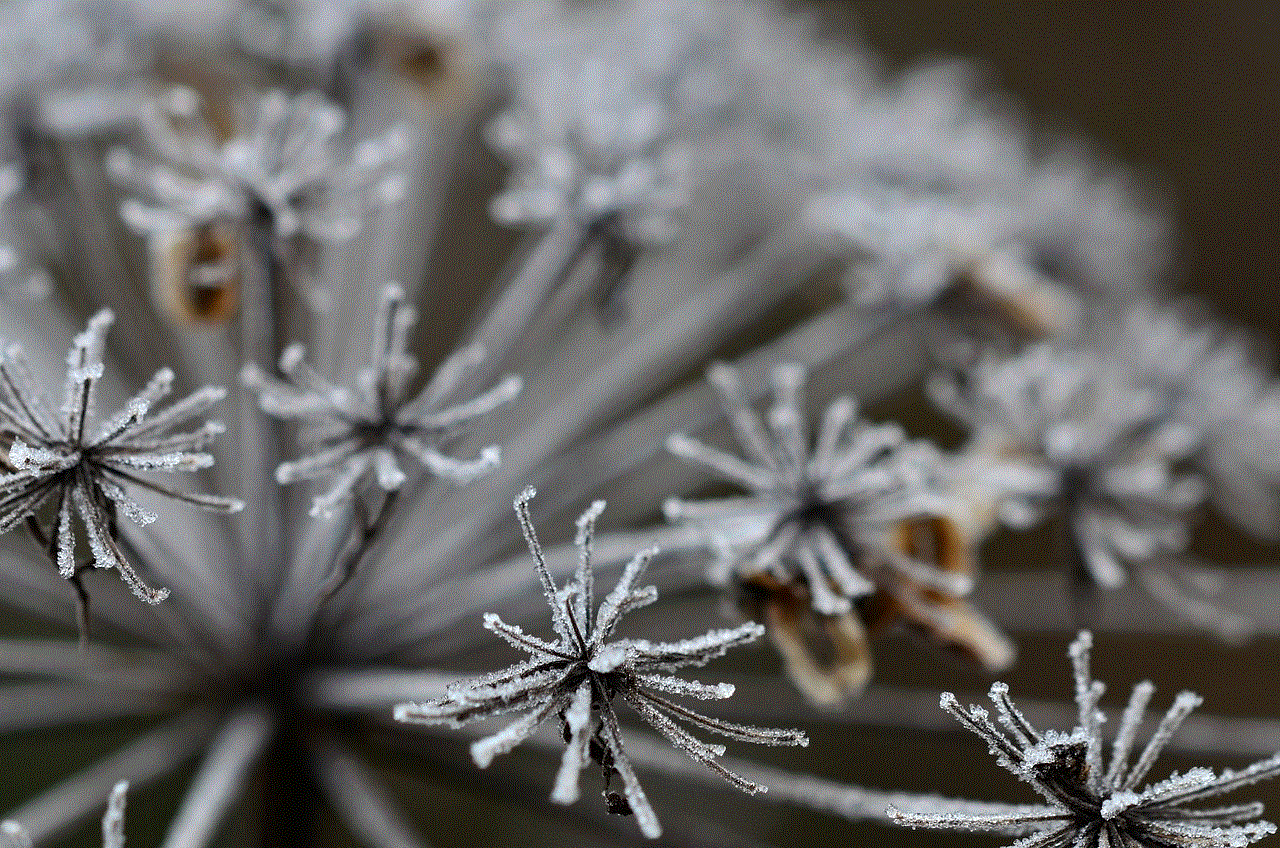
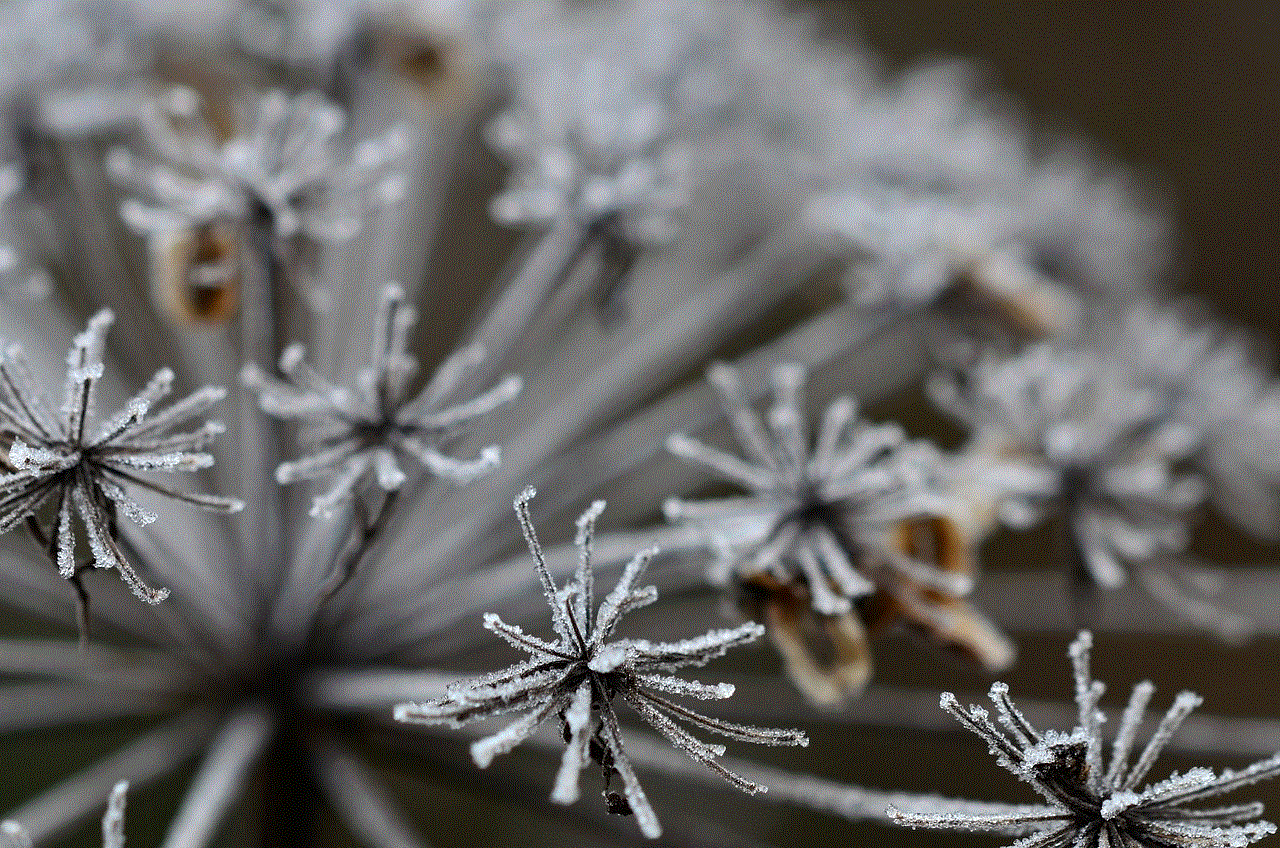
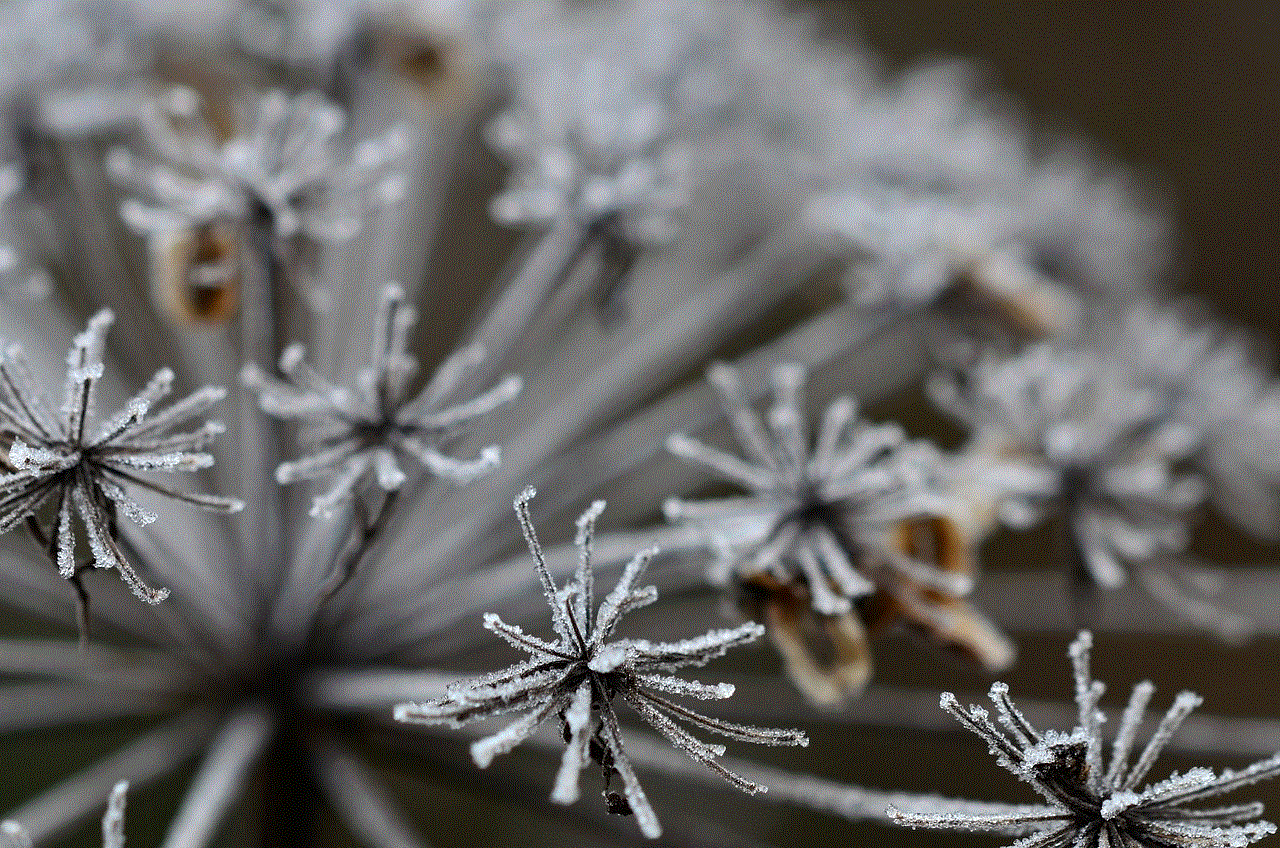
In today’s fast-paced world, it can be difficult to keep track of everyone’s schedules and appointments. As a result, many families are turning to digital family calendars as a way to stay organized and on top of their busy lives. With so many options available, it can be overwhelming to choose the best digital family calendar for your household. In this article, we will explore the top features to look for in a family calendar and provide a comprehensive review of the best digital family calendars on the market.
1. What is a digital family calendar?
A digital family calendar is a virtual tool that allows families to organize and manage their schedules, appointments, and events in one central location. It can be accessed by multiple users, making it easy for everyone in the family to stay updated on upcoming activities and commitments. With the rise of technology, digital family calendars have become increasingly popular as they offer convenience, flexibility, and customization options.
2. Benefits of using a digital family calendar
One of the main benefits of using a digital family calendar is the ability to access it from anywhere, at any time. This is especially useful for families with busy schedules, as it eliminates the need to constantly check in with each other about upcoming events. With a digital family calendar, everyone can have real-time access to the same information, making it easier to plan and coordinate activities.
Another advantage of using a digital family calendar is the ability to set reminders and notifications. This means you will never miss an important event or appointment again. Many digital family calendars also allow you to sync your calendar with other devices, such as your phone or tablet, making it even more convenient to stay organized on the go.
3. Features to look for in a digital family calendar
When choosing the best digital family calendar for your household, there are several key features to consider. These include:
– Compatibility with multiple devices: Look for a calendar that can be accessed and synced across various devices, such as smartphones, tablets, and laptops.
– Customization options: A good digital family calendar should allow you to personalize your calendar with color-coding, different views (such as daily, weekly, and monthly), and the ability to add pictures or notes.
– Sharing capabilities: The whole point of a family calendar is to keep everyone in the loop. Look for a calendar that allows multiple users to access and edit the calendar.
– Integration with other apps: Some digital family calendars offer integration with other popular apps, such as Google Calendar or Evernote, making it easier to manage all aspects of your life in one place.
– Security: As you will be sharing personal information on the calendar, it is important to choose a secure option that offers password protection and encryption.
4. The top digital family calendars on the market
Now that we have covered the key features to look for, let’s dive into the best digital family calendars available:
– Google Calendar: Google Calendar is a free option that is available to anyone with a Google account. It offers all the basic features of a digital family calendar, such as multiple views, color-coding, and sharing capabilities. It also integrates with other Google apps, such as Gmail and Google Docs. One downside is that it can be a bit overwhelming for beginners and lacks some advanced features.
– Cozi: Cozi is a popular choice among families due to its user-friendly interface and comprehensive features. It allows for color-coding, sharing, and syncing across multiple devices. It also has a meal planning and to-do list feature, making it a one-stop-shop for family organization. However, the free version does have limited features, and the paid version can be a bit pricey.
– FamCal: FamCal is a great option for families with younger children, as it offers a visual calendar with pictures and icons to represent events. It also has a shared shopping list feature, making it easy to keep track of grocery needs. However, it lacks some advanced features and can be slow to sync at times.
– Coorganiz: Coorganiz is a comprehensive family organization app that allows for shared calendars, to-do lists, grocery lists, and a messaging feature. It also offers a location sharing feature, making it great for keeping track of family members on the go. However, some users have reported glitches and bugs with the app.



– Apple Calendar: If you are an Apple user, the Apple Calendar is a great option as it seamlessly integrates with other Apple devices and apps. It offers all the basic features of a digital family calendar, plus the ability to invite non-Apple users to events. However, it is only available to Apple users and lacks some advanced features.
5. How to choose the best digital family calendar for your household
To choose the best digital family calendar for your household, consider your family’s specific needs and preferences. Do you need a calendar with advanced features, such as location sharing or meal planning? Are you an Apple or Android user? Do you want a free option or are you willing to pay for additional features? By identifying your priorities, you can narrow down your options and choose the best calendar for your family.
6. Tips for using a digital family calendar effectively
Once you have chosen a digital family calendar, here are some tips to make the most of it:
– Set a weekly or monthly time to update the calendar with upcoming events and appointments.
– Set reminders and notifications for important events to avoid missing them.
– Encourage all family members to check the calendar regularly and add their own events.
– Use color-coding to differentiate between different family members or types of events.
– Keep the calendar organized by regularly deleting old events and updating recurring events.
7. Other ways to stay organized as a family
While a digital family calendar can be a game-changer for staying organized, there are other ways to keep your household running smoothly:
– Create a family command center: This can be a designated area in your home where you keep important documents, such as school schedules, bills, and permission slips.
– Have a weekly family meeting: Set aside a time each week to go over the upcoming schedule and discuss any issues or concerns.
– Use a physical calendar: Some families may find it helpful to have a physical calendar in addition to a digital one. This can be placed in a common area of the house and serve as a visual reminder for everyone.
– Use a chore chart: To delegate household tasks and keep track of who is responsible for what, consider using a chore chart. This can be a physical chart or an app that assigns and tracks tasks.
8. The future of digital family calendars
As technology continues to advance, digital family calendars are also evolving. Some new features being introduced include artificial intelligence to help with scheduling and voice-activated commands. There are also options for virtual assistants to manage your family’s calendar, such as Amazon’s Alexa or Google Home.



9. Conclusion
In conclusion, a digital family calendar is an essential tool for busy households looking to stay organized and on top of their schedules. When choosing the best digital family calendar for your household, consider your family’s specific needs and preferences, and look for key features such as compatibility with multiple devices, customization options, and security. By using a digital family calendar effectively and incorporating other organizational strategies, you can streamline your family’s schedule and make life a little easier for everyone.