location accuracy iphone
# Location Accuracy on iPhone: Understanding the Technology, Features, and Implications
In an age where technology permeates every facet of our lives, smartphones have emerged as indispensable tools. Among these, the iPhone stands out not only for its sleek design and user-friendly interface but also for its advanced features, one of which is location services. Location accuracy on iPhone is a critical aspect that affects various applications ranging from navigation to social networking. This article delves into the intricacies of location accuracy on iPhones, exploring its technology, applications, and implications for users.
## Understanding Location Accuracy
Location accuracy refers to how precisely a device can determine its geographical position. For iPhones, this accuracy is influenced by several factors, including GPS (Global Positioning System), Wi-Fi positioning, cellular network data, and Bluetooth beacons. The combination of these technologies allows iPhones to provide location services that can be accurate to within a few meters in optimal conditions.
### GPS Technology
At the heart of location services on the iPhone is GPS technology. GPS utilizes a network of satellites that orbit the Earth, sending signals to GPS receivers. When an iPhone receives these signals from at least four satellites, it can triangulate its position. This process usually provides high accuracy, often within 5 to 10 meters. However, various environmental factors can affect GPS accuracy, such as tall buildings, dense forests, and weather conditions.
### Wi-Fi Positioning
In urban environments where GPS signals may struggle, iPhones can leverage Wi-Fi positioning. By using the known locations of Wi-Fi hotspots, the iPhone can determine its position more accurately. When connected to Wi-Fi, the device can access a database of Wi-Fi networks and their geographical locations, providing an additional layer of precision. This method can yield accuracy levels of 20 to 30 meters, making it particularly useful for indoor navigation.
### Cellular Network Data
Another critical component affecting location accuracy is cellular network data. When GPS and Wi-Fi signals are weak or unavailable, iPhones can determine their location using cell tower triangulation. By measuring the signal strength from multiple cell towers, the device can estimate its position. While this method is generally less accurate than GPS or Wi-Fi, it can provide a rough estimate of location, typically within 300 to 1,000 meters.
### Bluetooth Beacons
Bluetooth technology has also been integrated into location services. Bluetooth beacons are small devices that transmit signals to nearby smartphones. When an iPhone detects a beacon, it can provide location-based services with high accuracy, often within a few meters. This technology is especially useful in retail environments, museums, and other venues where precise location tracking is beneficial.
## Factors Influencing Location Accuracy
While the technologies above facilitate location tracking, several factors can influence the overall accuracy of location services on iPhones. These include environmental conditions, device settings, and user behavior.
### Environmental Conditions
As mentioned earlier, environmental factors play a significant role in location accuracy. Urban canyons, where tall buildings block satellite signals, can cause inaccuracies in GPS readings. Similarly, dense forests or mountainous areas can obstruct signals. Weather conditions, such as heavy rain or storms, can also interfere with GPS accuracy.
### Device Settings
User settings on the iPhone can significantly impact location accuracy. For instance, enabling location services for specific apps allows them to access the device’s location. However, if location services are turned off or set to “While Using the App,” the accuracy may be compromised. Users can also choose to limit location access to “Never,” which will prevent any location tracking.
### User Behavior
How users interact with their devices can also affect location accuracy. For example, if a user frequently switches locations, the device may take time to recalibrate its position. Additionally, if users are in motion (such as driving or walking), the accuracy can fluctuate until the device stabilizes.
## Applications of Location Accuracy on iPhone
The high level of location accuracy available on iPhones has opened the door to numerous applications that enhance user experience and functionality. These applications span various industries, including navigation, social media, health, and entertainment.
### Navigation and Mapping
One of the most common applications of location accuracy is in navigation and mapping. Apps like Apple Maps, Google Maps, and Waze rely heavily on GPS and other location services to provide real-time directions. With accurate location tracking, users can receive turn-by-turn navigation, traffic updates, and estimated arrival times. This feature has transformed how people travel, making it easier to find routes and avoid congestion.
### Social Networking
Social media platforms such as Facebook, Instagram , and Snapchat utilize location accuracy for various features, including check-ins and location tagging. Users can share their locations with friends, find nearby events, and discover local businesses. This feature enhances social interactions and allows users to connect with their surroundings.
### Health and Fitness
In the realm of health and fitness, location accuracy on iPhones plays a crucial role in tracking outdoor activities. Apps like Strava and Apple Fitness+ use GPS to monitor running, cycling, and hiking routes. Accurate location data enables users to analyze their performance, track distances, and set fitness goals. Moreover, location services can help users find nearby gyms or fitness classes, promoting a healthier lifestyle.
### Location-Based Services
Many businesses leverage location accuracy to provide personalized services to their customers. For instance, retailers can send targeted promotions to users when they are in proximity to their stores. Similarly, travel and hospitality apps can offer recommendations based on users’ locations, enhancing the overall experience.
## Privacy Concerns
While location accuracy offers numerous benefits, it also raises significant privacy concerns. The ability to track a user’s location in real-time can lead to potential misuse of data. For instance, malicious actors could exploit location information for stalking or harassment.
### Data Collection and Sharing
Many apps collect location data to enhance user experience. However, users may not always be aware of how their data is being used or shared. It’s essential for users to understand the privacy policies of the apps they use and to adjust their location settings accordingly. Apple has implemented features that allow users to control their location data, including options to share location with apps only while in use or to limit access altogether.
### Location Tracking and Safety
Location tracking can be a double-edged sword. While it can enhance safety by allowing users to share their location with trusted contacts, it can also expose them to risks if that information falls into the wrong hands. Users should be cautious about sharing their location publicly on social media and consider the implications of enabling location services for various apps.
## Enhancing Location Accuracy
To improve location accuracy on iPhones, users can take several steps. Understanding and adjusting device settings is crucial for optimizing the performance of location services.
### Enable Location Services
The first step to enhancing location accuracy is ensuring that location services are enabled. Users can go to **Settings > Privacy > Location Services** to check if location services are turned on. It’s also important to review which apps have access to location data and adjust settings to allow access as needed.
### Use Wi-Fi and Bluetooth
Connecting to Wi-Fi networks and enabling Bluetooth can significantly enhance location accuracy. When Wi-Fi is enabled, the iPhone can use Wi-Fi positioning to improve accuracy in areas with poor GPS signals. Similarly, enabling Bluetooth can help the device detect nearby beacons, providing more precise location information.
### Keep Software Updated
Apple frequently releases software updates that include improvements to location services. Keeping the iPhone’s operating system up to date ensures that users benefit from the latest features and enhancements. Users can check for updates by going to **Settings > General > Software Update**.
## Future of Location Accuracy on iPhone
As technology continues to evolve, the future of location accuracy on iPhones looks promising. Emerging technologies such as 5G and advanced sensor integration are expected to enhance location services further.
### 5G Technology
The rollout of 5G networks is set to revolutionize mobile connectivity, offering faster data speeds and lower latency. This improvement will enhance location accuracy by enabling real-time updates and more precise positioning. With 5G, applications that rely on location data, such as autonomous vehicles and smart city solutions, will become even more effective.
### Advanced Sensor Integration
Future iPhone models may incorporate advanced sensors that can provide even greater location accuracy. For example, integrating barometers for altitude measurement and advanced gyroscopes for motion tracking can lead to more accurate positioning, especially in challenging environments.
### Augmented Reality
The rise of augmented reality (AR) applications also presents exciting possibilities for location accuracy. AR apps can use location data to overlay digital information onto the real world, enhancing user experiences in gaming, navigation, and education. Improved location accuracy will be crucial for the success of these applications.
## Conclusion
Location accuracy on iPhones is a multifaceted topic that encompasses various technologies, applications, and implications. As users increasingly rely on their smartphones for navigation, social networking, and fitness tracking, understanding the factors that influence location accuracy becomes essential. While the benefits are substantial, it is equally important to address privacy concerns and take steps to safeguard personal data. As technology continues to advance, the future of location accuracy on iPhones promises to be even more innovative, opening new avenues for user interaction and engagement.
best family calendar app 2016
# The Best Family Calendar Apps of 2016: A Comprehensive Guide
In today’s fast-paced world, keeping track of family schedules can feel like a daunting task. With work commitments, school activities, social engagements, and more, it’s no wonder that many families struggle to stay organized. Enter family calendar apps: digital solutions designed to help families coordinate their busy lives. In this article, we’ll explore the best family calendar apps of 2016, examining their features, benefits, and how they can make family life easier.
## The Importance of Family Calendar Apps
Before diving into the specifics of the best family calendar apps of 2016, it’s essential to understand why these tools are crucial for modern families. Family calendar apps serve multiple purposes:
1. **Centralized Scheduling**: They bring together everyone’s schedules into one central location, making it easier to see who is doing what at a glance.
2. **Increased Communication**: These apps facilitate better communication among family members, helping to reduce misunderstandings about plans and commitments.
3. **Task Management**: Many family calendar apps also feature task management tools that allow family members to assign and track responsibilities, ensuring nothing falls through the cracks.
4. **Reminders and Alerts**: Calendar apps often come with reminder features that notify family members of upcoming events, helping everyone stay on top of their commitments.
5. **Accessibility**: With cloud-based solutions, family calendars can be accessed from anywhere, at any time, on various devices, ensuring that everyone stays informed.
## Top Family Calendar Apps of 2016
### 1. Cozi Family Organizer
**Overview**: Cozi is one of the most popular family calendar apps, and for good reason. It offers a comprehensive suite of features designed for busy families.
**Features**:
– Shared family calendar
– To-do lists and shopping lists
– Meal planning tools
– Reminders and alerts
**Benefits**: Cozi’s user-friendly interface makes it easy for all family members to add events and tasks. The app also allows users to color-code events, making it simple to differentiate between family members’ schedules.
### 2. Google Calendar
**Overview**: Google Calendar is a powerful and widely-used calendar app that integrates seamlessly with other Google services.
**Features**:
– Shared calendars
– Event notifications
– Integration with Gmail and Google Drive
– Customizable event visibility
**Benefits**: Google Calendar’s robust features, including the ability to create multiple calendars and share them with family members, make it an excellent choice for tech-savvy families. Its integration with other Google services enhances its functionality.
### 3. FamCal
**Overview**: FamCal is specifically designed for families, providing a shared calendar experience that focuses on family communication.
**Features**:
– Shared family calendar
– Events and reminders
– To-do lists and notes
– Family photo sharing
**Benefits**: FamCal’s emphasis on family communication sets it apart from traditional calendar apps. The ability to share photos and notes fosters a sense of connection among family members.
### 4. OurHome
**Overview**: OurHome is a family organization app that combines a calendar with task management and reward systems for children.
**Features**:
– Shared family calendar
– Task assignments with point system
– Shopping lists
– Family activity planning
**Benefits**: OurHome’s unique reward system encourages children to take part in family tasks, teaching them responsibility while also keeping the family organized. The app’s user-friendly interface makes it easy for all ages to navigate.
### 5. TimeTree
**Overview**: TimeTree is a collaborative calendar app that emphasizes sharing and communication among family members.
**Features**:
– Shared calendars



– Event comments
– To-do lists
– Photo sharing
**Benefits**: TimeTree’s collaborative features, such as the ability to comment on events and share photos, create a sense of community within families. This app is perfect for those who value open communication.
### 6. FamilyWall
**Overview**: FamilyWall is more than just a calendar app; it’s a private social network for families.
**Features**:
– Shared family calendar
– Private messaging
– Activity tracking
– Photo albums
**Benefits**: FamilyWall’s focus on privacy and security makes it an excellent choice for families concerned about sharing their lives online. The app’s features go beyond scheduling, allowing families to stay connected in various ways.
### 7. Apple Calendar
**Overview**: For Apple users, Apple Calendar is a straightforward option that integrates well with other Apple devices and services.
**Features**:
– Shared calendars
– Event alerts
– Integration with iCloud
– Customizable event details
**Benefits**: Apple Calendar is ideal for families already using Apple products. Its seamless integration with iCloud allows for easy sharing and syncing across devices.
### 8. 24me
**Overview**: 24me is an intelligent personal assistant app that combines a calendar with task management and reminders.
**Features**:
– Shared calendar
– Smart reminders
– To-do lists
– Notes and contacts
**Benefits**: 24me’s smart reminder feature learns your habits and preferences, making it easier to manage time effectively. Its sleek design and intuitive interface appeal to tech-savvy families.
### 9. Microsoft Outlook Calendar
**Overview**: Microsoft Outlook Calendar is part of the Microsoft Office suite and is known for its robust features and integration with other Microsoft services.
**Features**:
– Shared calendars
– Event scheduling
– Integration with Outlook email
– Customizable views
**Benefits**: For families who use Microsoft products, Outlook Calendar offers a powerful solution for scheduling and communication. The integration with email makes it easy to manage events and appointments.
### 10. Calendar by Any.do
**Overview**: Any.do’s calendar app combines task management with scheduling, making it a versatile choice for families.
**Features**:
– Shared calendar
– To-do lists
– Reminders
– Daily planner
**Benefits**: Any.do’s focus on task management alongside calendar functions helps families stay organized in all aspects of their lives. The app’s clean design and user-friendly interface enhance the overall experience.
## Choosing the Right Family Calendar App
With so many family calendar apps available in 2016, choosing the right one for your family can be overwhelming. Here are some factors to consider when making your decision:
### 1. User Interface
A user-friendly interface is essential, especially if family members have varying levels of tech-savviness. Look for apps that are easy to navigate and understand.
### 2. Features and Functionality
Consider what features are most important to your family. Do you need task management tools? Meal planning? Photo sharing? Make sure the app you choose meets your specific needs.
### 3. Compatibility
Ensure that the app is compatible with the devices your family uses. If you have a mix of Android and iOS devices, look for apps that work across platforms.
### 4. Privacy and Security
Family calendar apps often contain sensitive information about your family’s schedules and activities. Choose an app that prioritizes privacy and offers secure sharing options.
### 5. Cost
While many family calendar apps are free, some offer premium features at a cost. Consider your budget and whether the additional features are worth the investment.
## Conclusion
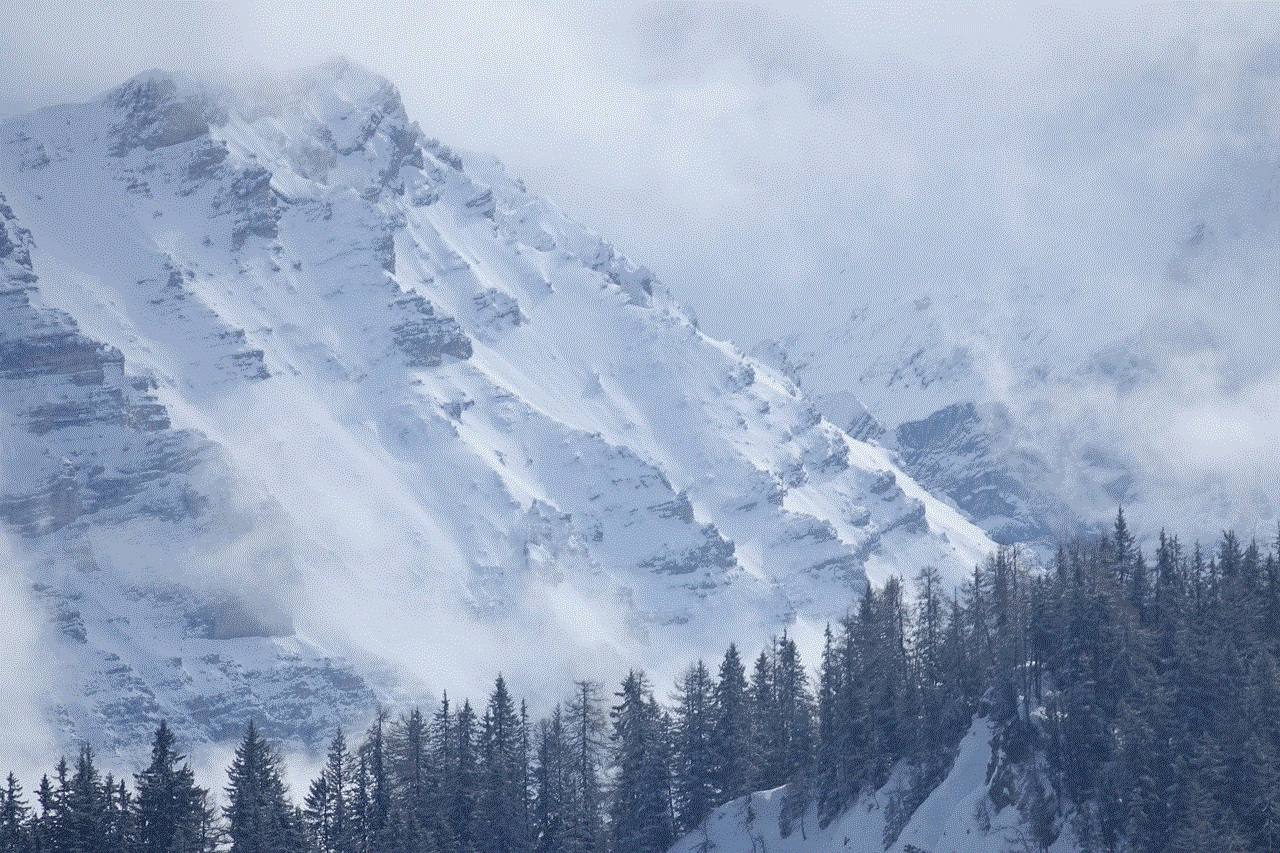
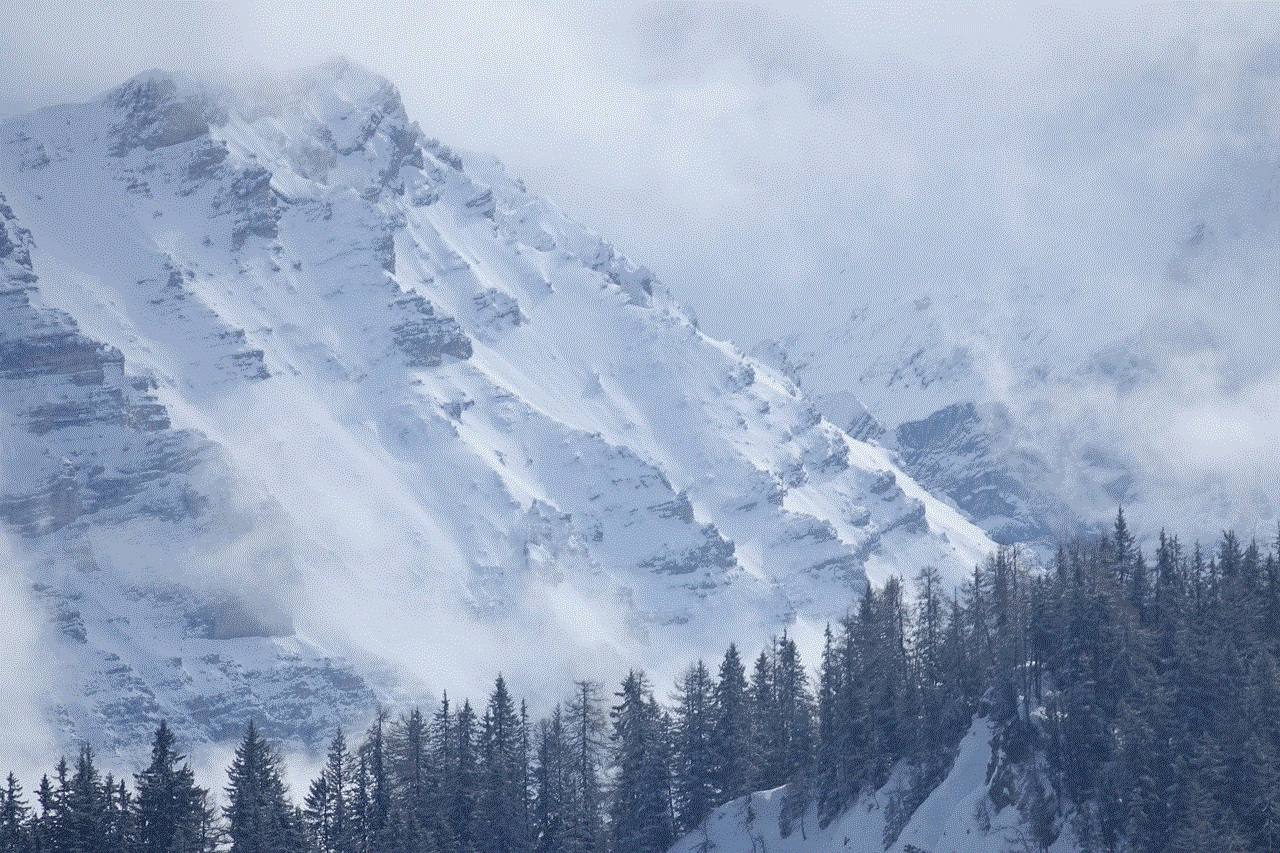
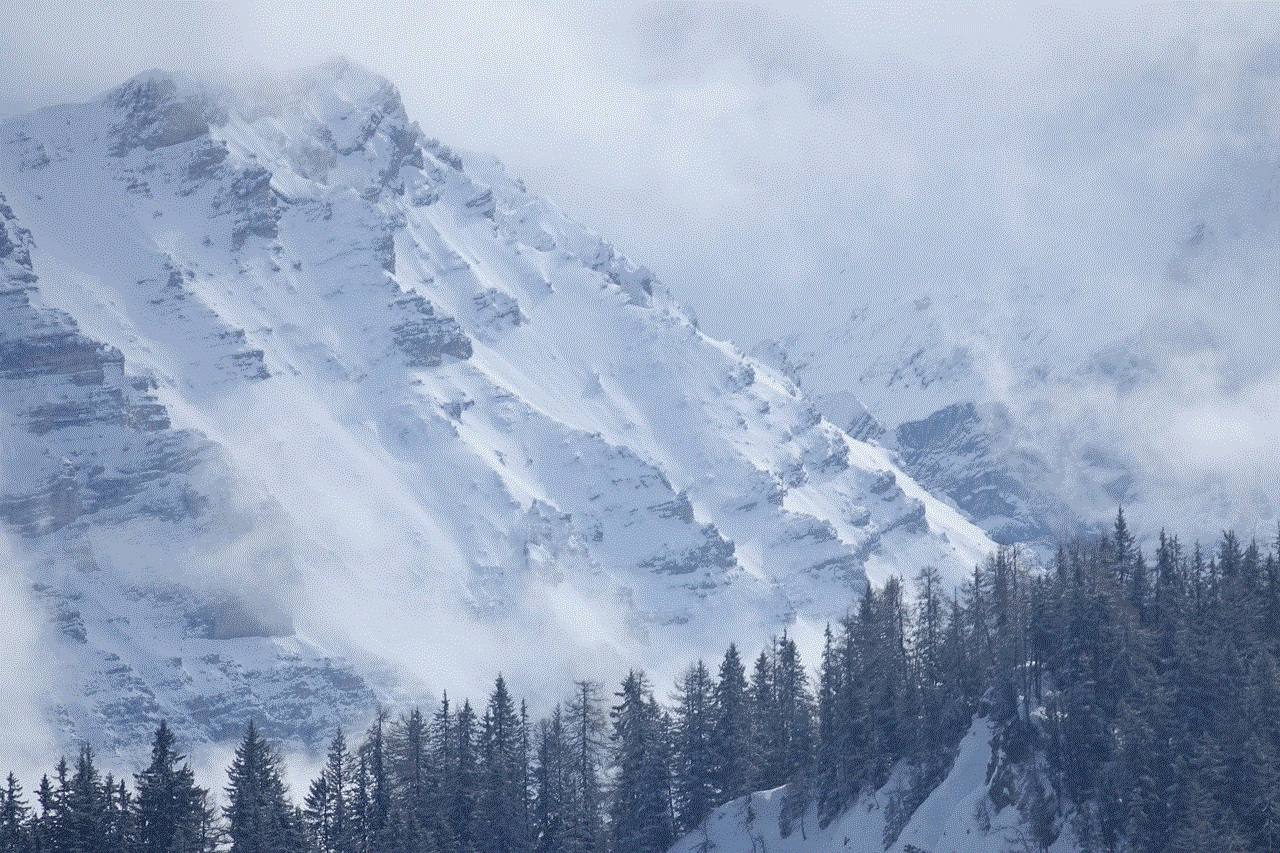
In conclusion, the family calendar apps of 2016 offer a diverse range of features designed to help families stay organized and connected. From Cozi’s comprehensive suite of tools to TimeTree’s emphasis on collaboration, there’s a solution for every family’s needs. By leveraging the power of technology, families can streamline their schedules, improve communication, and ultimately enjoy more quality time together. As you consider the options available, take the time to evaluate what works best for your family, and embrace the convenience that these apps provide. With the right family calendar app, managing your family’s busy life can become a breeze.