how to turn off active status in facebook
# How to turn off Active Status in Facebook
In the digital age, social media platforms like Facebook have become integral to how we communicate and connect with others. While these platforms offer numerous benefits, they also come with certain privacy concerns. One feature that many users find valuable is the ability to control their online presence, particularly through the “Active Status” feature. This article will guide you through the process of turning off your Active Status on Facebook, exploring the implications of this feature, and offering tips for enhancing your overall privacy on the platform.
## Understanding Active Status
Active Status on Facebook is a feature that allows your friends and contacts to see when you are online or when you were last active. When you are active, a green dot appears next to your name in chat or messenger, signaling to others that you are available for conversation. Conversely, if you are inactive, your contacts can see the last time you were online, which can sometimes lead to unnecessary pressure to respond to messages promptly.
While some users appreciate this feature for its immediacy and connectivity, others find it intrusive or prefer to manage their online presence more privately. If you fall into the latter category, turning off your Active Status can help you regain control over your visibility on the platform.
## Reasons to turn off Active Status
There are several reasons why you might want to turn off your Active Status on Facebook:
1. **Privacy Concerns**: Many users value their privacy and prefer not to broadcast their online activity to friends and acquaintances.
2. **Reduced Pressure**: When your friends can see you are online, they may expect an immediate response to messages, which can lead to pressure and stress.
3. **Enhanced Focus**: Disabling Active Status can help you stay focused on tasks without the distraction of incoming messages and notifications.
4. **Personal Boundaries**: Turning off Active Status allows you to establish boundaries regarding your availability for conversation, which can be especially helpful for those balancing work and personal life.
5. **Avoiding Misunderstandings**: If you are busy and unable to respond to messages right away, having your Active Status on can lead to misunderstandings with your friends, who may think you are ignoring them.
## How to Turn Off Active Status on Facebook
Turning off your Active Status on Facebook is a straightforward process. Below are step-by-step instructions for both the Facebook website and the mobile app.
### Turning Off Active Status on the Facebook Website
1. **Log In to Your Account**: Open your web browser and go to the Facebook website. Enter your login credentials to access your account.
2. **Access Settings**: Click on the downward arrow in the top right corner of the page to open the dropdown menu. From there, select “Settings & Privacy,” followed by “Settings.”
3. **Navigate to Active Status**: In the left-hand sidebar, click on “Privacy.” Scroll down until you find the “Active Status” section.
4. **Edit Active Status**: Click on “Edit” next to Active Status. You will see options regarding who can see your active status.
5. **Turn Off Active Status**: Select the option that says “Turn off Active Status.” You can choose to turn it off for everyone, or you can customize it to exclude certain friends.
6. **Save Changes**: After making your selection, be sure to click on “Save Changes” to ensure your preferences are updated.
### Turning Off Active Status on the Facebook Mobile App
1. **Open the Facebook App**: Launch the Facebook app on your smartphone or tablet and log in if you aren’t already.
2. **Access Menu**: Tap on the three horizontal lines (hamburger icon) in the bottom right corner (iOS) or top right corner (Android) to open the menu.
3. **Go to Settings & Privacy**: Scroll down and tap on “Settings & Privacy,” then select “Settings.”
4. **Find Active Status**: Scroll down to the “Privacy” section and tap on “Active Status.”
5. **Edit Active Status**: You will see an option to toggle your Active Status. Turn it off by sliding the toggle to the left.
6. **Confirm Changes**: A confirmation prompt may appear, asking if you are sure you want to turn off your Active Status. Confirm your choice.
## What Happens When You Turn Off Active Status?
Once you have successfully turned off your Active Status, several changes will take place:
1. **Visibility**: Your friends will no longer see a green dot next to your name in the chat, indicating that you are online. They also won’t be able to see when you were last active.
2. **Control Over Communication**: You can browse Facebook, read messages, and interact with content without worrying about being pressured to respond immediately.
3. **Reciprocal Effects**: While your Active Status is turned off, you will also not be able to see the Active Status of your friends. This is a mutual aspect of the feature designed to promote privacy.
4. **Notifications**: You will still receive notifications for messages, but the pressure to respond quickly will be alleviated.
## Additional Privacy Settings on Facebook
Turning off your Active Status is just one step in enhancing your privacy on Facebook. Here are some additional settings and tips to consider:
### Adjusting Your Privacy Settings
1. **Profile Privacy**: Navigate to the “Privacy” settings to control who can see your profile information, posts, and friend list. You can choose from options such as “Friends,” “Only Me,” or customize who can see specific content.
2. **Limit Past Posts**: If you want to limit the audience for past posts, you can choose the option to limit those to “Friends” or a specific group.
3. **Friend Requests**: Control who can send you friend requests by adjusting your settings to “Friends of Friends” or “Everyone.”
### Managing Your Timeline and Tagging
1. **Tagging Permissions**: In the “Timeline and Tagging” section, you can manage who can tag you in posts and who can post on your timeline.
2. **Review Tags**: Enable tag review so that you are notified whenever someone tags you in a post, allowing you to approve or deny the tag before it appears on your profile.
### Blocking and Unfollowing
1. **Blocking Users**: If there are specific individuals you want to avoid interacting with on Facebook, consider blocking them. This prevents them from seeing your profile or contacting you.
2. **Unfollowing**: If you want to maintain a friendship but avoid seeing someone’s posts, you can unfollow them without unfriending them.
### Be Cautious with Friend Requests
Be selective about accepting friend requests. Only accept requests from people you know personally to minimize the risk of unwanted attention or privacy breaches.



## The Importance of Digital Detox
In addition to turning off Active Status and adjusting privacy settings, consider the benefits of a digital detox. Taking regular breaks from social media can help you regain focus, reduce stress, and improve overall well-being. Here are some tips for implementing a digital detox:
1. **Set Time Limits**: Allocate specific times during the day for checking Facebook and stick to those limits.
2. **Engage in Offline Activities**: Pursue hobbies, exercise, or spend time with family and friends offline to reduce your reliance on social media.
3. **Unsubscribe from Notifications**: Turn off notifications for Facebook on your phone to limit distractions and interruptions.
4. **Reflect on Your Usage**: Regularly assess how you use Facebook and whether it aligns with your personal goals and values.
## Conclusion
Turning off your Active Status on Facebook is a simple yet effective way to enhance your privacy and control your online presence. It allows you to navigate the platform without the pressure of being constantly available for conversation. By following the steps outlined in this article, you can easily manage your Active Status and take additional measures to protect your privacy on Facebook.
Remember that social media should enhance your life, not hinder it. By taking control of your digital footprint and establishing boundaries, you can create a more positive online experience. Whether you choose to turn off your Active Status or implement other privacy measures, the key is to find a balance that works for you. Enjoy your time on Facebook, but don’t forget to prioritize your peace of mind and personal well-being in the ever-connected world of social media.
temp deactivate instagram
# A Comprehensive Guide to Temporarily Deactivating Your Instagram Account
In the digital age, social media platforms like Instagram have become integral to our daily lives. With over 1 billion monthly active users, Instagram allows individuals to share moments, connect with friends, and promote businesses. However, there are times when you may feel the need to take a break from the platform. Whether it’s to focus on your mental health, manage your time better, or simply to experience life without the constant buzz of notifications, temporarily deactivating your Instagram account can be a wise choice. In this article, we’ll explore the reasons for deactivating your account, the step-by-step process to do so, and the implications of taking this break.
## Understanding the Need for a Break
### Mental Health Considerations
One of the most common reasons people choose to deactivate their Instagram accounts is for mental health reasons. Social media can sometimes contribute to feelings of anxiety, depression, or inadequacy, as users often compare their lives to the carefully curated images of others. Taking a break from Instagram can provide a much-needed mental reset, allowing individuals to step back and reassess their relationship with social media.
### Time Management
In our fast-paced world, time management has become critical. Many users find themselves spending hours scrolling through their Instagram feeds, often at the expense of more productive activities. By deactivating your account, you can reclaim that time and redirect it towards hobbies, exercise, or spending quality time with loved ones.
### Digital Detox
A digital detox is another compelling reason to deactivate your Instagram account temporarily. In a society that is increasingly reliant on technology, disconnecting can help individuals reconnect with themselves and their surroundings. A break from social media can inspire creativity, promote mindfulness, and improve overall well-being.
## The Process of Temporarily Deactivating Instagram
### Step 1: Back Up Your Content
Before you deactivate your account, it’s essential to back up any content you want to keep. Instagram allows you to download your data, including photos, videos, comments, and messages. To download your data:
1. Go to your Instagram profile and tap on the three horizontal lines in the top right corner.
2. Select “Settings” and then “Security.”
3. Tap on “Download Data,” enter your email address, and request the download. You’ll receive a link to your data via email.
This step ensures that you won’t lose any precious memories during your time away from the platform.
### Step 2: Deactivating Your Account
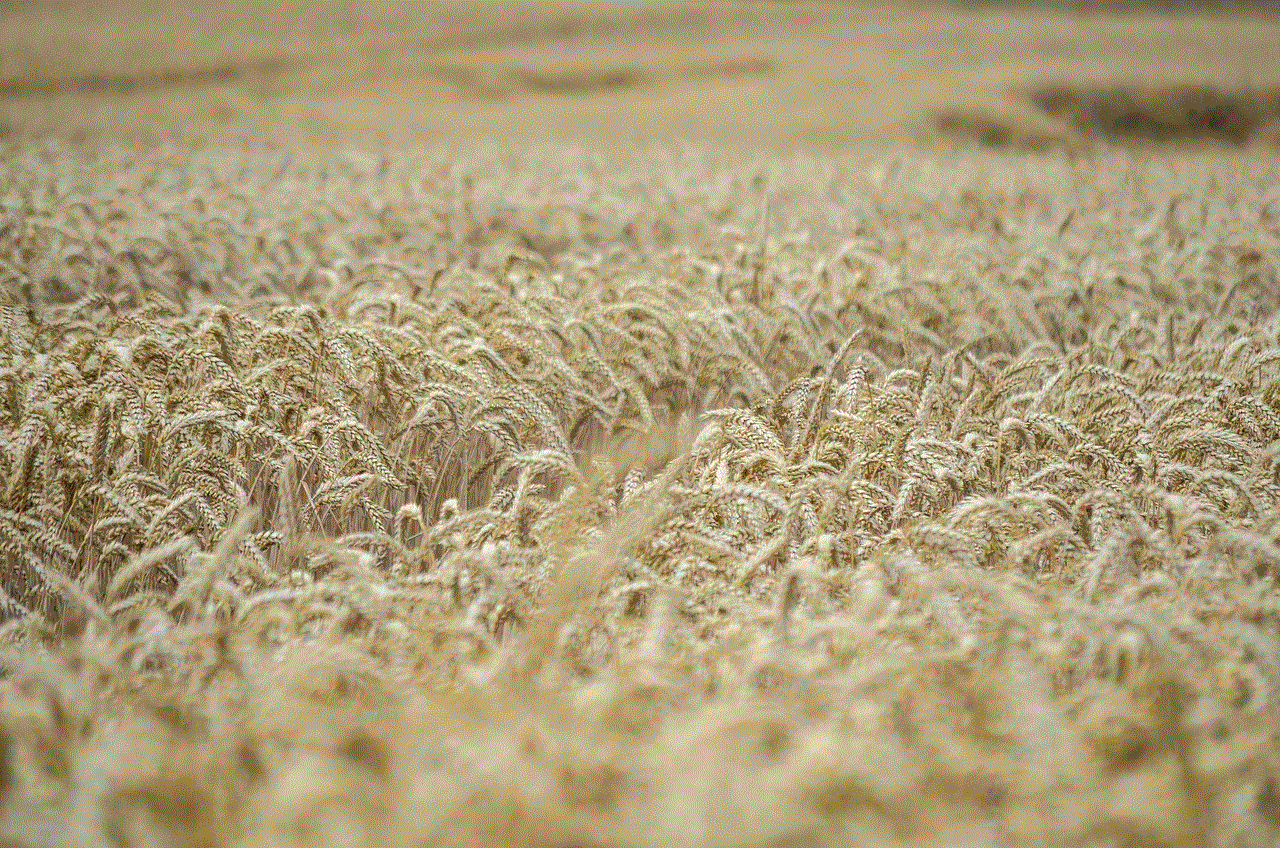
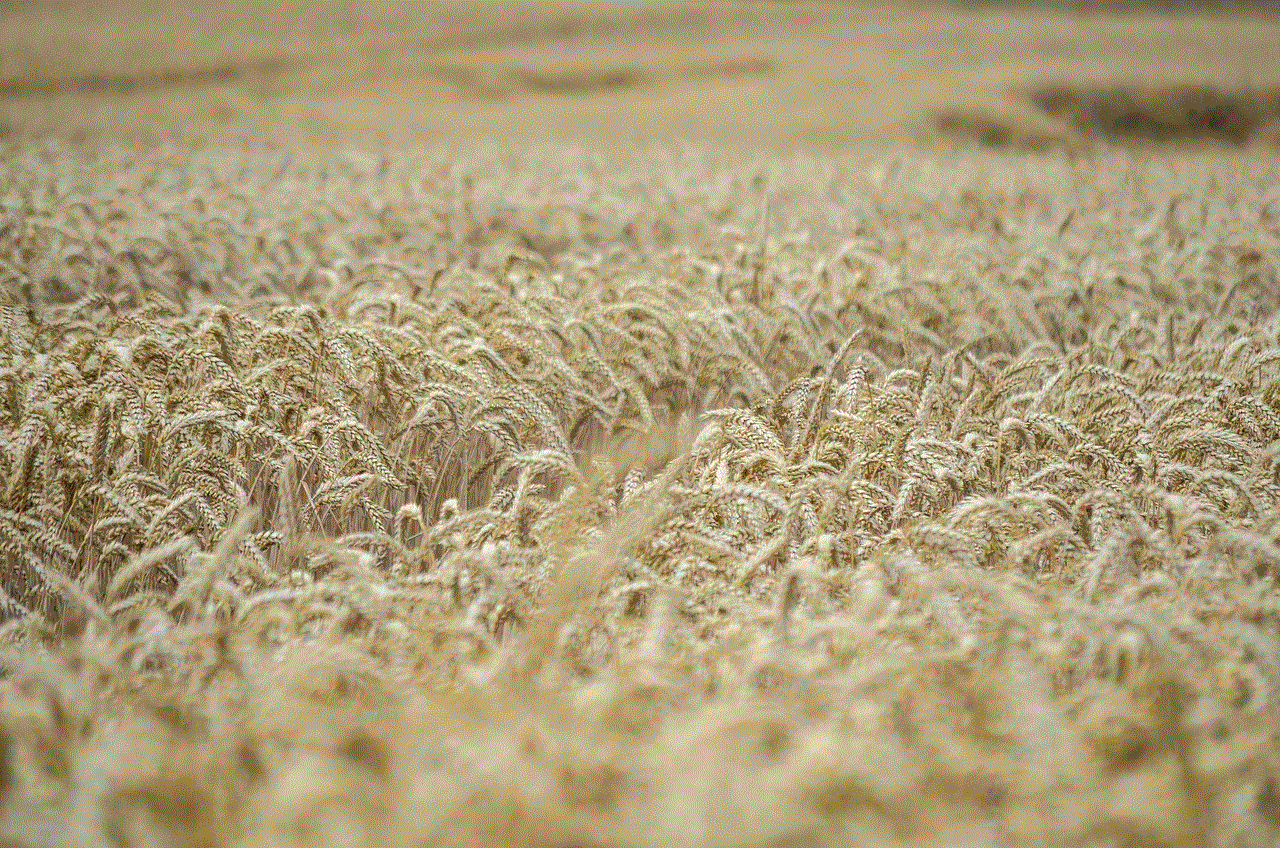
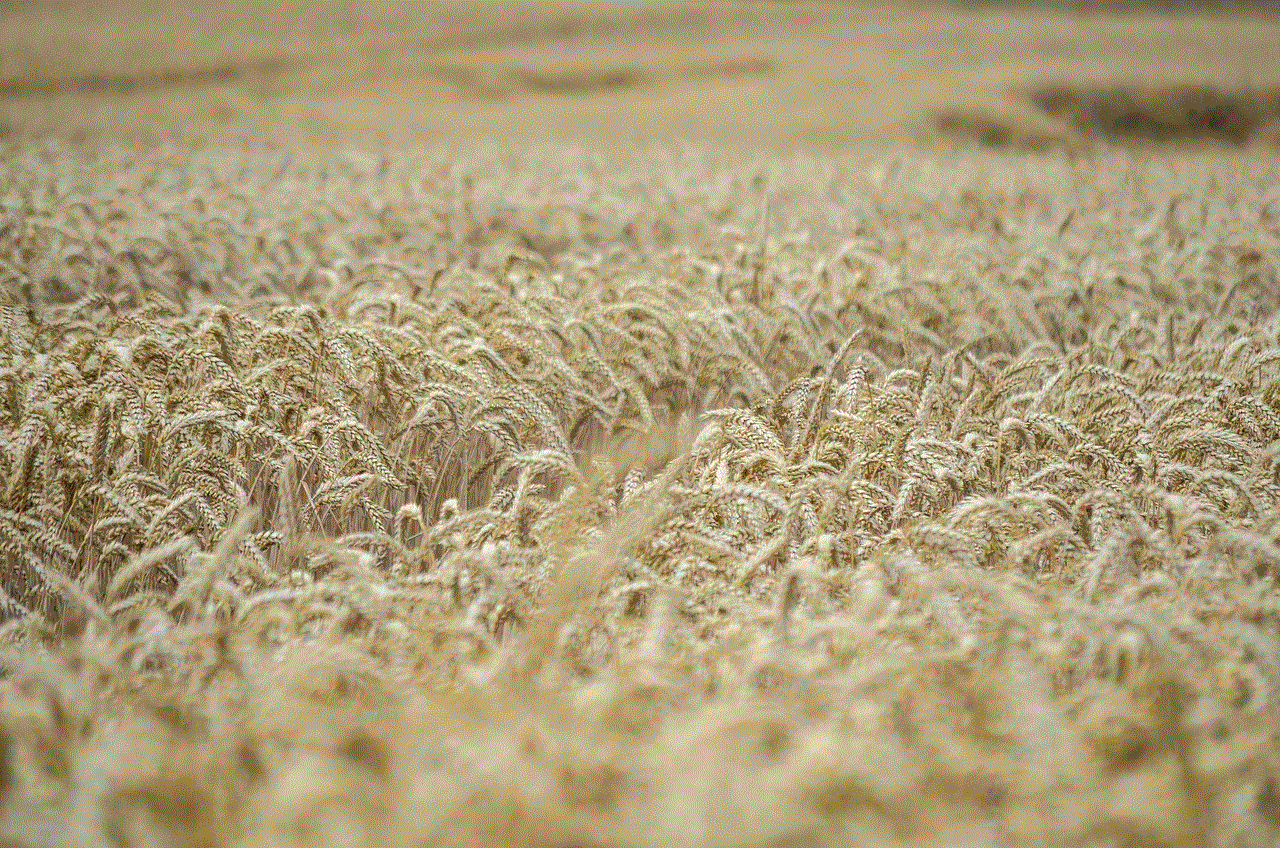
Instagram makes it relatively easy to deactivate your account temporarily. Here’s how you can do it:
1. Log in to your Instagram account via a web browser (you cannot deactivate your account through the mobile app).
2. Go to your profile and click on “Edit Profile.”
3. Scroll down and select “Temporarily disable my account” located at the bottom right.
4. You’ll be prompted to provide a reason for deactivating your account. Choose the reason that resonates with you from the drop-down menu.
5. Re-enter your password.
6. Click on “Temporarily Disable Account.”
Once you complete these steps, your Instagram account will be deactivated, and your profile, photos, comments, and likes will be hidden until you decide to reactivate it.
### Step 3: Reactivating Your Account
One of the significant advantages of temporarily deactivating your Instagram account is the ease of reactivation. If you find that you miss the platform and want to return, you can reactivate your account simply by logging back in. Your profile and all your content will be restored, and you can resume where you left off.
## The Implications of Deactivation
### Social Connectivity
Deactivating your Instagram account may affect your social connectivity, especially if you rely on the platform to stay in touch with friends and family. Many people share important life events, announcements, and updates through social media. By taking a break, you might miss out on these moments. However, this can also be an opportunity to foster relationships offline, allowing for deeper connections away from the digital realm.
### Impact on Your Brand
For influencers and businesses, Instagram is often a crucial marketing tool. Temporarily deactivating your account might lead to a decline in engagement and follower count. Your audience may forget about you, and it could take time to rebuild your presence upon returning. If you are an influencer or run a business, consider informing your followers about your break and encouraging them to stay connected through other platforms or email newsletters.
### Personal Growth and Reflection
Taking a break from Instagram can lead to significant personal growth. It allows individuals to reflect on their social media habits and consider how they impact their lives. This time away can encourage self-discovery, fostering a sense of identity outside the digital world. Many users report feeling more grounded and present after a break, leading to improved mental health and well-being.
## Alternatives to Instagram
### Finding Other Outlets
If you’re deactivating your Instagram account due to time management or the desire for a digital detox, consider exploring other outlets. Engaging in hobbies like painting, writing, or hiking can be fulfilling alternatives. Additionally, you might find joy in connecting with friends and family in person or through phone calls, fostering deeper and more meaningful relationships.
### Exploring Other Social Media Platforms
If you’re hesitant to quit social media entirely, consider exploring other platforms that may align better with your interests or mental health needs. For instance, platforms like Pinterest can inspire creativity without the pressure of constant social interaction. Alternatively, Twitter can offer a more concise way to stay updated without the visual comparison aspect often found on Instagram.
## The Future of Your Instagram Experience
### Reassessing Your Relationship with Social Media
Upon reactivating your Instagram account, it’s essential to reassess your relationship with the platform. Consider setting boundaries to ensure that your usage aligns with your mental health and personal goals. This might involve limiting your time on the app, curating your feed to follow accounts that inspire and uplift you, or taking regular breaks to prevent burnout.
### Engaging Mindfully
Being mindful of how you engage with social media can significantly enhance your experience. Instead of mindlessly scrolling, set intentions for your time on Instagram. For instance, you might use the platform to connect with friends, share positive content, or promote your business. Mindful engagement can transform your Instagram experience from a source of stress to a tool for connection and creativity.



## Conclusion
Temporarily deactivating your Instagram account can be a powerful decision, allowing you to focus on your mental health, manage your time, and foster personal growth. The process is straightforward, and the implications can lead to a more balanced relationship with social media. As you explore life beyond Instagram, remember to embrace the opportunities for connection and self-discovery that await you. When you’re ready to return, do so with a renewed perspective, and make the most of your Instagram experience. Whether you choose to stay on the platform or take a longer break, the most important thing is to prioritize your well-being and cultivate a life that aligns with your values and aspirations.