how to stop spam calls on android for free
Unwanted spam calls have become a major nuisance for smartphone users, with millions of people falling victim to them every day. These calls not only waste our time but also pose a threat to our personal information and security. The Federal Trade Commission (FTC) reported that they received over 4.5 million complaints about unwanted spam calls in 2017, making it the number one consumer complaint in the United States. With the increasing use of smartphones, the number of spam calls is also on the rise. However, there are ways to stop these unwanted calls on your Android device for free. In this article, we will discuss various methods and techniques to put an end to spam calls and finally get some peace of mind.
1. Download a Spam Call Blocking App
The first and easiest way to stop spam calls on your Android device is by downloading a spam call blocking app. These apps are specifically designed to detect and block spam calls from reaching your phone. With a simple search on the Google Play Store, you can find a variety of spam call blocking apps that are free to download. They work by analyzing incoming calls and comparing them to a database of known spam numbers. If a call matches a number on the list, it is automatically blocked. Some popular spam call blocking apps include Truecaller, Hiya, and Mr. Number.
2. Enable the Built-in Call Blocking Feature
Most Android devices come with a built-in call blocking feature that allows you to block specific numbers from calling you. This feature can be accessed by going to your device’s settings and finding the “Call Blocking” option. From there, you can manually add the numbers you want to block or import them from your call log. This method is effective, but it requires you to know the numbers you want to block beforehand. It also doesn’t work against unknown numbers, which are often used by spammers.
3. Register Your Number on the Do Not Call Registry
The FTC has a National Do Not Call Registry that allows you to register your phone number to stop receiving telemarketing calls. This registry is designed to protect consumers from unwanted telemarketing calls, including spam calls. Once you register your number, it will stay on the list until you remove it or change your phone number. However, this registry does not stop all unsolicited calls, as some organizations are still allowed to call you, such as charities, political campaigns, and survey companies.
4. Use the “Block Unknown Callers” Option
Android devices have a feature that allows you to block all calls from unknown numbers. This feature can be found in your device’s settings under the “Call Blocking” option. Enabling this option will automatically reject any call from a number that is not saved in your contacts. While this method may stop some spam calls, it can also block important calls from unknown numbers, such as emergency services or from people you do not have saved in your contacts.
5. Report Spam Calls to Your Carrier
If you are constantly receiving spam calls from a particular number, you can report it to your carrier. Most carriers have a dedicated team to handle such complaints and take necessary action against the spammer. You can call your carrier’s customer service or visit their website to report the number. By reporting these spam calls, you not only help yourself but also contribute to a safer and spam-free community.
6. Be Careful Who You Give Your Number To
One of the main reasons for receiving spam calls is because we give our phone numbers to various companies and organizations without realizing it. When you sign up for a new service or make a purchase, make sure to read the privacy policy and terms and conditions carefully. Many companies mention in their terms that they may share your information with third parties for marketing purposes. By being cautious with who you give your number to, you can reduce the number of spam calls you receive.
7. Do Not Engage with Spam Callers
If you do happen to answer a spam call, do not engage with the caller in any way. Hang up immediately and do not press any buttons or give them any personal information. Some spam callers use interactive voice response (IVR) systems that record your responses and use them for future calls. Engaging with these callers may also lead to your number being added to more spam lists.
8. Use Call Screening Apps
Call screening apps work similarly to spam call blocking apps, but they also have the ability to screen your calls and give you more information about the caller before you answer. They use a combination of databases, user reports, and artificial intelligence to determine whether a call is spam or not. Some call screening apps also have the option to automatically block the call for you, so you don’t have to deal with it.
9. Create a Personal Blacklist
If you keep receiving calls from a specific number, you can manually add it to your personal blacklist. Many call blocking and screening apps have this feature, but you can also do it manually by adding the number to your contacts and then blocking it through your device’s settings. The downside of this method is that you will have to continuously add new numbers to your blacklist, which can be time-consuming.
10. Be Patient
Unfortunately, there is no one solution that can completely stop spam calls on your Android device. It may take a combination of different methods and techniques to reduce the number of unwanted calls you receive. It’s essential to be patient and persistent in your efforts to stop spam calls. As new technologies and laws are developed to combat spam calls, we can hope for a future where spam calls are a thing of the past.
In conclusion, spam calls have become a part of our daily lives, but that doesn’t mean we have to put up with them. By following the methods and techniques mentioned above, you can significantly reduce the number of spam calls you receive and finally get some peace of mind. It’s also important to stay updated with new technologies and laws that are being developed to combat spam calls. With a little bit of effort and patience, you can put an end to spam calls on your Android device for free.
how to tell if blocked on iphone
In today’s digital age, our smartphones have become an essential part of our daily lives. We use them for communication, entertainment, and even for managing our personal and professional tasks. However, with the increasing dependence on our phones, there is also a growing concern about privacy and security. As a result, many users are curious about how to tell if they have been blocked on their iPhones.
Being blocked by someone on your iPhone means that you will no longer receive any form of communication from that person. They will not be able to call you, send you text messages, or even reach you through social media platforms. This can be quite frustrating, especially if you have no idea why you have been blocked. In this article, we will discuss the various ways to determine if you have been blocked on your iPhone and how to handle the situation.
1. Check for the Block List
The first and easiest way to tell if you have been blocked on your iPhone is by checking the block list. This is a list of numbers and contacts that you have manually blocked on your phone. To check this list, go to your iPhone’s Settings, scroll down to Phone, and select Blocked Contacts. If the person’s number appears on this list, it means that they have blocked you .
2. Try to Call or Text
Another way to determine if you have been blocked is by trying to call or text the person who you think has blocked you. If you have been blocked, your call will not go through, and your text messages will not be delivered. Instead, you will receive a message saying that your call or message could not be delivered.
3. Check for Delivery Reports



If you have an iPhone, you can also check for delivery reports to see if your text messages have been successfully delivered to the recipient. If you have been blocked, your messages will not have a delivery report. To check this, go to the Messages app, select the message you have sent, and click on the “i” icon on the top right corner. If the delivery report says “Delivered,” it means that your message has been successfully delivered. However, if it says “Not Delivered,” it is an indication that you have been blocked.
4. Observe the Single Tick
When you send a message on iMessage, the message bubble will have either a single or double tick. A single tick means that the message has been sent, but it has not been delivered. If you are blocked, your messages will have a single tick, and they will remain that way, even if the person unblocks you later.
5. Look for Changes in Profile Picture and Status
If you have been blocked on social media platforms like WhatsApp or facebook -parental-controls-guide”>Facebook Messenger, you may notice changes in the person’s profile picture or status. If you can no longer see their profile picture or status, it is a strong indication that you have been blocked.
6. Try Adding the Person to a Group Chat
Another way to confirm if you have been blocked on messaging apps is by trying to add the person to a group chat. If you have been blocked, you will not be able to add the person to a group chat, and you will receive a message saying that the person cannot be added.
7. Check for Last Seen or Online Status
If you are communicating with someone on messaging apps, you can also check their last seen or online status to determine if you have been blocked. If you can no longer see this information, it means that you have been blocked.
8. Call from a Different Number
If you are still unsure if you have been blocked, you can try calling the person from a different number. If the call goes through, it means that you have been blocked on your original number.
9. Look for Signs in Social Media
If you have been blocked on social media platforms like Facebook or Instagram , you may notice certain signs that can confirm your suspicion. For example, if you can no longer see the person’s posts or comment on them, it could mean that you have been blocked.
10. Ask a Mutual Friend
If you have mutual friends with the person who you think has blocked you, you can also ask them if they can see the person’s profile or if they have been in contact with them. However, this method can be a bit risky as it may cause unnecessary drama.
What to Do if You Have Been Blocked on Your iPhone?
If you have confirmed that you have been blocked on your iPhone, the first thing you can do is try to reach out to the person through another means of communication. If you are unsure why you have been blocked, it is always best to approach the situation calmly and respectfully to avoid any further conflicts.
If the person has blocked you for a valid reason, it is important to respect their decision and give them space. Constantly trying to contact them or creating new accounts to reach out to them can be seen as harassment and can have serious consequences.
In some cases, being blocked can also be a result of a technical issue. If you have been blocked by someone, but you are still receiving their messages or calls, it is possible that they have deleted their account or changed their phone number. In this case, you can try contacting them through a different platform or reach out to a mutual friend for updates.
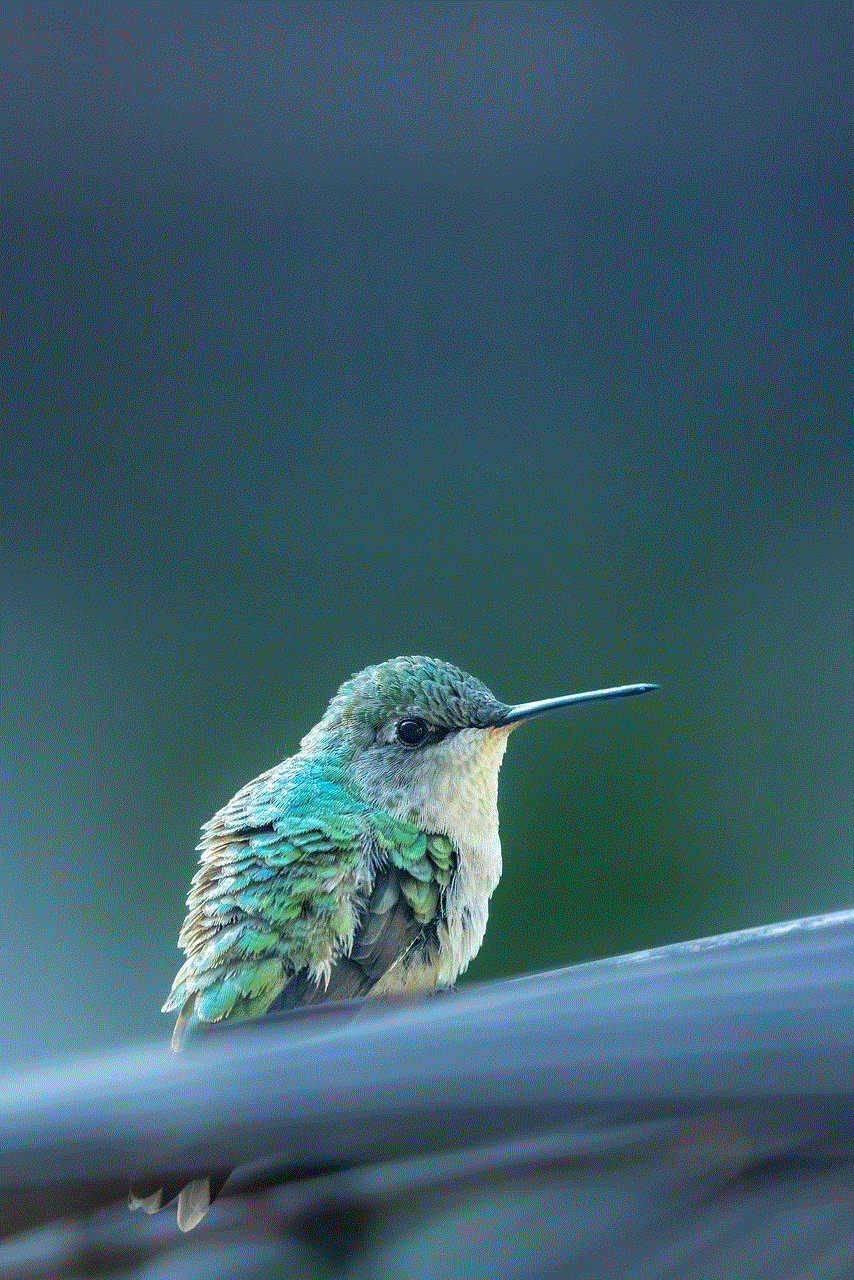
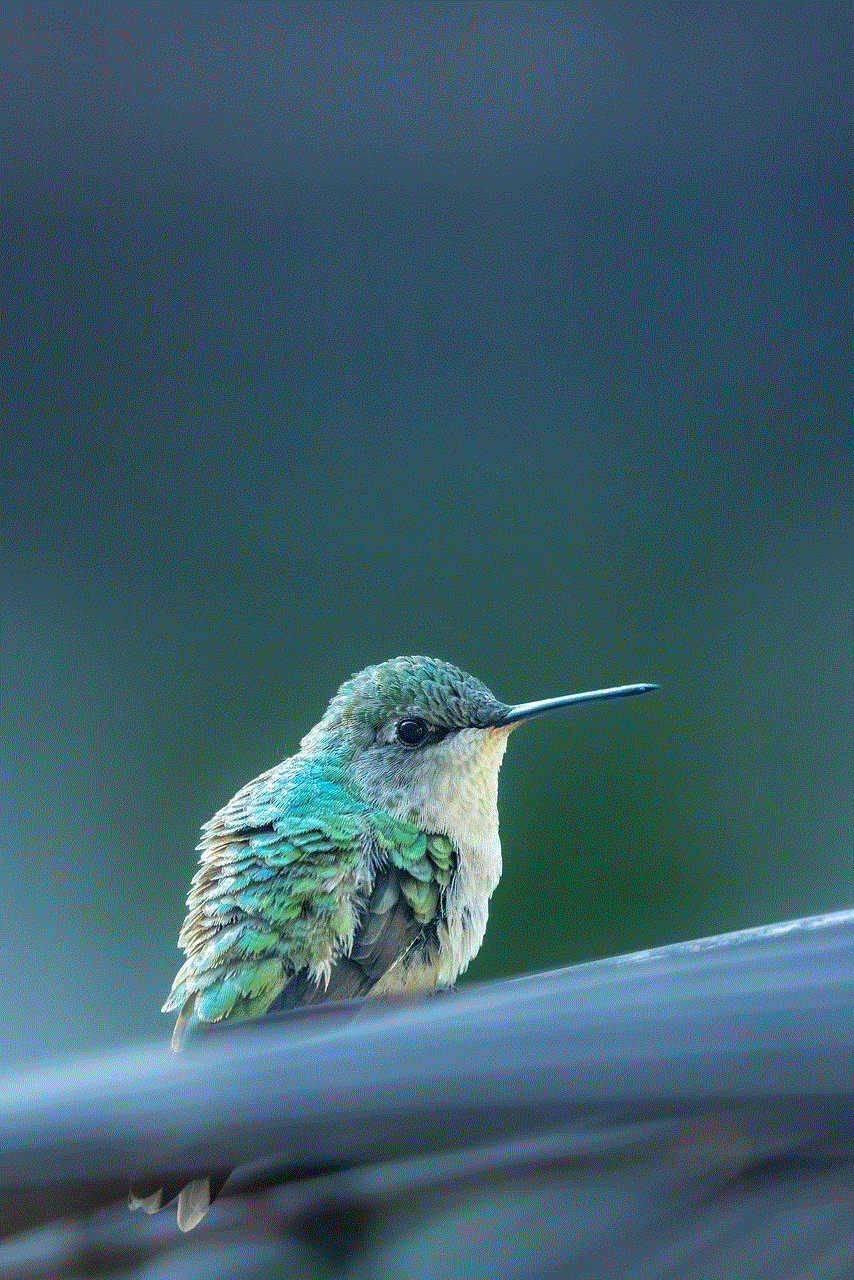
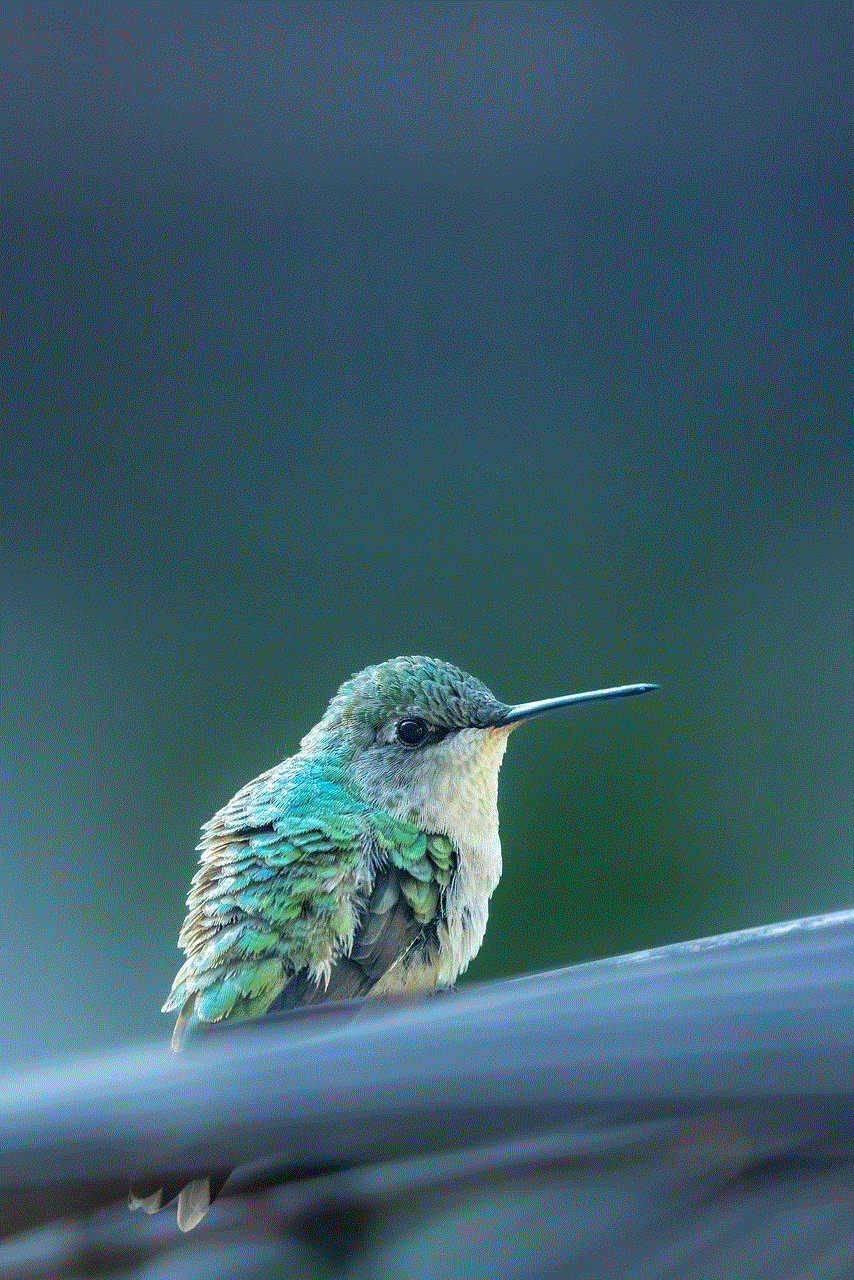
In conclusion, getting blocked on your iPhone can be a frustrating experience, but there are various ways to determine if you have been blocked. It is important to remember to respect the other person’s decision and not to engage in any form of harassment. If you have been blocked for no apparent reason, it is best to move on and focus on maintaining healthy relationships with those who value your presence in their lives.