how to block a site
Blocking a site can be a necessary action for various reasons. It could be to protect your personal information, limit distractions, or prevent access to inappropriate content. Whatever the reason may be, learning how to block a site can be a useful skill to have in today’s digital age.
In this article, we will discuss the different methods and tools available for blocking a site, as well as the potential benefits and drawbacks of each approach. Whether you’re a concerned parent, an employer, or simply looking to increase your online security, this guide will provide you with the knowledge and tools to effectively block a site.
Understanding Internet Blocking
Before we dive into the various techniques for blocking a site, it’s important to understand how internet blocking works. When you type a web address into your browser, your computer sends a request to a domain name system (DNS) server. The DNS server then translates the web address into an IP address, which is a unique set of numbers that identifies a specific website.
When you block a site, you essentially prevent your computer from accessing that particular IP address. This can be done through various methods, such as modifying your computer’s hosts file, using parental control software , or configuring your router settings.
Now that we have a basic understanding of how internet blocking works, let’s take a deeper look at the different methods and tools for blocking a site.
Method 1: Modifying the Hosts File
The hosts file is a text file on your computer that maps IP addresses to hostnames. By adding a website’s IP address to this file, you can prevent access to that site. This method is best suited for blocking individual sites rather than a large number of sites.
To modify the hosts file, follow these steps:
1. Open the hosts file on your computer. The location of this file may vary depending on your operating system, but it can usually be found in the following directories:
– Windows: C:\Windows\System32\drivers\etc\hosts
– Mac: /etc/hosts
– Linux: /etc/hosts
2. Add the following line to the end of the file:
127.0.0.1 example.com
Replace “example.com” with the website you want to block.
3. Save the changes and close the file.
4. Clear your browser’s cache and try accessing the blocked site. You should now see an error message or a blank page.
One of the drawbacks of this method is that it only works on the specific device where the hosts file was modified. If you have multiple devices, you will need to repeat this process on each one. Additionally, if the website’s IP address changes, you will need to update the hosts file accordingly.
Method 2: Using Parental Control Software
Parental control software is a popular solution for blocking sites, especially for parents who want to restrict their children’s access to certain websites. These tools typically allow you to set up different profiles for each user, and you can customize the level of blocking for each profile.
Some of the most popular parental control software include Qustodio, Net Nanny, and Norton Family. These tools not only allow you to block specific websites, but also monitor your child’s online activity and set time limits for internet usage.
While parental control software can be effective, there are a few things to keep in mind. First, most of these tools are paid services, so you will need to consider the cost. Additionally, they are not foolproof, and tech-savvy children may find ways to bypass the restrictions.
Method 3: Configuring Router Settings
Another way to block a site is by configuring your router settings. This method is ideal for blocking multiple devices on a network, such as in an office or a household with multiple users.
To block a site using your router, follow these steps:
1. Access your router’s settings. The method for doing this may vary depending on your router, but most routers can be accessed by typing the IP address into your browser’s address bar.
2. Once you have accessed the settings, look for the option to set up website blocking or content filtering.
3. Add the website’s URL to the list of blocked sites.
4. Save the changes and restart your router.
Any device connected to the network will now be blocked from accessing the specified website. This method can be effective, but it’s important to note that it only works for devices connected to the specific network. If you connect to a different network, the block will not apply.
Method 4: Using Browser Extensions
If you’re looking to block specific sites on your browser, you can use browser extensions. These are small programs that can be added to your browser to enhance its functionality. There are various extensions available for different browsers, such as Chrome, Firefox , and Safari .
Some popular extensions for blocking sites include BlockSite, StayFocusd, and LeechBlock. These tools allow you to set up a list of blocked sites, and you can choose to block them permanently or for a specific time period.
While browser extensions can be effective, they only work on the specific browser where they are installed. If you use multiple browsers, you will need to install the extension on each one.
Method 5: Using Firewall Software
Firewall software is a security tool that monitors and controls incoming and outgoing network traffic based on predetermined security rules. Some firewall software, such as Windows Firewall and Comodo Firewall, allow you to block specific websites by adding them to a blacklist.
To block a site using firewall software, follow these steps:
1. Open the firewall software on your computer.
2. Look for the option to create a new rule and select the option to block a specific website.
3. Add the website’s URL to the list of blocked sites.
4. Save the changes and restart your computer.
One of the benefits of using a firewall is that it not only blocks websites, but also provides a layer of protection against potential cyber threats. However, setting up a firewall can be a bit technical, and it’s important to ensure that you don’t accidentally block websites that you need to access.
Benefits of Blocking a Site
Now that we have discussed the different methods and tools for blocking a site, let’s take a look at the potential benefits of doing so.
1. Protecting Personal Information: By blocking certain sites, you can prevent your personal information from being accessed or stolen by hackers.
2. Limiting Distractions: Blocking certain websites can help you stay focused and increase productivity, whether you’re studying or working.
3. Preventing Access to Inappropriate Content: If you have children, blocking inappropriate sites can help protect them from accessing content that is not suitable for their age.
4. Enhancing Online Security: Blocking sites that are known to host malicious content can help prevent cyber attacks and protect your devices from viruses and malware.
Drawbacks of Blocking a Site
While there are benefits to blocking a site, there are also some drawbacks to consider.
1. Limitations: Depending on the method or tool you use, there may be limitations to what you can block. For example, using a browser extension only blocks sites on that specific browser, while modifying the hosts file only works on the device where it was modified.
2. False Positives: Sometimes, legitimate websites may be blocked if they are mistakenly added to a blacklist. This can be frustrating and may require some troubleshooting to resolve.
3. Technical Knowledge: Some methods, such as modifying the hosts file or setting up a firewall, may require some technical knowledge. If you’re not familiar with these techniques, it may take some time and effort to implement them correctly.
4. Bypassing Restrictions: In some cases, determined individuals may find ways to bypass the restrictions, rendering your efforts to block a site ineffective.
Conclusion
In conclusion, there are various methods and tools available for blocking a site. Choosing the right approach will depend on your specific needs and preferences. Whether you’re looking to protect your personal information, limit distractions, or prevent access to inappropriate content, understanding how to block a site can provide you with an added layer of control and security in your online activities.
christmas to do list
Christmas is a time of joy, love, and giving. It is a time when families come together to celebrate and create wonderful memories. However, with all the excitement and festivities, it can also be a busy and overwhelming time. This is why having a Christmas to-do list can be incredibly helpful in ensuring that everything gets done and that you can truly enjoy the holiday season. In this article, we will discuss the importance of having a Christmas to-do list and provide you with some ideas and tips to create the perfect one.
Why Have a Christmas To-Do List?



1. Stay Organized
One of the main reasons for having a Christmas to-do list is to stay organized. With all the different tasks and activities that need to be done during the holiday season, it can be easy to forget something important. By having a list, you can keep track of everything that needs to be done and prioritize tasks accordingly.
2. Avoid Last-Minute Stress
We’ve all been there – the last-minute rush to buy gifts, decorate the house, and prepare for guests. It can be incredibly stressful and take away from the joy of the holiday season. By having a Christmas to-do list, you can start planning and completing tasks well in advance, avoiding the chaos and stress that comes with leaving everything to the last minute.
3. Save Time and Money
Having a Christmas to-do list can also help you save time and money. By planning ahead, you can avoid making rushed and often more expensive purchases. For example, if you know you need to buy gifts for your family and friends, you can start looking for deals and discounts early on, rather than waiting until the last minute when prices are often higher.
4. Create a More Enjoyable Holiday Experience
Christmas is a time to relax, spend time with loved ones, and enjoy the festivities. However, when you have a million things on your mind that still need to be done, it can be challenging to fully embrace the holiday spirit. By having a to-do list, you can ensure that everything is taken care of, leaving you with more time to relax and enjoy the holiday season.
Creating Your Christmas To-Do List
Now that we’ve established the importance of having a Christmas to-do list, let’s discuss some tips for creating one that works for you.
1. Start Early
The earlier you start planning, the better. Ideally, you should start thinking about your Christmas to-do list in November, giving you plenty of time to prepare. This way, you can avoid the stress of trying to complete everything in a short period.
2. Prioritize Tasks
When creating your to-do list, make sure to prioritize tasks. Decide which tasks are most important and need to be done first. For example, buying gifts and planning holiday meals should be at the top of your list, while decorating can be done closer to Christmas day.
3. Consider Your Budget
Christmas can be an expensive time, so it’s essential to consider your budget when creating your to-do list. Set a budget for gifts, decorations, and other expenses, and stick to it. This will help you avoid overspending and the stress that comes with it.
4. Involve Your Family
Christmas is a time for family, so why not involve your loved ones in creating your to-do list? This can make the process more enjoyable, and everyone can contribute ideas and help with completing tasks. You can also assign specific tasks to family members, making the workload more manageable.
5. Don’t Forget the Small Details
When creating your to-do list, it’s easy to focus on the big tasks and forget about the small details. However, it’s often the small details that make Christmas special. Make sure to include things like sending out holiday cards, baking cookies, and watching your favorite Christmas movies on your list.
6. Plan for Unexpected Events
Despite our best efforts, unexpected events can still happen during the holiday season. Whether it’s a last-minute guest or a power outage, it’s essential to be prepared for any unforeseen circumstances. Leave some room in your to-do list for unexpected tasks and events.
7. Don’t Overdo It
While it’s great to have a to-do list to stay organized, it’s also essential not to overdo it. Don’t try to cram too many tasks into one day or week, as this can be overwhelming and lead to burnout. Be realistic and know your limits.
8. Reward Yourself
Completing tasks on your to-do list should be rewarding, so make sure to acknowledge your accomplishments. When you’ve completed a task, take a moment to appreciate it, and reward yourself with something you enjoy, whether it’s a cup of hot cocoa or watching your favorite Christmas movie.
9. Keep Your List Visible
Your Christmas to-do list should be easily accessible and visible. This way, you can refer to it daily and make sure you’re staying on track. You can also cross off completed tasks, which can be incredibly satisfying and motivating.
10. Be Flexible
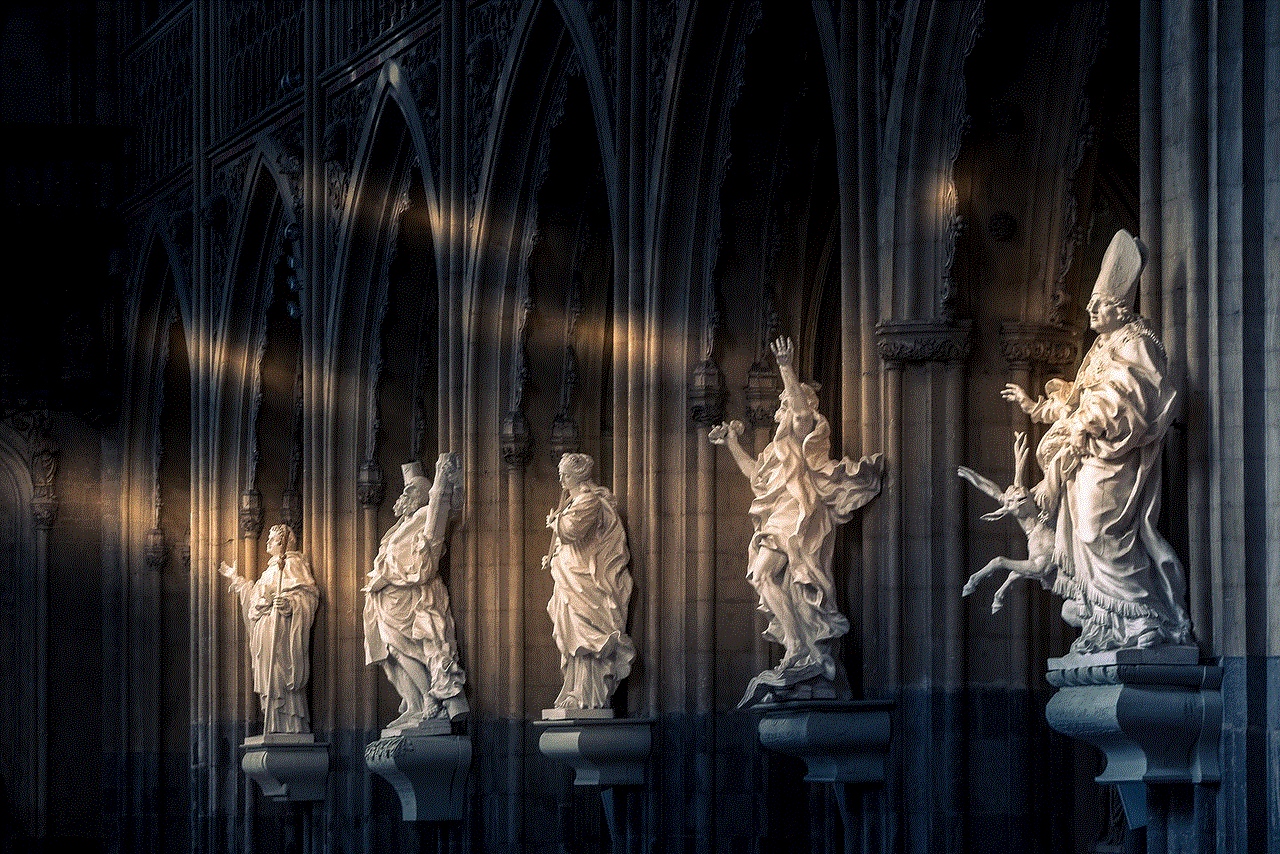
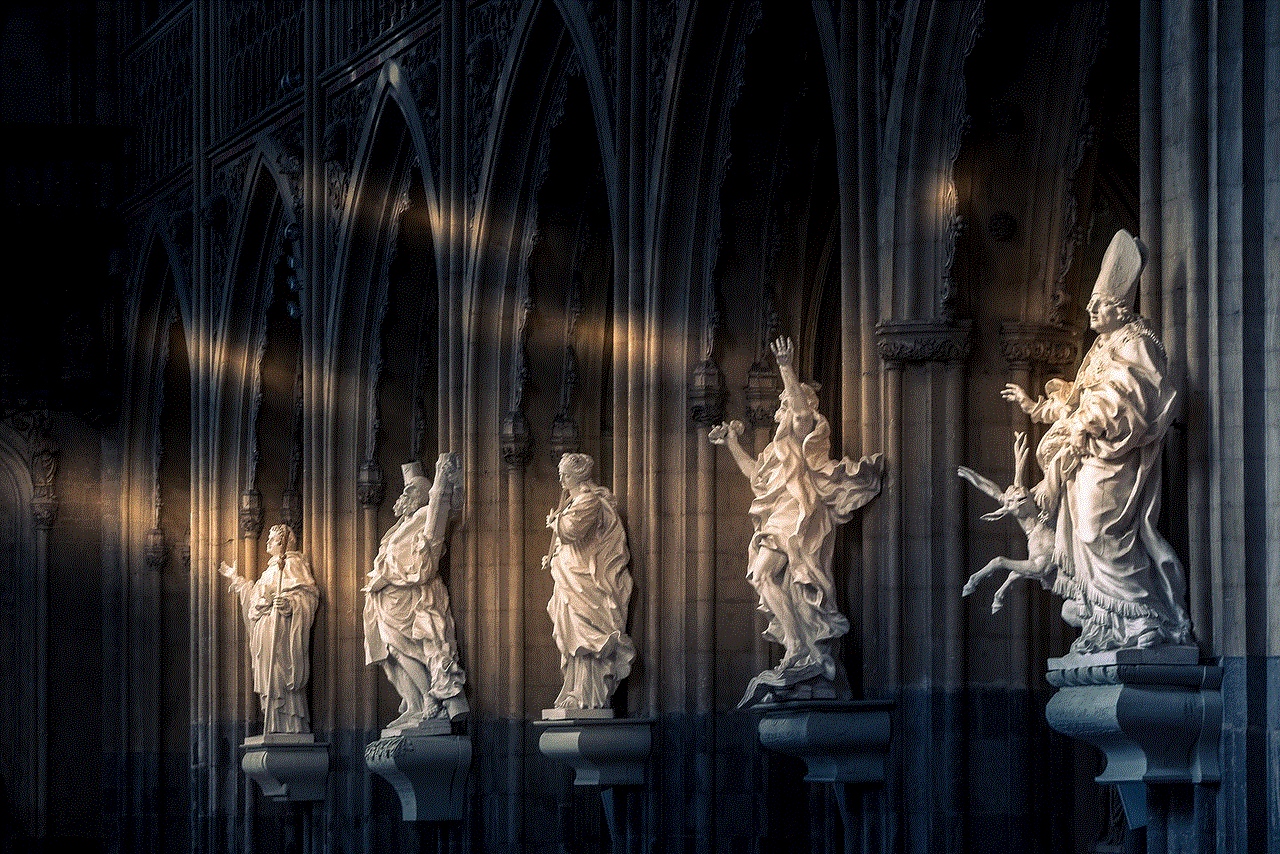
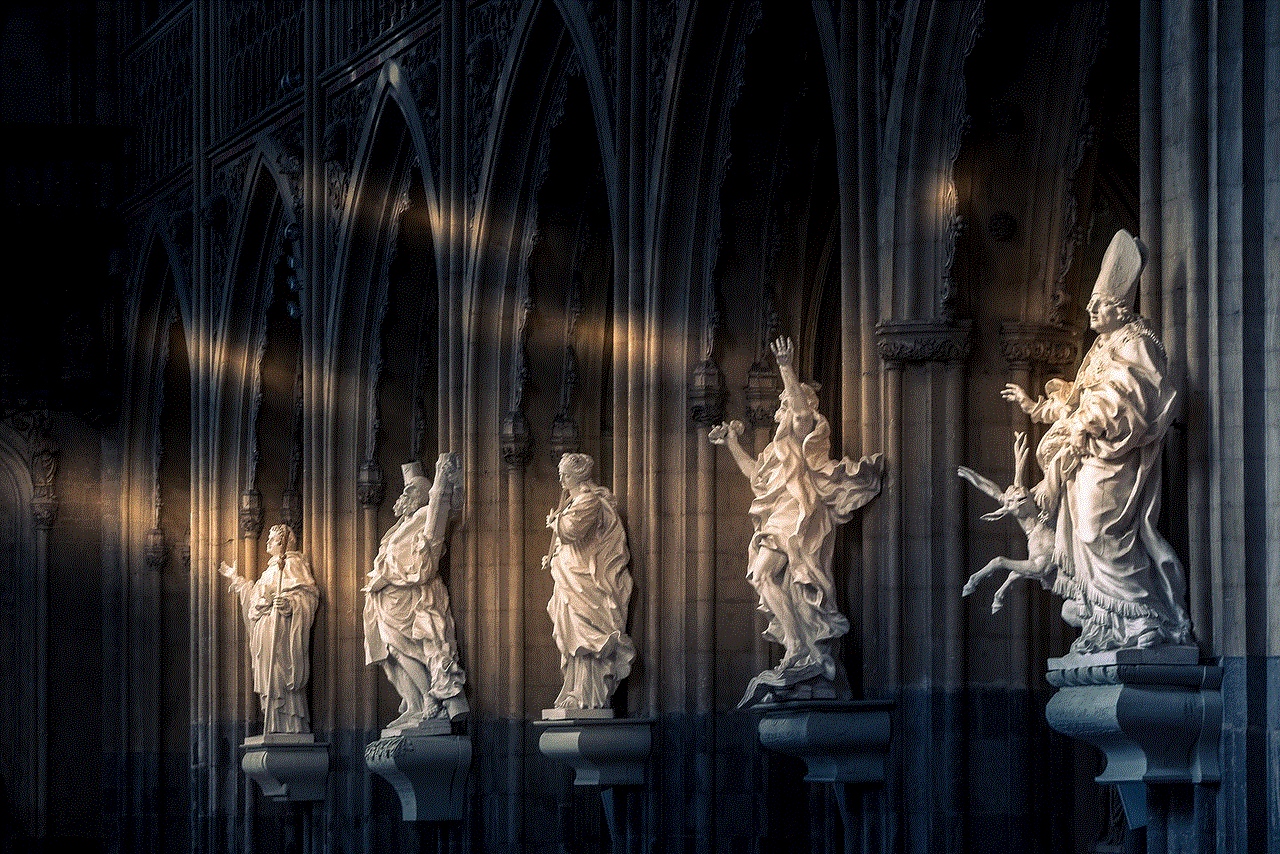
Lastly, remember to be flexible with your to-do list. Things may not go as planned, and that’s okay. Don’t stress if you can’t complete a task or if things don’t go exactly as planned. Christmas is about spending time with loved ones and creating memories, so don’t let a to-do list ruin the holiday spirit.
In conclusion, having a Christmas to-do list can be a game-changer during the holiday season. It can help you stay organized, avoid last-minute stress, save time and money, and create a more enjoyable holiday experience. Whether you’re a planning pro or new to the concept of to-do lists, these tips will help you create the perfect Christmas to-do list that works for you. So, grab a pen and paper, and start planning for a stress-free and memorable holiday season.