coding games for beginners
Are you a beginner looking to learn coding? Or are you a parent or teacher trying to introduce coding to your child or students? Well, congratulations! You have come to the right place. In this article, we will be exploring the world of coding games for beginners. With the increasing demand for coding skills in various industries, it is never too early or too late to start learning how to code. And what better way to learn than through fun and interactive games? These coding games are designed to make learning coding not only educational but also entertaining. So, let’s dive in and discover the top coding games for beginners.
1. Code.org
Code.org is a non-profit organization that aims to bring computer science education to students of all ages. They offer a wide range of coding games and activities that are suitable for beginners. One of their most popular games is “Frozen: Code with Anna and Elsa.” This game allows you to use coding blocks to help Anna and Elsa create snowflakes and ice sculptures. It also includes a tutorial to help you understand the basics of coding. Code.org also offers other games such as “Minecraft Hour of Code” and “Star Wars: Building a Galaxy with Code” that are perfect for beginners.
2. Scratch
Scratch is a free coding platform developed by the Massachusetts Institute of Technology (MIT). It allows beginners to create their own interactive stories, games, and animations using coding blocks. The platform also has a library of games created by other users that you can play and remix. Scratch is a great way to introduce coding to kids as it is easy to use and has a visual interface. It also has a community of users where you can share your creations and get feedback.
3. CodeMonkey
CodeMonkey is an educational game designed for kids aged 8 and above. The game teaches coding through a fun and engaging story where the player helps a monkey collect bananas by writing code. It introduces basic coding concepts such as loops, functions, and conditions. CodeMonkey also has a teacher’s dashboard where parents or teachers can track their child’s progress and assign tasks. With its colorful interface and entertaining storyline, CodeMonkey makes learning coding an enjoyable experience for beginners.
4. Kodable
Kodable is another coding game suitable for kids as young as 4 years old. It uses a puzzle-based approach to teach the fundamentals of coding such as sequencing, loops, and conditionals. The game features a cute alien character, and the goal is to guide the alien through a maze to collect coins. Kodable also has a teacher’s dashboard where parents or teachers can monitor their child’s progress. The game is available on multiple platforms, including iOS, Android, and web, making it accessible to everyone.
5. Lightbot
Lightbot is a puzzle game that teaches coding concepts such as procedures, loops, and conditionals. The game features a robot that needs to be programmed to light up tiles on a grid. It starts with simple commands and gradually introduces more complex coding concepts. Lightbot is suitable for beginners of all ages, and it also has a teacher’s dashboard where parents or teachers can track their child’s progress. The game is available on multiple platforms, including iOS, Android, and web.
6. Tynker
Tynker is a comprehensive coding platform that offers coding courses, games, and apps for beginners. It uses a visual block-based coding language that is easy for kids to understand. Tynker has a wide range of games and activities, including “Minecraft Mod Design,” “Code-a-Doodle,” and “Lost in Space.” It also has a teacher’s dashboard where parents or teachers can monitor their child’s progress. Tynker is available on multiple platforms, including iOS, Android, and web.
7. CodeCombat
CodeCombat is a game-based coding platform that teaches coding through a fantasy adventure. The game features a wizard who needs to be programmed to defeat enemies and complete quests. It uses a real coding language, such as Python and JavaScript, making it suitable for older beginners. CodeCombat also has a multiplayer mode where players can compete against each other. It is available on multiple platforms, including iOS, Android, and web.
8. CodeSpark Academy
CodeSpark Academy is a game-based coding platform designed for kids aged 5 to 9. It uses a visual block-based coding language to teach coding concepts such as loops, functions, and events. The game features a cute character named “The Foos” and a variety of games and puzzles to keep kids engaged. CodeSpark Academy also has a teacher’s dashboard where parents or teachers can track their child’s progress. The game is available on multiple platforms, including iOS, Android, and web.
9. Roblox
Roblox is an online game creation platform that allows users to create and play their own games. It uses a visual block-based coding language called “Lua” that is easy for beginners to learn. Roblox has a huge community of users where you can learn, collaborate, and share your creations. The platform also offers tutorials and resources to help beginners get started. With its endless possibilities, Roblox is a great platform for beginners to unleash their creativity and learn coding skills.
10. Apple’s Swift Playgrounds
Apple’s Swift Playgrounds is a free app available on iPad that teaches coding using the Swift programming language. It features interactive puzzles and challenges that teach coding concepts such as loops, functions, and conditionals. The app also includes a “Learn to Code” course that introduces the basics of coding. Swift Playgrounds also has a teacher’s guide that parents or teachers can use to teach coding to kids. The app is a great way for beginners to learn a real programming language in a fun and interactive way.
In conclusion, coding games for beginners not only make learning coding fun and interactive but also help in developing problem-solving skills, logical thinking, and creativity. These games are suitable for kids of all ages and can be enjoyed by adults as well. With the ever-increasing demand for coding skills, it is essential to start learning at a young age. So, whether you are a beginner or a parent/teacher looking for ways to introduce coding to kids, these games are a great place to start. Happy coding!
moto x 2014 root
The Moto X 2014 has been a popular choice among smartphone users since its release. With its sleek design, powerful hardware, and affordable price point, it’s no wonder why this device has gained a loyal following. However, for some users, the device’s full potential can only be unlocked through rooting. Rooting is the process of gaining access to the device’s root system, allowing users to make modifications and customize their device to their liking. In this article, we will delve into the world of rooting the Moto X 2014 and explore the benefits and risks of this process.
What is Rooting?
Before we dive into rooting the Moto X 2014, let’s first understand what rooting actually means. Rooting is the process of gaining access to the root system of a device. The root system is the administrative level of a device’s operating system, and by gaining access to it, users can make changes and modifications that are otherwise restricted by the manufacturer. This includes installing custom ROMs, removing pre-installed bloatware, and tweaking system settings.



Why Root the Moto X 2014?
There are several reasons why users may want to root their Moto X 2014. One of the most common reasons is to gain access to features and settings that are otherwise restricted by the manufacturer. By rooting the device, users can install custom ROMs, which are modified versions of the device’s operating system, that offer additional features and customization options. This allows users to tailor their device to their own preferences and needs.
Another reason to root the Moto X 2014 is to remove bloatware. Bloatware refers to pre-installed apps that come with the device and cannot be uninstalled by the user. These apps take up valuable storage space and can often slow down the device. By rooting the device, users can remove these unwanted apps and free up storage space.
Rooting also allows users to install apps that require root access. These apps offer advanced features and functionality that are not available on non-rooted devices. This includes apps that can improve battery life, increase performance, and provide more control over the device’s hardware.
Steps to Root the Moto X 2014
Now that we have a better understanding of what rooting is and why users may want to root their Moto X 2014, let’s take a look at the steps involved in the rooting process.
Step 1: Unlock the Bootloader
The first step to rooting the Moto X 2014 is to unlock the device’s bootloader. The bootloader is a program that runs before the device’s operating system and determines which software is allowed to run. By unlocking the bootloader, users can gain access to the root system and make modifications. To unlock the bootloader, users will need to go to the Motorola website and follow the instructions provided. It’s important to note that unlocking the bootloader will void the device’s warranty, so proceed with caution.
Step 2: Install a Custom Recovery
After unlocking the bootloader, the next step is to install a custom recovery. A custom recovery is a third-party software that allows users to perform advanced tasks on their device, such as installing custom ROMs and making backups. The most popular custom recovery for the Moto X 2014 is TWRP (Team Win Recovery Project). Users can download the TWRP recovery from the official website and follow the instructions to install it on their device.
Step 3: Download SuperSU
SuperSU is a root management app that allows users to control which apps have root access on their device. It also provides a way to unroot the device if needed. Users can download SuperSU from the Google Play Store or from the official website.
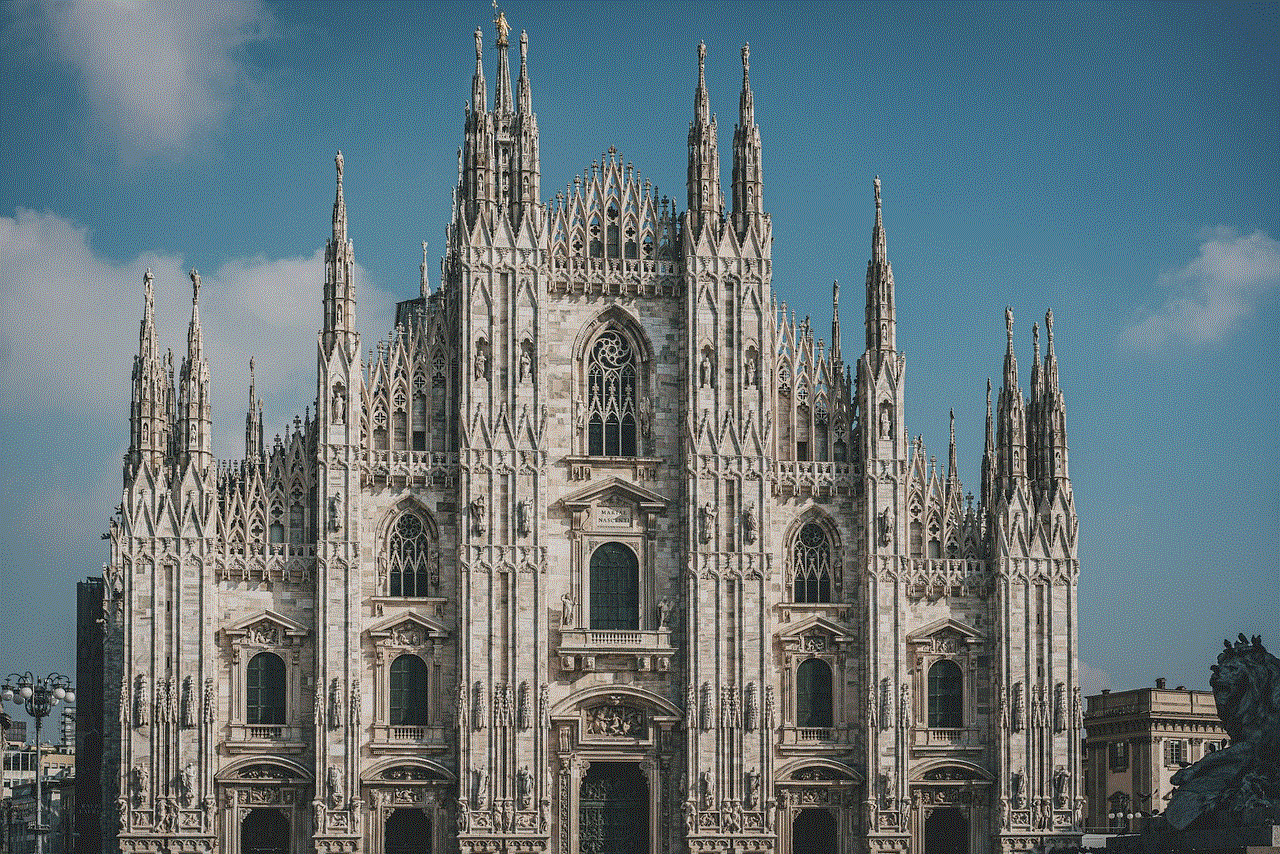
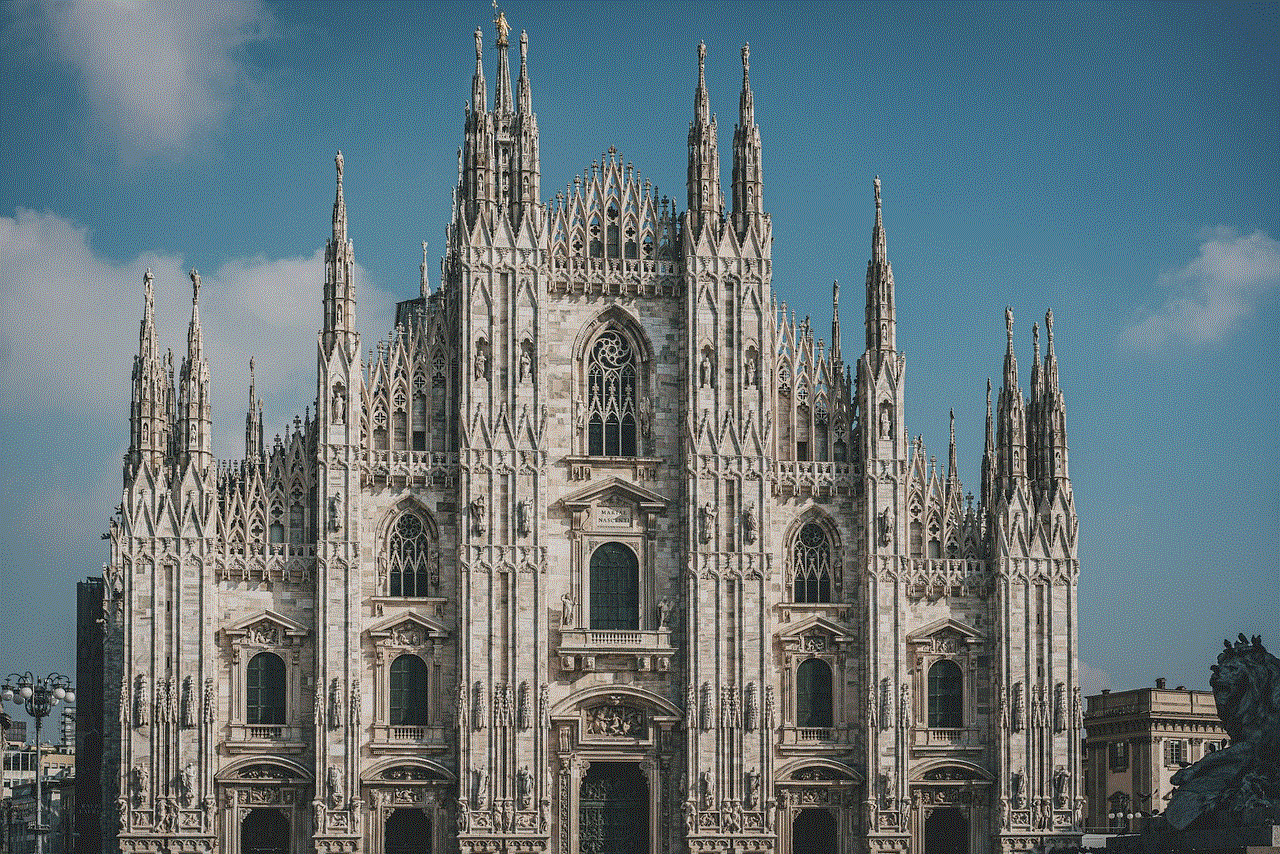
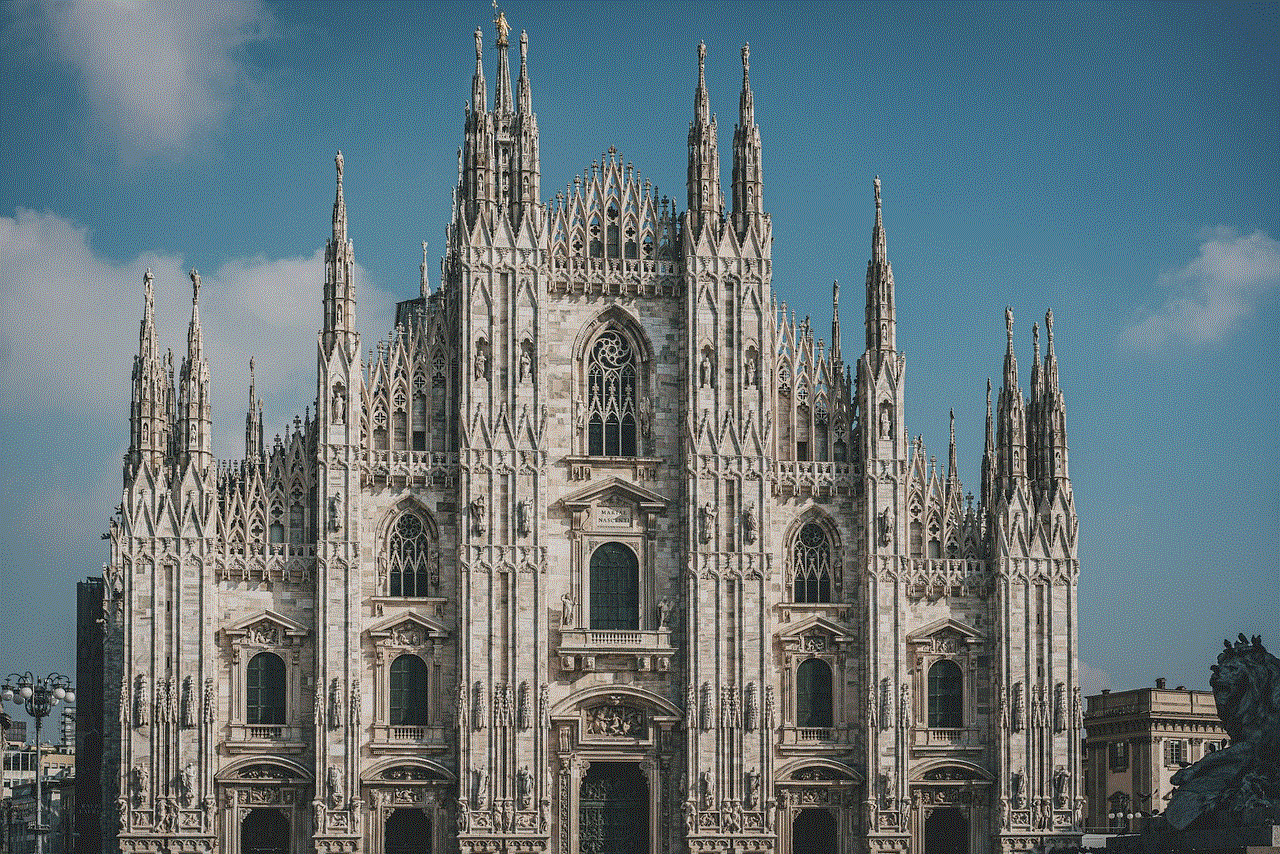
Step 4: Root the Device
After installing SuperSU, users can now root their Moto X 2014. To do this, users will need to boot their device into recovery mode (usually done by pressing and holding the power and volume down buttons). From there, users can select the “Install” option and choose the SuperSU file that was downloaded in the previous step. Once the installation is complete, users can reboot their device, and they will now have root access.
Benefits of Rooting the Moto X 2014
Rooting the Moto X 2014 offers several benefits for users. As mentioned earlier, rooting allows users to install custom ROMs, which offer additional features and customization options. This includes the ability to change the device’s theme, customize the status bar, and even overclock the device’s processor for better performance.
Rooting also allows users to remove bloatware, freeing up valuable storage space and improving device performance. By removing unwanted apps, users can also extend their device’s battery life and reduce data usage.
Another benefit of rooting is the ability to backup and restore the device’s data. With a custom recovery, users can create a full system backup, which can be used to restore the device in case of any issues or if the user wants to revert to the device’s original state.
Risks of Rooting the Moto X 2014
While rooting the Moto X 2014 offers many benefits, it also comes with some risks. The most significant risk is that rooting can void the device’s warranty. This means that if anything were to happen to the device, the manufacturer would not be responsible for repairs or replacements.
Rooting also increases the chances of “bricking” the device, which means rendering it unusable. If the rooting process is not done correctly, it can cause the device to malfunction or not boot up at all. This can be a costly mistake, and users should proceed with caution when rooting their device.
There is also a risk of security vulnerabilities when rooting a device. By gaining access to the root system, users may accidentally install malicious software that can compromise the device’s security. It’s essential to only install trusted apps and to be cautious when making modifications to the device’s root system.
Conclusion



Rooting the Moto X 2014 can unlock the device’s full potential and provide users with a more personalized and customizable experience. However, it’s essential to understand the risks involved and proceed with caution when rooting the device. With the right precautions and knowledge, users can enjoy the benefits of rooting their Moto X 2014 and make the most out of their device.