cancel apple subscriptions without iphone
# How to Cancel Apple Subscriptions Without an iPhone
In today’s digital age, subscriptions have become an integral part of our lives. From streaming services to cloud storage, users often find themselves signed up for various services, many of which are linked to their Apple ID. However, there are times when one needs to cancel these subscriptions, whether for financial reasons, lack of use, or simply wanting to try something new. While many users may turn to their iPhones to manage these subscriptions, there are several alternative methods to cancel Apple subscriptions without the need for an iPhone. This article will guide you through the process, providing detailed instructions and insights on how to navigate Apple’s subscription management effectively.
## Understanding Apple Subscriptions
Before diving into the cancellation process, it’s essential to understand what Apple subscriptions are. Apple offers a plethora of subscription services, including Apple Music, Apple TV+, Apple Arcade , iCloud storage, and various third-party apps available through the App Store. Each subscription is linked to your Apple ID, allowing for seamless access across all devices. However, managing these subscriptions is crucial to ensure you’re not paying for services you no longer use.
## Why Cancel Subscriptions?
There are several reasons why you might want to cancel an Apple subscription. Perhaps you’ve found a better alternative, or maybe your financial situation has changed. Sometimes, it may simply be that you’ve lost interest in the service. Regardless of the reason, being proactive about managing your subscriptions can lead to significant savings over time. Additionally, regularly reviewing your subscriptions can help you avoid unwanted charges and keep your digital life organized.
## Methods to Cancel Apple Subscriptions Without an iPhone
### 1. Using a Mac
One of the most straightforward methods to cancel your Apple subscriptions without an iPhone is by using a Mac. Here’s how to do it:
1. **Open the App Store**: Launch the App Store application on your Mac.
2. **Sign In**: In the lower-left corner, click on your account name or the “Sign In” button if you’re not already signed in.
3. **Access Account Settings**: At the bottom of the sidebar, click on your name, then select “View Information.”
4. **Manage Subscriptions**: Scroll down to the “Manage” section and click on “Manage” next to Subscriptions.
5. **Select Subscription**: You will see a list of your active subscriptions. Click on the subscription you wish to cancel.
6. **Cancel Subscription**: Click on “Cancel Subscription” and confirm your decision when prompted.
This method is user-friendly and allows you to manage your subscriptions easily from your Mac.
### 2. Using iTunes on Windows
If you’re using a Windows PC, you can still manage your Apple subscriptions through iTunes. Here’s how:
1. **Download and Install iTunes**: If you don’t have iTunes installed, download it from the Apple website and install it.
2. **Open iTunes**: Launch iTunes and sign in with your Apple ID.
3. **Access Account Information**: Click on “Account” in the menu bar, then select “View My Account.”
4. **Manage Subscriptions**: Scroll down to the “Settings” section, where you’ll find “Subscriptions.” Click on “Manage.”
5. **Choose Subscription**: Locate the subscription you want to cancel and click “Edit.”
6. **Cancel Subscription**: Click on “Cancel Subscription” and confirm your choice.
By following these steps, you can easily cancel your subscriptions through iTunes on a Windows PC.
### 3. Using the Apple Website
Another effective way to cancel Apple subscriptions without an iPhone is by using the official Apple website. This method is particularly useful if you are not near your computer but have access to a web browser. Here’s how to proceed:
1. **Visit the Apple ID Website**: Go to [appleid.apple.com](https://appleid.apple.com).
2. **Sign In**: Log in with your Apple ID and password.
3. **Manage Subscriptions**: Look for the section that allows you to manage your subscriptions. You might have to navigate through your account settings to find this option.
4. **Select Subscription**: Once in the subscription management section, you’ll see a list of your active subscriptions.
5. **Cancel Subscription**: Click on the subscription you wish to cancel and follow the prompts to complete the cancellation.
Using the Apple website is a versatile option that can be accessed from any device with internet connectivity.
### 4. Contacting Apple Support
If you run into any issues while trying to cancel your subscriptions, reaching out to Apple Support can be a helpful alternative. Here’s how to contact them:
1. **Visit the Apple Support Page**: Go to [support.apple.com](https://support.apple.com).
2. **Choose Your Issue**: Navigate through the options to find issues related to subscriptions and billing.
3. **Contact Options**: You will see various contact options, including chat, phone support, and email. Choose the option that works best for you.
4. **Provide Information**: Be prepared to provide your Apple ID and details regarding the subscription you wish to cancel.
Apple Support representatives are trained to assist users with subscription management and can guide you through the cancellation process if needed.
### 5. Managing Subscriptions via Third-party Apps
Many third-party apps, especially those focused on finance and expense tracking, offer features to help users manage their subscriptions. These apps can provide valuable insights into your spending habits and help you identify subscriptions that may no longer be necessary. Examples include **Truebill**, **Bobby**, and **Subby**. Here’s how you can use one of these apps to manage your Apple subscriptions:
1. **Download the App**: Choose a subscription management app and download it from the App Store or Google Play Store.
2. **Sign Up**: Create an account and provide the necessary permissions for the app to access your financial information.
3. **Link Your Accounts**: Link your Apple ID or bank account to track your subscriptions automatically.
4. **Review Subscriptions**: The app will provide a list of your active subscriptions, allowing you to review and cancel any that you no longer wish to continue.
Using third-party apps can streamline the process of managing subscriptions and help you stay organized.
## Tips for Managing Your Apple Subscriptions
### 1. Set Reminders
To keep track of your subscriptions, consider setting reminders on your calendar a few days before the renewal date. This will give you time to evaluate whether you want to continue with the service or cancel it.
### 2. Review Regularly
Make it a habit to review your subscriptions regularly. You might be surprised by how many services you’re signed up for but no longer use. Regular reviews can help you save money and keep your digital life clutter-free.
### 3. Opt for Annual Plans
If you find that you are using a subscription service consistently, consider opting for an annual plan instead of a monthly one. This can often save you money in the long run, as many services offer discounts for annual subscriptions.
### 4. Take Advantage of Free Trials
Many subscription services offer free trials. Take advantage of these trials to determine whether the service is worth continuing. Just remember to cancel before the trial period ends if you decide it’s not for you.
### 5. Keep Track of Payment Methods



Ensure that your payment methods are up to date. If a payment fails, it may result in the automatic cancellation of your subscription. Keeping your payment information current can help you avoid interruptions.
## Conclusion
Canceling Apple subscriptions without an iPhone is not only possible but also straightforward. With several methods available, including using a Mac, iTunes on Windows, the Apple website, and even third-party apps, users have the flexibility to manage their subscriptions in a way that suits their needs. By staying proactive about your subscriptions, you can make informed decisions that align with your financial goals and lifestyle. Whether you choose to cancel a subscription today or simply review your options, taking control of your digital services is an empowering step towards a more organized and financially savvy life.
aaa plus vs premier cost
# AAA Plus vs. Premier: A Comprehensive Cost Analysis
When it comes to roadside assistance, few names are as recognizable as the American Automobile Association (AAA). With services that cater to millions of drivers across the United States, AAA offers various membership levels, including the popular AAA Plus and AAA Premier plans. Understanding the differences between these two offerings is essential for consumers looking to maximize their roadside assistance benefits while managing their budgets effectively. This article will delve into the features, benefits, and costs of both AAA Plus and AAA Premier, providing a detailed comparison to help you make an informed decision.
## The Basics of AAA Membership
AAA has been a trusted name in roadside assistance since its inception in 1902. The organization provides a range of services, including towing, battery jump-starts, flat tire changes, and fuel delivery. While the organization has a diverse membership base, they offer tiered membership levels to cater to different needs and budgets. The most common tiers are AAA Basic, AAA Plus, and AAA Premier. In this article, we will focus specifically on the Plus and Premier tiers.
### AAA Plus: Features and Benefits
AAA Plus is an upgrade from the basic membership tier and offers a range of enhanced services that are particularly appealing to frequent travelers and those who spend a lot of time on the road. Some of the primary features of AAA Plus include:
1. **Towing Benefits:** With AAA Plus, members receive towing services up to 100 miles, compared to the standard 5 miles offered in the basic membership. This feature is particularly beneficial for those who frequently travel long distances or live in rural areas where service stations may be few and far between.
2. **Emergency Fuel Delivery:** If you run out of gas, AAA Plus members can receive emergency fuel delivery to get them back on the road. While the amount of fuel delivered may not be sufficient for a long journey, it is typically enough to reach the nearest service station.
3. **Lockout Service:** If you accidentally lock your keys in your vehicle, AAA Plus offers lockout services to help you regain access. This service can save you time and hassle, especially in emergency situations.
4. **Flat Tire Changes:** AAA Plus members can benefit from flat tire changes, ensuring they are back on the road quickly and safely.
5. **Battery Services:** The membership also includes battery jump-starts and testing, providing peace of mind for those who depend on their vehicles daily.
6. **Travel Discounts:** AAA Plus members often enjoy discounts on travel-related expenses, including hotel stays, rental cars, and attractions.
### AAA Premier: Features and Benefits
AAA Premier takes the benefits of the Plus tier a step further, offering members a comprehensive suite of services designed for those who want the ultimate peace of mind while traveling. Here are some of the notable features of AAA Premier:
1. **Extended Towing Distance:** Premier members enjoy a remarkable towing distance of up to 200 miles. This extended coverage is perfect for those who embark on long road trips or live in areas where towing services can be hard to find.
2. **Higher Tow Vehicle Limit:** AAA Premier allows members to tow larger vehicles, such as RVs and trailers, which is crucial for families or individuals who often travel with their recreational vehicles.
3. **Trip Interruption Coverage:** In the event that your vehicle breaks down while traveling more than 100 miles from home, AAA Premier offers trip interruption benefits, which can cover essential expenses such as lodging and meals.
4. **Concierge Service:** Premier members have access to concierge services, which can assist in planning trips, making reservations, and providing travel recommendations.
5. **Emergency Medical Transportation:** This benefit covers emergency medical transportation, ensuring that members receive prompt medical attention when traveling far from home.
6. **Additional Discounts and Benefits:** Similar to AAA Plus, Premier members also receive travel discounts but often at a higher tier, providing more extensive savings on various travel-related expenses.
### Cost Comparison: AAA Plus vs. Premier



One of the most important factors to consider when evaluating AAA Plus and Premier memberships is cost. The pricing structure for AAA memberships can vary by region and local chapter, but a general overview can be provided.
– **AAA Plus Membership Cost:** Typically, the annual cost for AAA Plus membership ranges from $70 to $100, depending on your location and any promotional offers that may be available.
– **AAA Premier Membership Cost:** The AAA Premier membership is a premium offering and usually costs between $100 and $150 annually. Again, this can vary based on your location and the specific services offered by your local AAA chapter.
### Value for Money
When considering which membership to choose, evaluating the value for money is essential. While AAA Plus is more affordable and provides excellent coverage for everyday drivers, AAA Premier offers enhanced benefits that can be invaluable for frequent travelers or those who want extra peace of mind.
#### Example Scenarios
To illustrate the practical implications of choosing between AAA Plus and Premier, let’s consider a few example scenarios:
1. **Frequent Long-Distance Travelers:** If you regularly take long road trips, the extended towing distance and trip interruption benefits of AAA Premier can save you significant amounts of money in towing fees and accommodation expenses should a breakdown occur.
2. **Occasional Local Drivers:** For those who primarily drive locally and do not often venture far from home, the AAA Plus membership is likely to be more than sufficient. The 100-mile towing distance and other services will cover most everyday driving situations.
3. **Families with RVs or Trailers:** Families who own RVs or trailers would benefit greatly from AAA Premier, given the higher tow vehicle limits and the extended towing distance, ensuring that they are covered no matter where their adventures take them.
### Assessing Individual Needs
When deciding between AAA Plus and AAA Premier, it’s crucial to assess your own driving habits and needs. Ask yourself the following questions:
– How often do you travel long distances?
– Do you frequently drive in rural areas where services may be limited?
– Are you likely to experience vehicle breakdowns or emergencies while on the road?
– Do you own larger vehicles, such as RVs or trailers?
– How much value do you place on additional perks, like travel discounts and concierge services?
### Additional Considerations
Aside from the primary features and costs associated with AAA Plus and Premier memberships, it’s also worth considering the potential for savings and benefits that extend beyond roadside assistance.
1. **Discounts on Services:** Both membership tiers offer discounts on various services, including travel bookings, hotel stays, and car rentals. This can provide significant savings for those who travel frequently.
2. **Peace of Mind:** The level of peace of mind offered by each membership can be invaluable. For many, knowing that they have access to 24/7 roadside assistance, regardless of where they are, is worth the extra cost.
3. **Family Membership Options:** For families, AAA offers family membership plans, which can provide coverage for multiple vehicles and drivers at a discounted rate. This is an excellent option for families looking to save while ensuring that everyone is covered.
4. **Additional Services:** AAA also provides a range of additional services, including travel planning, insurance services, and even financial services. These can further enhance the overall value of your membership.
### Conclusion: Making the Right Choice
In conclusion, both AAA Plus and AAA Premier offer valuable roadside assistance services, but they cater to different needs and budgets. AAA Plus is an excellent choice for those who primarily drive locally and want reliable coverage without breaking the bank. On the other hand, AAA Premier provides comprehensive benefits that are ideal for frequent travelers, families with larger vehicles, and individuals seeking peace of mind while on the road.
When making your decision, consider your driving habits, the distances you typically travel, and the types of services you value most. By carefully assessing your needs and weighing the costs and benefits of each membership tier, you can choose the option that best fits your lifestyle and provides you with the most value for your investment.
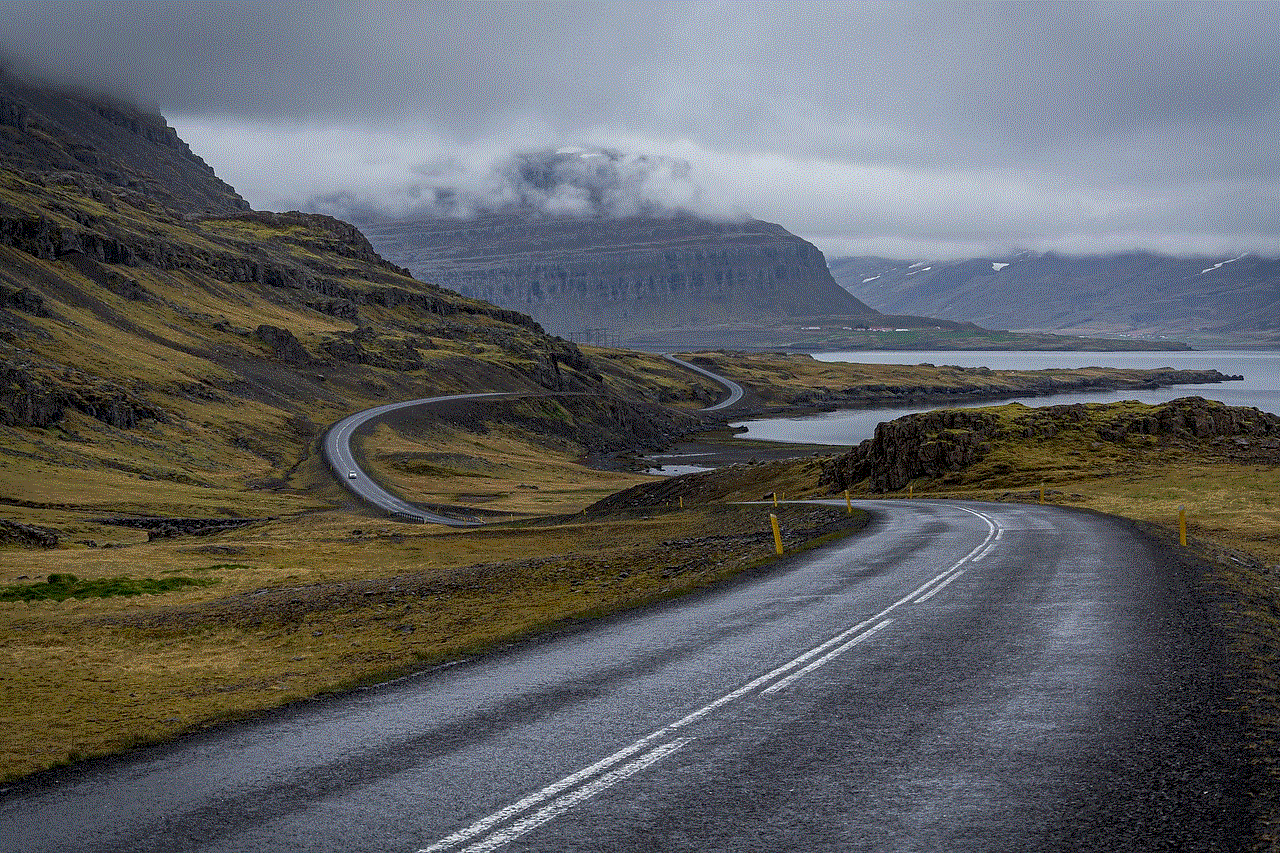
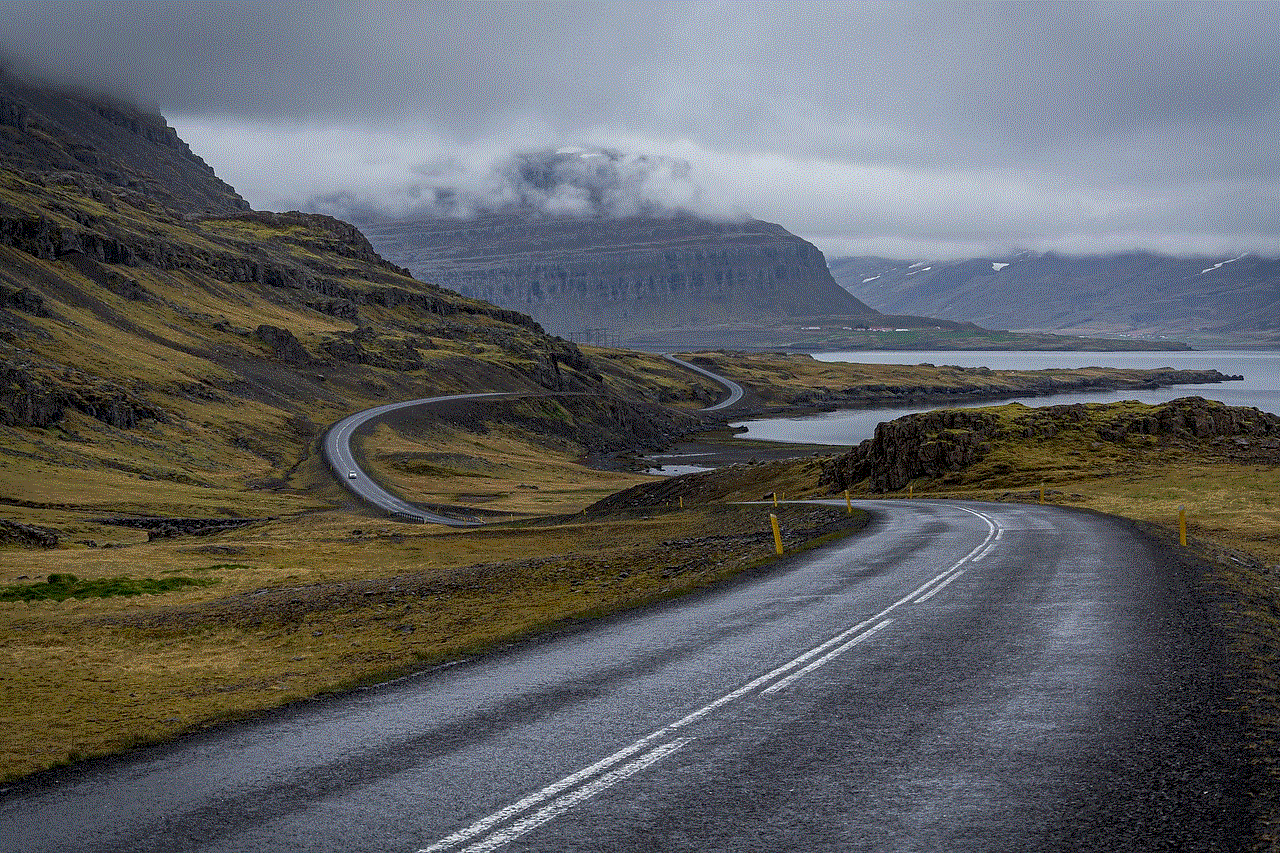
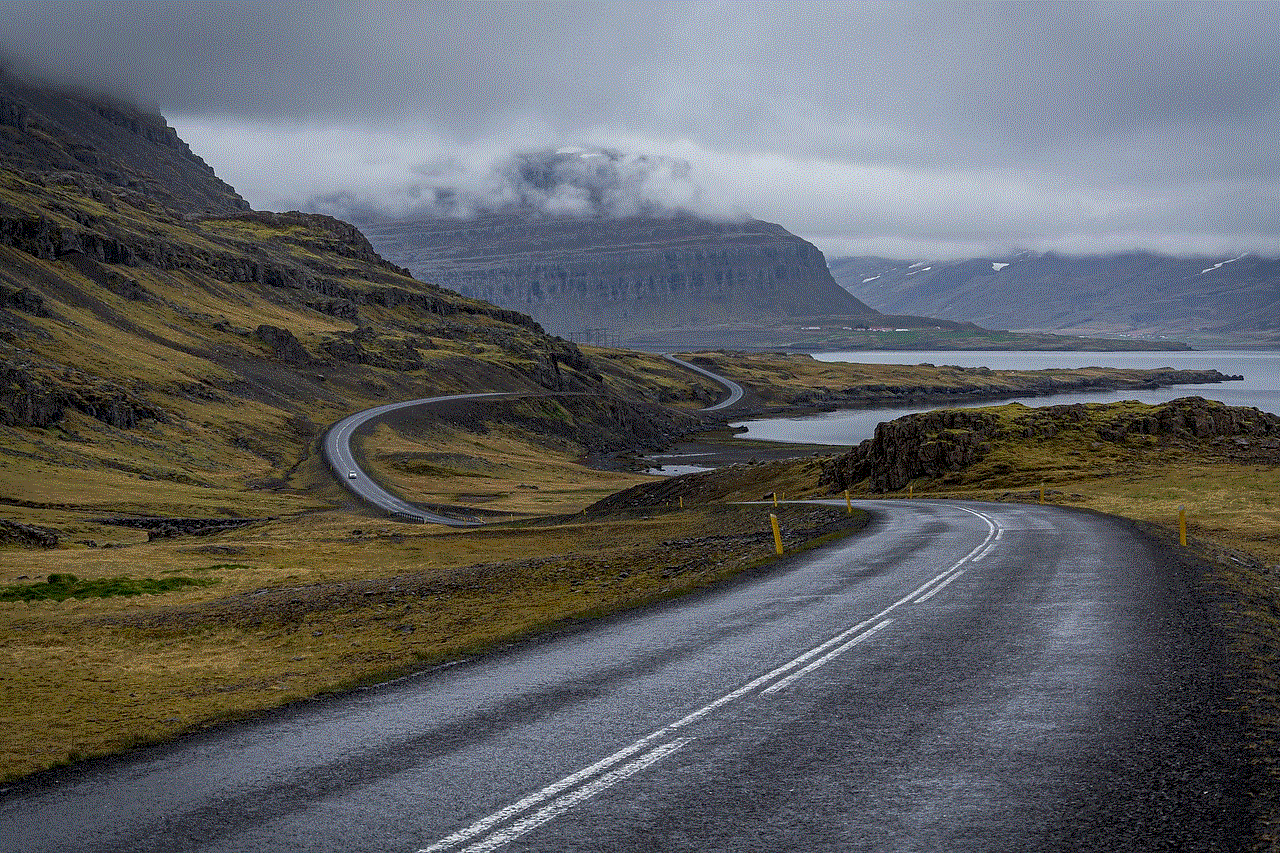
Ultimately, whether you opt for AAA Plus or AAA Premier, you can rest assured that you are securing a reliable safety net for all your roadside assistance needs, ensuring that you can travel with confidence.