airplane mode on plane
# Airplane Mode on Planes: Understanding Its Importance and Implications
### Introduction
Air travel has transformed the way we connect with the world, allowing us to traverse vast distances in mere hours. However, the advent of in-flight technology has raised questions and concerns, particularly surrounding the use of personal electronic devices (PEDs) during flights. One critical feature that has emerged in this context is “airplane mode.” This article aims to explore the significance of airplane mode on planes, its regulations, implications for passengers and airlines, and the future of in-flight connectivity.
### The Concept of Airplane Mode
Airplane mode is a setting available on most mobile devices, including smartphones, tablets, and laptops. When activated, it disables the device’s ability to send or receive signals via cellular networks, Wi-Fi, and Bluetooth. The primary purpose of this mode is to prevent potential interference with an aircraft’s communication and navigation systems during flight. While the name suggests a direct link to aviation, its functionalities extend beyond air travel, offering users a way to conserve battery life and minimize distractions.
### Regulatory Framework
The use of electronic devices on airplanes is governed by regulations set forth by aviation authorities, such as the Federal Aviation Administration (FAA) in the United States and the European Union Aviation Safety Agency (EASA). These regulations evolved from safety concerns surrounding the potential for PEDs to interfere with aircraft systems. In 2013, the FAA relaxed its restrictions, allowing passengers to use devices in airplane mode during takeoff and landing, provided that cellular connections were disabled.
This change marked a significant shift in the airline industry, as it acknowledged the advancements in technology and the growing reliance on mobile devices among travelers. However, the regulations surrounding in-flight electronic device use remain complex and vary by airline and region. Passengers are typically informed of the rules during pre-flight safety briefings, emphasizing the importance of switching devices to airplane mode.
### Why Airplane Mode Matters
1. **Safety Concerns**: The primary reason for implementing airplane mode is safety. While modern aircraft are designed to withstand potential electromagnetic interference, the cumulative effect of numerous devices transmitting signals could pose a risk. By requiring passengers to activate airplane mode, airlines aim to minimize any chance of disruption to critical navigation and communication systems.
2. **Mitigating Distractions**: Air travel can be stressful, and the experience is often amplified by the constant connectivity of our devices. Airplane mode encourages passengers to disconnect from the outside world, allowing them to focus on their journey, engage with fellow travelers, or enjoy in-flight entertainment without the distractions of notifications and incoming calls.
3. **Battery Conservation**: Airplane mode is a valuable tool for conserving battery life, particularly on long-haul flights. When activated, devices do not search for signals, which can drain the battery rapidly. This feature allows passengers to maintain their devices’ functionality for entertainment, reading, or work throughout the flight.
### The Evolution of In-Flight Connectivity
As technology has advanced, so too has the landscape of in-flight connectivity. Many airlines now offer Wi-Fi services that allow passengers to stay connected to the internet, even at cruising altitude. However, these services typically require passengers to disable cellular connections and operate their devices in airplane mode. In-flight Wi-Fi is made possible through satellite or air-to-ground systems, which are designed to function without interfering with the aircraft’s systems.
The introduction of in-flight connectivity has transformed the travel experience for many passengers. Those who rely on the internet for work or communication can remain productive during flights, while others can enjoy streaming services or social media. However, the balance between connectivity and safety remains a priority for airlines.
### The Passenger Experience
For passengers, understanding the implications of airplane mode is crucial. Many travelers may not realize that simply turning on airplane mode does not grant them permission to use their devices freely. While they can access downloaded content, such as movies or music, they must refrain from using cellular data and must connect to any available in-flight Wi-Fi networks.
The experience of flying with devices in airplane mode can vary significantly depending on the airline and the aircraft. Some airlines have equipped their planes with advanced in-flight entertainment systems, allowing passengers to enjoy a wide array of movies, TV shows, and games without needing to rely on personal devices. Others may offer limited Wi-Fi access, requiring additional fees or subscriptions.
### The Role of Airlines and Flight Crews
Airlines play a critical role in enforcing regulations regarding electronic device use. Flight crews are responsible for ensuring compliance with the rules and providing passengers with guidance on how to activate airplane mode properly. This can involve demonstrating the process during safety briefings and addressing any questions or concerns from travelers.
Additionally, airlines must balance safety with customer satisfaction. As more passengers express a desire for connectivity during flights, airlines are continually exploring ways to enhance in-flight technology while adhering to safety regulations. This includes upgrading Wi-Fi systems, improving in-flight entertainment options, and ensuring that all devices can operate safely within the aircraft.
### Cultural and Behavioral Shifts
The adoption of airplane mode and the broader acceptance of electronic devices during flights reflect cultural and behavioral shifts in society. As technology becomes increasingly integrated into daily life, travelers expect the same level of connectivity and convenience during air travel. The ability to use devices in airplane mode has become a standard expectation, with many passengers viewing it as an essential part of their travel experience.
However, this cultural shift also brings challenges. The presence of devices in flight can lead to social dynamics that differ from traditional flying experiences. Passengers may be less inclined to engage with fellow travelers, opting instead for the solitary experience of scrolling through social media or watching movies. This shift can affect the overall atmosphere on flights, with some passengers yearning for a return to a time when conversations and interactions were more common.
### Future of Airplane Mode and Connectivity
As technology continues to evolve, the future of airplane mode and in-flight connectivity remains uncertain. Many industry experts predict that the demand for greater connectivity will lead to further changes in regulations and airline policies. The potential for 5G technology in aviation, for instance, holds promise for enhanced connectivity, but it also raises new safety concerns that will need to be addressed.
Moreover, as airlines invest in upgrading their fleets and in-flight systems, the integration of airplane mode and connectivity will likely become more seamless. Passengers may one day be able to use their devices without the need for airplane mode, as long as safety protocols are maintained. However, such advancements will require careful consideration and collaboration among regulatory authorities, airlines, and technology providers.
### Conclusion
Airplane mode on planes is a vital feature that balances safety, technology, and passenger experience. As air travel continues to evolve, understanding the importance of airplane mode will remain crucial for both passengers and airlines. While the regulations surrounding electronic devices may change, the fundamental goal of ensuring safety in flight will always take precedence.
As we look to the future, the aviation industry will continue to adapt to the changing landscape of technology and connectivity. The role of airplane mode may evolve, but its significance in maintaining the safety and integrity of air travel will remain unwavering. Passengers must remain informed and adaptable, embracing the conveniences of modern travel while respecting the safety protocols that keep us all secure in the skies.
how to change text sound on android
# How to Change Text Sound on Android : A Comprehensive Guide
In today’s digital world, notifications play a crucial role in keeping us connected and informed. Among these, text messages are vital for communication, and customizing their sound can enhance your smartphone experience. This article will guide you through the steps of changing the text sound on your Android device, exploring various methods, settings, and tips while addressing the importance of personalization.
## Understanding Text Notifications
Text notifications are alerts that inform you when you’ve received a new message. Each notification can be customized in terms of sound, vibration patterns, and visual cues. Changing the text sound can help differentiate between message types or simply allow you to personalize your device. Android devices come equipped with various sound options, and users can even download new sounds from third-party apps.
## Why Customize Text Sounds?
Customizing your text notification sound offers several benefits:
1. **Personalization**: It allows you to express your personality and style through your phone.
2. **Identification**: Different sounds can help you quickly identify the source of the notification without looking at your device.
3. **Functionality**: Custom sounds can enhance your experience by making notifications more engaging or pleasant.
4. **Distinction**: Customizing sounds for different contacts or apps can help you prioritize messages.
## Checking Your Android Version
Before diving into the customization process, it’s essential to know which version of the Android operating system your device is running. The steps can vary slightly based on the version of Android, so knowing this will ensure you follow the correct instructions. To check your Android version:
1. Open the **Settings** app.
2. Scroll down and select **About Phone** or **System**.
3. Tap on **Software Information** to see your Android version.
Once you know your version, you can proceed with the customization steps.
## Changing Text Sound through Settings
Most Android devices allow you to change the default text notification sound through the settings menu. Here’s how to do it:
### Step 1: Access Settings
1. Open the **Settings** app on your device. This app is usually represented by a gear icon.
### Step 2: Navigate to Sound Settings
2. Scroll down and select **Sound** or **Sound & Vibration**. This section controls all sound-related settings on your device.
### Step 3: Locate Notification Sound
3. Within the Sound settings, look for **Notification sound** or **Default notification sound**. This option allows you to change the sound for all notifications, including text messages.
### Step 4: Choose a New Sound
4. Tap on the notification sound option, and you will be presented with a list of available sounds. You can preview each sound by tapping on it.
### Step 5: Save Your Changes
5. Once you find a sound you like, tap **OK** or **Save** to apply the changes. Your new notification sound will now be active for all text messages.
## Changing Text Sound for Specific Contacts
If you want to set unique notification sounds for specific contacts, Android allows you to do this through your messaging app. Here’s how:
### Step 1: Open Your Messaging App
1. Launch the default messaging app on your Android device.
### Step 2: Select a Conversation
2. Navigate to the conversation of the contact for whom you want to change the notification sound.
### Step 3: Access Contact Options
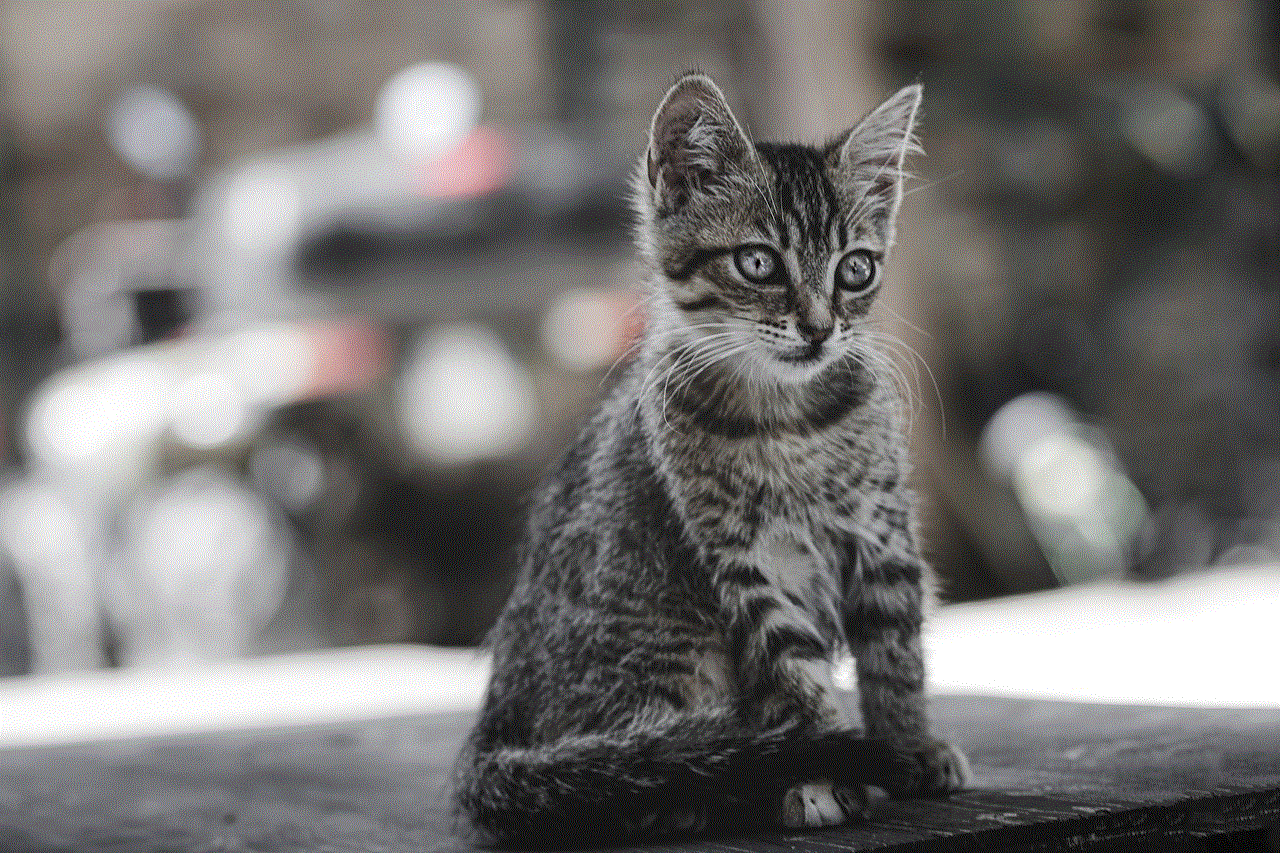
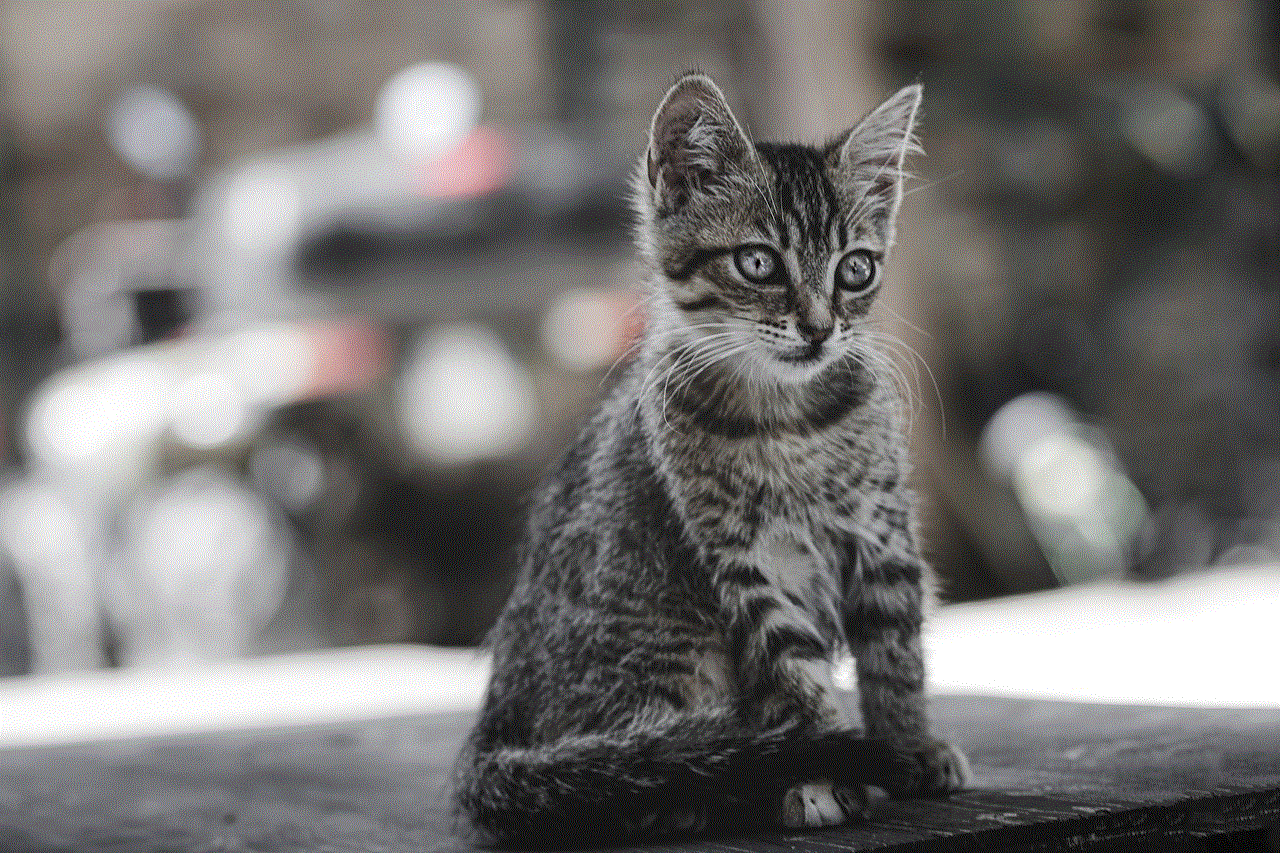
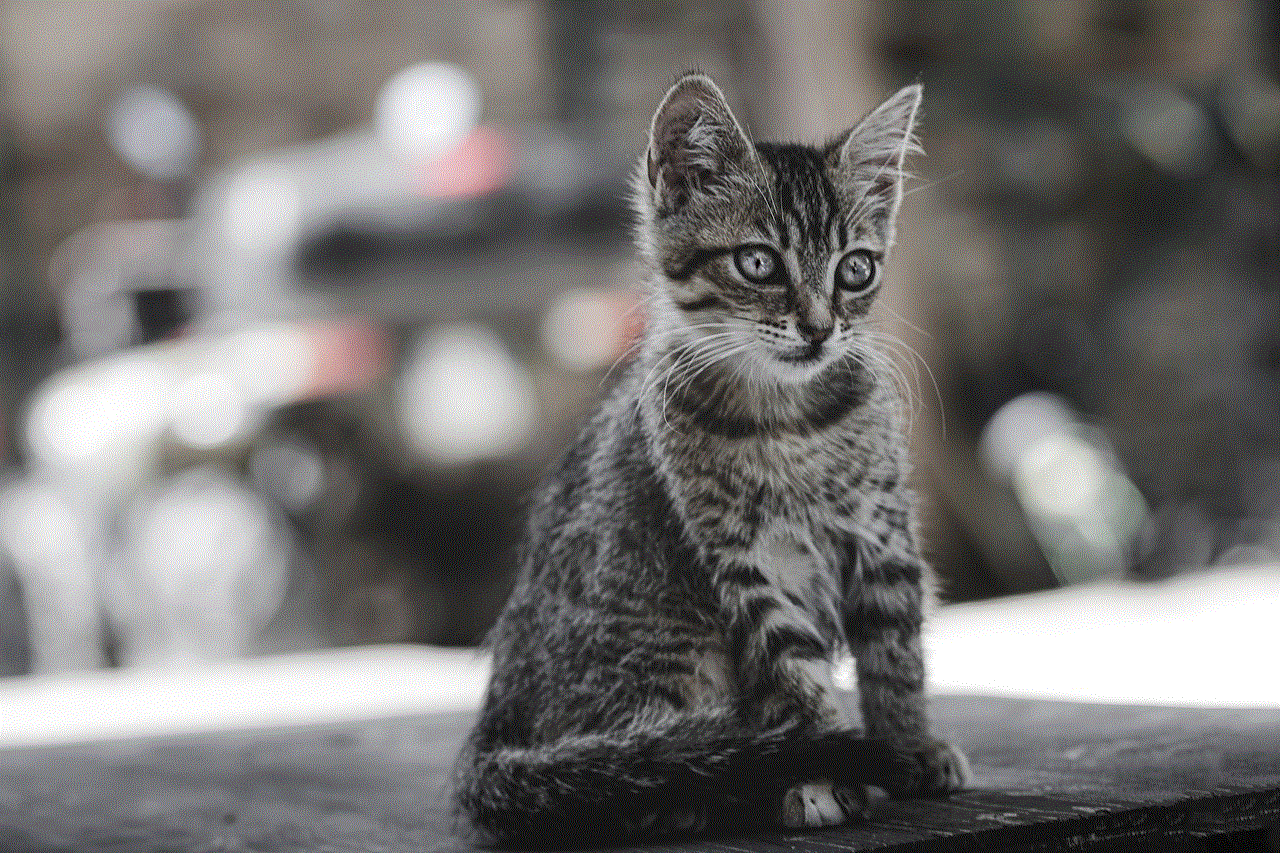
3. Tap on the contact’s name or the three-dot menu in the top corner to access contact options.
### Step 4: Change Notification Sound
4. Look for an option labeled **Notification Sound** or similar. Tap on it and choose the desired sound from the list.
### Step 5: Confirm Your Choice
5. Once you’ve made your selection, confirm it. This sound will now only apply to messages from that specific contact.
## Using Third-Party Apps for Custom Sounds
If the built-in options don’t meet your needs, consider using third-party apps that offer more customization features. Here are a few popular apps to consider:
### 1. Zedge
Zedge is one of the most popular apps for customizing ringtones and notification sounds. You can browse a vast library of sounds, including unique notifications for text messages.
– **How to Use Zedge**:
1. Download and install Zedge from the Google Play Store.
2. Open the app and search for notification sounds.
3. Once you find a sound you like, tap on it, and select **Set as Notification Sound**.
### 2. Ringtone Maker
Ringtone Maker allows you to create custom notification sounds from your favorite songs or audio clips. This app is perfect for those who want a truly personalized sound.
– **How to Use Ringtone Maker**:
1. Download and install Ringtone Maker from the Google Play Store.
2. Open the app and select an audio file from your device.
3. Edit the audio clip to create a notification sound and save it.
4. Set it as your notification sound through the settings.
### 3. Audiko Ringtones
Audiko Ringtones offers a wide range of free ringtones and notification sounds. You can also upload your own audio files to create custom notifications.
– **How to Use Audiko Ringtones**:
1. Download and install Audiko from the Google Play Store.
2. Browse through their collection of sounds or upload your audio.
3. Set your desired sound as a notification through the app.
## Tips for Choosing the Right Text Sound
When selecting a text sound, consider the following:
1. **Volume Level**: Ensure the sound is loud enough to hear but not so loud that it becomes annoying.
2. **Recognition**: Choose a sound that is distinctive and easily recognizable so you can quickly identify it as a text notification.
3. **Length**: Shorter sounds are often more effective as notification tones, as longer sounds might be cut off or go unnoticed.
4. **Personal Preference**: Ultimately, choose a sound that resonates with you and fits your style.
## Troubleshooting Common Issues
If you encounter issues while trying to change your text sound, consider the following troubleshooting steps:
1. **Restart Your Device**: Sometimes, a simple restart can resolve issues with sound settings not applying.
2. **Check Volume Levels**: Ensure that your notification volume is turned up in the sound settings.
3. **Update Your Messaging App**: If you are using a third-party messaging app, ensure it is updated to the latest version.
4. **Clear App Cache**: Clearing the cache of your messaging app can help resolve notification sound issues.
## Conclusion



Customizing your text sound on Android is a straightforward process that can significantly enhance your user experience. Whether you prefer the built-in options or want to explore third-party apps for unique sounds, the choice is yours. Remember, personalization allows you to make your device uniquely yours, reflecting your personality and preferences. By following the steps outlined in this guide, you can easily change your text notifications and create a more enjoyable mobile experience.