teenage slang words 2016
Teenage Slang Words in 2016: A Comprehensive Guide
Introduction:
Language is an ever-evolving entity, and as new generations emerge, so does their slang. Teenagers are constantly creating and adopting new words and phrases to express themselves and communicate with their peers. In 2016, several slang words gained popularity among teenagers, becoming an integral part of their everyday conversations. In this article, we will explore some of the most common teenage slang words of 2016, their meanings, and their cultural significance.
1. Lit:
One of the most popular slang words of 2016 was “lit.” The term “lit” refers to something that is exciting, amazing, or of high quality. It can be used to describe a party, a concert, or any other event that is considered to be highly enjoyable. For example, a teenager might say, “Last night’s party was so lit!” to express their enthusiasm and excitement about the event.
2. Savage:
“Savage” is another widely used slang word in 2016. It is often used to describe someone who is fearless, bold, or unapologetically themselves. Teenagers may use this term to compliment their friends or to describe someone who has done something impressive or daring. For instance, a teenager might say, “You roasted him so bad! That was savage!”
3. Squad Goals:
“Squad goals” is a phrase that gained popularity in 2016 and is still in use today. It refers to a group of friends who are seen as admirable or aspirational. Teenagers use this term to describe their ideal group of friends or to express their desire to have a tight-knit group like the one they admire. For example, a teenager might say, “Taylor Swift and her friends are total squad goals.”
4. AF:
“AF” is an abbreviation for “as f***” and was commonly used by teenagers in 2016. It is used to emphasize something, usually to describe an extreme or intense feeling. For instance, a teenager might say, “That movie was scary AF!” to express that the movie was extremely frightening.
5. On fleek:
The phrase “on fleek” originated from Vine videos and gained popularity among teenagers in 2016. It is used to describe something that is perfect or flawless. Teenagers may use this term to compliment someone’s outfit, makeup, or anything else that they believe is on point. For example, a teenager might say, “Your eyebrows are on fleek!”
6. FOMO:
“FOMO” stands for “fear of missing out” and was a prevalent feeling among teenagers in 2016. It refers to the anxiety or unease one feels when they believe they are missing out on an exciting event or experience. Teenagers may use this term to express their desire to be included or their regret for not being able to attend a particular event. For instance, a teenager might say, “I have such FOMO right now. I can’t believe I missed the concert!”
7. YOLO:
“YOLO” is an acronym for “you only live once” and was a popular phrase among teenagers in 2016. It is used to justify taking risks or doing something spontaneous. Teenagers may use this term as a mantra to encourage themselves or others to live life to the fullest. For example, a teenager might say, “Let’s go skydiving! YOLO!”
8. Bae:
The term “bae” is an abbreviation for “before anyone else” and was commonly used by teenagers in 2016 to refer to their significant other or someone they are deeply infatuated with. It is used as a term of endearment and can be used for both romantic partners and close friends. For instance, a teenager might say, “I love spending time with my bae.”
9. Ghosting:
“Ghosting” is a term that gained popularity in 2016 and refers to the act of suddenly and completely cutting off communication with someone, typically in the context of dating or friendships. Teenagers may use this term to describe a situation where someone they were talking to suddenly stops responding to their messages or calls. For example, a teenager might say, “He ghosted me after our second date. I don’t know what happened.”
10. Ship:
In 2016, the term “ship” became popular among teenagers and refers to supporting or endorsing a romantic relationship between two people. Teenagers may use this term to express their approval or excitement about a potential couple. For instance, a teenager might say, “I ship Justin and Selena so hard! They would make such a cute couple.”
Conclusion:
Language and slang are constantly evolving, especially among teenagers. In 2016, several slang words gained popularity among teenagers, reflecting their interests, attitudes, and experiences. Words like “lit,” “savage,” “squad goals,” and many others became an integral part of their conversations, allowing them to express themselves and communicate with their peers effectively. While some of these words may have faded away over time, they still hold significance in the cultural lexicon of that era. As language continues to evolve, it is essential to embrace and understand the slang words that shape and define teenage culture.
how do you disable incognito mode on cell phone
How to Disable Incognito Mode on Cell Phone
Incognito mode, also known as private browsing, is a feature available in most web browsers that allows users to browse the internet without leaving a trace of their online activities. This can be useful for maintaining privacy and preventing others from accessing your browsing history, cookies, and other sensitive information. However, there may be situations where you want to disable incognito mode on your cell phone. In this article, we will explore different methods to disable incognito mode on various cell phone platforms.
1. Disabling Incognito Mode on Android Phones
Android is the most widely used mobile operating system globally, and disabling incognito mode on an Android phone can be done through a few different methods:
a. Disabling Incognito Mode in Chrome:
– Open the Chrome browser on your Android phone.
– Tap the three vertical dots at the top-right corner of the screen to open the menu.
– Select “Settings” from the menu.
– Scroll down and tap on “Privacy.”
– In the Privacy section, tap on “Incognito mode.”
– Toggle off the switch to disable incognito mode on your Android phone.
b. Using Parental Control App s:
– Install a parental control app from the Google Play Store, such as Norton Family, Qustodio, or Net Nanny.
– Follow the app’s instructions to set up parental controls on your Android phone.
– These apps usually offer the ability to disable incognito mode as part of their features.
c. Using Third-Party Browsers:
– If you prefer using a different browser on your Android phone, such as Firefox or Opera, you can disable incognito mode within their settings.
– Open the browser of your choice.
– Tap on the three vertical dots or menu button to open the browser’s settings.
– Look for the option related to incognito mode or private browsing and disable it.
2. Disabling Incognito Mode on iPhones and iPads
iOS devices, such as iPhones and iPads, offer a built-in Safari browser that supports private browsing. To disable incognito mode on these devices:
a. Disabling Private Browsing in Safari:
– Open the “Settings” app on your iPhone or iPad.
– Scroll down and tap on “Safari.”
– In the Safari settings, scroll down and look for “Private Browsing.”
– Toggle off the switch next to “Private Browsing” to disable incognito mode.
b. Using Third-Party Browsers:
– Just like on Android, you can use third-party browsers on iOS devices that offer the ability to disable incognito mode.
– Install a browser from the App Store, such as Chrome, Firefox, or Opera.
– Open the browser and navigate to its settings.
– Look for the option related to incognito mode or private browsing and disable it.
3. Disabling Incognito Mode on Windows Phones
Windows phones are less common than Android and iOS devices, but if you happen to have one, you can disable incognito mode using the following steps:
a. Disabling InPrivate Browsing in Microsoft Edge:
– Open the Microsoft Edge browser on your Windows phone.
– Tap the three horizontal dots at the bottom-right corner of the screen to open the menu.
– Select “Settings” from the menu.
– Scroll down and tap on “View advanced settings.”
– In the Advanced settings, toggle off the switch next to “Block only third-party cookies” to disable InPrivate browsing.
4. Disabling Incognito Mode on BlackBerry Phones
BlackBerry phones have their own operating system, and disabling incognito mode on these devices can be done through the following steps:
a. Disabling Private Browsing in BlackBerry Browser:
– Open the BlackBerry Browser on your phone.
– Tap the three vertical dots at the bottom-right corner of the screen to open the menu.
– Select “Settings” from the menu.



– Scroll down and look for the option “Privacy and Security.”
– In the Privacy and Security settings, toggle off the switch next to “Private Browsing” to disable incognito mode.
5. Disabling Incognito Mode on Other Mobile Platforms
There are several other mobile operating systems available, such as KaiOS, Tizen, and Ubuntu Touch. While these platforms might have their own default browsers, the availability of incognito mode or the ability to disable it varies. It is best to consult the user manual or online resources specific to your device to explore the options available for disabling incognito mode.
In conclusion, disabling incognito mode on your cell phone can be done through various methods, depending on the operating system and browser you are using. It is important to note that disabling incognito mode does not prevent others from monitoring your online activities through other means, such as network monitoring or keylogging software. If you are concerned about your privacy, it is advisable to use additional measures, such as a VPN (Virtual Private Network) or other privacy-focused tools, to enhance your online security and anonymity.
t mobile tier 5 protection
T-Mobile Tier 5 Protection: Ensuring Unparalleled Mobile Security
Introduction:
In today’s digital age, mobile devices have become an integral part of our lives. From communication to banking and entertainment, smartphones have revolutionized the way we interact with the world. However, with increased reliance on mobile technology comes the need for robust security measures to protect our valuable data and sensitive information. T-Mobile, one of the leading telecommunications companies, has taken this responsibility seriously by introducing T-Mobile Tier 5 Protection, a comprehensive suite of security features designed to safeguard their customers’ mobile experience. In this article, we will explore the various components of T-Mobile Tier 5 Protection and how they ensure unparalleled mobile security.
1. Understanding T-Mobile Tier 5 Protection:
T-Mobile Tier 5 Protection is a multi-layered security framework that encompasses a range of features to protect users from various threats. It offers a holistic approach to mobile security, combining advanced technology, industry-leading partnerships, and proactive measures to mitigate risks. With Tier 5 Protection, T-Mobile aims to provide its customers with peace of mind, knowing that their mobile devices and data are safeguarded against cyber threats.
2. Advanced Threat Detection:
One of the key components of T-Mobile Tier 5 Protection is advanced threat detection. T-Mobile employs cutting-edge technology and machine learning algorithms to identify and analyze potential threats in real-time. This proactive approach allows users to stay one step ahead of cybercriminals by detecting and neutralizing threats before they can cause any harm.
3. Malware Protection:
Malware is a persistent threat in the digital landscape, targeting mobile devices to gain unauthorized access to personal and financial information. T-Mobile Tier 5 Protection includes robust malware protection that scans devices for malicious software, viruses, and other harmful elements. By regularly updating its malware database and employing behavioral analysis techniques, T-Mobile ensures that its customers’ devices are shielded from the latest malware threats.
4. Secure Browsing:
With the increasing reliance on mobile devices for accessing the internet, secure browsing has become paramount. T-Mobile Tier 5 Protection offers a secure browsing feature that protects users from phishing attempts, malicious websites, and other online threats. By leveraging advanced encryption protocols and actively blocking suspicious websites, T-Mobile ensures that users can browse the web with confidence and without compromising their privacy.
5. Identity Theft Protection:
Identity theft is a growing concern in the digital age, with cybercriminals constantly looking for ways to steal personal information. T-Mobile Tier 5 Protection includes robust identity theft protection measures to safeguard users’ personal and financial data. It monitors the dark web for any signs of compromised information and provides users with alerts if their data is at risk. In addition, T-Mobile offers resources and support to help customers recover from identity theft incidents.
6. Wi-Fi Security:
Public Wi-Fi networks pose significant risks to mobile users, as they can be exploited by hackers to intercept sensitive information. T-Mobile Tier 5 Protection addresses this issue by offering Wi-Fi security features that encrypt data and protect users’ connections. By automatically detecting and connecting to secure networks, T-Mobile ensures that users can browse, shop, and bank online without worrying about their data being compromised.
7. App Scanning and Permissions:
Mobile applications are an integral part of our daily lives, but they can also be a potential source of security vulnerabilities. T-Mobile Tier 5 Protection includes app scanning and permissions features that analyze the behavior and permissions of installed applications. This helps identify any suspicious activities or excessive permissions that could compromise users’ privacy or security. T-Mobile provides recommendations and guidance to users on managing app permissions effectively.
8. Secure Password Management:
Weak passwords are one of the most common security vulnerabilities, making it easier for cybercriminals to gain unauthorized access to personal accounts. T-Mobile Tier 5 Protection offers secure password management tools that allow users to generate strong, unique passwords and store them securely. By eliminating the need to remember multiple passwords, T-Mobile helps users maintain good password hygiene and protects them from credential-based attacks.
9. Enhanced Customer Support:
In addition to its robust security features, T-Mobile Tier 5 Protection offers enhanced customer support to assist users in navigating security-related issues. T-Mobile’s dedicated support team is available 24/7 to address any concerns, answer questions, and provide guidance on best practices for mobile security. This ensures that customers have access to timely assistance and can make the most of T-Mobile’s comprehensive security framework.
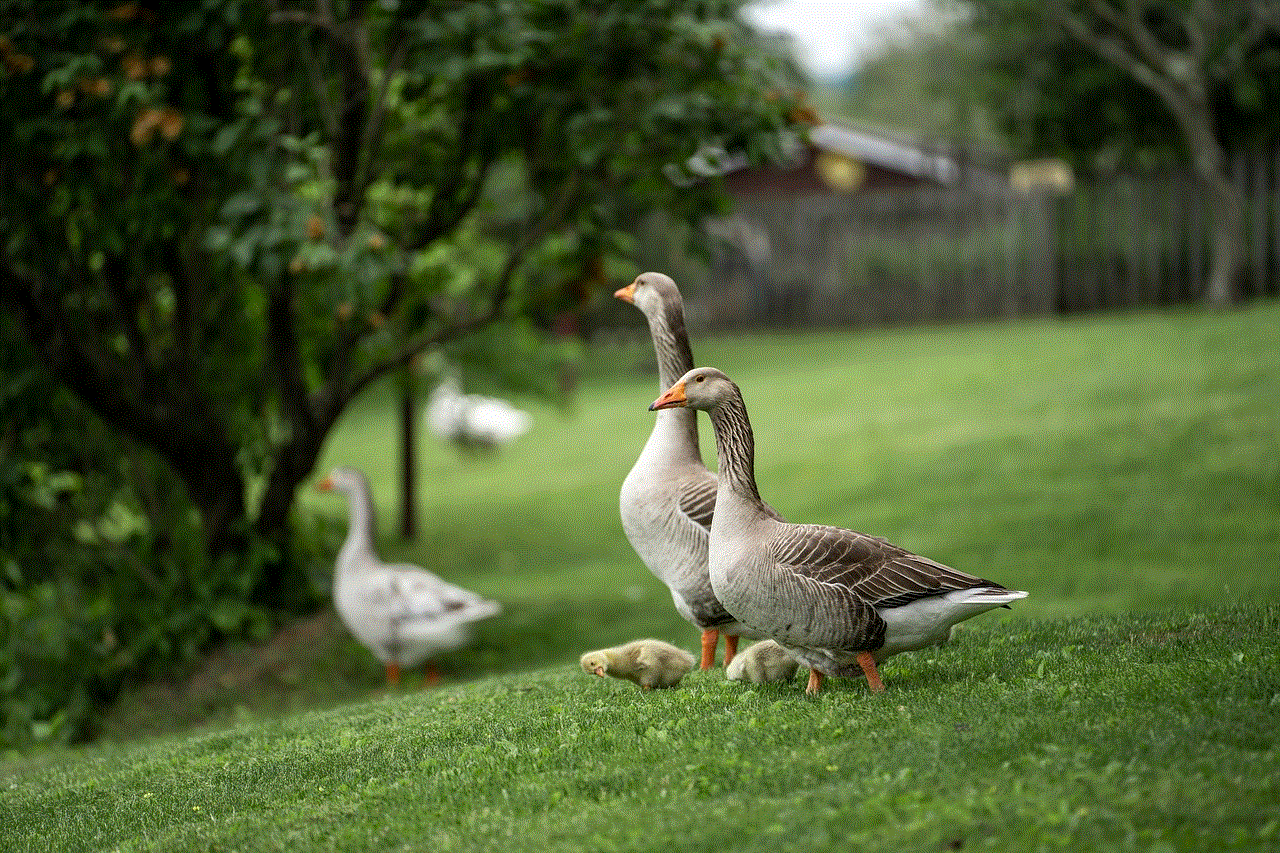
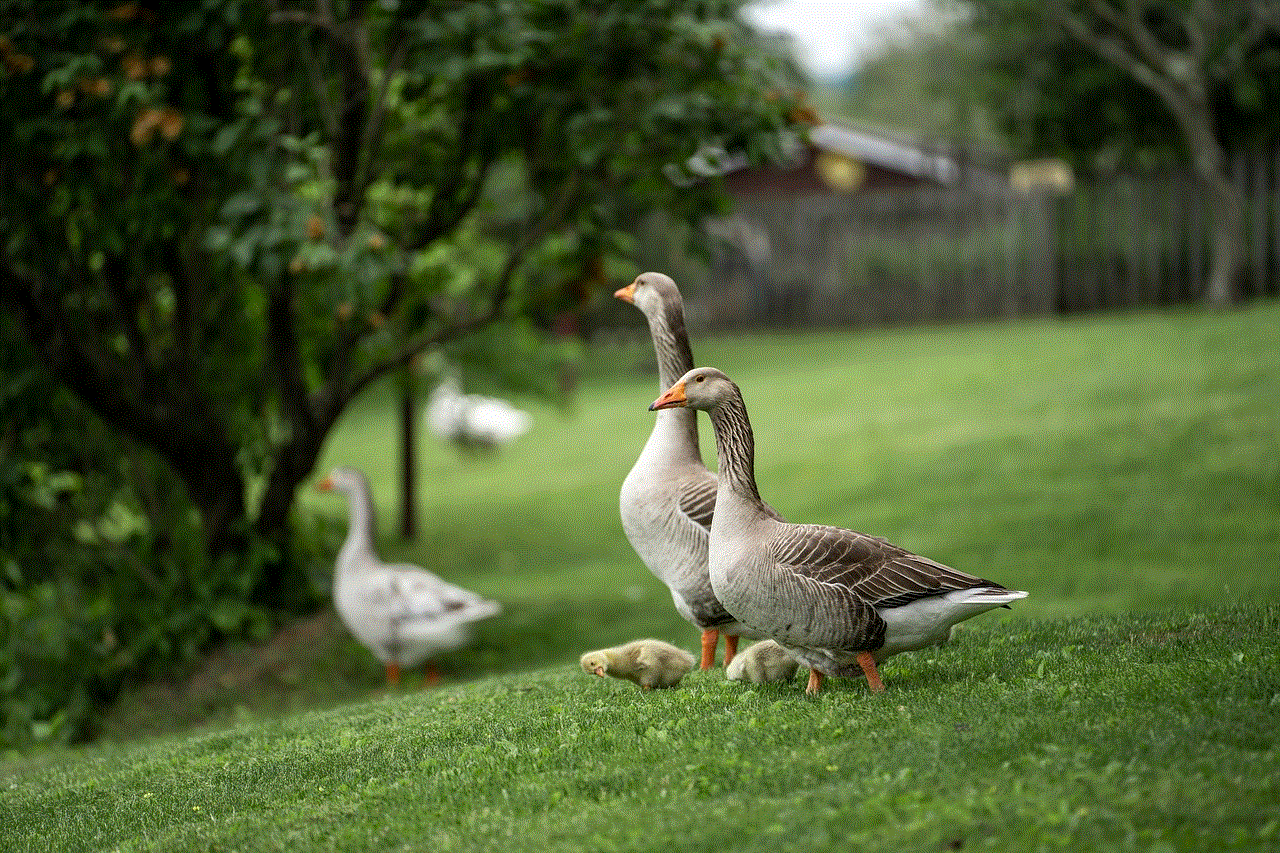
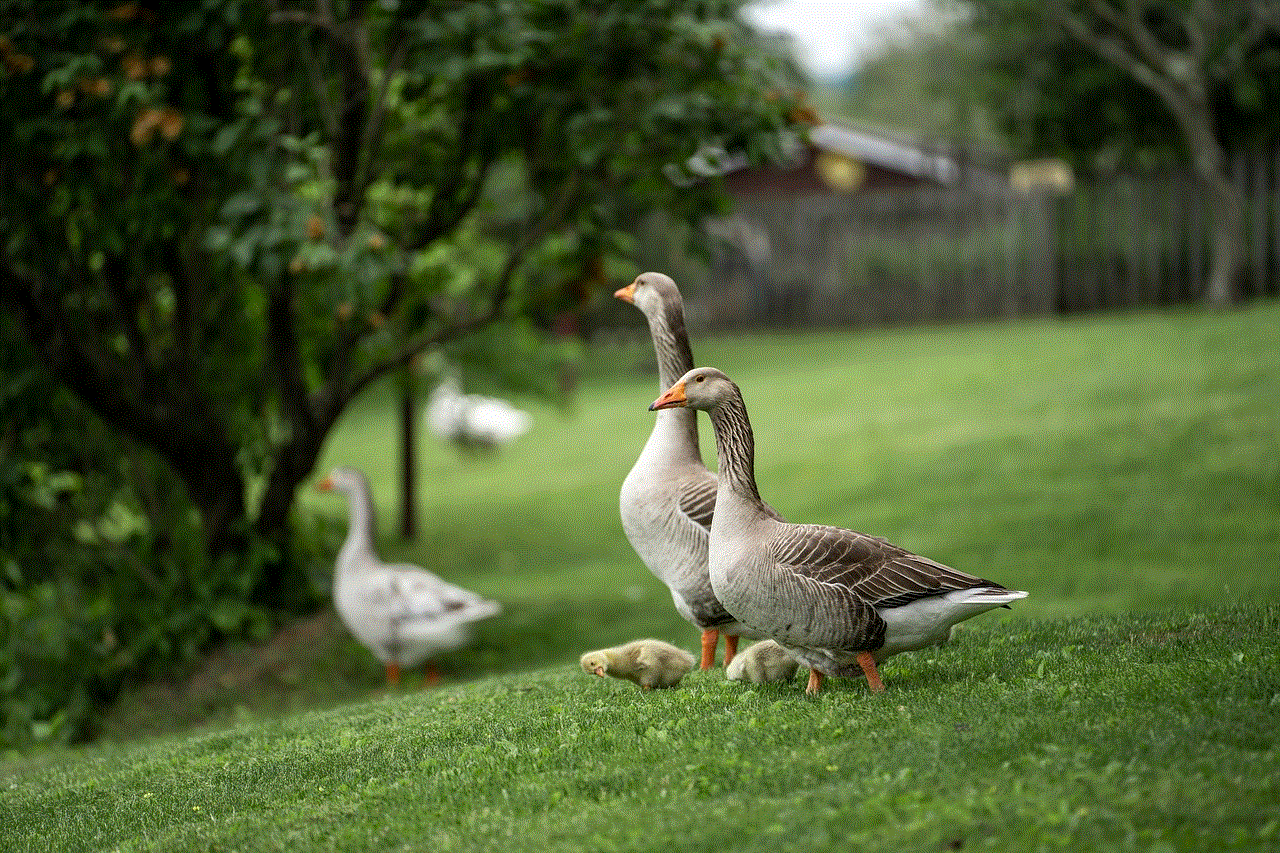
10. Conclusion:
T-Mobile Tier 5 Protection sets a new standard for mobile security, providing customers with unparalleled protection against a wide range of threats. By combining advanced technology, proactive measures, and industry-leading partnerships, T-Mobile ensures that its customers can enjoy the benefits of mobile connectivity without compromising their privacy or security. Whether it’s advanced threat detection, malware protection, secure browsing, or identity theft protection, T-Mobile Tier 5 Protection covers all aspects of mobile security, providing users with peace of mind in the digital age. With the ever-evolving threat landscape, T-Mobile remains committed to staying ahead of the curve and continuously enhancing its security measures to meet the needs of its customers.