picture in picture on samsung tv
# Picture in Picture on Samsung TV : A Comprehensive Guide
In the age of digital entertainment, multitasking has become a necessity for many viewers. Whether you’re watching your favorite show while keeping an eye on a sports game or following a cooking tutorial while checking your social media, the Picture in Picture (PiP) feature on Samsung TV s can enhance your viewing experience. In this article, we will explore what Picture in Picture is, how to enable it on your Samsung TV, its benefits, potential challenges, and tips for optimal use.
## Understanding Picture in Picture (PiP)
Picture in Picture (PiP) is a feature that allows viewers to watch two different video sources simultaneously on a single screen. This functionality is particularly useful for those who want to keep up with multiple shows, sports events, or even online streaming platforms without constantly changing inputs or channels.
Historically, PiP was a function commonly found in computer software and a few high-end televisions. However, with advancements in technology, Samsung has integrated this feature into many of its Smart TVs, allowing users to enjoy a seamless viewing experience.
## The Benefits of Using PiP on Samsung TVs
### Enhanced Multitasking
One of the primary advantages of using PiP is the ability to multitask. For example, during a thrilling sports event, you can have the game on the larger portion of the screen while following a cooking show or a news broadcast in the smaller window. This feature caters to the needs of viewers who want to maximize their time and enjoyment.
### Greater Convenience
With PiP, you no longer need to switch between channels or inputs. This convenience is especially beneficial for those who enjoy watching live sports, as they can simultaneously keep an eye on multiple games. This way, viewers can stay updated without the hassle of flipping through channels.
### Improved Engagement
The ability to watch two programs at once can lead to a more engaging viewing experience. For instance, if you’re watching a cooking tutorial, you can simultaneously follow along with the recipe on a different screen. This can be particularly useful for educational purposes or enhancing your hobbies.
### Flexibility in Content Consumption
With the growth of streaming services, viewers often find themselves juggling multiple subscriptions and platforms. PiP allows you to watch content from different sources at the same time, providing a more flexible approach to content consumption.
## How to Enable Picture in Picture on Your Samsung TV
Enabling PiP on your Samsung TV is relatively straightforward. However, the process may vary slightly depending on the model and software version. Here’s a step-by-step guide to help you through the process.
### Step 1: Check Your TV Model
Before you begin, ensure your Samsung TV model supports the PiP feature. Most modern Samsung Smart TVs come with this functionality, but older models may not have it. You can check your model number on the back of the TV or in the settings menu.
### Step 2: Access the Settings Menu
1. Turn on your Samsung TV.
2. Press the ‘Home’ button on your remote to access the Smart Hub.
3. Navigate to the ‘Settings’ icon, usually represented by a gear symbol.
### Step 3: Locate the Picture in Picture Option
1. In the settings menu, look for the ‘General’ tab.
2. Under ‘General,’ find and select ‘Picture in Picture’ or ‘Multi View.’
### Step 4: Enable Picture in Picture
1. Once you’re in the PiP settings, toggle the feature on.
2. You may need to select the primary source (the main channel or app you want to watch).
3. Choose the secondary source (the additional channel or app).
### Step 5: Adjust the Size and Position
After enabling PiP, you can adjust the size of the secondary window and its position on the screen. Typically, you can move the smaller window to any corner of the screen and resize it according to your preference.
### Step 6: Enjoy Your Content
Once you have set up the PiP feature, sit back and enjoy your multi-tasking experience. You can switch audio between the two sources, pause one source while continuing to watch the other, and even change channels without disrupting your viewing experience.
## Challenges and Limitations of PiP
While the PiP feature is incredibly useful, it does come with some challenges and limitations that users should be aware of.
### Limited Compatibility



Not all channels and apps support PiP. For instance, some streaming platforms may not allow the use of this feature due to licensing issues. It’s essential to check whether the content you want to watch in PiP mode is compatible.
### Screen Size Considerations
The effectiveness of PiP can depend on the size of your TV. On smaller screens, the secondary window may be too small to watch comfortably. For optimal use, a larger screen is recommended to ensure both windows are visible and enjoyable.
### Audio Confusion
When using PiP, it can sometimes be challenging to manage the audio from two different sources. Viewers may find themselves struggling to focus on one audio source over the other. Samsung TVs often allow you to switch the audio between the two sources, but this requires some manual adjustment.
### Potential Lag or Performance Issues
Using PiP may require additional processing power from your TV, especially if both sources are high-definition. This could lead to potential lag or performance issues, particularly on older models. If you notice a slowdown, it may be best to disable PiP and return to a single-source viewing experience.
## Tips for Optimal Use of PiP
To make the most out of the Picture in Picture feature on your Samsung TV, consider the following tips:
### Choose the Right Content
Select content that complements each other for a better viewing experience. For instance, if you’re watching a sports game, pairing it with a related sports commentary or analysis show can enhance your understanding and enjoyment.
### Adjust the Audio Settings
Take advantage of the audio switching feature. If you find it challenging to focus on one audio source, consider muting the secondary source or adjusting the volume levels to find a balance that works for you.
### Use a Larger Screen
For the best PiP experience, use a larger screen. This will allow both windows to be visible without straining your eyes. If you’re considering a new Samsung TV, look for models that support larger screen sizes and advanced PiP features.
### Experiment with Different Arrangements
Don’t hesitate to play around with the size and position of the PiP window. Depending on the content you’re watching, different arrangements may work better. For instance, you might prefer a smaller window in the corner for a cooking show while watching a full-screen movie.



### Keep Your TV Updated
Samsung regularly releases software updates that can improve performance and add new features, including PiP enhancements. Check for updates regularly to ensure you have the latest features and fixes.
## Conclusion
The Picture in Picture feature on Samsung TVs offers a unique way to enhance your viewing experience by allowing you to watch multiple sources simultaneously. Whether you’re a sports enthusiast, a multitasker, or someone who simply enjoys exploring various content, PiP can add convenience and flexibility to your entertainment habits.
While there are some limitations and challenges associated with PiP, understanding how to navigate these can significantly improve your experience. By following the steps outlined in this guide and implementing the tips provided, you can make the most of this innovative feature.
As technology continues to evolve, the capabilities of smart TVs, including Samsung’s offerings, will only expand. Embrace the future of multitasking entertainment with Picture in Picture on your Samsung TV, and enjoy the seamless blending of content that fits your lifestyle.
### Final Thoughts
In today’s fast-paced world, the ability to watch multiple programs simultaneously can be a game-changer. Picture in Picture provides a solution for those who want to maximize their viewing experience without sacrificing enjoyment. By leveraging this feature, you can stay connected to your favorite shows, sports events, and more, all while enjoying the comfort of your living room.
As you explore the possibilities of PiP on your Samsung TV, remember that the goal is to enhance your entertainment experience. Whether it’s for relaxation, education, or engagement, Picture in Picture can transform how you consume content, making your TV time more enjoyable and productive.
auto spacebar clicker
The advent of technology has made life easier and more convenient for individuals across the globe. With the click of a button, we can accomplish tasks that would have taken us hours to complete manually. And with the introduction of auto spacebar clickers, even the tiniest of tasks have become effortless. This revolutionary tool has gained immense popularity in recent years, especially among gamers and office workers. In this article, we will explore the concept of auto spacebar clickers and their impact on our daily lives.
Auto spacebar clickers, also known as spacebar spammers, are software or hardware devices that automatically press the spacebar key at a set interval. This means that instead of pressing the spacebar manually, the clicker does it for you, allowing you to focus on other tasks. These clickers are widely used in online games such as Minecraft, where players need to repeatedly press the spacebar to jump. The use of these clickers gives players an advantage by allowing them to jump faster and more efficiently, giving them a competitive edge over other players.
In addition to gaming, auto spacebar clickers have also found their way into the workplace. Many office workers use these clickers to automate repetitive tasks such as data entry or filling out forms. This not only saves time but also reduces the risk of developing repetitive strain injuries. With the increasing demand for productivity and efficiency, these clickers have become an essential tool for many employees. However, the use of these clickers has sparked a debate on the ethical implications of automation in the workplace.
On one hand, proponents argue that auto spacebar clickers enhance productivity and efficiency. With these clickers, employees can focus on more critical tasks, leading to better performance and higher job satisfaction. This, in turn, can lead to increased profits for businesses. Moreover, the use of these clickers can also reduce the risk of developing musculoskeletal disorders, which are a common problem in office workers who perform repetitive tasks. By automating these tasks, employees can avoid the strain and discomfort associated with manual work.
On the other hand, critics argue that the use of auto spacebar clickers promotes laziness and reduces the need for critical thinking. They argue that these clickers take away the human element from work, leading to a decrease in job satisfaction and creativity. Furthermore, the use of these clickers can also lead to job loss, as companies may choose to automate tasks instead of hiring employees. This can have a significant impact on the job market, especially for individuals who are not skilled in other areas.
Apart from the ethical implications, there are also concerns about the impact of auto spacebar clickers on our physical and mental health. Many individuals, especially young gamers, spend hours using these clickers, which can lead to eye strain, fatigue, and other health issues. Moreover, the constant clicking sound from these clickers can also be a source of annoyance for those around them. As with any technology, it is essential to use these clickers responsibly and in moderation to avoid any adverse effects on our health.
Another aspect that has been a cause for concern is the use of auto spacebar clickers in cheating in online games. While these clickers were initially designed to make gaming more convenient, some individuals use them to gain an unfair advantage over others. This not only goes against the spirit of fair play but also ruins the gaming experience for others. Game developers are constantly working to detect and prevent the use of these clickers, but it remains a challenge.
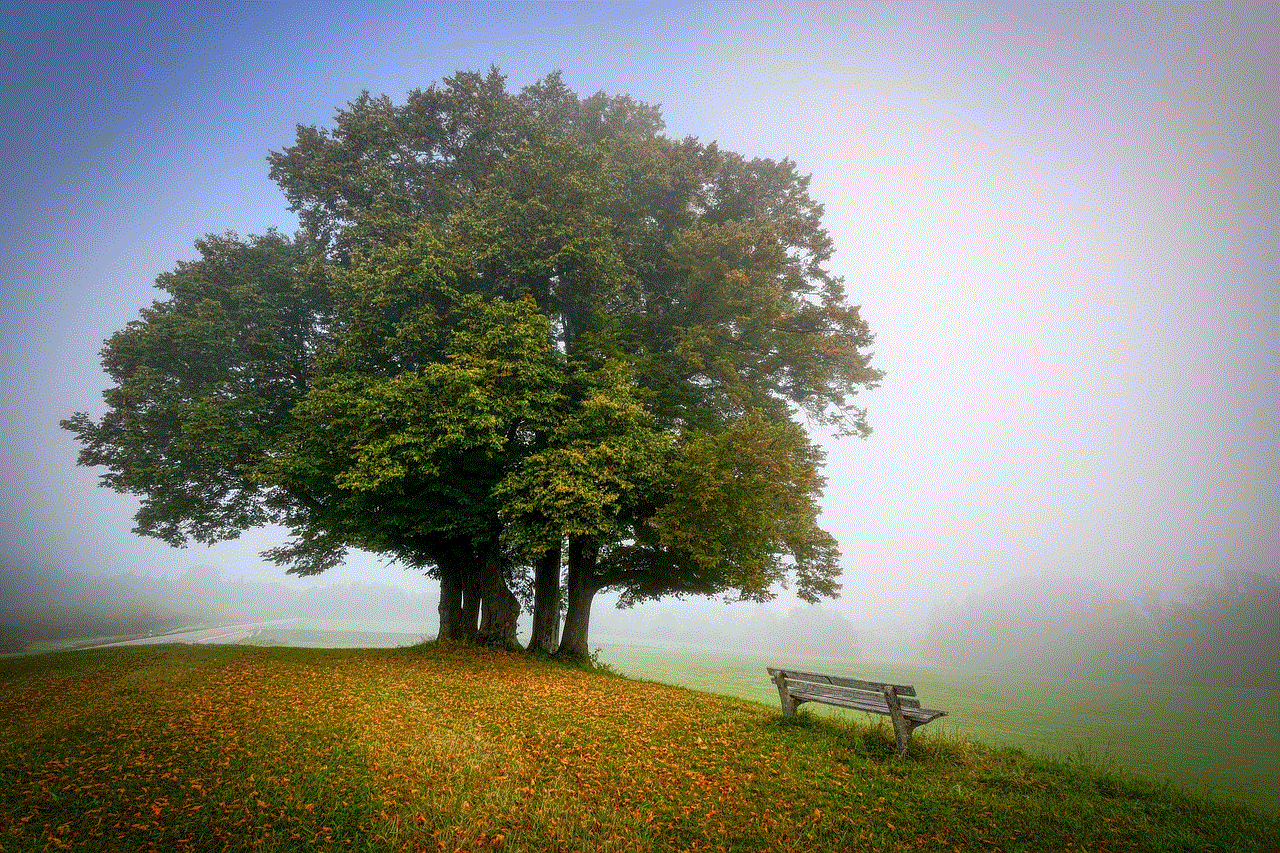
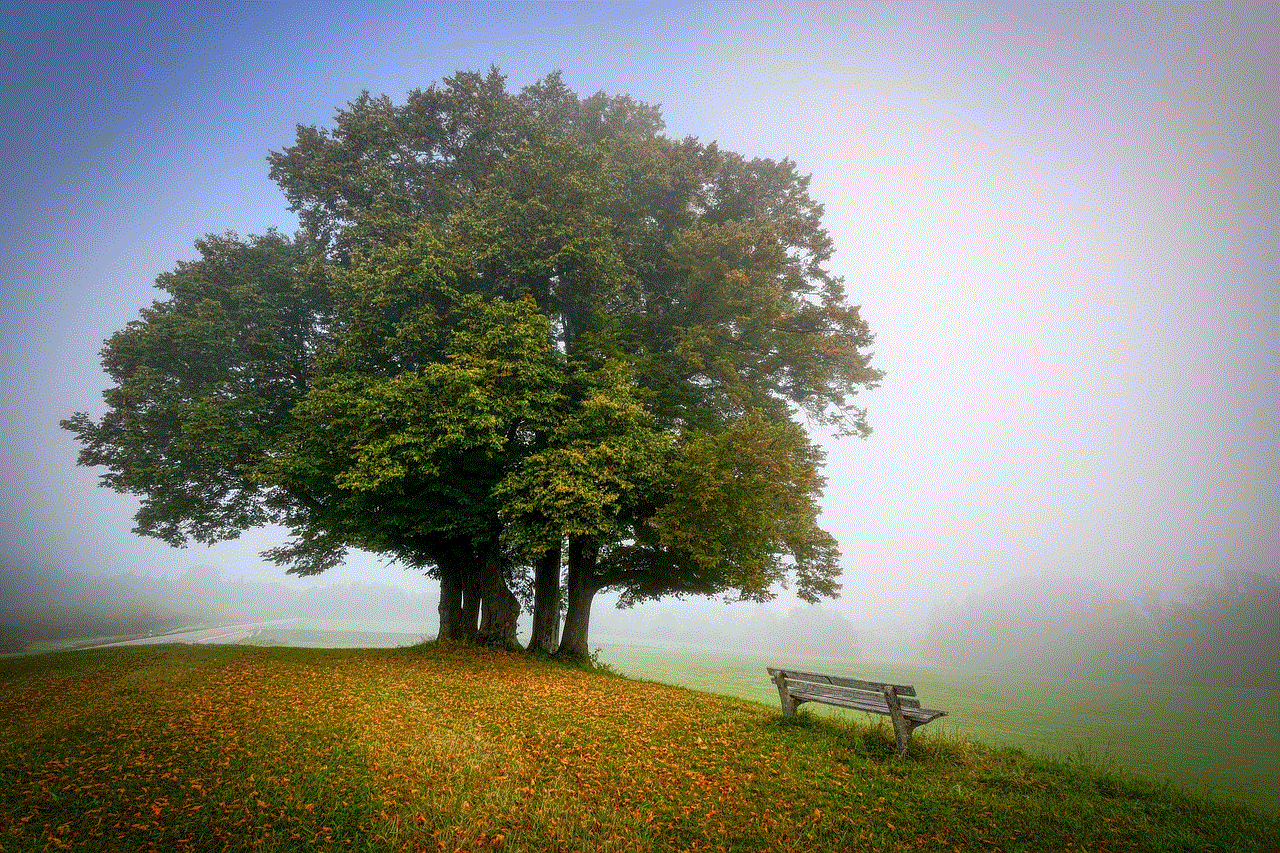
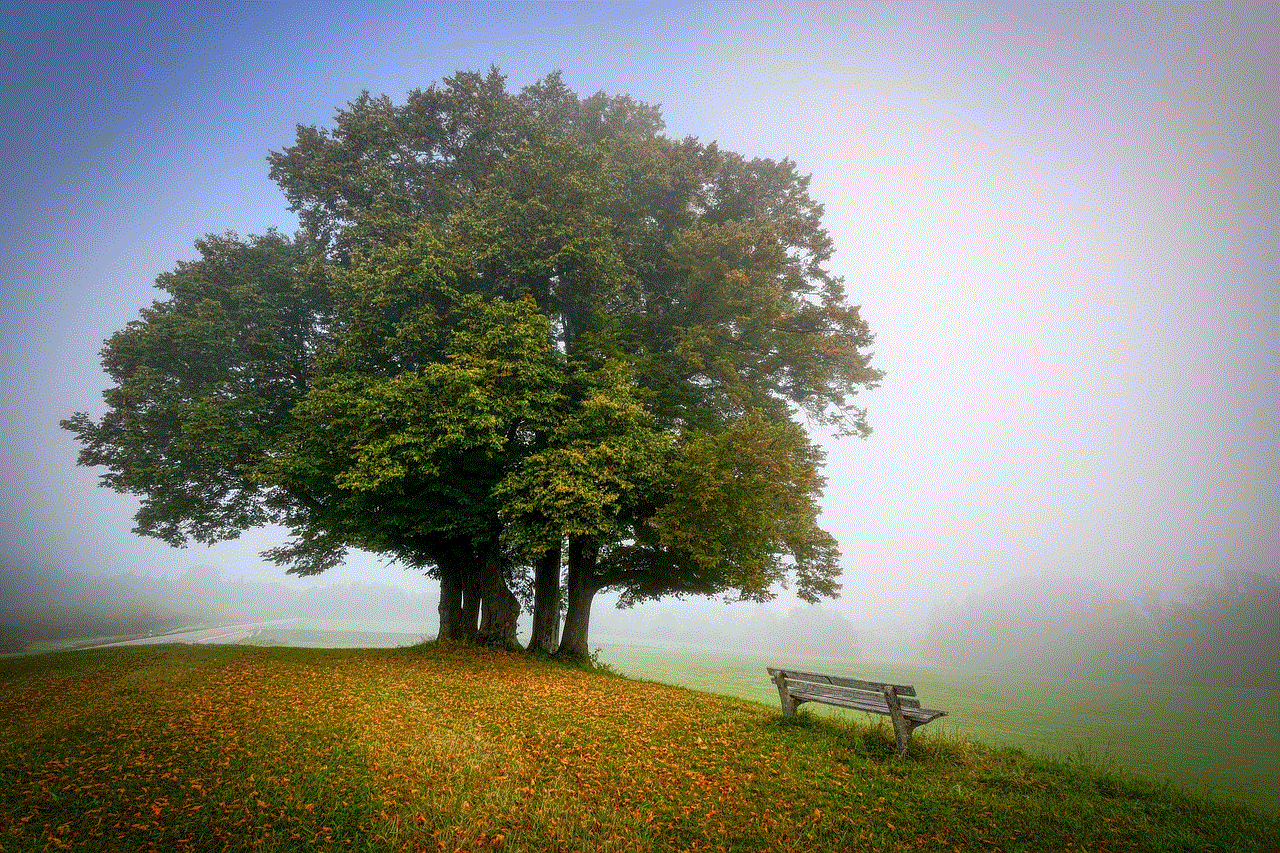
In conclusion, auto spacebar clickers have become a popular tool in both the gaming and office world. While they offer convenience and efficiency, their use also raises ethical concerns and potential health risks. It is crucial for individuals to use these clickers responsibly and for companies to have policies in place to regulate their use. The debate on the impact of automation on the workforce is ongoing, and the use of these clickers adds another layer to this discussion. As with any technology, it is essential to strike a balance and use it in a way that benefits us without causing harm.