how to reactivate a snapchat account
Snapchat is a popular social media platform that allows users to share photos, videos, and messages with their friends and followers. However, there may come a time when you decide to take a break from Snapchat or delete your account altogether. If you have deactivated your account but have now changed your mind and want to reactivate it, you may be wondering how to do so. In this article, we will guide you through the steps to reactivate your Snapchat account and get back to snapping with your friends.
What does it mean to deactivate a Snapchat account?
Deactivating a Snapchat account means that you are temporarily disabling your account. This means that your account will be hidden from other users, and they will not be able to see your snaps or messages. You will also not receive any notifications or updates from Snapchat. However, your data, including your friends, snaps, and messages, will be saved on Snapchat’s servers, and you can retrieve it when you reactivate your account.
Why would someone deactivate their Snapchat account?
There could be various reasons why someone would want to deactivate their Snapchat account. Some of the common reasons include taking a break from social media, reducing screen time, or dealing with personal issues. Some users may also deactivate their account to focus on their studies or work without any distractions. However, whatever the reason may be, if you have decided to reactivate your Snapchat account, we’ve got you covered.
How to reactivate a Snapchat account?
If you have deactivated your Snapchat account in the past and now want to reactivate it, here’s a step-by-step guide to help you out:
Step 1: Open the Snapchat app
The first step to reactivate your Snapchat account is to open the app on your device. The app icon looks like a white ghost on a yellow background. Once you open the app, you will see the login screen.
Step 2: Enter your login details
On the login screen, enter the same login credentials that you used for your deactivated account, including your username or email address and password. If you don’t remember your password, you can click on the “Forgot your password?” link to reset it.
Step 3: Tap on “Log In”
Once you have entered your login details, tap on the “Log In” button. This will take you to the next step.
Step 4: Confirm your reactivation
After you have logged in, Snapchat will give you a prompt to confirm if you want to reactivate your account. Tap on the “Reactivate” button to proceed.
Step 5: Enter your phone number
Snapchat will then ask you to enter your phone number to verify your account. This is the same phone number that you used when you first created your account. Enter your phone number and tap on “Continue.”
Step 6: Enter the verification code
You will receive a verification code on your phone number. Enter this code in the space provided and tap on “Continue.”
Step 7: Tap on “Get Started”
Once you have entered the verification code, you will be directed to the “Get Started” screen. Here, you can choose to restore your previous settings, such as your friends, snaps, and messages, or start fresh with a new account.
Step 8: Choose your display name
Snapchat will then ask you to choose a display name for your account. This name will be visible to your friends and followers. You can either choose the same display name that you had before or create a new one.
Step 9: Customize your profile
After choosing your display name, you can customize your profile by adding a profile picture, a bio, and selecting your preferred privacy settings.
Step 10: Start snapping again!
Congratulations, you have successfully reactivated your Snapchat account. You can now start snapping with your friends and followers once again. However, please note that it may take up to 24 hours for your account to be fully restored.
Other important things to remember
While reactivating your Snapchat account is a simple process, there are a few things that you should keep in mind:
1. Reactivate within 30 days
If you have deactivated your Snapchat account, you have 30 days to reactivate it. After 30 days, your account will be permanently deleted, and you will not be able to retrieve your data.
2. Use the same login details
To reactivate your account, you must use the same login details that you used before deactivating your account. If you have forgotten your password, you can reset it by clicking on the “Forgot your password?” link on the login screen.
3. Your data will be restored
When you reactivate your Snapchat account, your data, including your friends, snaps, and messages, will be restored. However, please note that any snaps or messages that were saved in the “Memories” section will be lost.
4. You will not be able to change your username
When you reactivate your account, you will not be able to change your username. This means that you will have to use the same username that you had before deactivating your account.



5. Your account may be locked
If you have entered your login details incorrectly multiple times, your account may be locked for 24 hours. You will have to wait for 24 hours before trying to reactivate your account again.
Final thoughts
In conclusion, deactivating a Snapchat account is a temporary solution if you need a break from the app. If you have deactivated your account in the past and now want to reactivate it, you can do so by following the simple steps mentioned in this article. However, if you have decided to delete your account permanently, you can do so by going to the “Delete my Account” page on Snapchat’s website. We hope this article has helped you understand how to reactivate your Snapchat account and get back to snapping with your friends.
rapper voice ai
Rap music has been a part of popular culture for decades, with its origins dating back to the 1970s in the Bronx, New York. From its humble beginnings as a form of expression for marginalized communities, rap has evolved into a global phenomenon, influencing fashion, language, and even technology. One of the latest trends in the rap world is the use of voice AI, or artificial intelligence, to create rap songs. This technology has sparked a lot of debate among rap enthusiasts, with some seeing it as a threat to the authenticity of the art form, while others view it as a tool for creativity and innovation. In this article, we will explore the world of rapper voice AI and its impact on the rap industry.
First, let’s define what rapper voice AI is. It is a technology that uses machine learning algorithms to generate rap lyrics and create rap songs. It works by analyzing large amounts of rap lyrics and music, and then generating new lyrics and melodies based on that data. The end result is a rap song that sounds like it was written and performed by a human rapper. This technology has been around for a few years, but it has gained more attention recently with the release of several popular AI-generated rap songs.
One of the most famous examples of rapper voice AI is the song “DeepBeat” by the AI startup OpenAI. The song, which was released in 2016, was created using a neural network trained on over 6,000 rap songs. The lyrics were generated by the AI, and the music was produced by a team of human producers. The end result was a catchy and surprisingly coherent rap song that sounded like it was created by a human artist. The success of “DeepBeat” sparked a lot of interest in rapper voice AI and its potential in the rap industry.
One of the main arguments against rapper voice AI is that it takes away the authenticity of rap music. Rap has always been about personal experiences, emotions, and storytelling. It is a genre that values originality and creativity, and some argue that rapper voice AI goes against these principles. They say that a machine can never truly understand the struggles and experiences of a human being, and therefore, can never create authentic rap music. Others argue that rap music is constantly evolving and that rapper voice AI is just another form of innovation in the genre.
On the other hand, supporters of rapper voice AI see it as a tool for creativity and experimentation. They argue that the technology can be used as a starting point for human artists to build upon and create something unique. Rapper T-Pain, who has been using Auto-Tune, a form of voice AI, in his music for years, believes that rapper voice AI can be a game-changer for the industry. In an interview with Rolling Stone, he said, “It’s a whole new lane that’s been created. It’s a whole new way for people to create music.”
Another argument in favor of rapper voice AI is that it can help break down barriers in the rap industry. Traditionally, rap has been dominated by a certain type of artist, and it has been difficult for new and diverse voices to break through. Rapper voice AI can level the playing field, allowing anyone with access to the technology to create rap music. This could lead to a more diverse range of voices and perspectives in the rap industry, ultimately benefiting the genre as a whole.
However, there are also concerns about the potential ethical implications of rapper voice AI. As with any AI technology, there is a risk of bias and discrimination. If the data used to train the AI is not diverse enough, it could lead to the perpetuation of stereotypes and exclusion of certain communities. There is also the issue of ownership and copyright. Who owns the rights to an AI-generated rap song? Is it the AI itself, the company that created it, or the human producers who helped bring it to life? These are questions that need to be addressed as rapper voice AI becomes more prevalent in the industry.
Despite the debates surrounding it, rapper voice AI is gaining popularity in the rap world. Many artists, both established and up-and-coming, have started using the technology in their music. In 2019, rapper Travis Scott released a song called “Jack Park Canny Dope Man,” which was entirely created using AI. The song was a tribute to the late rapper Juice WRLD, who was known for his freestyling abilities. The use of rapper voice AI in this song was seen as a way to pay homage to Juice WRLD’s talent and keep his legacy alive.
The use of rapper voice AI is not limited to just creating music. It has also been used in live performances, with AI-powered holograms of deceased artists, such as Tupac Shakur and Michael Jackson, appearing on stage. This technology has sparked a lot of controversy, with some viewing it as a way to exploit dead artists for profit. However, others see it as a form of tribute and a way to keep the music of these artists alive for future generations.
In conclusion, rapper voice AI is a technology that is here to stay in the rap industry. While it has sparked a lot of debate, it is clear that it has the potential to revolutionize the genre. Whether it will completely replace human artists or coexist with them remains to be seen. What is certain is that rapper voice AI is just the beginning of a new era in rap music, and its impact will continue to be felt in the years to come.
unban tiktok account
tiktok -parental-control-effectively-in-2023″>TikTok has become one of the most popular social media platforms in recent years, with over 800 million active users worldwide. It has gained a massive following for its short-form videos, catchy dance challenges, and ability to go viral in a matter of seconds. However, with its growing popularity, there has also been an increase in the number of bans and suspensions of user accounts. As a result, many users have been left wondering how to get their TikTok accounts unbanned. In this article, we will discuss the reasons for a TikTok account ban, how to appeal for an unban, and tips to avoid getting banned in the future.
Reasons for a TikTok Account Ban
There are several reasons why a TikTok account may get banned. The most common ones include:
1. Violation of Community Guidelines: TikTok has a set of community guidelines that users are expected to follow. These guidelines are in place to ensure the safety and well-being of all users. If a user is found to be in violation of these guidelines, their account may be banned. Some examples of violations include posting inappropriate content, bullying or harassment, and impersonation.



2. Copyright Infringement: TikTok has a strict policy against copyright infringement. If a user posts content that belongs to someone else without their permission, their account may be banned. This includes using copyrighted music or videos without proper authorization.
3. Multiple Reports: If a user receives multiple reports from other users for violating the community guidelines, their account may be banned. TikTok takes these reports seriously and will investigate the reported content before making a decision.
4. Age Restriction: According to TikTok’s terms of service, users must be at least 13 years old to use the app. If a user is found to be under the age of 13, their account may be banned.
5. Suspicious Activity: If TikTok detects any suspicious or fraudulent activity on a user’s account, they may ban it to protect the user’s safety and security.
Appealing for an Unban
If your TikTok account has been banned, the first thing you need to do is try to understand why. TikTok will usually send an email explaining the reason for the ban, but if you haven’t received one, you can contact their support team for clarification. Once you know the reason for the ban, you can decide whether to appeal for an unban or not.
To appeal for an unban, you will need to submit a request to TikTok’s support team. You can do this by going to the app’s settings, selecting “Report a Problem,” and then selecting “Account Issue.” You will then be able to explain your situation and provide any necessary evidence to support your appeal. It’s essential to be honest and provide as much detail as possible to increase your chances of getting unbanned.
Tips to Avoid Getting Banned in the Future
1. Familiarize Yourself with the Community Guidelines: The best way to avoid getting banned from TikTok is to familiarize yourself with their community guidelines. These guidelines are regularly updated, so it’s crucial to stay up-to-date on any changes. By following the guidelines, you can ensure that your content does not violate any of TikTok’s policies.
2. Use Copyright-Free Music: As mentioned earlier, using copyrighted music without permission can lead to a ban. To avoid this, you can use the music library provided by TikTok, which includes a wide range of songs that are free to use.
3. Avoid Controversial or Inappropriate Content: TikTok has a zero-tolerance policy for content that is deemed inappropriate or offensive. To avoid getting banned, you should refrain from posting any controversial or offensive content.
4. Monitor Your Comments: TikTok has a feature that allows users to filter out offensive comments. It’s essential to use this feature to ensure that your comments section remains clean and free from any bullying or harassment.
5. Be Mindful of Your Actions: It’s essential to be mindful of your actions on TikTok, as anything that goes against the community guidelines can result in a ban. This includes not engaging in any suspicious or fraudulent activity, such as buying likes or followers.
6. Keep Your Account Secure: To avoid getting banned for suspicious activity, it’s crucial to keep your account secure. This means using a strong and unique password, enabling two-factor authentication, and not sharing your login information with anyone.
7. Report Inappropriate Content: If you come across any content on TikTok that violates the community guidelines, you can report it. By doing so, you are helping to keep the platform safe for all users.
8. Don’t Create Multiple Accounts: TikTok has a strict policy against creating multiple accounts. If you are found to be using more than one account, all of your accounts may be banned.
9. Don’t Engage in Follow/Unfollow Tactics: Many users try to gain followers by following a large number of people and then unfollowing them. This tactic is against TikTok’s guidelines and can lead to a ban.
10. Stay Up-to-Date on TikTok’s Policies: As mentioned earlier, TikTok’s policies are regularly updated. To avoid getting banned, it’s essential to stay informed about any changes to the guidelines.
Conclusion
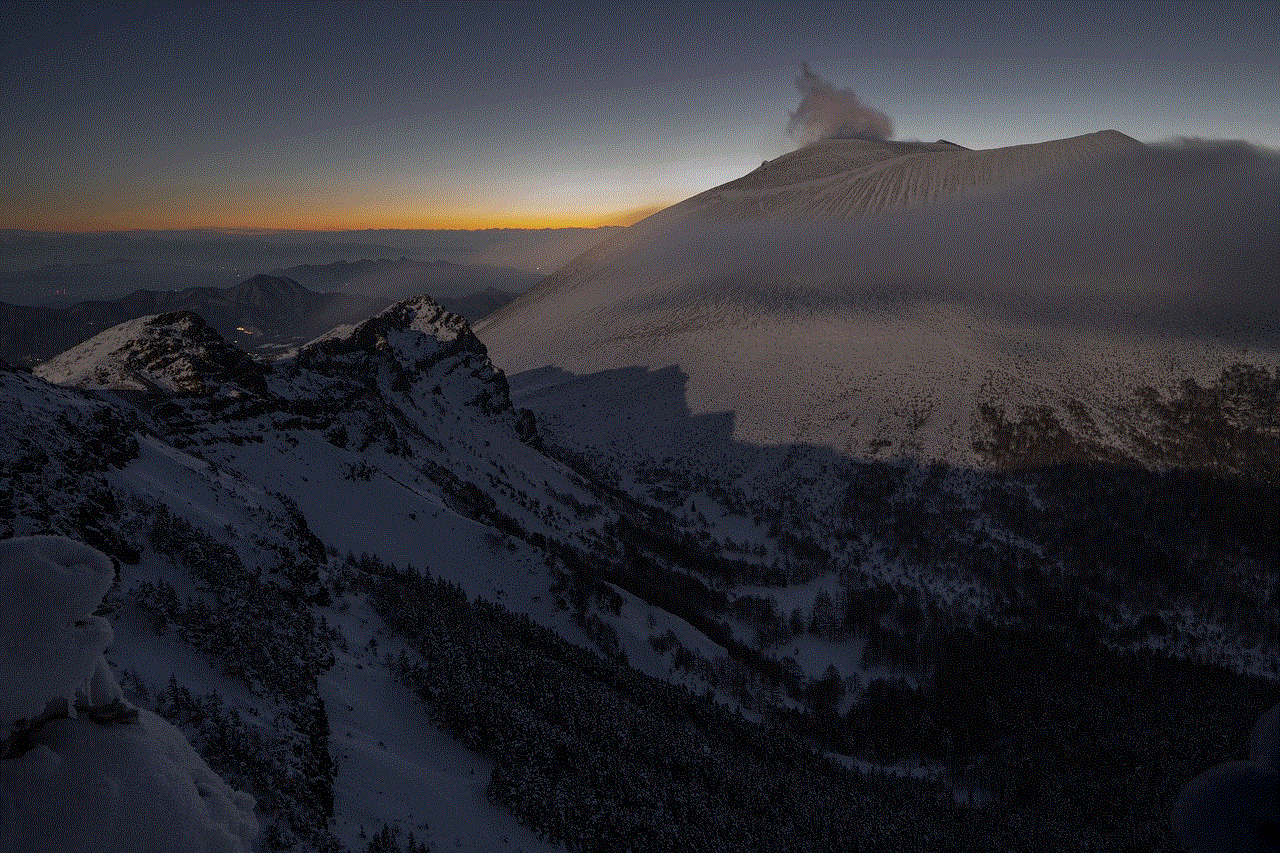
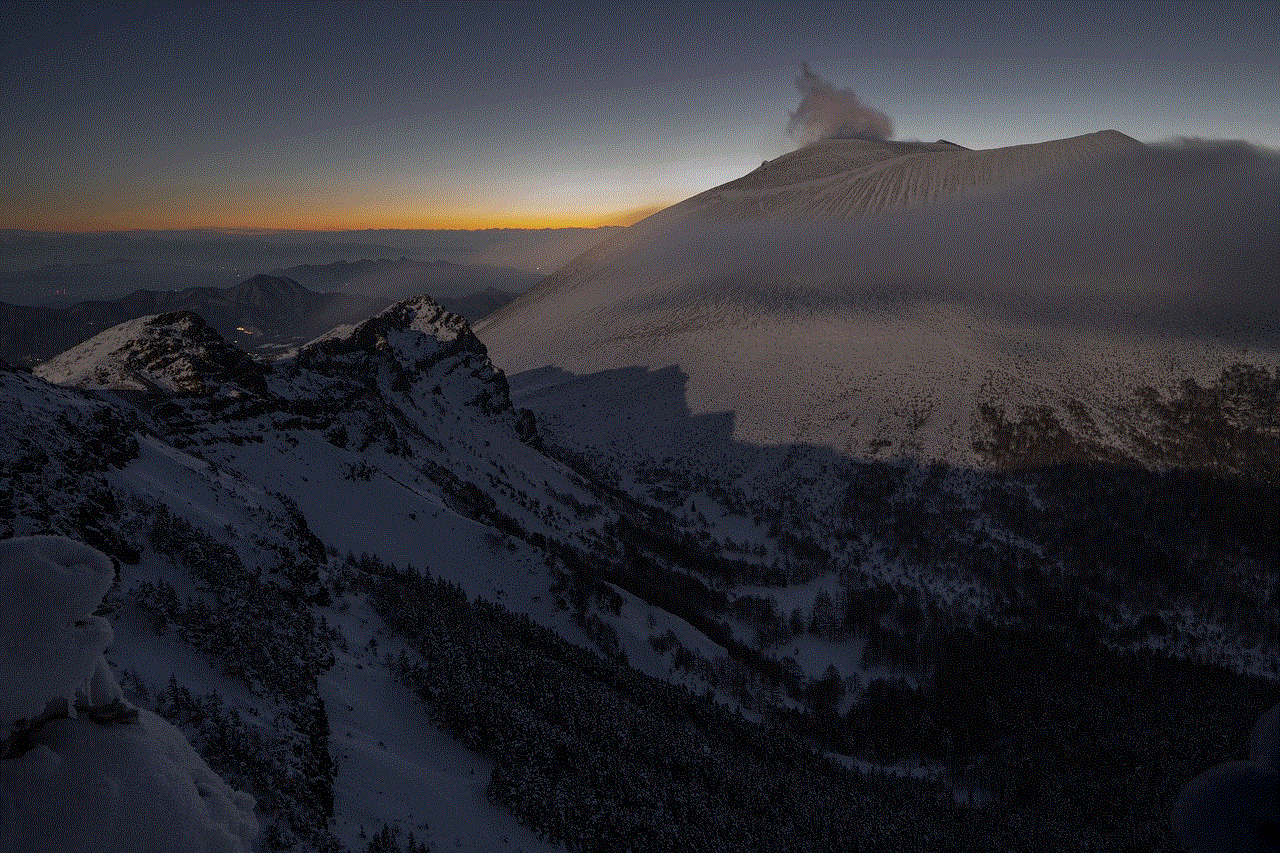
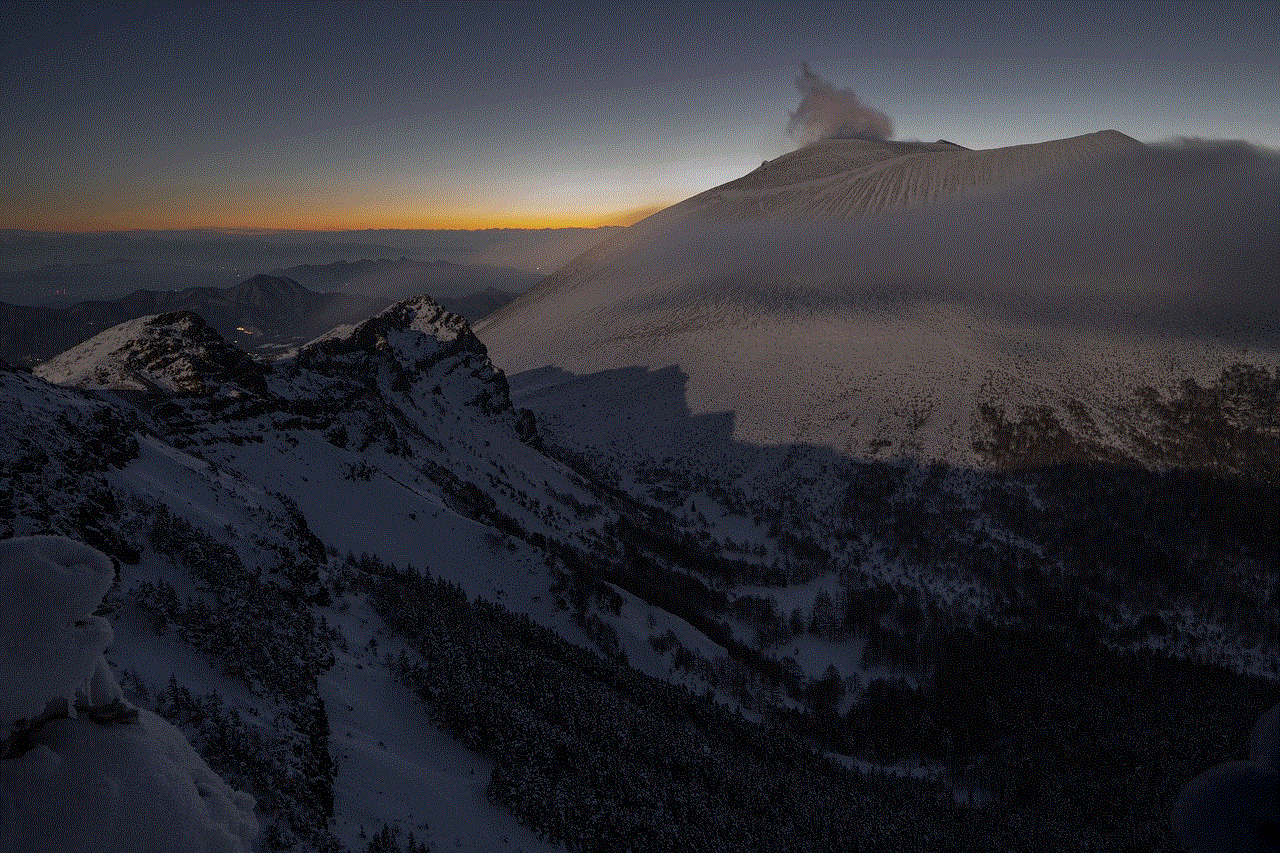
Getting your TikTok account banned can be frustrating, especially if you have spent a lot of time and effort creating content and building a following. However, by understanding the reasons for a ban, appealing for an unban, and following the tips mentioned above, you can increase your chances of keeping your account safe and avoiding future bans. TikTok is an exciting platform with millions of users, and by using it responsibly, you can continue to enjoy all that it has to offer.