slang definition and examples
Slang, also known as colloquial language or informal speech, is a form of language that is unique to a certain group or culture. It is often characterized by unconventional or non-standard words and phrases that have specific meanings to the group that uses them. Slang is constantly evolving and changing, with new words and phrases being added and old ones falling out of use. In this article, we will explore the definition of slang and provide examples to better understand this unique form of language.
What is Slang?
Slang can be defined as a type of language that is used in informal situations and is not considered to be appropriate for formal or professional settings. It is often used by certain groups of people, such as teenagers, to express their identity and to create a sense of belonging within their peer group. Slang is also used to communicate quickly and efficiently, as it often consists of shortened or abbreviated words and phrases.
Slang is different from standard language in that it is not typically taught in formal education or found in dictionaries. It is constantly changing and evolving, which can make it difficult for those outside of the group to understand. Slang can also vary from region to region, with different areas having their own unique words and phrases.
Examples of Slang
To better understand the concept of slang, let’s take a look at some examples of common slang words and phrases used in English:
1. Lit – This term is used to describe something that is exciting or excellent. It can also be used to describe someone who is highly intoxicated.
2. Bae – This word is a term of endearment that is used to refer to a person’s significant other. It is an acronym for “before anyone else.”
3. FOMO – This is an abbreviation for “fear of missing out.” It is used to describe the feeling of anxiety or regret that one may experience when they are not included in a social event or activity.
4. YOLO – This is an acronym for “you only live once.” It is often used as a phrase to justify impulsive or risky behavior.
5. Hangry – This word is a combination of “hungry” and “angry” and is used to describe the feeling of irritability or anger that one may experience when they are hungry.
6. Gucci – This term is used to describe something that is cool or fashionable. It is derived from the high-end fashion brand, Gucci.
7. Salty – This word is used to describe someone who is upset, bitter, or resentful about something.
8. Stan – This term is used to describe an overly enthusiastic fan of a celebrity or public figure.
9. Thirsty – This word is used to describe someone who is desperate for attention or affection, often in a romantic or sexual way.
10. GOAT – This is an acronym for “greatest of all time” and is used to describe someone who is considered the best in their field.
The Evolution of Slang
Slang has been around for centuries, with its origins dating back to the early 16th century. It was primarily used by criminals and underworld figures as a way to communicate covertly without being understood by the general public. Slang also played a significant role in the development of the English language, with words and phrases from different cultures and languages being incorporated into everyday speech.
As society and culture changed, so did slang. In the 1960s and 1970s, slang was heavily influenced by the hippie counterculture and the civil rights movement. In the 1980s and 1990s, slang was heavily influenced by the rise of hip hop music and the emergence of new technologies such as the internet and mobile phones.
With the rise of social media, slang has become even more prevalent in everyday language. The use of hashtags and emojis has created a whole new form of slang, with words and phrases being shortened or replaced with symbols. For example, “LOL” is used to mean “laugh out loud,” and the “OK” hand gesture can mean “all good” or “I agree.”
Why Do People Use Slang?
There are several reasons why people use slang, including:
1. To feel a sense of belonging – Slang can often be exclusive to a particular group or culture, and using it can create a sense of belonging and camaraderie among members of the group.
2. To express identity – Slang is often used as a way to express one’s identity and to differentiate themselves from others. For example, a teenager may use slang to show that they are part of a certain subculture.
3. To communicate more efficiently – Slang is often used to communicate quickly and efficiently, especially in informal settings. For example, saying “OMG” instead of “oh my god” saves time and effort.
4. To be rebellious – Some people may use slang as a form of rebellion against the norms and rules of society. This is especially true for teenagers who may use slang as a way to challenge authority figures.
5. To keep up with trends – Slang is constantly changing, and using it can make a person seem up-to-date and in touch with current trends.
The Impact of Slang on Language
Slang has had a significant impact on the English language, both positively and negatively. On the positive side, slang has introduced new words and phrases that have become commonplace in everyday speech. It has also contributed to the richness and diversity of the English language.
However, the use of slang has also been criticized for its negative impact on language. Some argue that the constant evolution and changing nature of slang can lead to a decline in the proper use of language. This can be seen in the increasing use of acronyms and abbreviations, which can make it difficult for people to communicate effectively and can lead to misunderstandings.
In addition, slang can also create a barrier between different groups of people. When used excessively, it can be difficult for those outside of the group to understand, which can create a sense of exclusion and alienation.
Conclusion
In conclusion, slang is a unique form of language that is constantly evolving and changing. It is used by different groups and cultures as a way to communicate, express identity, and create a sense of belonging. While it has had a significant impact on the English language, the use of slang should be monitored and used appropriately to ensure effective communication and understanding among different groups.
how to check facebook email
facebook has become one of the most popular social media platforms in the world, with over 2.7 billion monthly active users. With such a large user base, it’s no surprise that many people use Facebook as a means of communication, including through email. In this article, we will discuss how to check your Facebook email and everything you need to know about it.
What is a Facebook Email?
A Facebook email is an email address associated with your Facebook account. When you sign up for a Facebook account, you are given the option to use your own email address or a Facebook email address. If you choose to use a Facebook email, it will be in the format of [email protected].
Why Use a Facebook Email?
There are several reasons why someone may choose to use a Facebook email instead of their personal email address. One of the main reasons is privacy. By using a Facebook email, you can keep your personal email address private and only use it for important matters. Another reason is convenience. Since most people are already on Facebook, it’s easier to communicate through the platform rather than switching between different apps or platforms.
How to Check Your Facebook Email
If you have a Facebook email, checking it is quite simple. Here are the steps to follow:
Step 1: Log in to your Facebook account.
Step 2: Click on the “Messages” icon in the top right corner of the screen. This will open your Facebook inbox.
Step 3: On the left side of the screen, you will see a list of all your folders. Click on “Other” to view your Facebook email inbox.
Step 4: Your Facebook email inbox will open, and you can view all the emails you have received.
How to Change Your Facebook Email
If you want to change your Facebook email, you can do so by following these steps:
Step 1: Log in to your Facebook account.
Step 2: Click on the small arrow in the top right corner of the screen and select “Settings & Privacy.”
Step 3: Click on “Settings.”
Step 4: On the left side of the screen, click on “Contact” to view your contact information.
Step 5: In the “General Account Settings” section, click on “Email.”
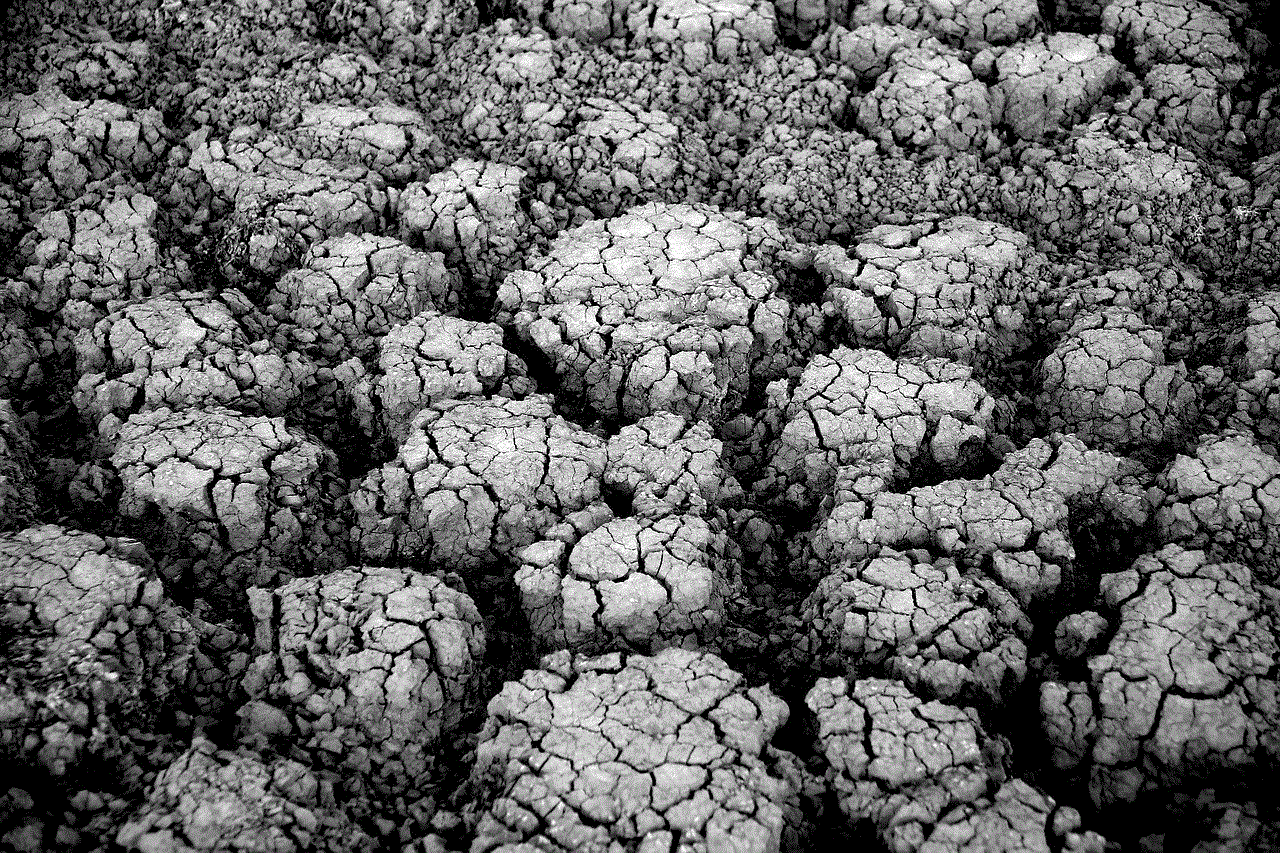
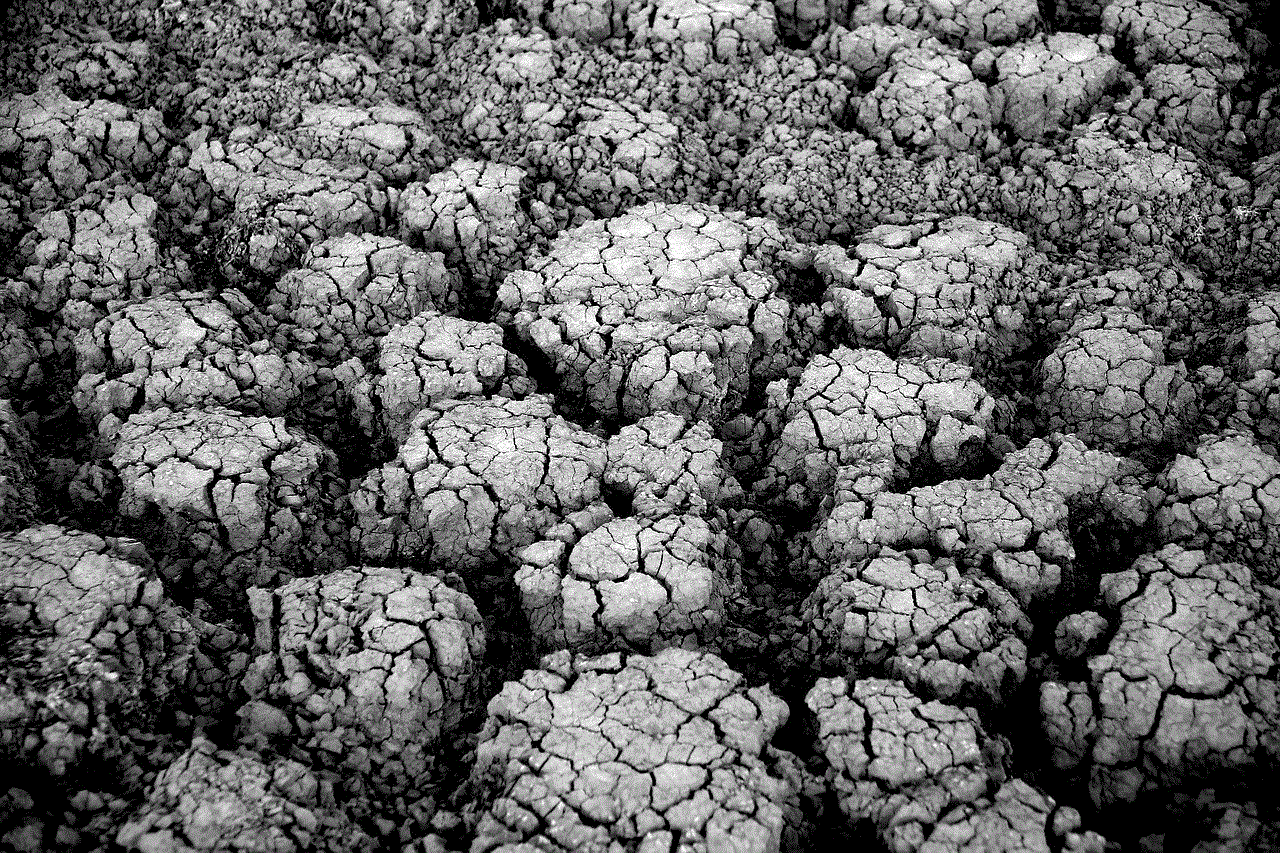
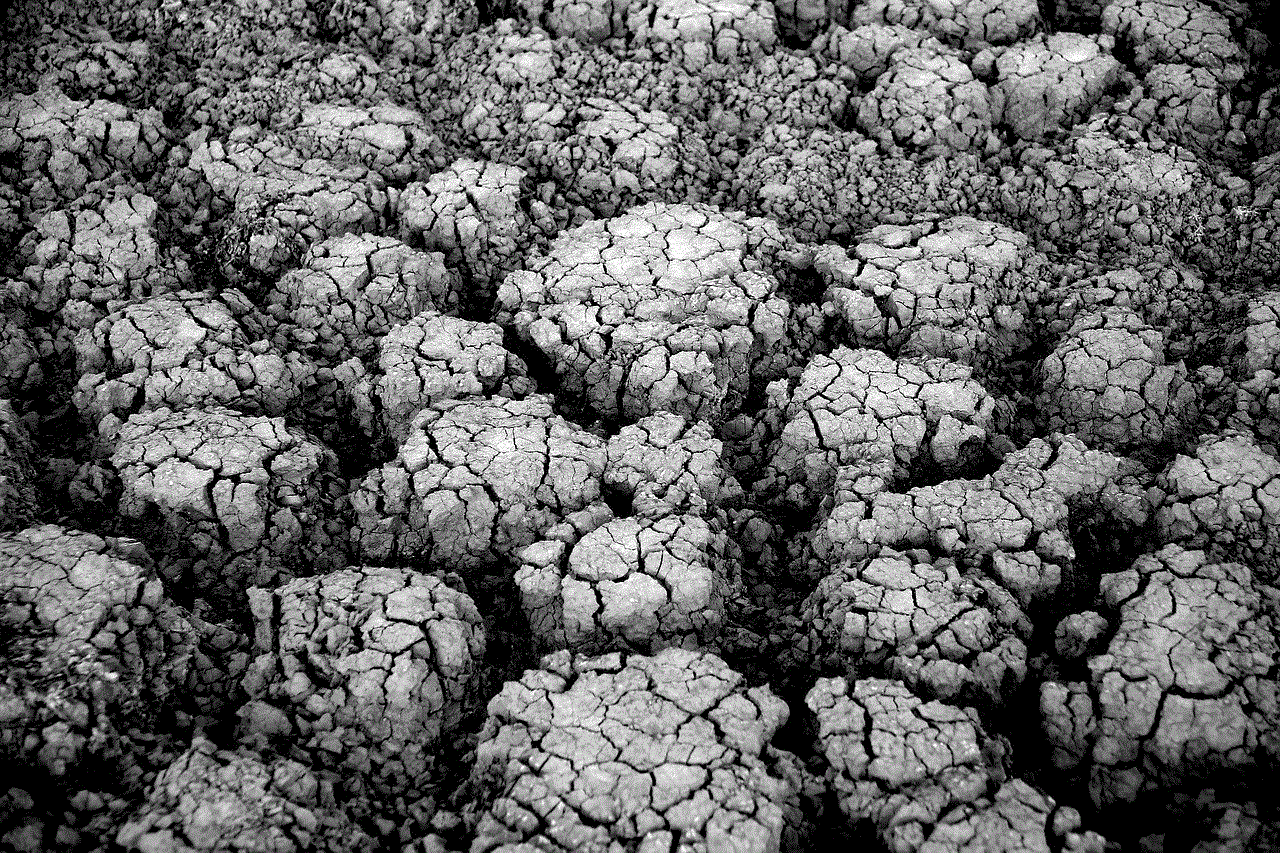
Step 6: Click on “Add another email” and enter the new email address you want to use.
Step 7: Facebook will send a verification email to the new address. Click on the link in the email to verify the new address.
Step 8: Once the new email is verified, click on the small circle next to it and select “Primary Contact.”
Step 9: Enter your password to confirm the changes.
Step 10: Your new email address will now be the primary contact for your Facebook account.
How to Forward Your Facebook Emails to Your Personal Email
If you prefer to receive your Facebook emails in your personal inbox, you can set up email forwarding. Here’s how:
Step 1: Log in to your Facebook account.
Step 2: Click on the small arrow in the top right corner of the screen and select “Settings & Privacy.”
Step 3: Click on “Settings.”
Step 4: On the left side of the screen, click on “Contact” to view your contact information.
Step 5: In the “General Account Settings” section, click on “Email.”
Step 6: Click on “Add another email” and enter your personal email address.
Step 7: Facebook will send a verification email to your personal email address. Click on the link in the email to verify it.
Step 8: Once your personal email address is verified, click on the small circle next to it and select “Forward all emails to this address.”
Step 9: Enter your password to confirm the changes.
Step 10: All your Facebook emails will now be forwarded to your personal email address.
How to Use Your Facebook Email for Business Purposes
If you have a business or want to use your Facebook email for professional purposes, here are some tips to keep in mind:
1. Create a professional email address: Instead of using your personal Facebook email for business, create a separate email address that is more professional. This will make a better impression on clients and potential business partners.
2. Keep it organized: Just like with any other email account, make sure to keep your Facebook email inbox organized. Create folders and labels to categorize your emails and make it easier to find what you’re looking for.
3. Use it for networking: Since Facebook is a social media platform, use your Facebook email to connect with potential clients or business partners. You can use the email to send a quick introduction or to follow up after a meeting.
4. Be mindful of privacy: While using your Facebook email for business, be mindful of your privacy settings. Make sure to adjust them accordingly to limit who can see your contact information.
5. Use it for promotions: If you have a business page on Facebook, you can use your Facebook email to promote your products or services. Send out promotional emails to your Facebook contacts to increase brand awareness and potentially gain new customers.
In Conclusion
In today’s digital age, having a Facebook email is becoming more and more common. It offers convenience, privacy, and a way to stay connected with friends and family. Whether you use it for personal or business purposes, knowing how to check and manage your Facebook email is essential. With the steps mentioned above, you can easily access and use your Facebook email without any hassle.
whatsapp without phone



In today’s fast-paced digital world, communication has become easier and more convenient than ever before. One of the most popular and widely used communication platforms is WhatsApp . It has revolutionized the way we connect with our friends, family, and colleagues. With its user-friendly interface and a wide range of features, WhatsApp has become an essential tool for staying connected with our loved ones. However, one of the common misconceptions about WhatsApp is that it can only be used on a smartphone with a registered phone number. But is it possible to use WhatsApp without a phone? In this article, we will explore the answer to this question and provide you with a comprehensive guide on how to use WhatsApp without a phone.
What is WhatsApp?
WhatsApp is a cross-platform messaging and calling application that allows users to send text messages, make voice and video calls, and share files with other WhatsApp users. It was founded in 2009 by Brian Acton and Jan Koum, former employees of Yahoo!. In 2014, Facebook acquired WhatsApp for a whopping $19 billion, making it one of the biggest acquisitions in the tech industry. WhatsApp has over 2 billion active users worldwide, making it the most popular messaging application in the world.
How Does WhatsApp Work?
WhatsApp uses an internet connection to send and receive messages, calls, and media files. It uses end-to-end encryption, which means that all the messages and calls are secured and can only be accessed by the sender and the recipient. When you download WhatsApp on your phone, it will ask for your phone number to register and verify your account. Once your account is verified, you can start using WhatsApp to connect with your friends and family. But what if you don’t have a phone number or a smartphone? Is it still possible to use WhatsApp? Let’s find out.
Using WhatsApp Without a Phone
Contrary to popular belief, it is possible to use WhatsApp without a phone. However, there are a few limitations to this method. You can use WhatsApp on your computer or tablet without a phone, but you won’t be able to use all the features of the application. The process of using WhatsApp without a phone is known as “WhatsApp Web.” It allows you to access your WhatsApp account through a web browser. Here’s how to use WhatsApp Web:
Step 1: Open your web browser and go to the WhatsApp Web page.
Step 2: On your phone, open WhatsApp and go to the menu (the three dots on the top right corner).
Step 3: Tap on “WhatsApp Web” and scan the QR code on your computer or tablet screen.
Step 4: Once the QR code is scanned, your WhatsApp account will be linked to your web browser, and you can start using WhatsApp on your computer.
Using WhatsApp on a Tablet
Using WhatsApp on a tablet is similar to using WhatsApp on a computer. You need to follow the same steps and scan the QR code to link your WhatsApp account to your tablet. However, you will need to keep your phone connected to the internet for WhatsApp to work on your tablet. If your phone is not connected to the internet, you won’t be able to send or receive messages on your tablet.
Using WhatsApp on a Computer
Using WhatsApp on a computer is the same as using WhatsApp on a tablet. You need to follow the same steps and scan the QR code to link your WhatsApp account to your computer. However, you don’t need to keep your phone connected to the internet for WhatsApp to work on your computer. As long as your computer is connected to the internet, you can use WhatsApp on your computer without any interruptions.
Limitations of Using WhatsApp Without a Phone
While using WhatsApp without a phone is possible, there are a few limitations to this method. Firstly, you won’t be able to use WhatsApp on your phone if you are using it on your computer or tablet. You can only use WhatsApp on one device at a time. Secondly, you won’t be able to make or receive voice and video calls on WhatsApp Web. You can only use WhatsApp Web to send and receive text messages and media files.
Using WhatsApp Without a Phone Number
Another way to use WhatsApp without a phone is by using a virtual phone number. A virtual phone number is a phone number that exists only in the virtual world and is not associated with a physical phone. You can use a virtual phone number to register and verify your WhatsApp account. Here’s how to use WhatsApp without a phone number:
Step 1: Download and install a virtual phone number app on your smartphone.
Step 2: Open the app and select a country code and a phone number.
Step 3: Go to WhatsApp and enter the virtual phone number instead of your actual phone number.
Step 4: WhatsApp will send a verification code to the virtual phone number app.
Step 5: Enter the verification code in WhatsApp to verify your account.
Step 6: Once your account is verified, you can use WhatsApp without a phone number.
Benefits of Using WhatsApp Without a Phone
Using WhatsApp without a phone has its own set of benefits. Firstly, it allows you to use WhatsApp on a computer or tablet, which can be more convenient for some users. Secondly, it allows you to use WhatsApp without a SIM card, which can be useful when you are traveling abroad. You can use a virtual phone number to register and verify your WhatsApp account, which means you don’t have to pay for international roaming charges. Lastly, using WhatsApp without a phone number provides an additional layer of privacy and security as your personal phone number is not linked to your WhatsApp account.
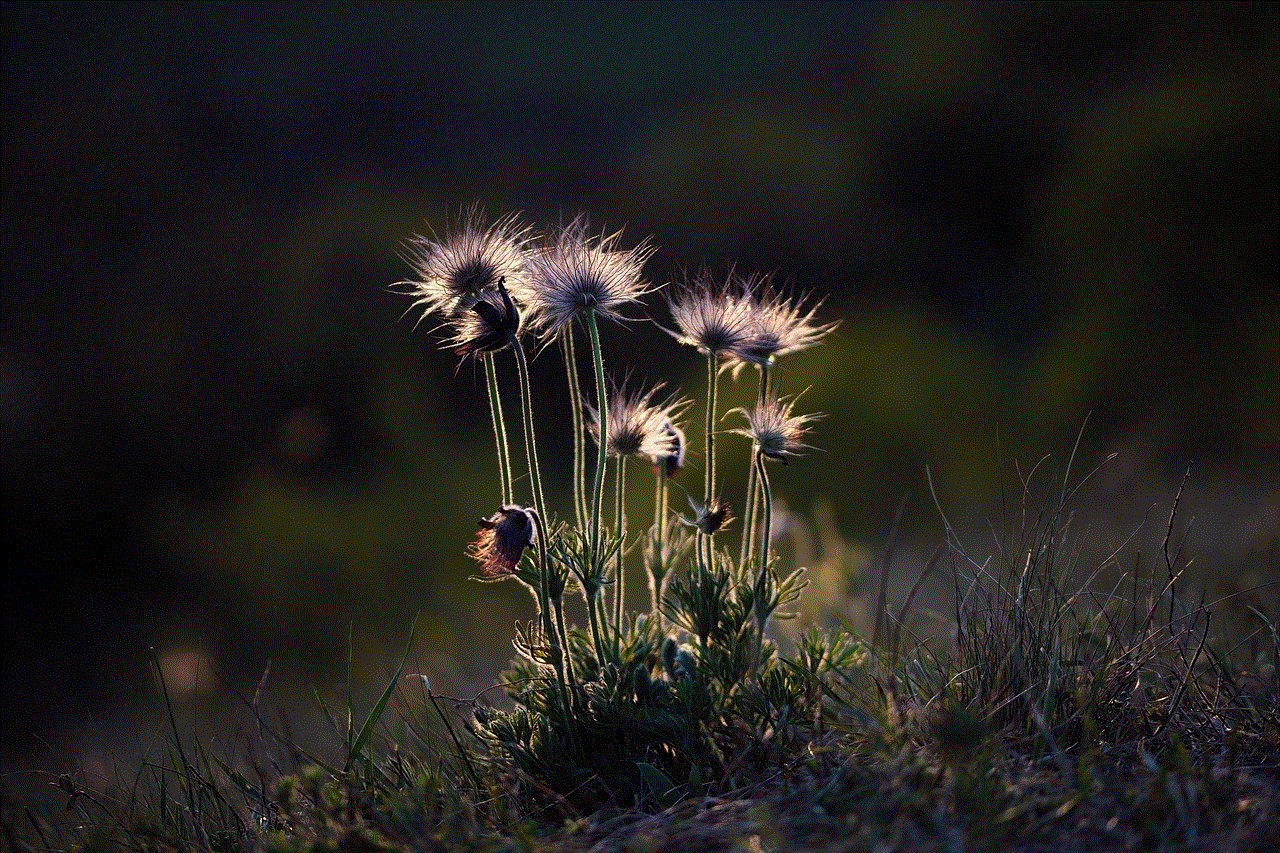
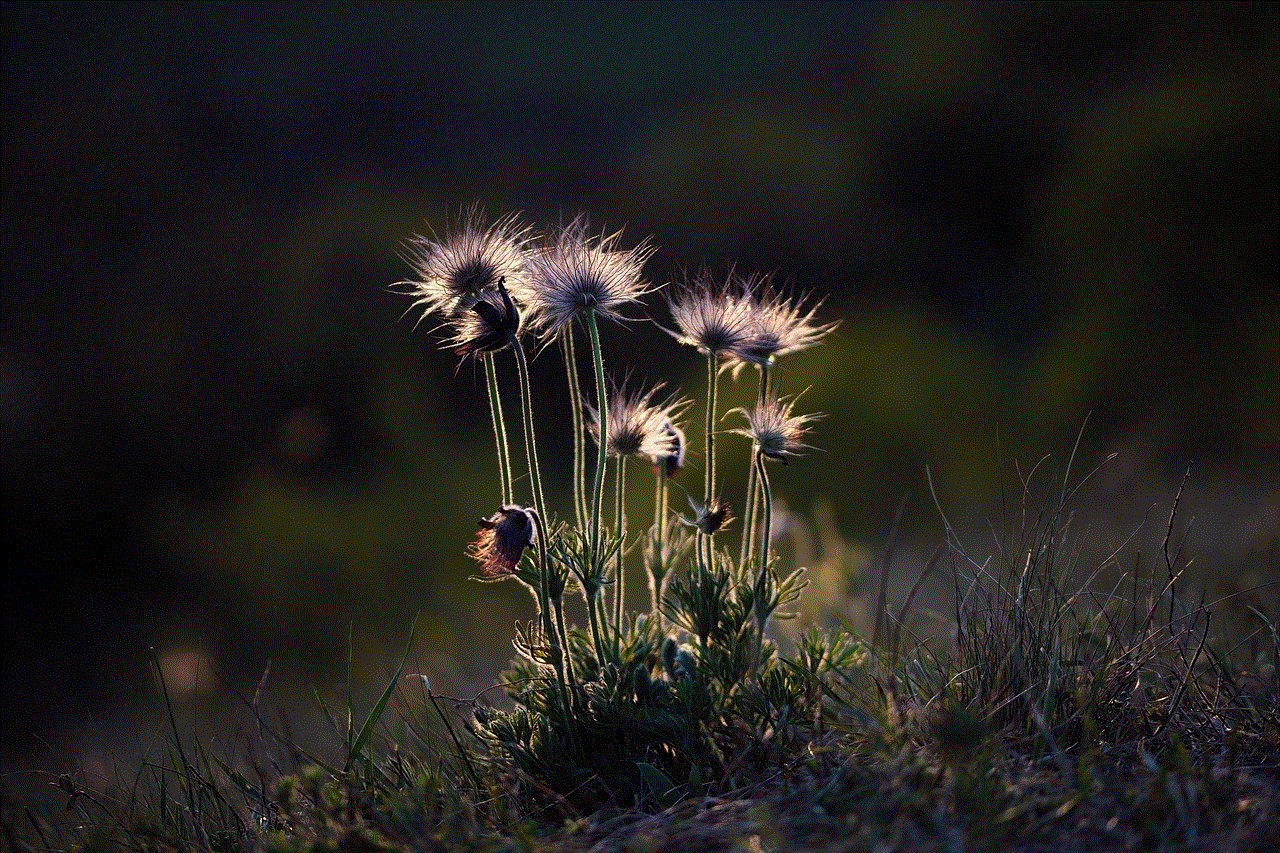
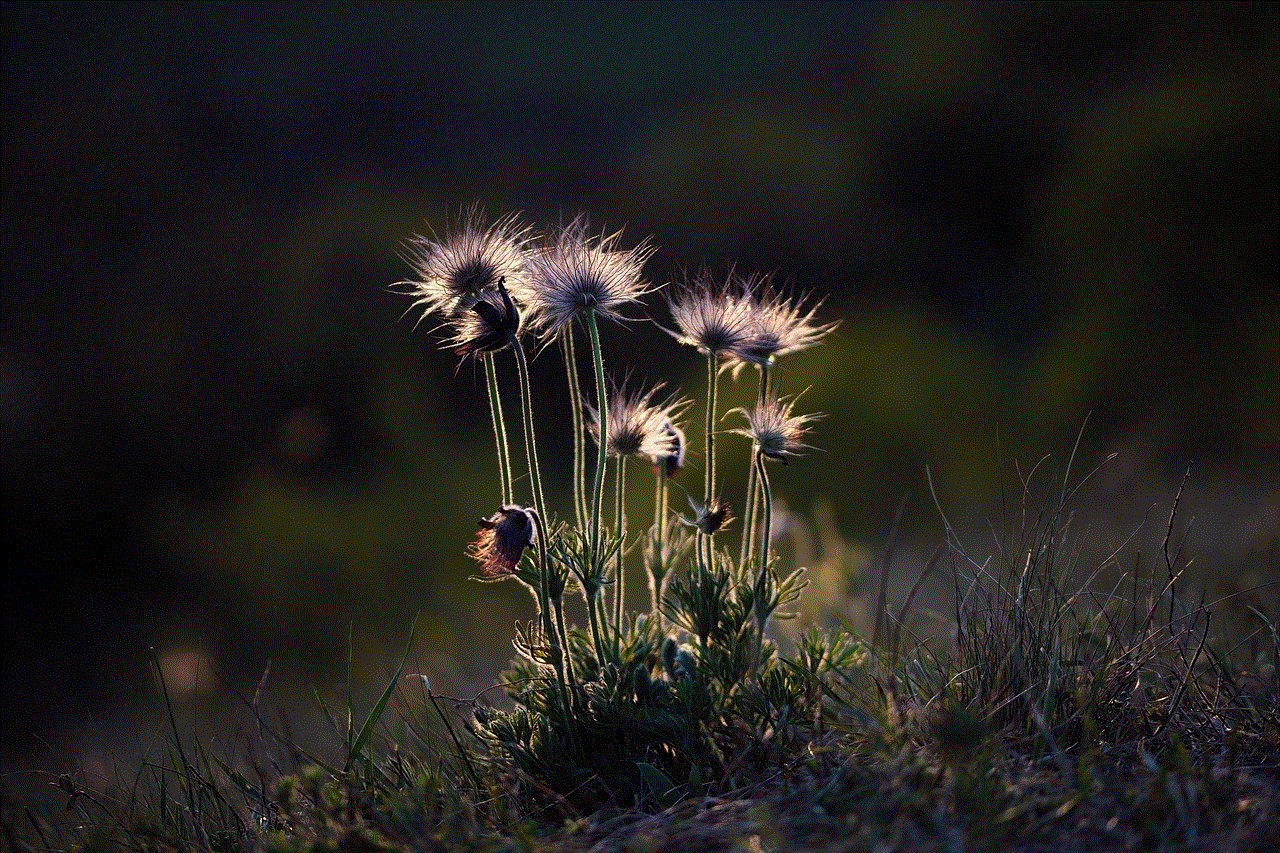
In conclusion, it is possible to use WhatsApp without a phone, but there are a few limitations to this method. You can use WhatsApp on a computer or tablet by using WhatsApp Web, but you won’t be able to use all the features of the application. You can also use a virtual phone number to register and verify your WhatsApp account, but you won’t be able to use WhatsApp on your phone if you are using it on your computer or tablet. However, using WhatsApp without a phone has its own set of benefits, such as convenience, cost-saving, and privacy. It all depends on your personal preference and needs. So, if you don’t have a phone or a SIM card, don’t worry, you can still use WhatsApp and stay connected with your loved ones.