what is an otp message
One-Time Password (OTP) messages have become increasingly popular in recent years as a secure and convenient method of authentication. In today’s digital age, where sensitive information is constantly being exchanged online, the need for strong security measures has become paramount. OTP messages provide an extra layer of security by adding a unique, time-sensitive code to the traditional username and password login process. This article will explore the concept of OTP messages, how they work, and their importance in ensuring secure online transactions.
What is an OTP message?
An OTP message, also known as a one-time password, is a randomly generated code that is sent to a user’s registered mobile number or email address for the purpose of authentication. It is a single-use code that is valid for a limited time period, usually between 30 seconds to a few minutes. OTP messages are typically used for online transactions, such as logging into a bank account, making payments, or accessing sensitive information.
The purpose of OTP messages is to provide an additional layer of security to the traditional method of username and password. While traditional login methods can be compromised through hacking, phishing, or other cyber-attacks, OTP messages add an extra step for verification, making it much more difficult for hackers to gain unauthorized access.
How does an OTP message work?
The process of sending and receiving an OTP message is simple yet effective. When a user attempts to log in to an online account, they will be prompted to enter their registered mobile number or email address. The service provider will then send a one-time password to the user’s device, either through SMS or email. The user must then enter the OTP code into the designated field on the login page to complete the authentication process.
The code is generated by a computer algorithm and is unique for each transaction. This means that even if a hacker manages to intercept the code, it will only be valid for that specific transaction and will expire after a short period. This makes it almost impossible for hackers to use the code for any fraudulent activities.
Types of OTP messages
There are several types of OTP messages that are commonly used for different purposes. The most common types include:
1. Short Message Service (SMS) OTP – This is the most widely used type of OTP message, where a unique code is sent to the user’s mobile number via SMS.
2. Email OTP – Similar to SMS OTP, this type involves sending the code to the user’s email address instead of their mobile number.
3. Voice OTP – In this type, the code is delivered to the user’s phone through an automated voice call.
4. Time-based OTP (TOTP) – This type of OTP uses a time-based algorithm to generate a unique code that changes after a specific time interval.
5. Push Notification OTP – This involves sending the code through a push notification to the user’s mobile device, usually through a mobile app.
The choice of which type of OTP message to use depends on the service provider and the user’s preference. However, SMS OTP and email OTP are the most commonly used methods due to their ease of use and accessibility.
Importance of OTP messages
OTP messages have become an essential part of online security, especially in the banking and finance sector. They provide a secure way to authenticate users and prevent fraudulent activities. Here are some of the key reasons why OTP messages are important:
1. Extra layer of security – As mentioned earlier, OTP messages add an additional layer of security to the traditional username and password method. This makes it much more difficult for hackers to gain unauthorized access to user accounts.
2. Time-sensitive – OTP messages are only valid for a short period, usually between 30 seconds to a few minutes. This means that even if a hacker intercepts the code, it will be useless after a short period, reducing the risk of fraudulent activities.
3. Single-use – Each OTP code can only be used once, making it impossible for hackers to use it for multiple transactions.
4. Easy to use – OTP messages are easy to use and do not require any additional hardware or software, making it a convenient option for users.
5. Cost-effective – Compared to other security measures, OTP messages are relatively inexpensive, making it an affordable option for small businesses and individuals.
Challenges of using OTP messages
While OTP messages have proven to be an effective security measure, there are also some challenges associated with their use. These include:
1. Dependency on mobile network – SMS OTP messages are dependent on the mobile network, which can be unreliable in some areas. This can lead to delays in receiving the code, causing inconvenience to users.
2. Possibility of interception – While OTP messages are designed to prevent interception, there is still a possibility that a hacker can intercept the code if they have access to the user’s mobile number or email address.
3. Inconvenience for users – Some users may find the process of receiving and entering the code to be time-consuming and inconvenient, especially if they have to do it frequently.
Future of OTP messages
The use of OTP messages is expected to continue to grow in the future, as more and more businesses and individuals realize the importance of strong security measures. With the rise of mobile devices and online transactions, the need for secure authentication methods has become even more critical.
In addition, technological advancements are constantly being made to improve the efficiency and effectiveness of OTP messages. For instance, some companies are exploring the use of biometric authentication, such as fingerprint or facial recognition, to generate and verify OTP codes. This will further enhance the security of OTP messages and make it more convenient for users.
Conclusion
In conclusion, OTP messages have become an essential tool in ensuring secure online transactions. With cyber-attacks on the rise, it is crucial for businesses and individuals to adopt strong security measures, and OTP messages provide an effective solution. They add an extra layer of security to the traditional login process, making it much more difficult for hackers to gain unauthorized access. While there are some challenges associated with their use, the benefits of OTP messages far outweigh the drawbacks. As technology continues to advance, we can expect to see further developments in the use of OTP messages, making online transactions even more secure.
how to see old messages on snapchat
Snapchat is a popular social media platform that allows users to send photos, videos, and messages to their friends and followers. One of the unique features of Snapchat is that the messages disappear after they have been viewed, making it a popular choice for sending quick and casual messages. However, what happens if you want to see old messages on Snapchat? Is it possible to retrieve them? In this article, we will explore the various ways you can see old messages on Snapchat.
Firstly, it is important to note that Snapchat has a feature called “Memories” that allows users to save their snaps and stories. This feature was introduced in 2016, and it essentially acts as a digital scrapbook where users can save their favorite snaps and stories. So, if you have saved a snap or a chat message in your memories, you can easily access it anytime you want. To view your saved snaps, simply swipe up from the camera screen, and your memories will appear.
However, if you have not saved the snap or message in your memories, it will disappear after it has been viewed. But that doesn’t mean that it is gone forever. Snapchat has an option called “Chat Backup” that allows users to save their messages in the cloud. This feature was introduced in 2018, and it automatically backs up your chats to your iCloud or Google Drive account. So, if you have enabled this feature, you can easily retrieve your old messages on Snapchat.
To enable chat backup on Snapchat, go to your profile and tap on the gear icon to access your settings. Then, scroll down to “Chat” and tap on “Chat Backup.” Here, you can choose to backup your chats to either iCloud or Google Drive. You can also choose to backup your stories and memories. Once you have enabled chat backup, all your messages will be saved in the cloud, and you can access them anytime you want.
But what if you have not enabled chat backup on Snapchat? Is there still a way to see your old messages? The answer is yes. There are third-party apps and tools that claim to be able to retrieve old messages on Snapchat. However, it is important to note that using these apps can be risky and may result in your account being hacked or banned. So, we advise you to use these apps at your own risk.
One such app is called “Snapchat Message Recovery,” and it is available for both iOS and Android devices. This app claims to be able to retrieve old messages that have been deleted from Snapchat. To use this app, you will need to log in with your Snapchat username and password. Then, the app will scan your device and retrieve any deleted messages. However, as mentioned earlier, using third-party apps like this can be risky, so make sure to proceed with caution.
Another way to see old messages on Snapchat is by checking your email. Whenever you sign up for a Snapchat account, you are required to provide an email address. Snapchat sends you a confirmation email when you first sign up, and it also sends you emails whenever you change your password or make any changes to your account. So, if you have received a notification email from Snapchat regarding a message, you can find the message by searching your email inbox.
If you are unable to find your old messages using the methods mentioned above, there is one more option you can try. Snapchat has a feature called “Friend Emojis” that shows your interactions with your friends on the app. If you see a certain emoji next to a friend’s name, it means that you have been interacting with them a lot. So, if you are looking for an old message from a specific friend, you can check if they have a particular emoji next to their name. This will give you an idea of when the message was sent.
In addition to these methods, there is also a way to save your messages on Snapchat without using the “Memories” feature. This method is a bit tedious, but it is worth a try if you really want to save a particular message. First, open the chat with the message you want to save. Then, take a screenshot of the message by pressing the home button and the power button at the same time on iOS devices, or by pressing the volume down button and the power button on Android devices. The screenshot will be saved in your camera roll, and you can access it anytime you want.
If you have accidentally deleted a message on Snapchat, there is a chance that it is still recoverable. When you delete a message, it is not actually deleted from Snapchat’s servers immediately. Instead, it is marked as “deleted” and will be permanently deleted after a certain amount of time. So, if you want to retrieve a deleted message, you can try contacting Snapchat’s support team and explaining the situation to them. They may be able to retrieve the message for you.
In conclusion, there are various ways you can see old messages on Snapchat. If you have saved the message in your memories or have enabled chat backup, you can easily access your old messages. If not, you can try using third-party apps, checking your email, or using the friend emojis feature to find your old messages. However, it is important to note that using third-party apps can be risky, so proceed with caution. We hope this article has helped you in retrieving your old messages on Snapchat.
trace a cell number
In today’s digital age, communication has become easier and more convenient with the widespread use of mobile phones. As we carry our phones with us wherever we go, it has become an integral part of our daily lives. However, there are instances when we receive calls or messages from unknown numbers, leaving us wondering who the caller is and where the call is coming from. This is where the need to trace a cell number arises.



Tracing a cell number means finding out the owner’s name, location, and other relevant details associated with the cell phone number. This can be helpful in various situations, such as avoiding spam calls, identifying potential scammers, or simply satisfying our curiosity. In this article, we will delve deeper into the process of tracing a cell number and the various methods available to do so.
1. Why trace a cell number?
The most common reason why people want to trace a cell number is to identify the owner of an unknown number. With the increasing number of spam calls and messages, it has become essential to know who is on the other end of the line before answering or replying. This is especially important for those who receive a high volume of calls and messages, such as business owners or public figures.
Aside from identifying unknown numbers, tracing a cell number can also be used for safety purposes. If you receive threatening or harassing calls, tracing the number can help you identify the caller and take necessary actions to protect yourself. It can also be helpful for parents who want to keep track of their children’s whereabouts by tracing their cell phone numbers.
2. How to trace a cell number?
There are various methods available to trace a cell number, and the effectiveness of each method may vary. Some methods may require technical knowledge, while others can be easily done by anyone with an internet connection. Let’s take a closer look at some of the most commonly used methods for tracing a cell number.
3. Reverse phone lookup
One of the most popular and reliable methods of tracing a cell number is through reverse phone lookup. This method involves searching for a phone number in a database to find out the owner’s name, location, and other associated details. There are many websites and apps that offer reverse phone lookup services, and some even provide this service for free.
To use a reverse phone lookup service, you simply need to enter the cell phone number in the search bar, and the website or app will provide you with the results. However, it’s important to note that not all numbers can be traced through this method. Some numbers may be unlisted or belong to a prepaid phone, making it difficult to obtain accurate information.
4. Social media
In today’s digital world, social media has become a powerful tool for connecting people from all over the globe. This also means that many people have their phone numbers linked to their social media accounts, making it easier to trace a cell number. By searching for the phone number on social media platforms such as Facebook , Instagram, or Twitter , you may be able to find the profile associated with the number and gather relevant information about the owner.
5. Phone carrier lookup
Another method of tracing a cell number is through a phone carrier lookup. This method involves finding out which phone carrier the number belongs to, which can provide clues about the owner’s location. While this method may not provide the owner’s name, it can help narrow down the search and provide a starting point for further investigation.
6. Call the number back
If you receive a call from an unknown number, one of the simplest ways to trace the number is by calling it back. This may not always work, especially if the number is unlisted or belongs to a prepaid phone. However, in some cases, the person at the other end of the line may provide you with their name or other information that can help you identify them.
7. Use a private investigator
If you are unable to trace the cell number on your own, you can always seek the help of a private investigator. They have access to various databases and resources that can help them track down the owner of the number. However, this option can be quite expensive and is usually used for more serious cases.
8. Mobile tracking apps
With the advancement of technology, there are now mobile tracking apps available that can help you trace a cell number. These apps use GPS tracking to locate the phone and provide information about the owner’s whereabouts. Some of these apps also offer additional features such as call and message monitoring.
9. Legal options
In some cases, tracing a cell number may require legal action. If you are receiving harassing or threatening calls, you can report it to the police, and they may be able to trace the number through their resources. You can also obtain a court order to reveal the owner’s information from the phone carrier if necessary.
10. The legality of tracing a cell number
It’s important to note that while tracing a cell number may seem like a harmless activity, there are legal implications to consider. In most cases, it is legal to trace a cell number if it is for personal use and does not violate the person’s privacy. However, using the information obtained for illegal or malicious purposes can lead to legal consequences.
11. Final thoughts
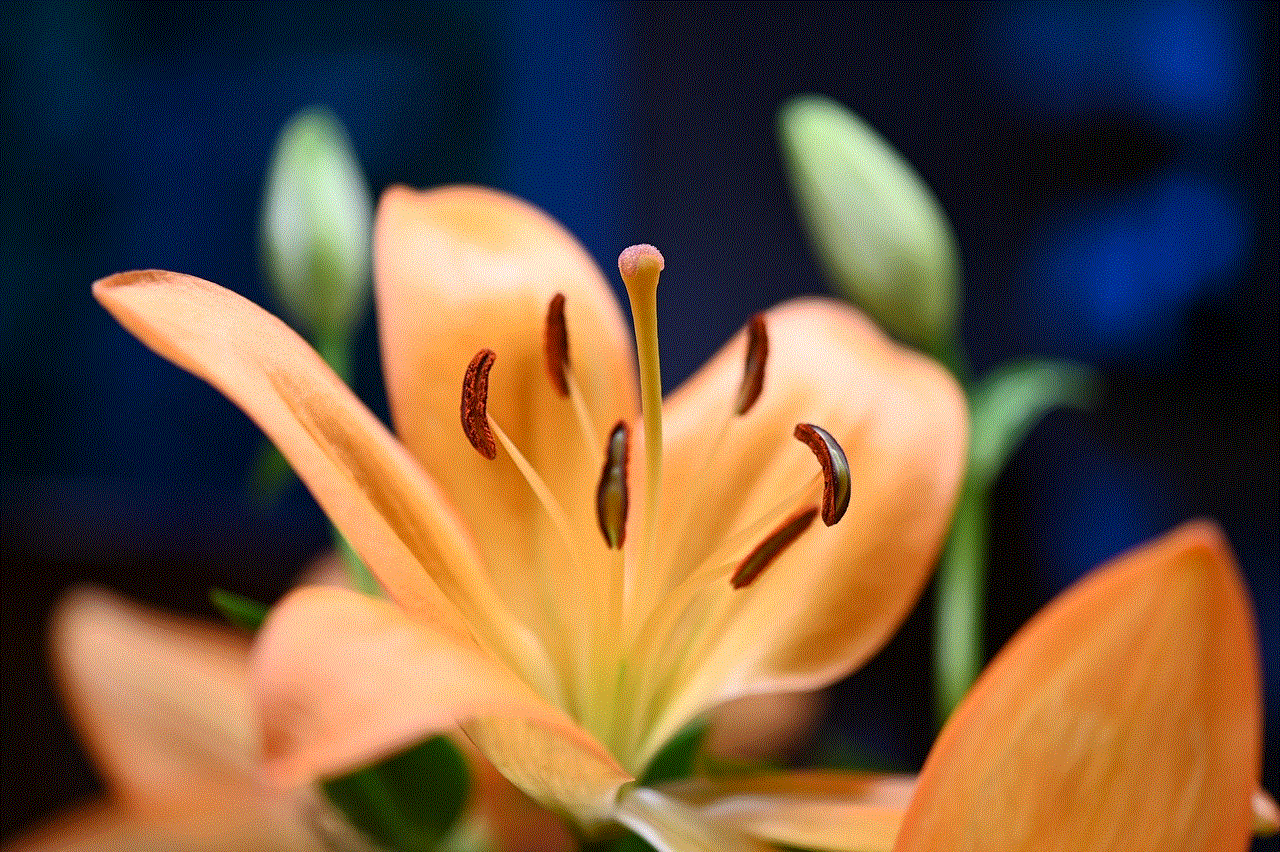
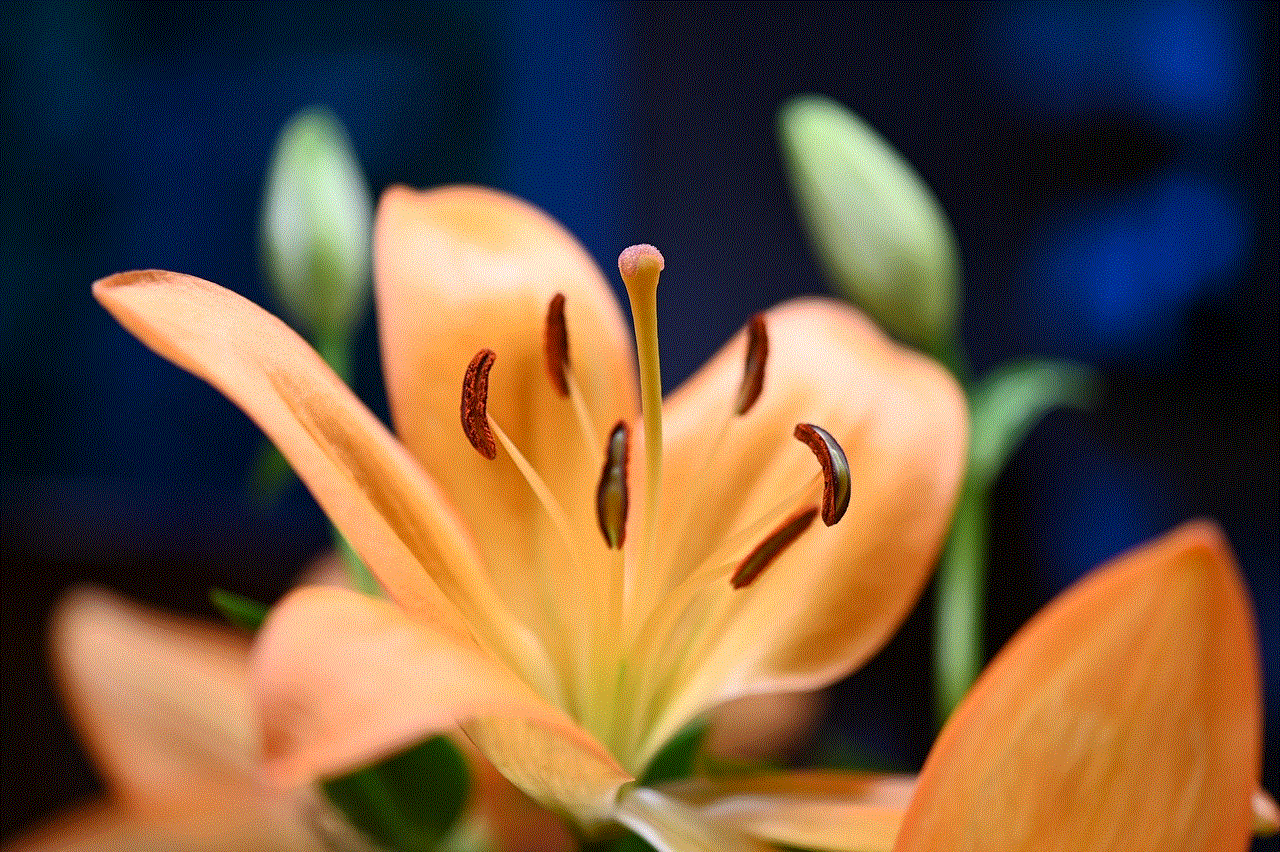
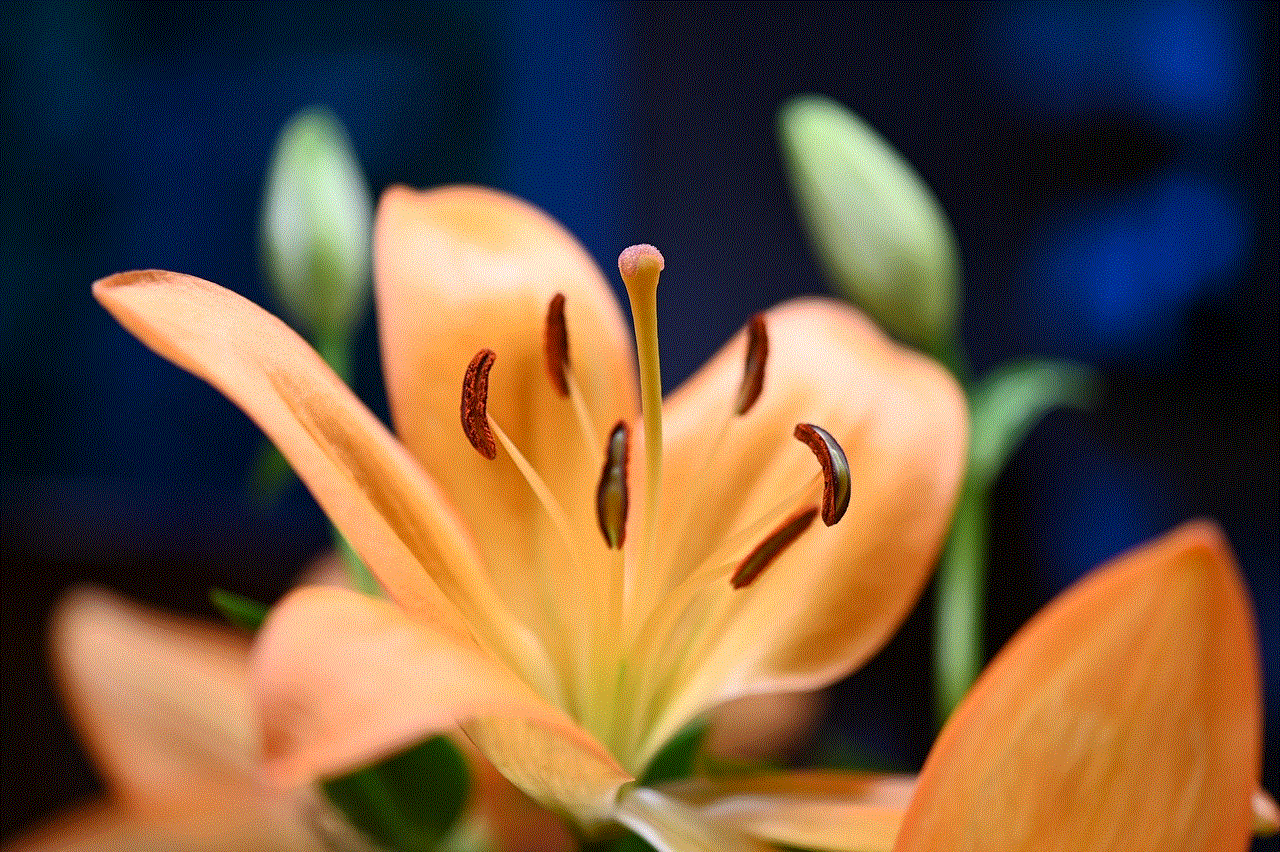
Tracing a cell number can be helpful in various situations, but it’s important to use this information responsibly. It’s also essential to note that not all methods of tracing a cell number may be reliable, and some may even compromise your personal information. It’s always best to exercise caution and use trusted sources when tracing a cell number.