12 year old birthday themes
Turning 12 is a special milestone in a child’s life. It marks the last year of childhood before officially becoming a teenager. It is a time for celebration, fun, and creating lasting memories. As a parent, you want to make sure your child’s 12th birthday is one they will never forget. One way to make their birthday extra special is by choosing a unique and exciting birthday theme. In this article, we will explore 12 of the best 12-year-old birthday themes that are sure to make your child’s special day one to remember.
1. Hollywood Glamour Theme
For a glamorous and sophisticated spin on a 12-year-old’s birthday party, why not go for a Hollywood Glamour theme? This theme is perfect for the pre-teen who loves all things glitz and glamour. You can turn your home into a red carpet event with a DIY photo booth, Hollywood star decorations, and a VIP entrance. For entertainment, you can have a mini Oscar awards ceremony where your child’s friends can vote for their favorite movies and actors. And of course, no Hollywood party is complete without a movie marathon and some delicious popcorn.
2. Sports Party Theme
If your child is a sports fanatic, a sports party theme would be a perfect fit. You can choose their favorite sport, whether it’s soccer, basketball, or baseball, and incorporate it into the decorations, games, and activities. You can have a mini soccer tournament, a basketball shoot-out, or a baseball home run derby. You can also have sports-themed snacks and treats, such as football-shaped cookies or basketball cupcakes. This theme is not only fun but also promotes physical activity and teamwork.
3. Spa Day Theme
For the 12-year-old who loves to be pampered, a spa day theme would be a dream come true. You can set up different stations for hair, nails, and makeup and let the kids have fun experimenting with different styles and treatments. You can also have a DIY face mask station using natural ingredients like honey and avocado. To add to the spa experience, you can have soothing music playing in the background, scented candles, and a mocktail bar with refreshing drinks. This theme is perfect for a small group of girls who want to relax and have a good time.
4. Carnival/Circus Theme
Who doesn’t love a carnival or circus? This theme is perfect for the 12-year-old who loves all things fun and colorful. You can set up different carnival games, such as ring toss, balloon darts, and bean bag toss, and give out prizes to the winners. You can also have a popcorn and cotton candy station, a photo booth with circus-themed props, and a clown or magician for entertainment. This theme is sure to bring out the inner child in everyone and create a festive atmosphere.
5. Escape Room Theme
For the 12-year-old who loves puzzles and challenges, an escape room theme would be an exciting birthday party idea. You can create your own escape room using clues, riddles, and puzzles, or you can book a session at a local escape room facility. This theme is not only fun but also promotes critical thinking, problem-solving, and teamwork. You can also have a detective-themed cake and party favors for the kids to take home.
6. Luau/Hawaiian Theme
If you want to transport your child and their friends to a tropical paradise, a luau or Hawaiian theme would be the perfect choice. You can decorate with colorful leis, tiki torches, and hibiscus flowers. For entertainment, you can have a hula dance competition, a limbo game, and a pineapple bowling game. You can also serve tropical drinks in coconut cups and have a DIY fruit kabob station. This theme is perfect for a summer birthday party and will make your child feel like they’re on a tropical island.
7. Science/STEM Theme
For the 12-year-old who loves science and all things STEM, a science-themed birthday party would be a great choice. You can have a science experiment station where the kids can make their own slime or lava lamps. You can also have a coding station or a robotics challenge for the tech-savvy kids. This theme is not only educational but also a lot of fun. You can also have science-themed decorations and snacks, such as test tube drinks and microscope cupcakes.
8. Music Festival Theme
For the 12-year-old who loves music, a music festival theme would be a perfect fit. You can set up different stations for karaoke, making music videos, and designing band t-shirts. You can also have a mock concert where the kids can perform their favorite songs. For decorations, you can use festival flags, band posters, and string lights. This theme is sure to be a hit with the music-loving pre-teens.
9. Camping Theme
If your child loves the great outdoors, a camping theme would be a unique and exciting birthday party idea. You can set up a camping tent in your backyard and have a bonfire with s’mores and hot dogs. You can also have a scavenger hunt, a nature walk, and a star gazing activity. You can also serve camping-themed snacks, such as trail mix and bug-shaped cookies. This theme is not only fun but also a great way to teach kids about nature and the importance of outdoor activities.
10. Art Party Theme
For the 12-year-old who loves to get creative, an art party theme would be a perfect choice. You can set up different stations for painting, drawing, and sculpting, and let the kids unleash their inner artist. You can also have a pottery wheel or a tie-dye station for a unique experience. For decorations, you can use colorful streamers, balloons, and art supplies. You can also serve artist-inspired snacks, such as paint palette cookies or fruit and cheese skewers shaped like paintbrushes.
11. Retro Theme
For a throwback birthday party, why not go with a retro theme? You can choose a specific decade, such as the 60s, 70s, or 80s, and have the kids dress up accordingly. You can also play music from that era, have a dance-off, and a costume contest. For decorations, you can use disco balls, lava lamps, and neon lights. This theme is not only fun but also a great way to introduce your child to the music and fashion of different eras.
12. Harry Potter Theme
For the 12-year-old who loves magic and adventure, a Harry Potter theme would be a magical birthday party idea. You can have a sorting hat ceremony, a potion-making station, and a game of Quidditch. You can also serve wizard-inspired snacks, such as butterbeer and chocolate frogs. For decorations, you can use Hogwarts house banners, floating candles, and a DIY photo booth with Harry Potter props. This theme is perfect for the Harry Potter fan in your life.
In conclusion, there are endless possibilities when it comes to choosing a birthday theme for your 12-year-old. You can choose a theme based on their interests, hobbies, or personality. The most important thing is to make sure your child has a memorable and enjoyable birthday celebration surrounded by their friends and loved ones. With these 12 birthday themes, you can create a unique and unforgettable party that your child will cherish for years to come. Happy planning!
net nanny enhanced extension
Introduction
In today’s digital age, where children have easy access to the internet, it is crucial for parents and guardians to ensure their online safety. The internet is a vast space that can expose children to various risks, such as cyberbullying, inappropriate content, and online predators. To protect children from these dangers, many parents turn to parental control software . One popular option in this domain is the Net Nanny Enhanced Extension. In this article, we will explore the features and benefits of this software, how it works, and why it is essential in keeping children safe online.
Paragraph 1: Understanding the Net Nanny Enhanced Extension
The Net Nanny Enhanced Extension is a powerful parental control software designed to keep children safe while using the internet. It offers a wide range of features that allow parents to monitor and manage their child’s online activities. This extension works in conjunction with popular web browsers, such as Google Chrome and Firefox , to provide real-time protection against potential online threats.
Paragraph 2: Key Features of the Net Nanny Enhanced Extension
The Net Nanny Enhanced Extension offers several key features that make it an effective tool for safeguarding children online. One of its notable features is content filtering, which allows parents to block access to inappropriate websites and content. This ensures that children are not exposed to adult material, violence, or other harmful content.
Paragraph 3: Time Management and Device Usage
Another essential feature of the Net Nanny Enhanced Extension is time management and device usage control. Parents can set specific time limits for internet usage, ensuring that children do not spend excessive time online. Additionally, parents can restrict access to certain apps or games during specific hours, promoting healthy screen time habits.
Paragraph 4: Social Media Monitoring and Cyberbullying Prevention



With the rise of social media platforms, cyberbullying has become a significant concern for parents. Net Nanny Enhanced Extension offers social media monitoring, allowing parents to keep an eye on their child’s social media activities. It alerts parents about potential cyberbullying incidents or any inappropriate content shared or received by their child.
Paragraph 5: Online Predators and Stranger Danger
One of the most critical concerns for parents is protecting their children from online predators. The Net Nanny Enhanced Extension employs advanced algorithms to identify potential threats and alert parents. It helps parents stay vigilant about their child’s online communications and take necessary actions to ensure their safety.
Paragraph 6: App Blocking and Control
In addition to web browsing control, the Net Nanny Enhanced Extension also allows parents to block or control access to specific apps on their child’s device. This feature ensures that children do not download or use apps that may be inappropriate or potentially harmful.
Paragraph 7: Customizable User Profiles and Age Restrictions
Every child is unique, and their exposure to the internet should be age-appropriate. The Net Nanny Enhanced Extension offers customizable user profiles, allowing parents to set different parameters for each child based on their age and maturity level. This feature ensures that children are only exposed to content suitable for their age group.
Paragraph 8: Monitoring and Reporting
To provide parents with comprehensive insights into their child’s online activities, the Net Nanny Enhanced Extension offers detailed monitoring and reporting. Parents can review their child’s browsing history, search queries, and app usage patterns. This data helps parents identify any potential risks or concerns and address them promptly.
Paragraph 9: Remote Management and Multi-Device Support
The Net Nanny Enhanced Extension supports remote management, allowing parents to access and control their child’s online activities from anywhere. Whether parents are at work or traveling, they can still monitor and manage their child’s internet usage. Furthermore, this extension supports multiple devices, enabling parents to safeguard their child’s online experience across various platforms.
Paragraph 10: Conclusion
In conclusion, the Net Nanny Enhanced Extension is a valuable tool for parents and guardians concerned about their child’s online safety. With its robust features, including content filtering, time management, social media monitoring, and app control, it provides comprehensive protection against various online risks. By using this extension, parents can ensure a safer and more secure online experience for their children.
how to bypass norton parental controls
Title: Bypassing Norton Parental Controls: A Comprehensive Guide to Internet Freedom
Introduction:
In today’s digital age, parental control software has become a popular tool for parents to protect their children from inappropriate content and online threats. Norton Parental Controls is a widely used software that offers a range of features to help parents monitor and restrict their child’s online activities. However, there may be situations where individuals, such as teenagers or adults, may need to bypass Norton Parental Controls for legitimate reasons. In this article, we will explore various methods to bypass Norton Parental Controls and discuss the ethical considerations surrounding this topic.



1. Understanding Norton Parental Controls:
Before delving into the methods of bypassing Norton Parental Controls, it is important to understand its functionalities. Norton Parental Controls allows parents to set restrictions on websites, online content, and even time limits for their children’s internet usage. It offers a range of features such as content filtering, search monitoring, and social network supervision.
2. Ethical Considerations:
Before attempting to bypass any parental control software, it is crucial to consider the ethical implications. Parents install such software to protect their children, and bypassing these controls without consent may be viewed as a breach of trust. It is essential to have open and honest conversations with parents or guardians, explaining the reasons behind the need to bypass these controls.
3. Communicating with Parents:
If you believe that you have legitimate reasons to bypass Norton Parental Controls, it is recommended to have a discussion with your parents or guardians. Explain your need for greater access or freedom, emphasizing the importance of trust, and assure them that you will use the internet responsibly. In some cases, they may be willing to adjust the parental control settings or find alternative solutions that meet both parties’ needs.
4. Using Proxy Servers:
One method to bypass Norton Parental Controls is by using proxy servers. Proxy servers act as intermediaries between your device and the internet, allowing you to access blocked websites. By configuring your browser to use a proxy server, your internet traffic appears to originate from a different location, bypassing the restrictions imposed by Norton Parental Controls. However, be cautious when using proxy servers, as some may compromise your privacy or security.
5. Utilizing VPN Services:
Virtual Private Networks (VPNs) are another effective way to bypass Norton Parental Controls. VPNs encrypt your internet traffic and route it through a server located in a different region or country. This masks your real IP address, making it appear as if you are accessing the internet from a different location. As a result, you can access blocked websites and bypass Norton Parental Controls. It is important to choose a reputable VPN service to ensure privacy and security.
6. Changing DNS Settings:
Alteration of DNS (Domain Name System) settings is another method to bypass Norton Parental Controls. By changing your DNS server address, you can bypass the default DNS server provided by your internet service provider. There are various public DNS services available, such as Google Public DNS or OpenDNS, which can be used to access blocked websites and bypass parental controls.
7. Using Browser Extensions:
Certain browser extensions and add-ons can help bypass Norton Parental Controls by disabling or circumventing the restrictions imposed. These extensions may modify the browser’s behavior, allowing access to blocked websites or disabling content filtering features. However, be cautious when using such extensions, as they may compromise your online security or privacy.
8. Accessing Websites via Mobile Data:
An alternate method to bypass Norton Parental Controls is by accessing the internet using mobile data instead of a Wi-Fi connection. Parental control software typically focuses on restricting access through specific networks, such as home Wi-Fi. By using mobile data, you can bypass these restrictions and access blocked websites or content.
9. Employing Remote Desktop Tools:
For individuals who need to bypass Norton Parental Controls to access specific applications or services, remote desktop tools can be helpful. These tools allow users to remotely access another computer and use its internet connection to access restricted content. However, this method requires permission from the computer owner and may not be feasible in all situations.
10. Seeking Professional Help:
If you have exhausted all methods and still find it necessary to bypass Norton Parental Controls, consider seeking professional assistance. Technology experts or consultants can provide guidance and alternative solutions that meet your specific needs while taking into account the concerns of parents or guardians.
Conclusion:
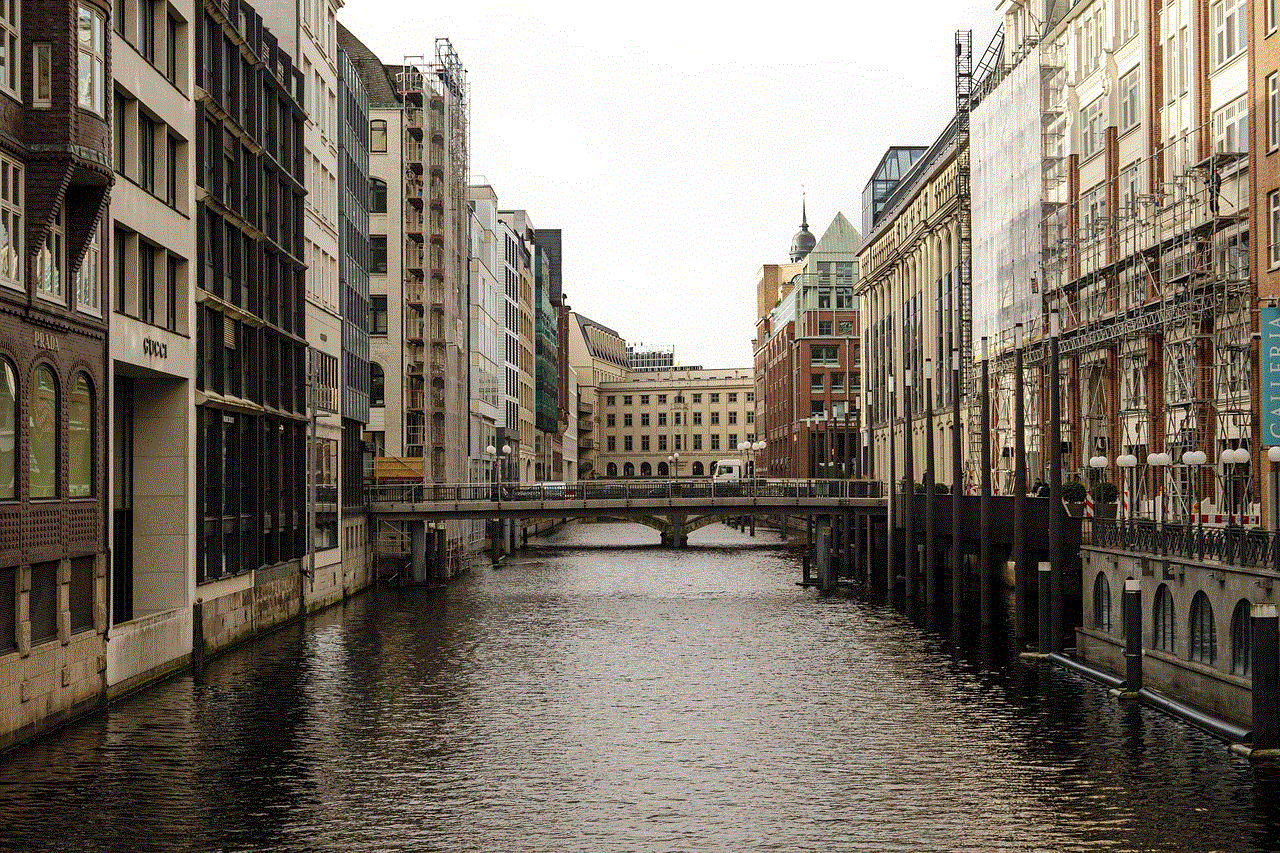
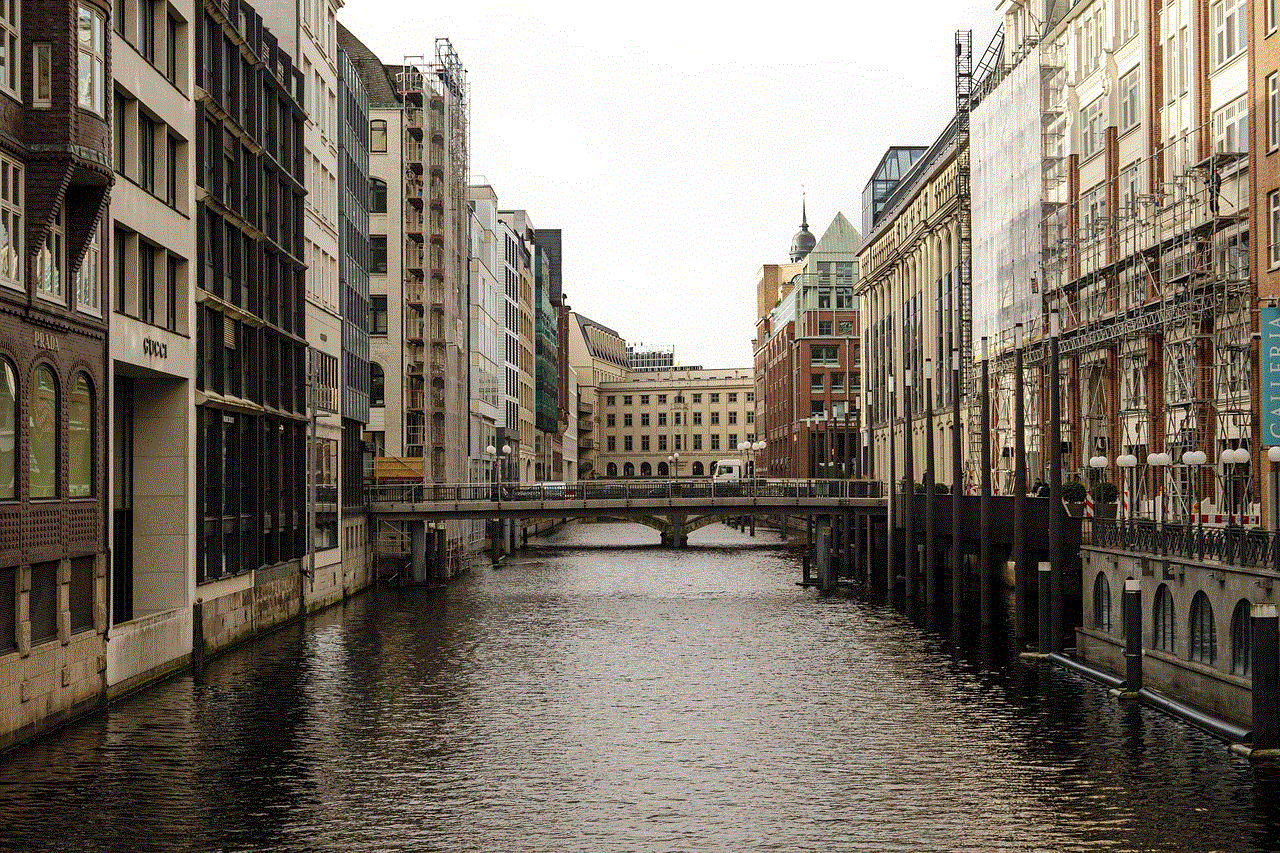
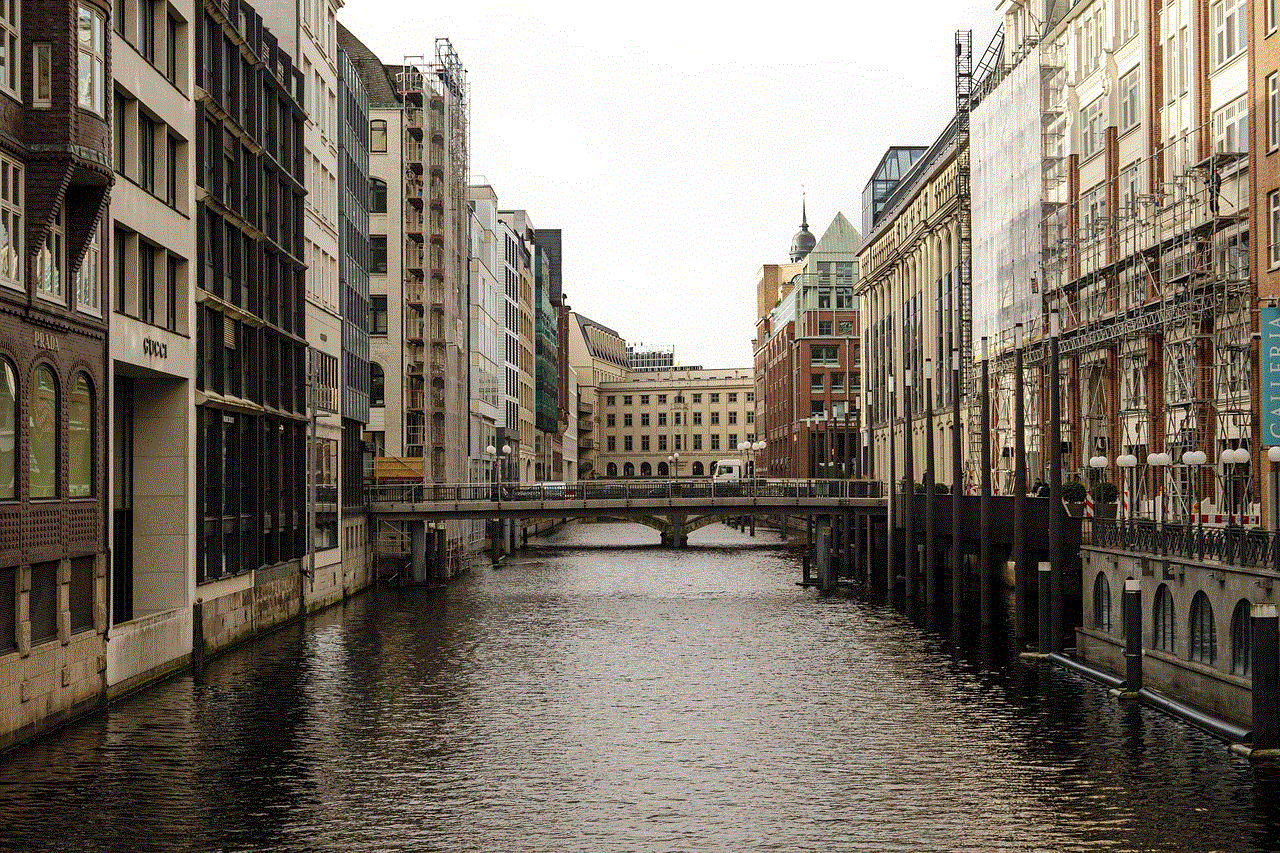
Bypassing Norton Parental Controls should only be considered in exceptional circumstances and with the consent and understanding of parents or guardians. Open communication, understanding, and trust are vital in resolving any issues related to internet access and parental controls. It is crucial to prioritize safety and responsible internet usage while considering everyone’s needs and concerns.