how to watch live on tiktok
How to Watch Live on TikTok : A Comprehensive Guide
TikTok has become one of the most popular social media platforms, with millions of users worldwide. One of the most exciting features of TikTok is the ability to watch live videos, where users can stream and interact with their favorite creators in real-time. If you’re new to TikTok or simply want to learn more about how to watch live videos, you’ve come to the right place. In this comprehensive guide, we will walk you through the steps to watch live on TikTok, tips for finding the best live content, and the benefits of engaging with live videos. So let’s dive in!
Part 1: How to Watch Live on TikTok
Watching live videos on TikTok is a straightforward process. To get started, follow these simple steps:
Step 1: Open the TikTok app on your mobile device.
Step 2: Tap on the magnifying glass icon at the bottom of the screen to access the search feature.
Step 3: In the search bar, type in the name of the creator you want to watch live or search for a specific hashtag related to live videos.
Step 4: On the search results page, you will see a mix of content, including videos, accounts, and hashtags. Tap on the “LIVE” option at the top of the page to filter the results and display only live videos.
Step 5: Scroll through the live videos and tap on the one you want to watch.
Step 6: Once you’re in the live video, you can interact with the creator and other viewers by sending comments, likes, and virtual gifts.
Part 2: Tips for Finding the Best Live Content
With so many creators and live videos on TikTok, it can sometimes be overwhelming to find the best content to watch. Here are some tips to help you discover the most exciting and engaging live videos:
1. Follow Your Favorite Creators: If you have specific creators whose content you enjoy, make sure to follow them. When they go live, you will receive a notification, allowing you to join their stream immediately.
2. Explore the Discover Page: TikTok’s Discover page is a treasure trove of trending and popular content. Tap on the magnifying glass icon, and then click on the “Discover” tab at the top of the page. Here you will find a curated selection of live videos and creators to explore.
3. Engage with Hashtags: TikTok’s hashtag system is a powerful tool for discovering live videos. Search for hashtags related to topics you’re interested in, and you’ll find a variety of live videos to watch and engage with.
4. Participate in Challenges: TikTok is known for its viral challenges. Many creators host live videos as part of these challenges, allowing viewers to join in the fun and showcase their skills. Keep an eye out for trending challenges and participate in the live streams.
5. Join TikTok Events: TikTok occasionally hosts special events and live streams, featuring popular creators, celebrities, or brands. These events can be a great opportunity to watch live videos from your favorite stars and discover new content.
Part 3: Benefits of Watching Live Videos on TikTok
Watching live videos on TikTok offers several benefits that make the experience unique and exciting. Here are some advantages of engaging with live content:
1. Real-Time Interaction: Live videos allow you to interact with creators and other viewers in real-time. You can send comments, ask questions, or simply show your support by sending likes and virtual gifts. This level of engagement creates a sense of community and connection with your favorite creators.
2. Exclusive Content: Many creators use live videos to share exclusive content, such as behind-the-scenes footage, previews of upcoming projects, or Q&A sessions. By watching live, you get access to this exclusive content before it’s available anywhere else.
3. Direct Influence: Live videos provide an opportunity for viewers to directly influence the content being created. Creators often take suggestions, answer viewer questions, or even invite fans to participate in their live streams. This level of interactivity gives viewers a sense of ownership and involvement in the content.
4. Live Performances: Musicians, dancers, and other performers often use live videos to showcase their talent. Watching a live performance on TikTok can be a thrilling experience, as you get to see the artist’s skills in real-time and interact with them during the stream.
5. Educational Content: Many creators on TikTok use live videos to share knowledge and expertise on various subjects. Whether it’s cooking, fitness, fashion, or any other topic, live videos provide a platform for creators to teach and share valuable information with their audience.
In conclusion, watching live videos on TikTok is a fun and engaging way to connect with your favorite creators and discover new content. By following the steps outlined in this guide and exploring different tips for finding the best live content, you can make the most of your TikTok experience. So go ahead, open the app, and start exploring the exciting world of live videos on TikTok!
how to be safe on onlyfans
OnlyFans has become a popular platform for content creators to share their exclusive and uncensored content with their fans. However, with the rise in popularity, there has also been an increase in safety concerns for both creators and subscribers. As with any online platform, there are risks involved, and it’s important to know how to protect yourself and your content while using OnlyFans. In this article, we will discuss some essential safety tips for both creators and subscribers to ensure a secure and positive experience on OnlyFans.
For Creators:
1. Protect Your Identity
One of the main reasons people use OnlyFans is to maintain their anonymity while sharing explicit content. However, it’s essential to take extra precautions to protect your identity on the platform. OnlyFans allows you to create a username that is different from your real name, and it’s recommended to use a pseudonym to further conceal your identity. Avoid using any personal information in your username or bio, such as your real name, location, or social media handles.
2. Enable Two-Factor Authentication
Two-factor authentication adds an extra layer of security to your OnlyFans account by requiring a code sent to your phone or email before logging in. This will prevent anyone from accessing your account even if they have your password. To enable this feature, go to your account settings and select “Security,” then follow the instructions to set up two-factor authentication.
3. Set Boundaries and Stick to Them
OnlyFans allows creators to set their own subscription rates and content prices. It’s essential to set clear boundaries and stick to them to avoid any potential safety risks. If you are not comfortable with certain requests or content, it’s okay to say no. Remember, you are in control of your content and your boundaries should always be respected.
4. Watermark Your Content
Watermarking your content is an effective way to protect your content from being stolen or shared without your consent. OnlyFans allows you to add a watermark to your photos and videos before uploading them. This will help identify your content and prevent others from using it without your permission.
5. Be Wary of Scammers
Unfortunately, scammers exist on every online platform, and OnlyFans is no exception. Be cautious of anyone asking for your personal information or trying to get you to send them money. OnlyFans has a strict policy against soliciting and scamming, so if you encounter any suspicious activity, report it immediately.
6. Secure Your Payment Information
OnlyFans uses a secure payment system to ensure that creators receive their earnings. However, it’s essential to keep your payment information safe and up-to-date. Make sure to use a strong and unique password for your OnlyFans account and avoid sharing your login credentials with anyone.
7. Use the Blocking and Reporting Features
OnlyFans has a blocking feature that allows you to block specific users from viewing your content or messaging you. If you encounter any harassment or inappropriate behavior, make use of this feature. Additionally, if you come across any content that violates OnlyFans’ terms of service, report it immediately.
8. Avoid Using Your Personal Social Media Accounts
While it may be tempting to promote your OnlyFans on your personal social media accounts, it’s not recommended. Doing so can reveal your real identity to your subscribers, which can lead to unwanted attention or even harassment. It’s best to create separate social media accounts for your OnlyFans content to maintain your anonymity.
9. Regularly Check Your Privacy Settings
OnlyFans allows you to customize your privacy settings to control who can view your content and interact with you on the platform. It’s crucial to regularly check and update these settings to ensure your safety. You can choose to make your content visible to everyone, only your subscribers, or a select group of people.
10. Trust Your Instincts
As with any online platform, if something feels off or too good to be true, it probably is. Trust your instincts and always prioritize your safety. If you feel uncomfortable or unsafe in any situation, don’t hesitate to reach out to OnlyFans’ support team for assistance.
For Subscribers:
1. Protect Your Identity
As a subscriber, you may be tempted to share your personal information with your favorite creators, such as your real name or location. However, it’s essential to protect your identity on the platform. Create a unique username that is different from your real name and avoid sharing any personal information with creators.
2. Use a Secure Payment Method
OnlyFans offers various payment options, including credit cards, debit cards, and cryptocurrency. It’s crucial to use a secure payment method to protect your financial information. Avoid using public Wi-Fi networks when making payments, and always ensure that the website address starts with “https://” before entering any sensitive information.
3. Be Wary of Scammers
Just like with creators, there are scammers on OnlyFans who may try to take advantage of subscribers. Be cautious of anyone asking for your personal information or trying to get you to send them money. If you encounter any suspicious activity, report it immediately.
4. Respect Creators’ Boundaries
OnlyFans creators have the right to set boundaries and choose the type of content they want to share. It’s crucial to respect these boundaries and avoid pressuring creators to do something they are not comfortable with. If you come across any content that you find offensive or inappropriate, you can report it to OnlyFans.
5. Use the Blocking and Reporting Features
OnlyFans allows you to block specific creators and report any inappropriate behavior. If you encounter any harassment or unwanted advances from a creator, use these features to protect yourself.
6. Don’t Share Your Login Credentials



It’s never a good idea to share your login credentials with anyone, even if they are a close friend or romantic partner. Keep your account information private and secure to avoid any potential risks.
7. Read the Terms of Service
Before subscribing to any creator on OnlyFans, make sure to read the terms of service. This will give you a better understanding of what is and isn’t allowed on the platform, as well as your rights as a subscriber.
8. Use a Strong Password
It’s essential to use a strong and unique password for your OnlyFans account to prevent anyone from accessing it without your permission. Avoid using the same password for multiple accounts and change your password regularly.
9. Think Before You Share
As a subscriber, you have the option to purchase and download creators’ content. However, it’s essential to think before you share this content with others. Remember that creators have put time and effort into creating this content, and sharing it without their consent is a violation of their rights.
10. Trust Your Instincts
If something feels off or too good to be true, it probably is. Trust your instincts and always prioritize your safety. If you feel uncomfortable or unsafe in any situation, don’t hesitate to reach out to OnlyFans’ support team for assistance.
In conclusion, OnlyFans can be a safe and enjoyable platform for both creators and subscribers when the necessary precautions are taken. By following these safety tips, you can protect yourself and your content while using OnlyFans. Remember to always prioritize your safety and respect the boundaries of others.
how to hack a facebook easily
Facebook is one of the most popular social media platforms in the world, with over 2.8 billion active users as of 2021. It is a platform where people can connect and share their thoughts, pictures, and videos with their friends and family. However, with the increasing popularity of this platform, the number of cybercrimes related to Facebook has also increased. One of the most common forms of cybercrime is hacking into someone’s Facebook account. In this article, we will discuss how to hack a Facebook account easily.
Before we dive into the details of hacking a Facebook account, it is essential to understand the term “hacking.” Hacking is the unauthorized access to a computer system or network. In the case of Facebook, hacking refers to gaining unauthorized access to someone’s Facebook account without their permission. It is an illegal practice and can lead to severe consequences. However, some people may have valid reasons for wanting to hack a Facebook account, such as parents wanting to monitor their child’s online activities or a person trying to retrieve their hacked account. In any case, hacking someone’s Facebook account without their consent is considered a violation of their privacy.
There are various methods to hack a Facebook account, and we will discuss the most popular and effective ones in this article.
1. Phishing
Phishing is one of the oldest and most common methods of hacking a Facebook account. It involves creating a fake login page that looks identical to the original Facebook login page. The hacker then sends the fake login page to the victim through email or social media. When the victim enters their login credentials, the hacker gets access to their account. This method can be easily executed by anyone with basic technical skills.
2. Social Engineering
Social engineering is another popular method of hacking a Facebook account. It involves manipulating the victim to reveal their login credentials. The hacker may pose as a friend or acquaintance of the victim and trick them into giving their login details. This method is often used by hackers to target individuals with weak passwords.
3. Keylogging
Keylogging is a technique in which a hacker installs a software or hardware keylogger on the victim’s device. This keylogger records every keystroke made by the victim, including their Facebook login credentials, and sends it to the hacker. This method requires physical access to the victim’s device, making it difficult to execute.
4. Brute Force Attack
A brute force attack involves trying different combinations of usernames and passwords until the correct one is found. This method is time-consuming, but with the help of automated tools, hackers can try millions of combinations in a short period. It is often used when the hacker has some information about the victim, such as their date of birth or favorite movie.
5. Resetting Password
Sometimes, hackers can easily hack a Facebook account by resetting the password. This method works when the hacker has access to the victim’s email or phone number associated with their Facebook account. The hacker can click on the “Forgot Password” option and reset the password by entering the victim’s email or phone number.
6. Exploiting Facebook Vulnerabilities
Facebook, like any other platform, has its vulnerabilities. Hackers can exploit these vulnerabilities to gain access to someone’s Facebook account. This method requires advanced technical skills and knowledge about how Facebook’s system works. Hackers can also use third-party tools or software to exploit these vulnerabilities.
7. Using Spy Apps
There are various spy apps available in the market that claim to hack someone’s Facebook account. These apps work by installing malware on the victim’s device, giving the hacker remote access to the device. However, most of these apps are scams and may install malware on your device instead.
8. Social Media Account Recovery
Facebook has a feature that allows users to recover their account if it gets hacked. Hackers can use this feature to gain access to someone’s account. They can send a request to reset the password and use social engineering techniques to convince the Facebook team to reset the password.
9. Using Session Hijacking
Session hijacking is a technique in which a hacker steals the session cookies of a logged-in user. With these cookies, the hacker can access the victim’s account without needing their login credentials. This method is challenging to execute, but with the right tools, hackers can hijack a session.
10. Using Fake Apps
Another popular method of hacking a Facebook account is by using fake apps. These apps claim to provide certain features or services to the users, but in reality, they are designed to steal the user’s login credentials. Users often fall prey to these apps as they appear to be legitimate and are available for download on the official app store.
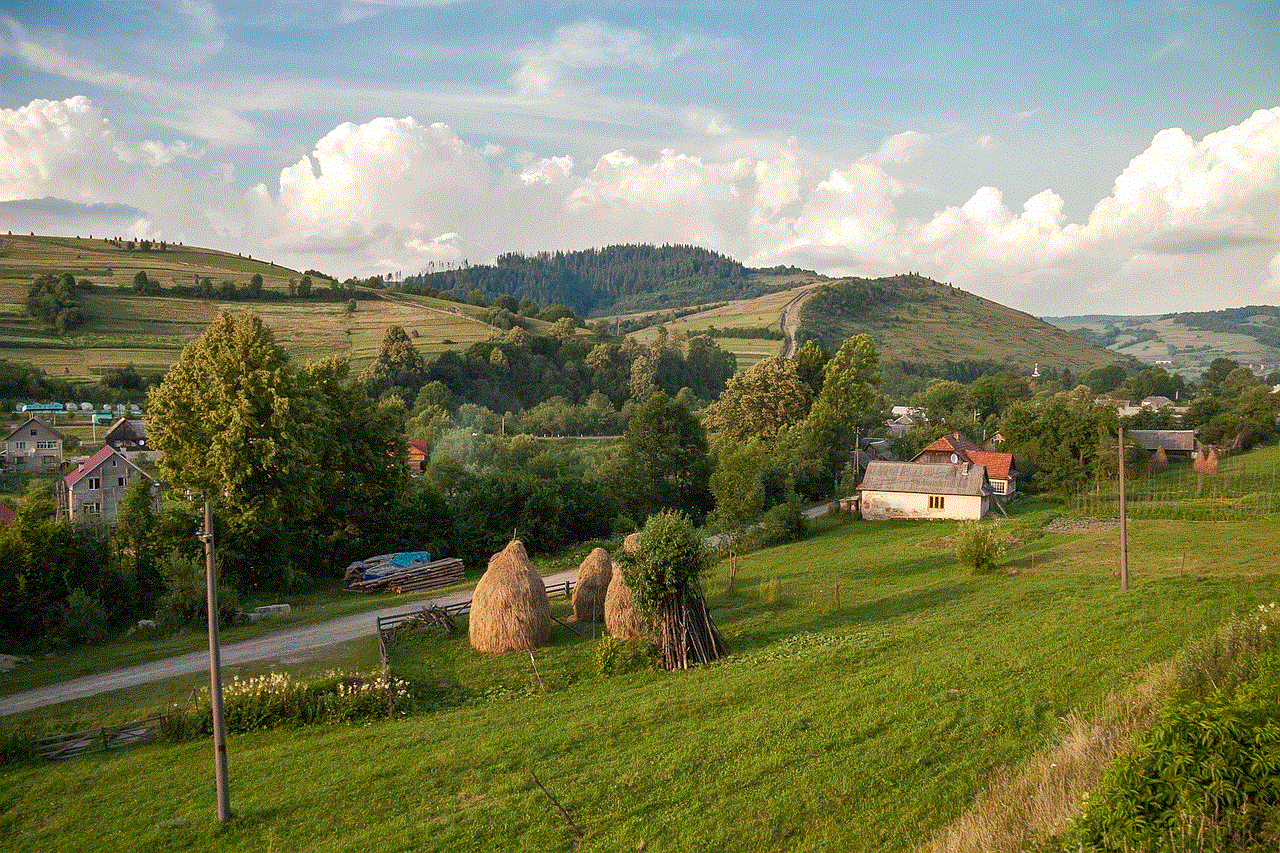
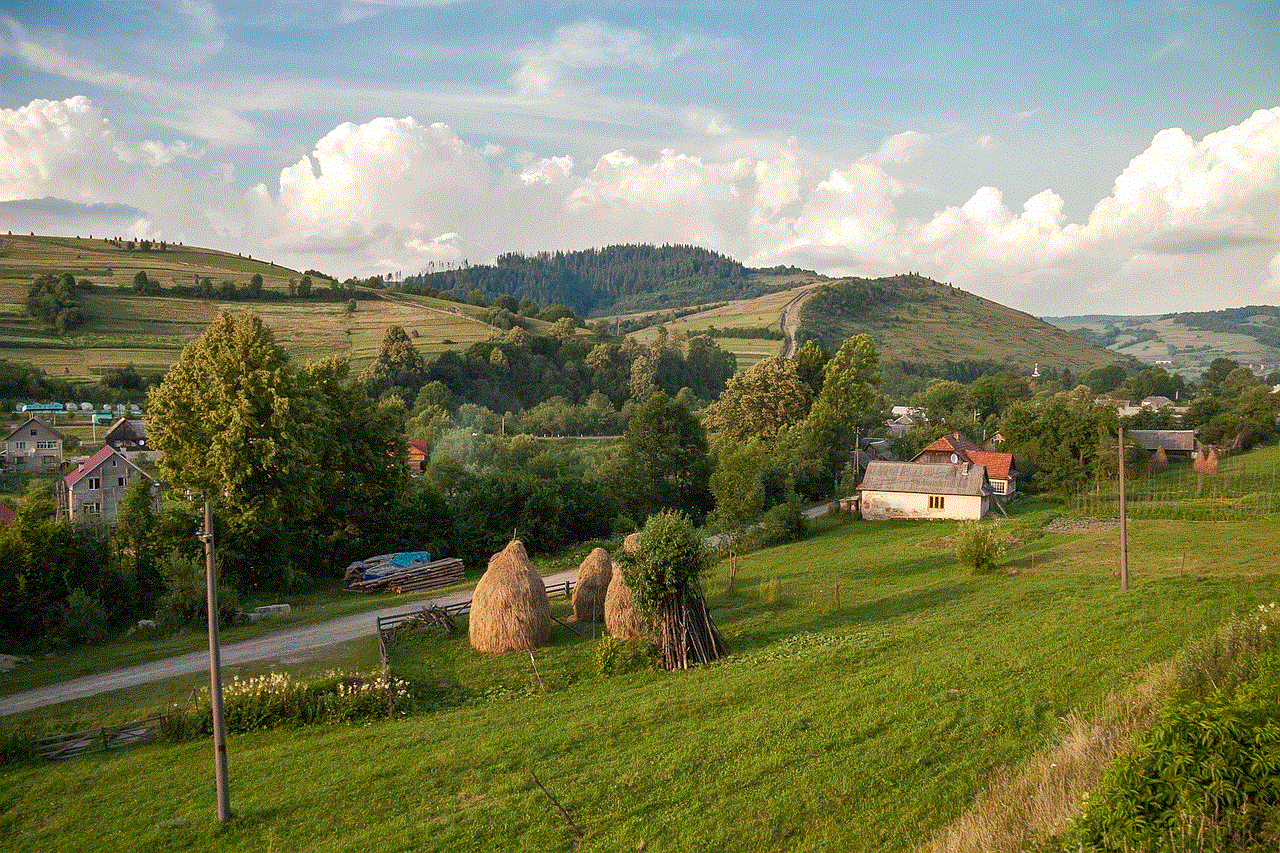
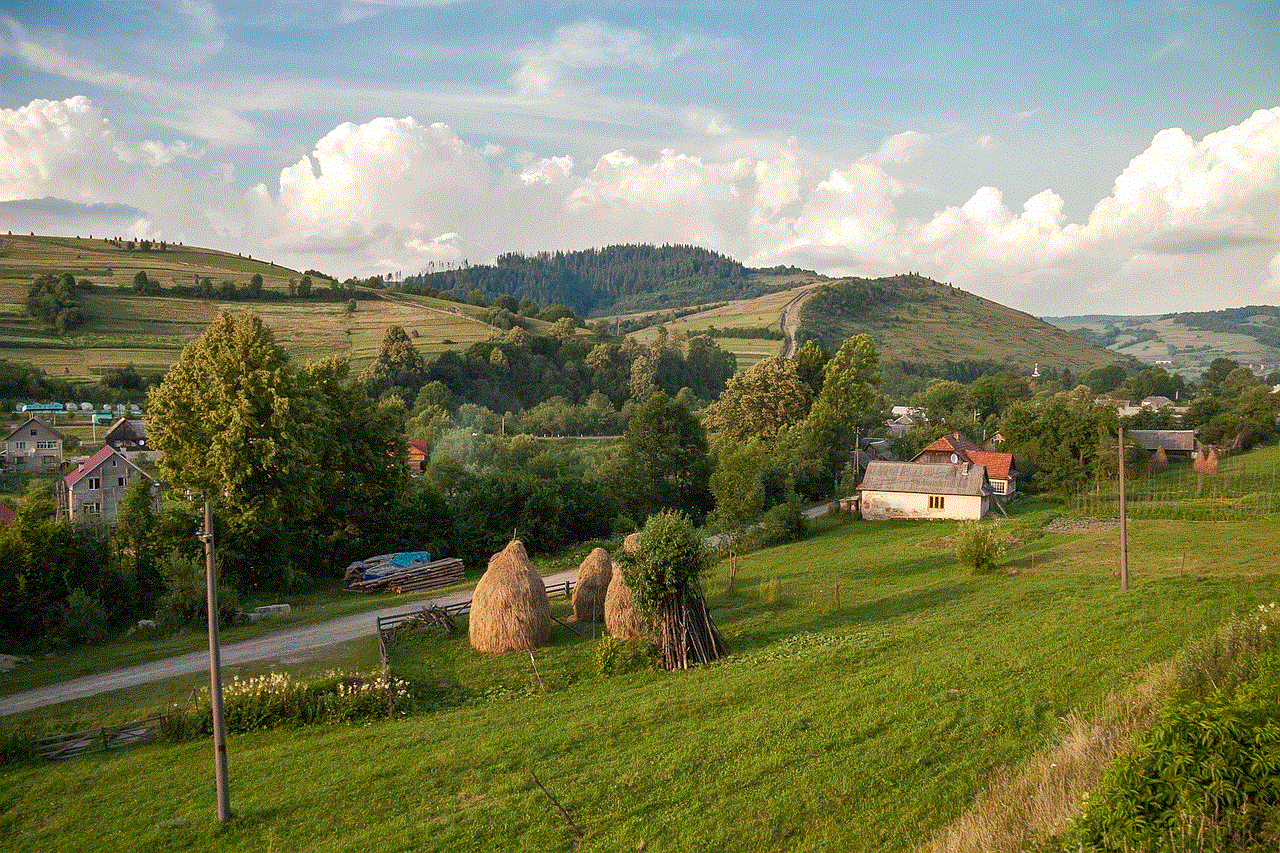
In conclusion, hacking a Facebook account is not an easy task, and it requires advanced technical knowledge and skills. Moreover, hacking someone’s Facebook account without their permission is a criminal offense and can lead to severe consequences. As a responsible user, it is essential to protect your Facebook account by using strong passwords, enabling two-factor authentication, and being cautious of suspicious emails or messages. If you suspect that your account has been hacked, it is best to report it to Facebook and take necessary measures to secure your account.